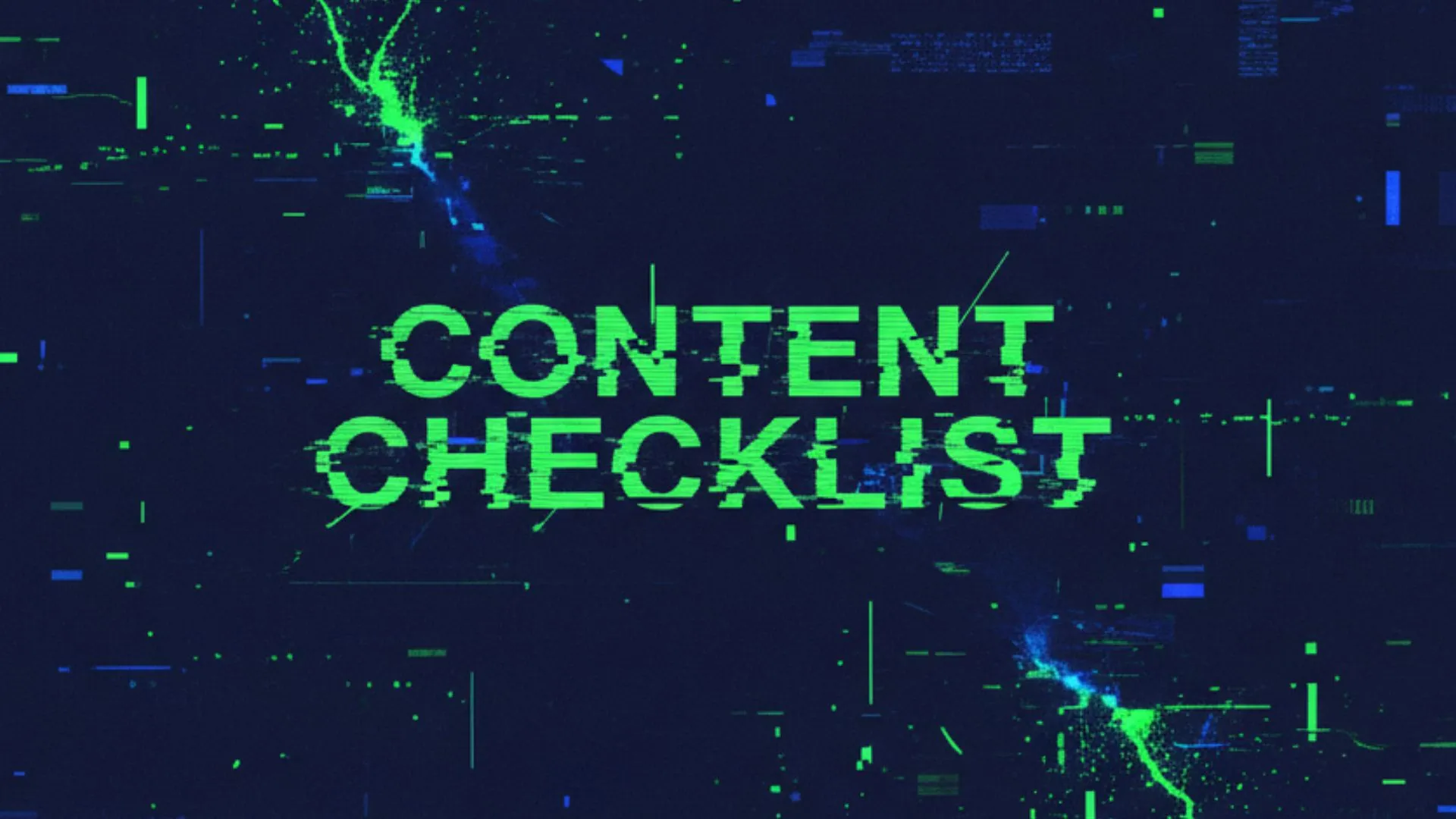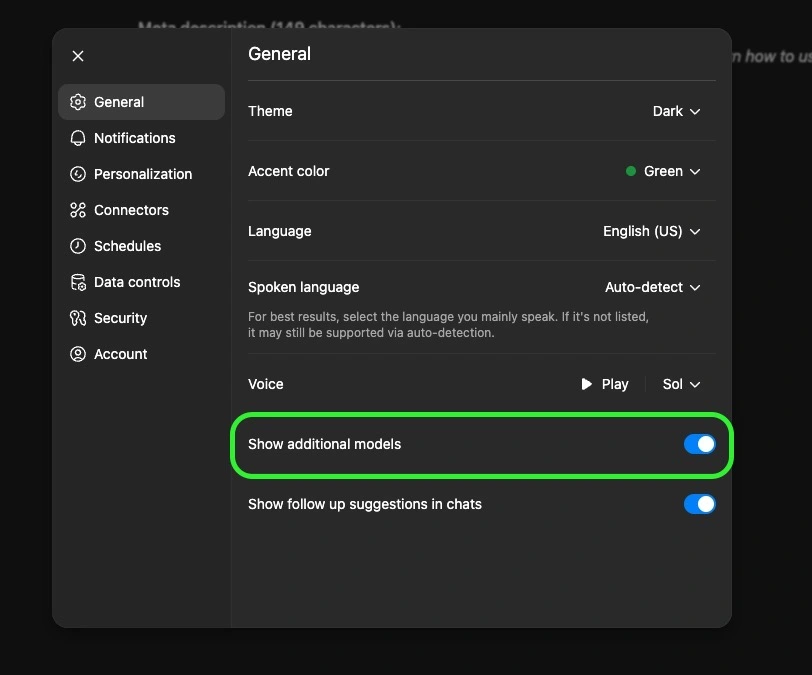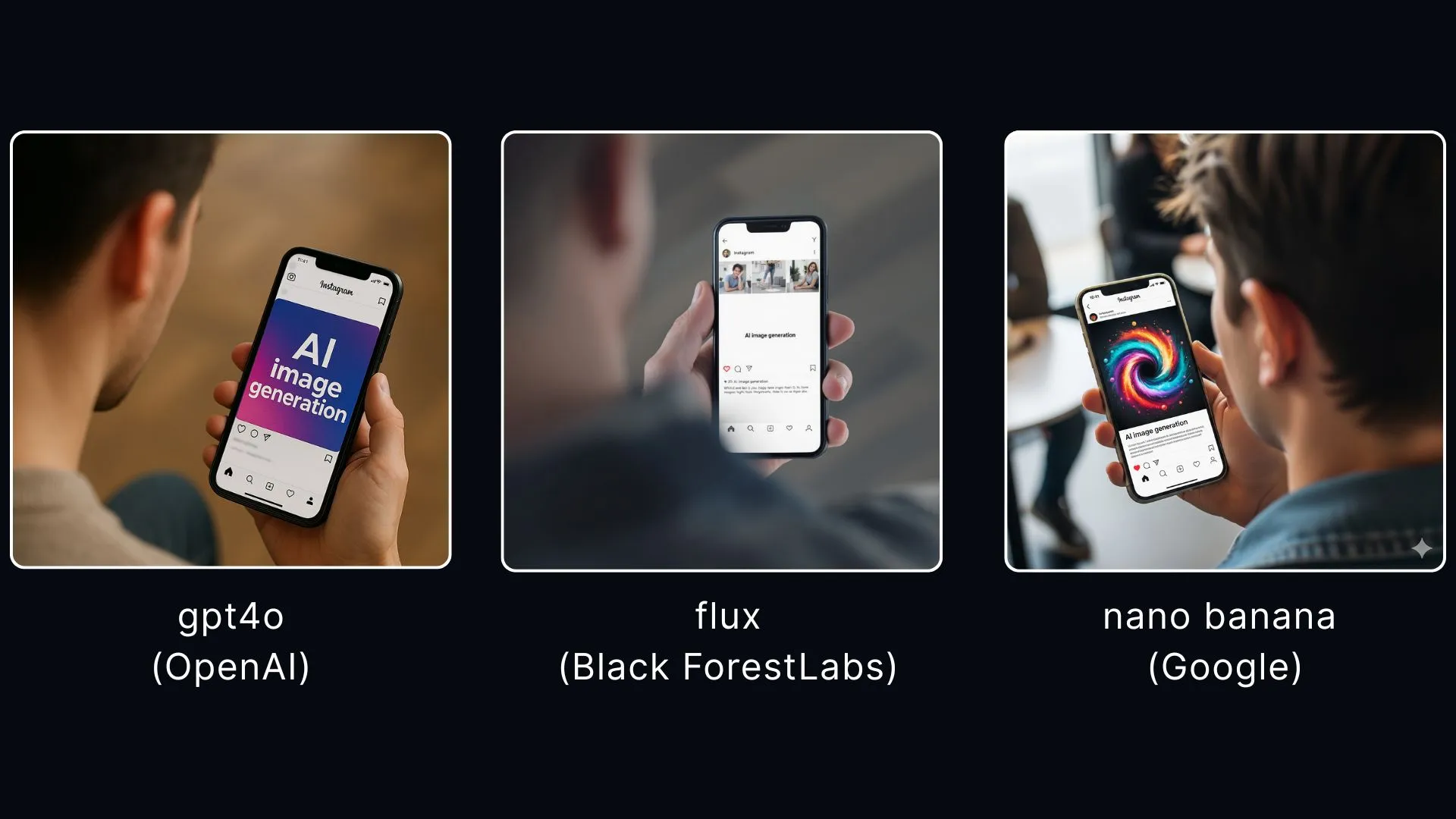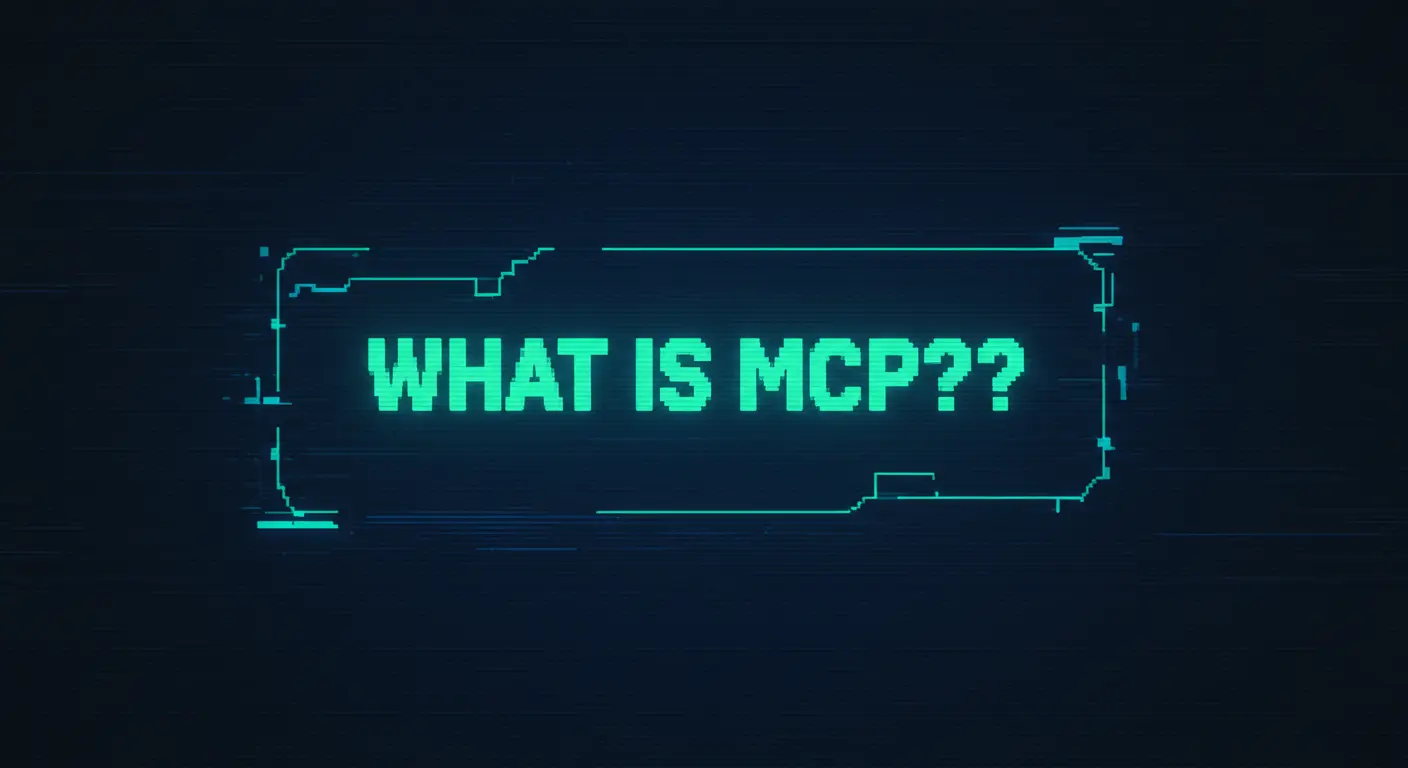Prompt Chaining for Complex Tasks
Prompt chaining breaks down complex tasks into a sequence of smaller, interconnected prompts.
- Breaks down complex problems into manageable chunks
- Enables more focused attention on specific aspects
- Provides opportunities for human review between steps
- Can lead to more accurate and comprehensive results
Consider creating a comprehensive explanation of a complex topic:
Step 1: Identify key concepts a beginner needs to understand.
Step 2: For each concept, provide detailed explanations with examples.
Step 3: Create a cohesive tutorial that introduces concepts in a logical sequence.

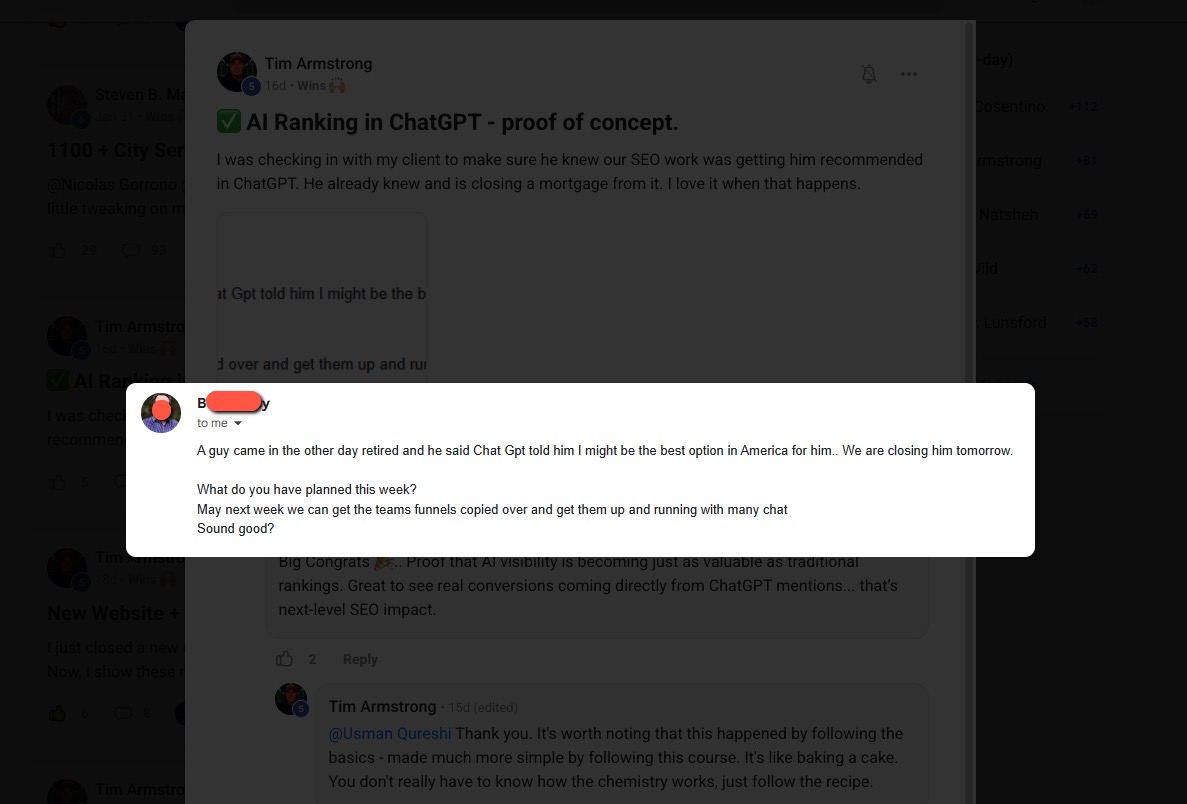
.webp)