Explore Our Latest Insights
Stay updated with our expert SEO and AI tips.
Featured blog posts
72% of all content cited by AI search engines has one thing in common.
It's not backlinks. It's not domain authority. It's a simple way to structure your content that takes about five minutes to implement.
And this isn't just theory from some research paper. Our community members are getting real results with this. They're getting cited by Google AI Overviews in Ireland. They're seeing more impressions and clicks. One member even had ChatGPT recommend them as "the best option in America" for a mortgage - and they closed that client the next day.
So how the hell does this work?
Traffic Is Down. But That's Not Necessarily Bad News.
Let's be honest - traffic is down for everyone.
HubSpot was one of the most trafficked websites in the world. Their blog traffic dropped by 80% in 10 months. They went from 24.4 million organic visits in March 2023 to just 6.1 million by January 2025.
If that can happen to HubSpot, it can happen to anyone.
But here's the thing - this isn't necessarily a death sentence if you understand what's happening.
We've entered what I call the citation economy. Clicks aren't as valuable as they used to be, but citations are extremely valuable. If you're not cited by the AI search engines, you're essentially invisible.
And whilst overall traffic is down, the traffic you CAN get from AI search engines - if you understand this strategy - converts significantly better:
- Ahrefs found that AI search visitors convert 23 times better than traditional search visitors
- Semrush's research shows AI search visitors are 4.4x more valuable on average
- Seer Interactive's case study found ChatGPT traffic converted at 15.9% compared to Google organic at 1.76%
Less traffic, but way better quality. I can work with that.
Before We Go Further: You Still Need Valuable Content
I want to make one thing very clear before we get into the technique.
This strategy by itself isn't enough. You need good content along with it.
Google gives you very blase examples of what "good content" means. So let me give you some structured fundamentals:
What makes content valuable:
- Updated data - Original statistics, research, or synthesized information that's easier to understand
- Clear opinions backed by data - Don't just state facts, have a perspective
- Practical explanations - Show people how to actually do something
- Original workflows - Maybe you've built automations or found tools that help you work better
- Personal experience - Case studies, things you've learned throughout your career
That last one tends to work the best. Real experience is something AI can't easily replicate.
Once those fundamentals are done, we can move into the technique.
The Capsule Content Method
Fancy name, but very easy execution.
The technique can be encapsulated in three main things:
1. Write Short Answers (Around 150 Characters)
Under every heading that asks a question, write a brief answer - about 30-50 words or roughly 150 characters.
According to Search Engine Land's study of 8,000 AI citations, 72% of pages cited by ChatGPT had an answer capsule present. It's the single most consistent predictor of AI citation.
2. Zero Links in That First Answer
Keep that initial answer clean. No links, no references - just a direct, confident answer.
This makes it a lot easier for the AI to extract and cite that paragraph.
3. Answer First, Explain Later
Essentially, you want to answer the question right away, then provide more context and depth afterward.
Really, to make it simple, keep one question in mind when you're writing:
"Can someone understand this paragraph without reading anything else on the page?"
Is this paragraph encapsulated by itself? Can the AI just grab it and use it as a source?
Bad Example vs Good Example
Let's say you're writing a blog post about SEO and you have an H2 asking "What is Technical SEO?"
Bad Example (The Way Most People Write)
"In today's digital landscape, businesses are increasingly looking for ways to improve their online presence. SEO has evolved significantly over the years, and in this comprehensive guide we'll explore..."
Way too long. No direct answer. AI is going to skip right over this.
Good Example (The Capsule Method)
"Technical SEO is the process of optimizing your website's infrastructure so that search engines can crawl, index, and rank your pages effectively."
Done. That's the answer right there in the first sentence. Now you can elaborate with more detail below it.
Real-World Proof This Works
You've probably read content structured this way - you just didn't notice it.
When I Googled in AI mode "what is the best way to write content that will get cited by AI search engines?", the most cited source was this article from Semrush.
Looking at that content through the lens of the capsule content technique:
The first H2 asks: "What is AI search and why should I care?"
And right below that: "AI search engines use large language models to generate complex answers using trusted content from the web. Instead of showing a list of links like traditional search engines, AI search engines deliver a single synthesized response."
They answered that right away, then gave more information.
This makes it extremely easy for AI to cite that as a source.
The Statistics Back This Up
The research supports this approach:
- Content structure matters: Pages using 120-180 words between headings receive 70% more ChatGPT citations than pages with sections under 50 words
- Self-contained answers win: AI prioritizes passages that fully answer queries in 134-167 word self-contained units
- Question-based headings boost citations: Using question-format headings and FAQ sections significantly increases your chances of being cited
- Original insights matter: Content containing information not easily found elsewhere is the second-strongest differentiator for cited pages
- Fresh content gets more citations: Content updated in the past three months averages 6 citations versus 3.6 for outdated pages
How to Rewrite Your Existing Content (Without Taking Ages)
Here's the process I use:
Step 1: Use the Prompt
I've created a prompt that analyzes your content for "capsule readiness." You can use it with ChatGPT, Perplexity, or any LLM with internet access.
The prompt will:
- Give you a citation readiness score
- Analyze each section of your content
- Show you which headings should be reformatted as questions
- Provide suggested rewrites for your answer capsules
Step 2: Check the Criteria
The prompt will tell you things like:
- Does this content have answer capsules present?
- Are headings formatted as questions?
- Are there clear structured lists?
- Is there original data or insights?
Step 3: Rewrite Your H2s as Questions
This is where the magic happens.
Current H2: "Retirement Investment Vehicle Overview"
Suggested Rewrite: "What Are the Main Retirement Investment Vehicles?"
Simple change. Drastic positive consequences.
Step 4: Add the Answer Capsule
Current opening: "When it comes to stacking cash for those golden years, you've got solid options on the table."
Capsule rewrite: "IRAs, 401k plans, and annuities are the primary retirement investment vehicles that help you grow and protect your savings."
Gets right to the point. Now you can add the conversational tone and additional detail below it.
This isn't about changing your tone of voice or completely rewriting everything. Just keep that one question in mind: can this be understood and cited as a standalone answer?
Where to Start: Find Your Second-Page Content
If you've got a bunch of content on your website, you might be wondering where to begin.
Here's the strategy: find all the pages or blog posts ranking on the second page of Google.
How to Find These Pages:
- Go to Google Search Console
- Navigate to Performance
- Make sure Average Position is selected
- Filter to show pages ranking between positions 8-20
These are your golden opportunities. This content is already in Google's database - it's just not ranking well enough.
The reason I target second-page content:
- It's already indexed
- Google already sees it as relevant to the query
- A small improvement can push it to page one
- Page one content has a much higher chance of being cited by AI
According to research, 76.1% of URLs cited in AI Overviews also rank in the top 10 of Google search results. Get to page one first, then watch the AI citations follow.
Community Results
This stuff actually works. Our community members are seeing real results:
Tim Armstrong had a client closing a mortgage deal directly from a ChatGPT recommendation. The customer came in saying "ChatGPT told me you might be the best option in America for this." That wasn't even a click - it was GPT practically handing the client a lead because good on-site SEO was done.
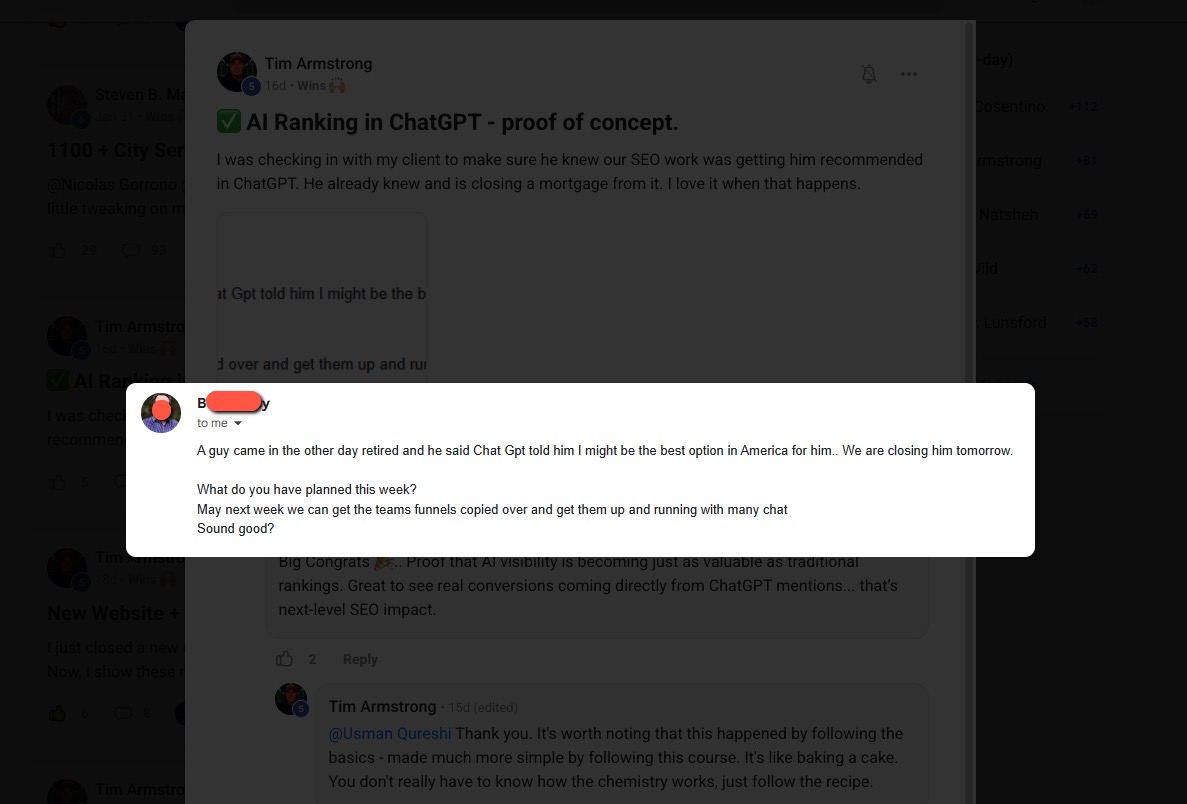
Members in Ireland are getting cited in Google AI Overviews after implementing just a fraction of this strategy.
William Moon, a financial advisor in Arizona, went from nearly zero clicks despite ranking #1, to closing a $165,000 retirement planning client after optimizing his content structure. His CTR went from 0.3% to 2.3% - a 7x increase.
The Bottom Line
The citation economy is here. Traffic is down across the board, but the brands getting cited in AI Overviews are seeing 35% higher organic CTR and 91% higher paid CTR compared to non-cited brands.
The Capsule Content Method is straightforward:
- Format your H2s as questions
- Answer in the first 150 characters (30-50 words)
- Keep that answer clean - no links
- Then elaborate with more detail, examples, and context
It takes about five minutes to implement per section. The results can be dramatic.
Remember: This doesn't replace good SEO fundamentals. You still need valuable content, proper on-site optimization, and everything else that makes a website trustworthy.
GEO without SEO is like trying to swim butterfly without learning to swim first. Get the fundamentals right, then structure your content so AI can actually cite you.
Next Steps
Want to dive deeper into AI search optimization? Here are some resources:
- How to Do SEO for SearchGPT - A complete guide to optimizing for AI search engines
- SEO in the Age of AI: Why Your Clicks Are Disappearing - Understanding the shift to zero-click searches
- Turn Claude 4 Into Your Own Personal SEO Assistant - How to build AI-powered SEO workflows
And if you want more hands-on support with live Q&A calls where I can look at your website and give you specific advice, consider joining the AI Ranking Skool community.
.webp)
The Capsule Content Method: How to Get Cited by ChatGPT, Perplexity, and Google AI Overviews

AI Content Writing Checklist for SEO
Follow these 5 essential principles to create AI-assisted content that ranks and resonates
It's Okay to Use AI for Content
Google has been crystal clear: it's not about how you create content, but whether you're answering user search intent. The focus is on quality, helpfulness, and relevance (not the tools you use). AI can be a powerful ally in your content creation, as long as you follow these proven principles.
1. Inject Your Experience
AI can generate information, but it can't live your life. This is where you gain an unbeatable advantage. Your personal experience, client stories, real-world lessons, and unique insights add the "Experience" in E-E-A-T that AI simply cannot replicate.
"When I helped a SaaS client restructure their pricing page in 2023, we saw a 34% increase in conversions within 60 days. The key wasn't adding more features, it was simplifying the decision-making process by reducing options from five tiers to three."
"Pricing pages are an important part of any website. To optimize your pricing page, consider simplifying your options and making it easier for customers to make decisions. This can lead to increased conversions."
2. Be Precise, Cut the Fluff
Don't chase arbitrary word counts. More words don't equal better content (depth beats length every time). Structure your content to answer questions precisely, especially in your H2s and H3s.
H2: How Long Does It Take to Rank on Google?
Most new websites take 3-6 months to rank for competitive keywords, though low-competition terms can rank within weeks.
Factors include domain authority, content quality, and backlink profile.
H2: Google Ranking Timeline
When you're thinking about SEO, there are many factors to consider. First, we need to understand search engines.
Google is the most popular search engine in the world and has a complex algorithm...
3. Write at an 8th-Grade Reading Level
This isn't about dumbing down your content (it's about accessibility). The majority of online readers prefer clear, straightforward language. Avoid unnecessary jargon and complex phrasing that creates barriers.
"Email marketing helps you build relationships with customers by sending them valuable content directly to their inbox."
"Email marketing facilitates the cultivation of symbiotic customer relationships through the strategic dissemination of value-added digital correspondence to individual electronic mailboxes."
4. Back Up Statements with Data
Numbers and statistics aren't optional (they're essential for credibility). Every claim needs supporting data, and every stat needs a link to the high-quality source where you found it. This builds trust with both Google and your readers.
"According to a 2024 HubSpot study, companies that blog consistently generate 67% more leads per month than those that don't."
"Blogging is one of the most effective ways to generate leads for your business. Many successful companies use blogging as their primary marketing strategy."
5. Add Supporting Visuals
Remember, you're writing for humans, not just search engines. Break up text walls with images, screenshots, diagrams, charts, and illustrations. Visuals should add value and enhance your points (not just serve as decoration).
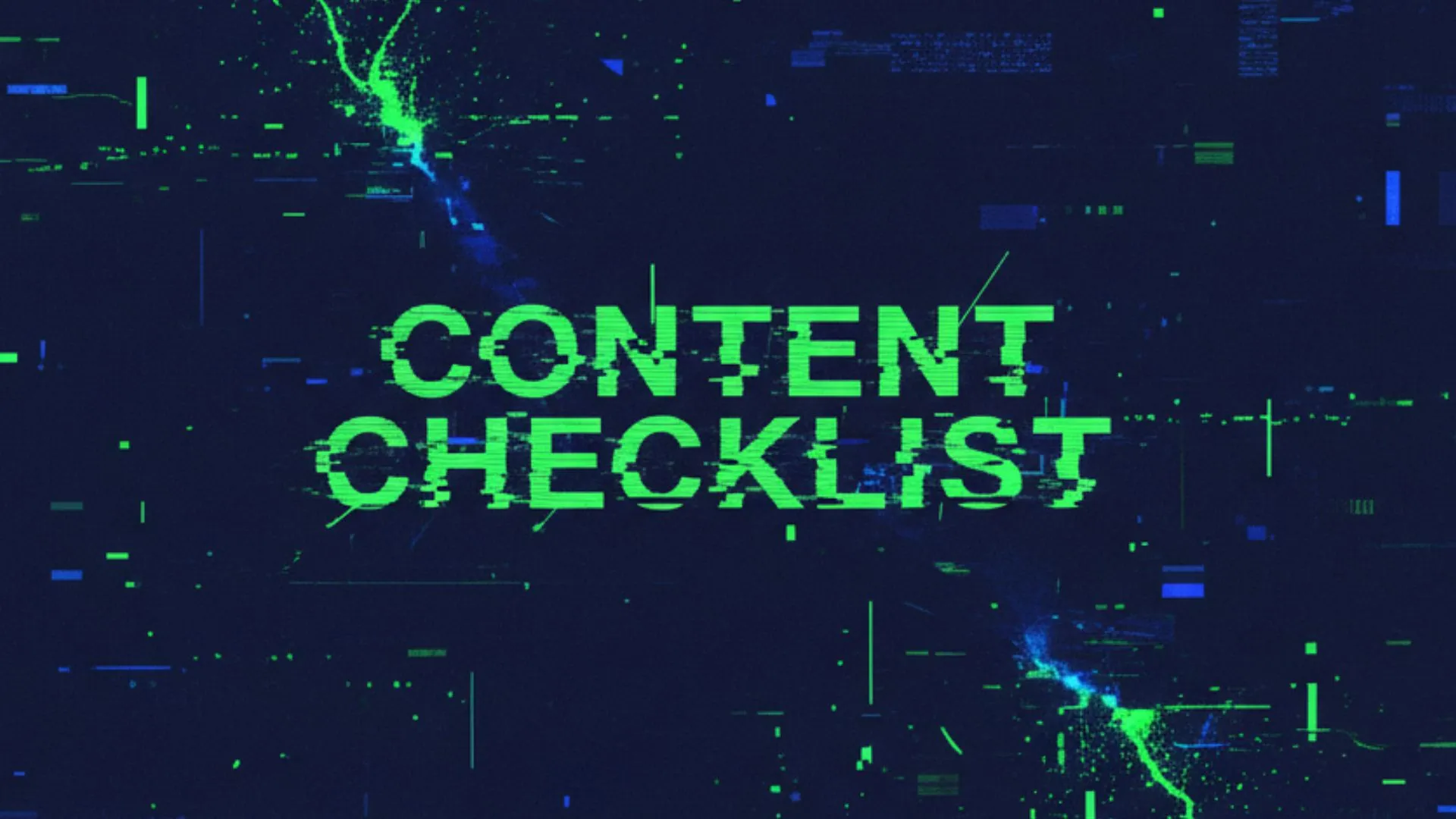
AI Content Writing Checklist
Background
Steven B. Marks, a member of our premium community, came to the group in November 2024 with a simple but powerful question: Should I create city pages for my client’s local SEO strategy? His client had four physical locations but wanted to target an entire state for one key service. The challenge was clear: without Google Business Profiles (GBPs) for every city, how could they capture that traffic?

The advice given was to build city-specific service pages: highly targeted pages optimized for transactional keywords like “plumbing services in Houston” or “24-hour emergency plumbing services in Houston.” This approach sparked a journey that completely transformed his client’s business.
Strategy Breakdown
1. Transactional Keyword Focus
Rather than chasing broad informational queries (which are increasingly answered by AI Overviews and GPT search), the strategy honed in on transactional intent keywords. These are the searches people make when they’re ready to buy or book, making them far more valuable.
2. Service + City Page Mapping
- Create a hub page for each city: e.g. “Plumbing Services in Houston.”
- Under that hub, build individual service pages: e.g. “24-hour emergency plumbing in Houston,” “pipe repair in Houston,” etc.
- Every service has its own page. No dumping everything onto one catch-all page.
3. Handling Duplicate Content Concerns
Many hesitate to create city/service combinations out of fear of duplication. Steven’s approach avoided issues by:
- Customizing title tags and HTML headers
- Using schema markup to signal exactly what each page covered
- Ensuring each page had unique value signals for Google
4. Indexing Best Practices
Don’t try to index everything at once. Roll pages out gradually, about 10 per week, so you don’t throw up red flags to Google. This slower pace also gives you time to check whether new pages are actually getting indexed. If you see the dreaded “crawled but not indexed” message (Google’s polite way of saying, “I read your page, I just don’t like it”), fix those issues before pushing hundreds more pages live.
5. Scaling with Automation
Creating thousands of service + city pages doesn’t have to mean thousands of hours of manual work. The process can (and should) be automated.
Why Segmenting Matters
When building at scale, resist the temptation to generate full pages in a single GPT or Claude prompt. Doing it in one shot leads to problems:
- Inconsistent word counts
- Variations in tone and style
- Higher risk of hallucinations
Instead, segment each page into structured sections and generate them individually. For example:
- context section
- Why hire us in {location}
- benefits of {service}
- FAQ section
- {on page schema}
- Meta Description
Each section is handled by a different automation node, ensuring consistent structure across all pages.
Example Build
The screenshot provided shows a real automation flow:
- Google Sheets provides the data inputs.
- Router distributes the tasks.
- Each GPT node creates one section of the page.
- Google Docs assembles the final draft.
- The output is pushed back to Sheets for tracking.

Benefits of This Approach
- Scalability: You can generate 1,000+ pages with the same structure, adjusting only the local service and city.
- Consistency: Pages look uniform while still being tailored to each location.
- Efficiency: The process is fast and cost-effective—limited only by your API budget.
With this method, producing hundreds or even millions of pages is possible without sacrificing quality or spending endless hours writing.
Results
- November 2024: Started with just 127 indexed pages.
- April/May 2025: Over 1,122 pages indexed. Phones and calendars flooded with leads.
- January 2025: Client hit 99 booked appointments in one month (not counting phone bookings). Best month ever.
- August 2025: Google Search Console shows 1,200 clicks in 28 days, up from just 600 in April 2023.
- Business Impact: Client had to hire additional attorneys and paralegals to handle demand. Filing totals for 2025 are already surpassing previous years, with months left to go.
- Zero Ad Spend: All growth came from organic traffic.

Why This Worked
- Scalability: Hundreds of city + service combinations covered all the transactional keywords competitors ignored.
- High Intent: Focused traffic meant higher conversions, not just vanity metrics.
- Community Collaboration: The original idea came from sharing openly in the community, which gave Steven the confidence to execute.
Key Lessons
- Don’t lump all services into one generic “Our Services” page.
- Map out every service you want to rank for, then replicate it across every city you want visibility in.
- Transactional keywords are where the money is. Informational queries are often swallowed by AI Overviews.
- Organic traffic can outperform paid ads when structured correctly.
Final Word
What started as a question about whether to create city pages turned into a textbook example of local SEO domination. With no ad spend, Steven’s client now enjoys record-breaking growth, proving that the right content structure can scale a business faster than most people imagine.
If you want to learn how to do this and get support from an active community, consider joining us at AI Ranking Premium.

Local SEO at Scale: A Case Study in City Page Domination
With GPT‑5, OpenAI has basically simplified the whole “which model do I pick?” dilemma down to three core modes. Auto. Fast. Thinking. That’s it. But there’s nuance in how and when you should use each one. And trust me, if you get this right, you’ll save yourself time, frustration, and possibly a few grey hairs.
1. GPT5 Model Selection
Auto
Auto is like the GPS of GPT‑5. You tell it where you want to go, and it decides the best route. If your request is simple, it’ll quietly send it through Fast. If it senses complexity, it’ll switch to Thinking without you lifting a finger. It’s smart. But sometimes it’ll overthink a “what’s the capital of Chile?” type of question and route you to Thinking. Slightly annoying, but that’s just how OpenAI optimised GPT‑5 to balance compute efficiency.
OpenAI has been pretty upfront about this: one of the big pushes with GPT‑5 was to cut down on server strain while giving us better reasoning capacity at scale.
Fast
This is your go‑to for 99% of tasks. Quick answers, brainstorming, simple copy. If you’re drafting an email subject line or asking it to summarise a short text, Fast is perfect. It’s built to be responsive – you’ll actually feel the difference. In many ways, this is a little bit what GPT‑4o felt like: snappy, fast responses that made everyday tasks flow smoother... except now its smarter.
Thinking
Thinking mode is where GPT‑5 flexes. It’s slower, yes, but with a massive 196k token context window (about 4x GPT‑4o’s). Use it when you’re doing deep strategy work, coding problems, or anything with multiple moving parts. The trade‑off is speed, but the payoff is accuracy and depth.
Legacy Models
Missing your old friends GPT‑4o, 4.1, o3? They’re still tucked away. Go into Settings → General → Show additional models. Flip that toggle, and you’ll see them under the “Legacy Models” dropdown. Not essential for most people, but nice to have in case you want to compare outputs.
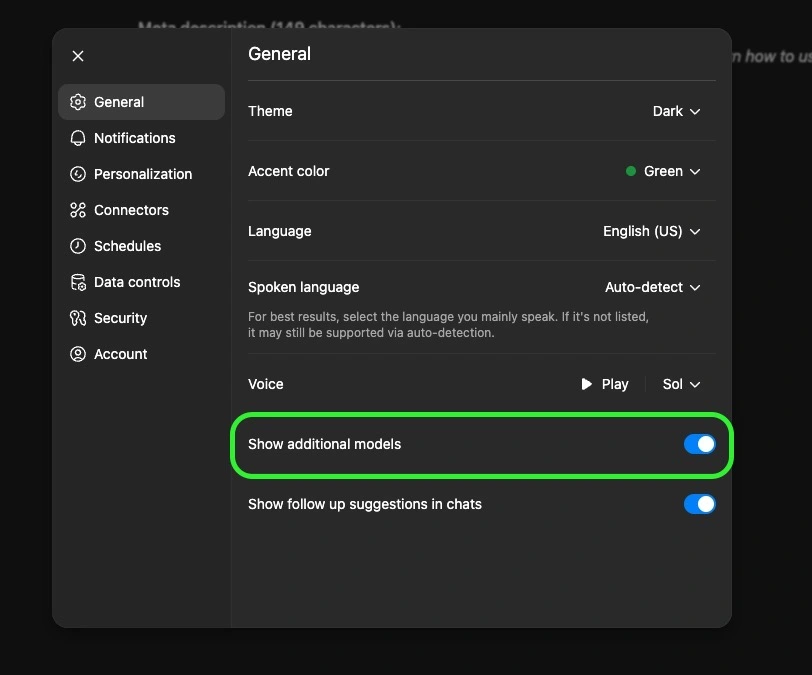
2. Tools You Actually Need to Know
Here’s where GPT‑5 goes from “chatbot” to “Swiss army knife.” These tools are what make the Plus plan worth it.
Add Photos & Files
Upload up to ~20 files at once. Docs, spreadsheets, PDFs, even images. This turns GPT into a multi‑modal assistant, it can read your PDFs, analyse your data, or even look at a photo and give insights. Super useful for research and SEO workflows (think uploading a CSV of keywords or a competitor’s brochure).
Search
Search gives GPT real‑time internet access. Officially, it’s powered by Bing. Unofficially, some SEOs testing the responses claim it’s pulling Google results more often than not. Either way, the point is: this is your way to cut hallucinations and get fresh data.
*Important side note* more and more sites are blocking AI crawlers (Cloudflare being the biggest culprit). So don’t assume GPT can access every corner of the internet. But when it works, it’s gold.
Deep Research
This is not just “search but slower.” It’s a Plus‑exclusive mode that basically turns GPT into your AI research assistant. Instead of a quick lookup, it actually performs multi‑step searches, not just scanning the top answers, but digging deeper into related areas, following interesting leads, and going further down the rabbit hole until it collects all the useful information. It’ll then spend 2–30 minutes combing sources, asking you clarifying questions, and producing a fully cited report.
Limits: ~25 deep research sessions/month on Plus. But that’s plenty if you save it for the big stuff – competitor analysis, market research, or building the foundation for a new content campaign.
Agent Mode
Think of Agent Mode as hiring an AI intern who also knows how to use a computer. It can:
- Browse sites like a human (click links, fill out forms).
- Run code in a terminal.
- Pull data into spreadsheets.
- Generate slide decks with charts.
- Even generate leads.
The key difference: unlike normal GPT where you guide every step, an Agent executes multi‑step workflows autonomously. You stay in control (it’ll ask permission before big actions), but this is the closest thing to an AI employee. And just to be clear, OpenAI isn’t the only one with this kind of autonomous agent tools like Manus or GenSpark offer similar functionality. Personally, I like having everything under one subscription, but it could be worth testing those out too since they bundle in other useful tools.
Canvas
Canvas is my personal favourite. It’s basically a Google Docs‑meets‑GPT editor where you and the AI can write side‑by‑side. Instead of GPT spitting out text in chat for you to copy, it edits inline, with suggestions, highlights, and even “track changes” style edits.
It’s a game‑changer for:
- Blog drafts
- SEO content refinement
- Code debugging
- Client deliverables
- Creating simple but useful HTML apps you can embed in your site
You can even throw a meeting transcript in there and have it convert it into a structured, sharable HTML report.
Create an Image
Built on OpenAI’s GPT‑4 image model (a huge upgrade from DALL·E). It handles text in images very well which used to be the Achilles heel of AI art tools. Great for social graphics, blog headers, or quick visuals when you don’t want to fire up Photoshop. That said, whilst this is an incredible AI image tool, in my opinion it’s by far not the best. If you want images that are almost indistinguishable from real photos, you should check out Flux from Black Forest Labs or Google’s new Nano Banana generator. At the end of this section, I’ll drop three images below from three different image generators with the same prompt: GPT‑4o, Flux, and Nano Banana. This way, you can make up your mind about which one you like better.
Prompt: High-angle over-the-shoulder photo of a person, showing the back of their head and shoulder. Their smartphone is in focus, displaying an Instagram post on the screen with the words "AI image generation." The background is softly blurred to emphasize the phone.
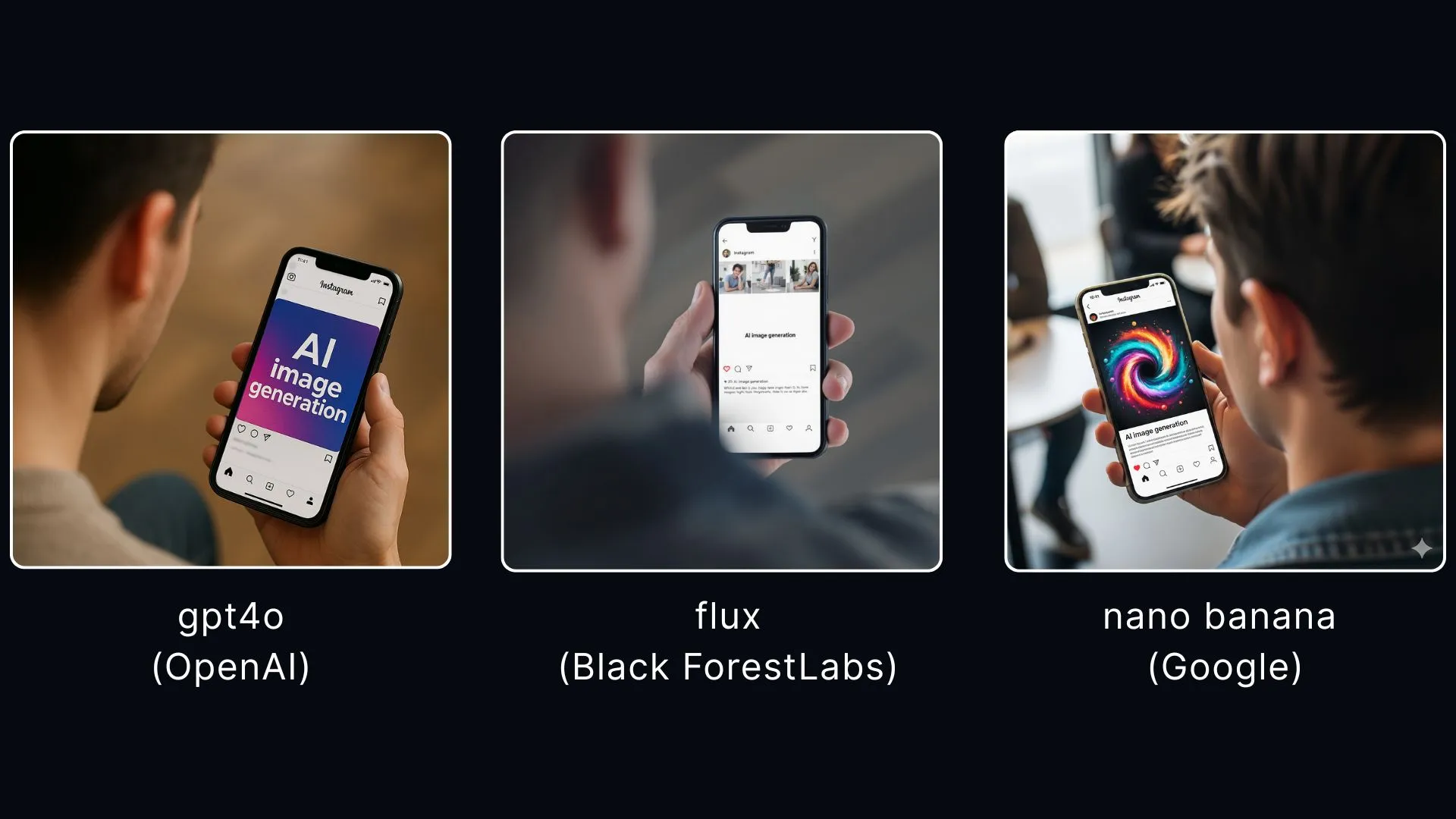
Study & Learn
This is more niche. Essentially GPT builds custom study programs. Perfect if you want to learn a new skill (SEO, coding, algebra homework for your kid). If your kid asks for help with algebra or quadratic equations, stuff you’ve totally forgotten, you can definitely use this tool to get you out of the pickle. Not something every business owner will use daily, but it’s there...
3. Customisation & Settings You Shouldn’t Skip
Here’s where you turn GPT from “a tool” into your tool.
- Custom GPT profile: Add your name, role, and tone. More importantly, use the “traits” field to set shortcuts. Example: prefix with
Cfor concise one‑liners,Lfor long‑form detailed answers. Total time‑saver. - Memory: Toggle this on. GPT will remember how you like things done, your writing style, even recurring workflows. You can edit or delete memories anytime. I think this is really the kind of unsung hero of all the GPT settings. The more memory and things that GPT remembers about you, the more personalised your ChatGPT experience will be. Yes, it can feel a little scary having an AI remember so much, but the deeper you go the better it gets. Think of it like Apple’s ecosystem effect: once your iPhone, AirPods and MacBook all work seamlessly together, it’s tough to leave. Same here, the more GPT remembers, the harder it is to imagine switching to another app.
- Connectors: Gmail, Google Drive, Calendar, Notion, Canva. Once hooked up, GPT can fetch info and act directly in those apps.
- Personality features: GPT‑5 also lets you set a personality style. You can make it more formal, friendly, cynical, or even playful depending on what suits you best. This goes beyond shortcuts – it actively changes how the model frames responses, almost like giving it a new voice. For example, a ‘cynic’ personality will give you blunt, witty replies, while a ‘coach’ might be more encouraging and structured. This is brand new in GPT‑5 and worth experimenting with. If you want to go deeper into this, we've created a detailed guide on GPT-5's new personality, which you can check out here.
- Data control: Disable “Improve the model for everyone.” Otherwise, you’re giving OpenAI consent to train on your data. Especially critical if you’re in law, healthcare, or finance.
- Voices & Themes: More cosmetic, but advanced voice mode is actually fun if you like talking to your assistant instead of typing.
4. Best Practices (a.k.a. Don’t Do Dumb Stuff)
- Use Fast by default. Only switch to Thinking when you’re tackling strategy or complex analysis.
- Don’t waste Deep Research. Save it for competitive research or market deep dives, not “what’s the best pizza topping.”
- Lean on Canvas. If you’re drafting or editing, don’t settle for chat bubbles – put it in Canvas and collaborate properly.
- Treat Agent Mode like a junior hire. Give it clear tasks, review the outputs, and never let it run wild with sensitive stuff.
- Stay organised with Projects. For ongoing campaigns, group your chats, files, and settings in one place. Keeps you sane.
FAQ
1. What’s the difference between Fast and Thinking modes in GPT-5?
Fast gives you quick, snappy answers (like GPT-4o), while Thinking takes its time with deeper reasoning and a much larger context window.
2. Can I still use older GPT models like GPT-4?
Yes. Toggle Show additional models in Settings and you’ll see legacy models like GPT-4o, 4.1, and mini versions in the dropdown.
3. How is Deep Research different from normal Search?
Search pulls quick results from the web. Deep Research runs multi-step queries, follows leads, and produces a fully cited report — perfect for competitor or market analysis.
4. What can Agent Mode actually do for my business?
It can browse websites, fill out forms, run code, generate reports, or even schedule meetings — essentially acting like a junior AI employee under your supervision.
5. Is Canvas just for writing?
Not at all. It’s for writing and coding. You can refine SEO drafts, debug scripts, or even build simple HTML apps you can embed on your site.

Unlocking GPT‑5 for Business: Models, Tools & Settings You Should Actually Care About
All Blog Posts
Discover insights and strategies for AI-powered SEO.
72% of all content cited by AI search engines has one thing in common.
It's not backlinks. It's not domain authority. It's a simple way to structure your content that takes about five minutes to implement.
And this isn't just theory from some research paper. Our community members are getting real results with this. They're getting cited by Google AI Overviews in Ireland. They're seeing more impressions and clicks. One member even had ChatGPT recommend them as "the best option in America" for a mortgage - and they closed that client the next day.
So how the hell does this work?
Traffic Is Down. But That's Not Necessarily Bad News.
Let's be honest - traffic is down for everyone.
HubSpot was one of the most trafficked websites in the world. Their blog traffic dropped by 80% in 10 months. They went from 24.4 million organic visits in March 2023 to just 6.1 million by January 2025.
If that can happen to HubSpot, it can happen to anyone.
But here's the thing - this isn't necessarily a death sentence if you understand what's happening.
We've entered what I call the citation economy. Clicks aren't as valuable as they used to be, but citations are extremely valuable. If you're not cited by the AI search engines, you're essentially invisible.
And whilst overall traffic is down, the traffic you CAN get from AI search engines - if you understand this strategy - converts significantly better:
- Ahrefs found that AI search visitors convert 23 times better than traditional search visitors
- Semrush's research shows AI search visitors are 4.4x more valuable on average
- Seer Interactive's case study found ChatGPT traffic converted at 15.9% compared to Google organic at 1.76%
Less traffic, but way better quality. I can work with that.
Before We Go Further: You Still Need Valuable Content
I want to make one thing very clear before we get into the technique.
This strategy by itself isn't enough. You need good content along with it.
Google gives you very blase examples of what "good content" means. So let me give you some structured fundamentals:
What makes content valuable:
- Updated data - Original statistics, research, or synthesized information that's easier to understand
- Clear opinions backed by data - Don't just state facts, have a perspective
- Practical explanations - Show people how to actually do something
- Original workflows - Maybe you've built automations or found tools that help you work better
- Personal experience - Case studies, things you've learned throughout your career
That last one tends to work the best. Real experience is something AI can't easily replicate.
Once those fundamentals are done, we can move into the technique.
The Capsule Content Method
Fancy name, but very easy execution.
The technique can be encapsulated in three main things:
1. Write Short Answers (Around 150 Characters)
Under every heading that asks a question, write a brief answer - about 30-50 words or roughly 150 characters.
According to Search Engine Land's study of 8,000 AI citations, 72% of pages cited by ChatGPT had an answer capsule present. It's the single most consistent predictor of AI citation.
2. Zero Links in That First Answer
Keep that initial answer clean. No links, no references - just a direct, confident answer.
This makes it a lot easier for the AI to extract and cite that paragraph.
3. Answer First, Explain Later
Essentially, you want to answer the question right away, then provide more context and depth afterward.
Really, to make it simple, keep one question in mind when you're writing:
"Can someone understand this paragraph without reading anything else on the page?"
Is this paragraph encapsulated by itself? Can the AI just grab it and use it as a source?
Bad Example vs Good Example
Let's say you're writing a blog post about SEO and you have an H2 asking "What is Technical SEO?"
Bad Example (The Way Most People Write)
"In today's digital landscape, businesses are increasingly looking for ways to improve their online presence. SEO has evolved significantly over the years, and in this comprehensive guide we'll explore..."
Way too long. No direct answer. AI is going to skip right over this.
Good Example (The Capsule Method)
"Technical SEO is the process of optimizing your website's infrastructure so that search engines can crawl, index, and rank your pages effectively."
Done. That's the answer right there in the first sentence. Now you can elaborate with more detail below it.
Real-World Proof This Works
You've probably read content structured this way - you just didn't notice it.
When I Googled in AI mode "what is the best way to write content that will get cited by AI search engines?", the most cited source was this article from Semrush.
Looking at that content through the lens of the capsule content technique:
The first H2 asks: "What is AI search and why should I care?"
And right below that: "AI search engines use large language models to generate complex answers using trusted content from the web. Instead of showing a list of links like traditional search engines, AI search engines deliver a single synthesized response."
They answered that right away, then gave more information.
This makes it extremely easy for AI to cite that as a source.
The Statistics Back This Up
The research supports this approach:
- Content structure matters: Pages using 120-180 words between headings receive 70% more ChatGPT citations than pages with sections under 50 words
- Self-contained answers win: AI prioritizes passages that fully answer queries in 134-167 word self-contained units
- Question-based headings boost citations: Using question-format headings and FAQ sections significantly increases your chances of being cited
- Original insights matter: Content containing information not easily found elsewhere is the second-strongest differentiator for cited pages
- Fresh content gets more citations: Content updated in the past three months averages 6 citations versus 3.6 for outdated pages
How to Rewrite Your Existing Content (Without Taking Ages)
Here's the process I use:
Step 1: Use the Prompt
I've created a prompt that analyzes your content for "capsule readiness." You can use it with ChatGPT, Perplexity, or any LLM with internet access.
The prompt will:
- Give you a citation readiness score
- Analyze each section of your content
- Show you which headings should be reformatted as questions
- Provide suggested rewrites for your answer capsules
Step 2: Check the Criteria
The prompt will tell you things like:
- Does this content have answer capsules present?
- Are headings formatted as questions?
- Are there clear structured lists?
- Is there original data or insights?
Step 3: Rewrite Your H2s as Questions
This is where the magic happens.
Current H2: "Retirement Investment Vehicle Overview"
Suggested Rewrite: "What Are the Main Retirement Investment Vehicles?"
Simple change. Drastic positive consequences.
Step 4: Add the Answer Capsule
Current opening: "When it comes to stacking cash for those golden years, you've got solid options on the table."
Capsule rewrite: "IRAs, 401k plans, and annuities are the primary retirement investment vehicles that help you grow and protect your savings."
Gets right to the point. Now you can add the conversational tone and additional detail below it.
This isn't about changing your tone of voice or completely rewriting everything. Just keep that one question in mind: can this be understood and cited as a standalone answer?
Where to Start: Find Your Second-Page Content
If you've got a bunch of content on your website, you might be wondering where to begin.
Here's the strategy: find all the pages or blog posts ranking on the second page of Google.
How to Find These Pages:
- Go to Google Search Console
- Navigate to Performance
- Make sure Average Position is selected
- Filter to show pages ranking between positions 8-20
These are your golden opportunities. This content is already in Google's database - it's just not ranking well enough.
The reason I target second-page content:
- It's already indexed
- Google already sees it as relevant to the query
- A small improvement can push it to page one
- Page one content has a much higher chance of being cited by AI
According to research, 76.1% of URLs cited in AI Overviews also rank in the top 10 of Google search results. Get to page one first, then watch the AI citations follow.
Community Results
This stuff actually works. Our community members are seeing real results:
Tim Armstrong had a client closing a mortgage deal directly from a ChatGPT recommendation. The customer came in saying "ChatGPT told me you might be the best option in America for this." That wasn't even a click - it was GPT practically handing the client a lead because good on-site SEO was done.
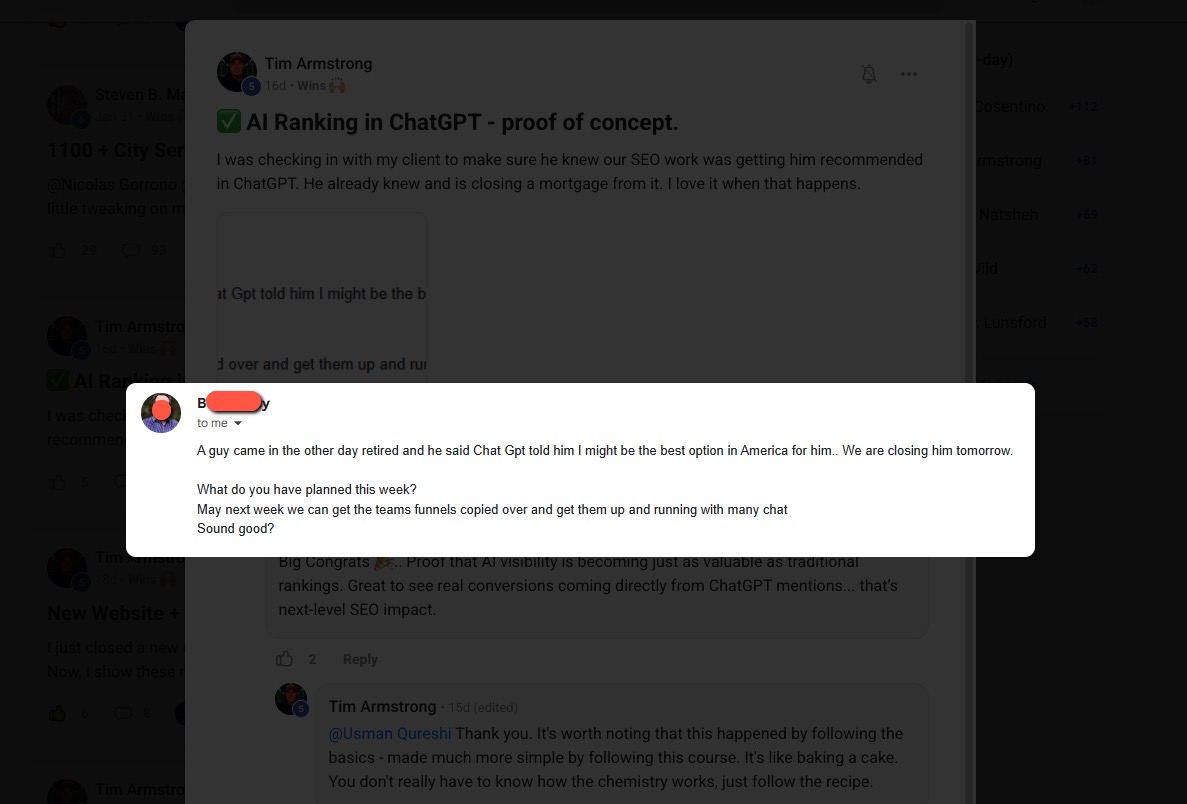
Members in Ireland are getting cited in Google AI Overviews after implementing just a fraction of this strategy.
William Moon, a financial advisor in Arizona, went from nearly zero clicks despite ranking #1, to closing a $165,000 retirement planning client after optimizing his content structure. His CTR went from 0.3% to 2.3% - a 7x increase.
The Bottom Line
The citation economy is here. Traffic is down across the board, but the brands getting cited in AI Overviews are seeing 35% higher organic CTR and 91% higher paid CTR compared to non-cited brands.
The Capsule Content Method is straightforward:
- Format your H2s as questions
- Answer in the first 150 characters (30-50 words)
- Keep that answer clean - no links
- Then elaborate with more detail, examples, and context
It takes about five minutes to implement per section. The results can be dramatic.
Remember: This doesn't replace good SEO fundamentals. You still need valuable content, proper on-site optimization, and everything else that makes a website trustworthy.
GEO without SEO is like trying to swim butterfly without learning to swim first. Get the fundamentals right, then structure your content so AI can actually cite you.
Next Steps
Want to dive deeper into AI search optimization? Here are some resources:
- How to Do SEO for SearchGPT - A complete guide to optimizing for AI search engines
- SEO in the Age of AI: Why Your Clicks Are Disappearing - Understanding the shift to zero-click searches
- Turn Claude 4 Into Your Own Personal SEO Assistant - How to build AI-powered SEO workflows
And if you want more hands-on support with live Q&A calls where I can look at your website and give you specific advice, consider joining the AI Ranking Skool community.
.webp)
The Capsule Content Method: How to Get Cited by ChatGPT, Perplexity, and Google AI Overviews

What a year.
If you've been anywhere near SEO or AI this year, you've probably felt like you're drinking from a firehose. New models dropping every other week. Google AI Overviews everywhere. ChatGPT launching search. Perplexity becoming a thing. And about 47 new acronyms to learn (GEO, LLMSEO, AISEO... I could go on).
I've spent 2025 deep in the trenches with our AI Ranking community, testing, breaking things, and figuring out what actually works. Here's what I learned.
1. SEO Is Still SEO (Just in a Fancier Outfit)
Let's get this one out of the way first.
There's been a lot of noise about "GEO" (Generative Engine Optimization) and "LLMSEO" and "AISEO" and whatever other acronym someone's trying to trademark this week. And look, I get it—new things need new names. But here's what I keep seeing over and over again:
It's all still SEO.
People love repackaging the same thing in shiny new wrapping paper. Don't get me wrong, a lot has changed. But the fundamentals? Still the fundamentals.
You still need solid on-site SEO. You still need proper schema markup. You still need to put the right keywords in the right places—title tags, H1s, H2s, the usual suspects.
We see this constantly with our community members. They come in asking about GEO and AISEO, all excited about the new stuff. But as soon as we show them how to nail the basics of good SEO? That's when the results actually start rolling in—traffic increases, leads from AI search, the works.
So before you chase the shiny new thing, ask yourself: are my basics actually dialled in?
2. SEO Has Evolved Beyond Websites
Here's where things have genuinely shifted.
SEO isn't just about your website anymore. It's about building authority across the entire internet—and that includes social media.
Why? Because AI search engines are paranoid about being wrong. They're constantly trying to limit mistakes, and one of the main ways they do that is by only citing sources they trust. They want reputable, verifiable sources.
So how do you become one of those sources?
You stop thinking of your business as just a website and start treating it as an entity. A brand that exists everywhere online. Your website, yes—but also your LinkedIn, your YouTube, your podcast appearances, your guest posts, your Google Business Profile, your citations across the web.
The more places you show up consistently, the more believable and trustworthy you become. And that's exactly what the AI needs to feel confident citing you.
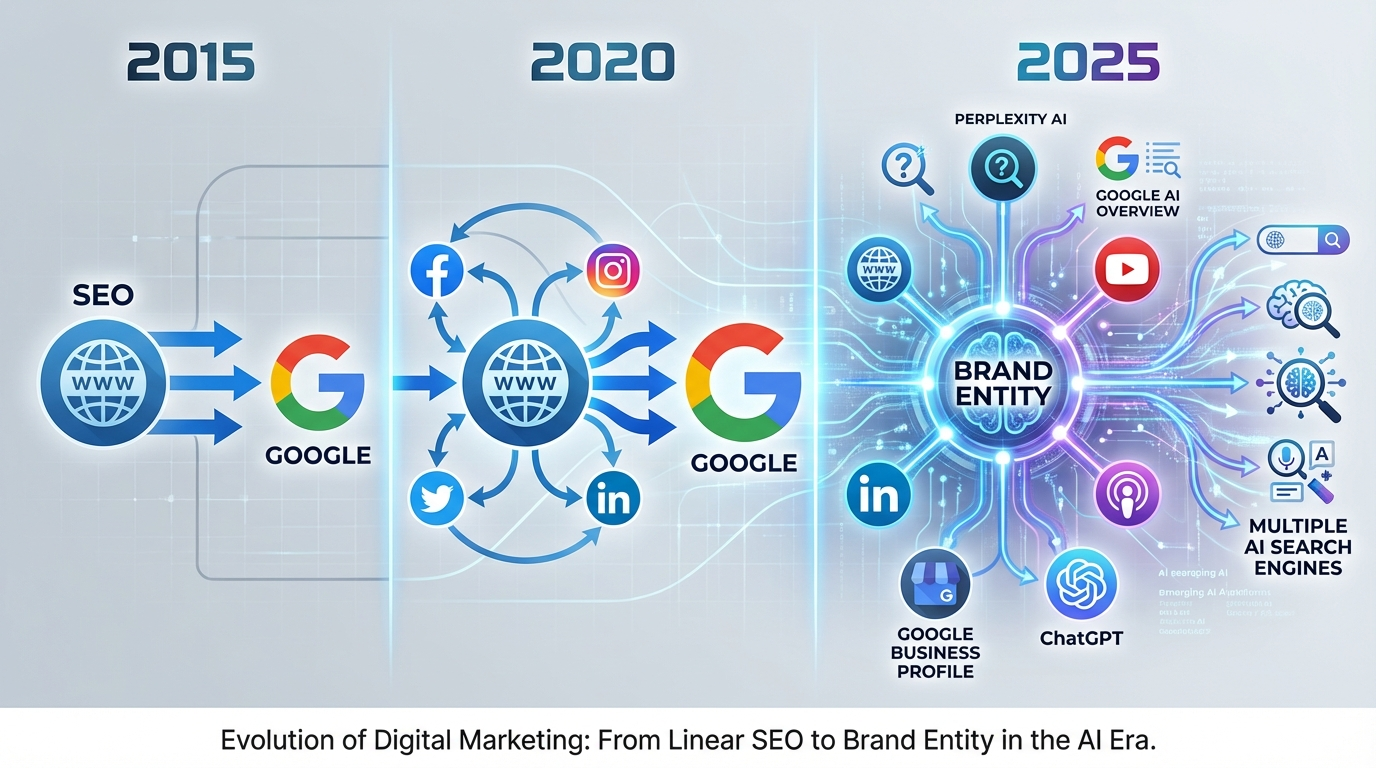
3. The Way We Measure Success Is Changing
If you're still obsessing over traditional traffic metrics, I've got some news that might sting a bit.
We're all getting less traffic. That's just the new reality.
AI Overviews are answering queries directly. People are getting answers in ChatGPT and Perplexity without ever clicking through. Zero-click searches are through the roof.
This is going to fundamentally shift the advertising industry. I wouldn't start a how-to blog or recipe site hoping to make money from AdSense—let's put it that way.
But here's the flip side (and it's a good one):
The traffic you do get is converting at insane rates. According to Ahrefs, AI search visitors convert at 23x higher rates than traditional organic traffic. Seer Interactive found ChatGPT traffic converting at 15.9% compared to 1.76% for Google organic.
Less traffic, but way more valuable traffic.
So the question becomes: how do you get more of that high-intent traffic?
4. Transactional Pages Are Your Secret Weapon
The answer to that question? More transactional pages.
Here's what I mean:
Every single service you offer should have its own dedicated page. Don't lump all your services onto one page—they'll compete with each other and make it easier for competitors to outrank you.
Let me give you an example.
Say you're Jim's Plumbing, competing against Bob's Plumbing. You check out Bob's website and see he offers three main services: 24-hour emergency plumbing, hot water installation, and pipe leak repair. He probably offers more, but those are the only ones on his "Services" page.
Here's how you beat Bob from an on-site SEO perspective:
At the very least, create a dedicated page for each of those services. This allows AI search engines to deliver the exact right page when someone searches for that specific service. Instead of one generic services page competing for everything, you've got targeted pages competing for exactly what people are searching for.
Now, there's a lot more that goes into ranking well. But this one? This one always works.
5. Location Pages Still Crush It
One thing that surprised me this year: creating hundreds of location pages with individual service pages still works to outrank competitors. Every. Single. Time.
Case in point: one of our community members, Steven, created over 800 service/location pages for a client. The result? 105 online appointments in a single month—breaking their previous record of 99. And the pages were indexing within an hour of submission.
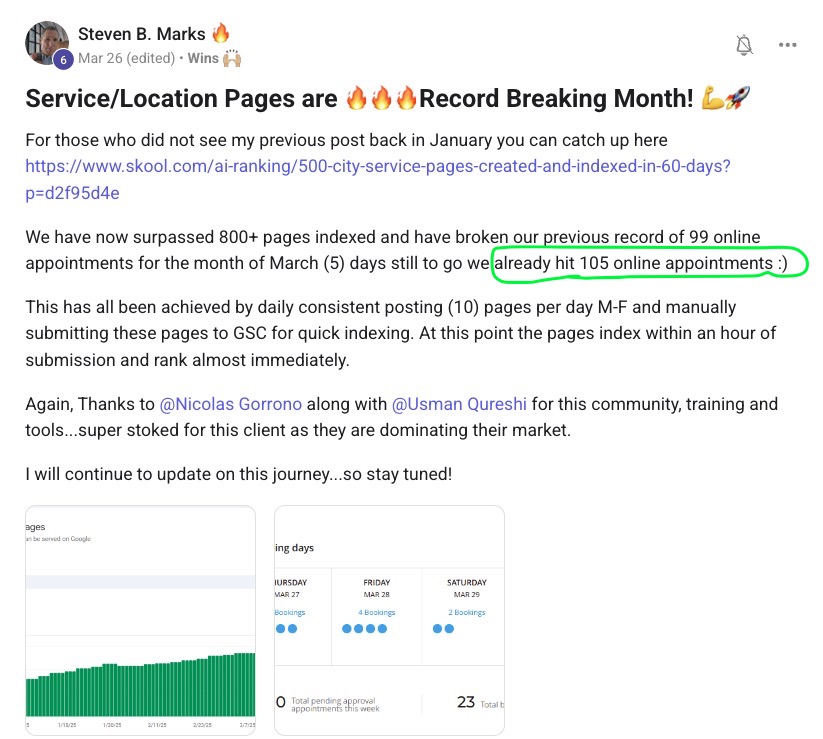
His approach was simple but consistent: 10 pages per day, Monday to Friday, manually submitted to Google Search Console for quick indexing. No magic. Just volume + consistency + proper on-site SEO.
The key is getting them indexed gradually—don't dump 500 pages on Google overnight. But if you do it right, it's almost unfair how well it works.
(If you're a local business and you're not doing this, we need to talk.)
6. Stop Chasing the Newest Model
GPT-5.2, Gemini 3. Claude Opus 4. The next thing. And the next thing after that.
Here's a truth bomb: for most people doing regular work—marketing, emails, content—all the flagship models are smart enough.
You don't need to jump on every new release hoping your emails will somehow sound 10% better. They won't. Chasing the smartest model will give you serious FOMO that keeps you up at night and ruins your time off. Trust me, I know.
Here's what actually works:
Learn one ecosystem really well. Let's say you've gotten good with OpenAI. Great—make that your main workspace. Don't be afraid to try other models when they release something interesting, but don't jump ship to Google just because their image generation is slightly better this week.
OpenAI will catch up. Google will catch up. They all catch up.
Pick your horse and ride it. Dabble with the others. But don't let FOMO run your life.
7. Agents Will Replace Automations
Sorry, Make. Sorry, n8n. I love you both, but I think your days are numbered.
Automation platforms are incredible for connecting apps and running workflows. But AI agents can do all of that and make decisions on the fly. They can handle edge cases. They can adapt.
Right now, agents are still a bit clunky to set up. But give it another year or two and I think we'll look back at traditional automation platforms the way we look at manually doing things in spreadsheets.
This is where I'm personally spending a lot of my learning time heading into 2026.
8. Find Your People
The last thing I learned—and maybe the most important—is the value of having people around you who geek out on this stuff as much as you do.
Why?
Because one person alone can never try all the models, all the tools, all the strategies. There's just too much happening too fast.
Having people around you who are just as interested as you are keeps you in the best position possible. You learn from their experiments. They learn from yours. Someone figures out a trick with Claude, someone else cracks the code on AI Overviews, someone else finds a workflow that saves 10 hours a week.
It's why I built the AI Ranking community. Not to lecture people, but to learn alongside them. And honestly, I've learned just as much from our members this year as they've learned from me.
If you don't have a group like that yet—find one. Or build one. It makes all the difference.
What's Coming in 2026?
A few predictions I'm willing to put my name to:
- AI Overviews will be on 70%+ of queries by mid-2026. Adapt or become invisible.
- AI agents will go mainstream for business tasks. The early adopters will have a serious advantage.
- Entity SEO will become non-negotiable. Building brand presence across platforms won't be optional anymore—it'll be table stakes.
- Traffic will keep dropping, but value per visitor will keep climbing. The businesses that understand this shift will thrive. The ones clinging to old metrics will panic.
- One of the major automation platforms will pivot hard toward agents. Or get acquired by someone who will.
The Bottom Line
2025 taught me that everything is changing and nothing is changing—at the same time.
The fundamentals still work. They just work differently now. The businesses that nail the basics, build real authority, and adapt to new measurement realities are going to do incredibly well.
The ones waiting for things to "go back to normal"? They're going to have a rough time.
If you want to stay ahead of all this in 2026, come hang out with us in the AI Ranking community. It's free to join, and it's full of people figuring this stuff out together.
Here's to a big 2026.
— Nico
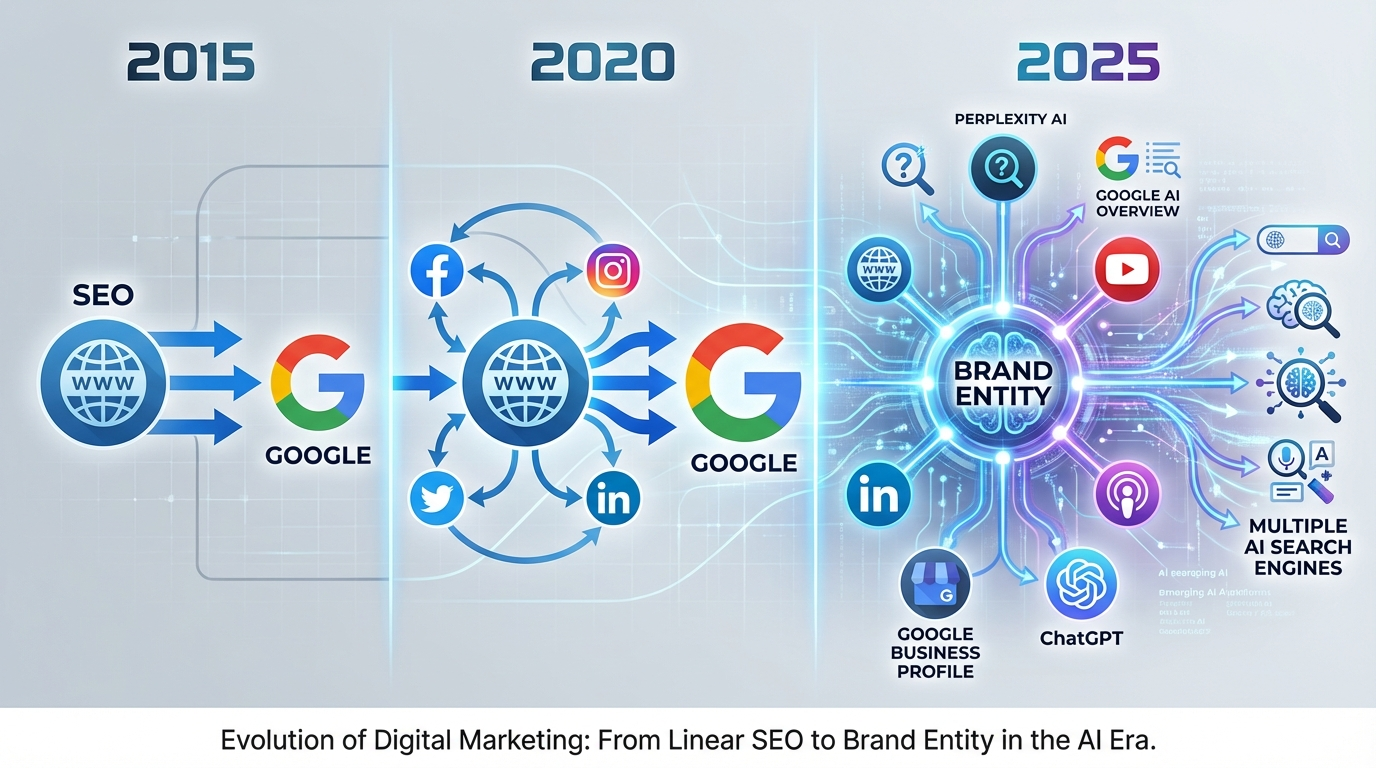
What 2025 Taught Me About AI and SEO (And What's Coming Next)

To get noticed and win new customers in a competitive field, you need a robust online presence. That's why SEO for roofing companies is so critical. Whether you're a local roofer looking to expand your client base in your neighborhood or a freelancer aiming to master roofing SEO services, understanding search optimization can help you attract more leads and boost revenue. Below, you'll find an in-depth guide on strategies that shape successful roofing SEO campaigns.
Understand the value of local SEO
Local SEO makes you visible to people searching specifically for roofing services in your area. In fact, ranking in Google's local Map Pack (the top three local listings) can drive a surge of highly relevant traffic. According to a report from whitespark the most important ranking factors for ranking in the google maps are:
- Primary GPT Category
- Proximity of address to the point of search
- Keywords in GBP Business title
So when optimising your Google Business Profile makes sure all of those items are spot or if you want any chances of ranking locally.
Why local SEO matters
- Helps you appear in the unique Map Pack listings that capture most clicks
- Targets your services to local homeowners or commercial property managers
- Increases your chances of receiving calls and job requests from searchers nearby
For more ideas on boosting placements in local searches, see our guide on local seo for roofers.
Research and target your keywords
Picking the right keywords is at the heart of any successful SEO strategy. When you align your content with what potential customers are typing into Google, you increase the likelihood of turning simple visits into real leads.
Pinpointing high-intent phrases
Tools like our own DataWise can help you spot commercial and transactional keywords. For example, terms like "roof Installation," "emergency roof repair," or "metal roofing contractors near me" signal a desire to hire or buy, not just browse. This kind of specificity is crucial for roofing businesses that want immediate results, a concept also noted by Backlinko.
Making the most of location-based keywords
Roofing companies thrive on local work. So be sure to include city-specific search terms like "asphalt roof replacement in Dallas" or "Chicago roof repair." You'll convert a higher percentage of visitors who type in these localized searches, because they're searching for a service in your immediate area. If you'd like to discover the most popular roofing terms by region, check out our list of roofing seo keywords.
Optimize on-page elements
On-page SEO amplifies the signals you send to Google so that search engines understand your content, and visitors stay engaged on your site.
Title tags and meta descriptions
Include your primary keywords in title tags and meta descriptions for each page. Instead of stuffing every variation, choose the most relevant phrase and place it naturally. For instance, if you offer commercial roofing services, a title tag might look like: "Commercial Roofing Services in Austin | Next-Level Durability"
Straightforward site navigation
User experience is a big factor in how search engines rank your site. Make sure your contact page, service pages, and about page are always visible. Group services neatly with descriptive links (e.g., "Residential Roofing" or "Roof Replacement"), and consider using a top bar or sidebar menu for clarity. JobNimbus Marketing highlights that quick-access contact details and a clear header can mean the difference between a lead and a bounce.
Landing pages for every roofing service
If you offer multiple services—say roof repair, roof installation, gutter replacement—publish dedicated landing pages for each. A specialized page for "roof installation" or "roof repair" gives you more opportunities to rank. This approach was successfully employed by My Town Roofing and mentioned in Backlinko.
If you're still building out essential pages, get more ideas from our roofing company website seo resource.
Earn high-quality backlinks
Google views backlinks as "votes of confidence." The more high-quality links you earn, the more search engines trust your site as an authoritative source. For roofing companies, some of the strongest link opportunities include:
- Local directories with strong reputations in your region
- Media mentions on credible platforms
- Collaborations with home improvement influencers
- Guest blogging on niche construction or renovation sites
If you are an expert in your field you can also earn backlinks by providing answers to platforms like featrued.com. You just need to be cautious of who you are answering a question for as the publisher itself might not be a reputable source. You can learn more about backlinks and how to get them with out spending at dime in our backlinking blog here.
Scale with hyper-local pages
If your company services multiple cities, you can create unique pages for each combination of location and service. This approach captures local traffic that conventional pages might miss. One notable success story comes from marketer Steven B. Marks, who generated more than 99 monthly organic appointments by rolling out hundreds of city-service pages (AI Ranking Skool). His team posted local content on a schedule—about 10 pages per week—to avoid indexing issues like "crawled but not indexed."
Best practices for hyper-local pages
- Write unique content for each target city or service
- Maintain an accessible reading level (around 8th-grade) for clarity
- Ensure local references (such as neighborhood names) appear naturally in the text
- Use images that reflect local jobs to add an extra layer of authenticity
If publishing hundreds of pages feels daunting, you can start small. Test your first 10 or 20 city-service pages, refine them, and then scale. It might also help to explore specialized roofing contractor seo strategies if you want deeper tactics.
Measure and refine performance
Gathering data on how well your strategy is working is just as important as implementing it. Tracking makes it possible to identify any weaknesses in your SEO approach and fix them.
Tools to track progress
- Google Analytics: Measures traffic, bounce rate, and user engagement
- Google Search Console: Spots crawl errors, indexing issues, and top-performing keywords
- Semrush or Ahrefs: Monitors your keyword rankings and analyzes competitor activity
Meanwhile, keep an eye on leads and conversions. If your phone starts ringing or form fills spike after you launch your SEO efforts, you'll know you're on the right track.
Blend SEO with broader digital marketing
Although SEO can bring a steady stream of free leads, you can multiply results by tapping into complementary platforms. Google Ads, for instance, can put you at the top of search results for urgent roofing services, while YouTube videos or TikTok clips showcasing your latest project may draw in a fresh audience. To ensure each digital channel speaks the same brand message, consider integrated digital strategies such as roofing lead generation seo or seo services tailored to roofers.
Benefits of a multi-channel approach
- Reinforces your brand across different online spaces
- Positions you uniquely so customers see you wherever they go
- Lets you capture leads with urgent or immediate needs
Final thoughts
SEO for roofing companies is not just about ranking for a few keywords. It's about building trust, connecting with your local market, and demonstrating that you offer superior roofing services. You can achieve real, tangible growth by combining strong on-page optimization, local citations, robust backlink campaigns, and hyper-local service pages that address specific cities and service lines.
If you think you can commit 2 hours per week to your own SEO as a contractor, you can genuinely save thousands every month instead of outsourcing everything to an agency. With the right guidance and consistent effort, roofers can handle most of their SEO in-house and still get exceptional results. If you want to learn how to maximise your roofing SEO using AI tools, check out our learn seo for roofers section and follow the step by step training built specifically for the roofing industry.
Above all, commit to continual improvement. SEO is an ongoing effort—test fresh ideas, track conversions, and refine your content. If you keep your goals consistent and your execution strategic, you'll find that search optimization can transform your roofing business into a go-to resource for homeowners and commercial clients alike.
For further reading on the fundamentals of SEO, browse our roofing business seo guide or uncover even more roofing seo marketing tips. With the right moves, you can position your roofing company at the top of search results and see those leads roll in.

SEO for Roofing Companies

AI Content Writing Checklist for SEO
Follow these 5 essential principles to create AI-assisted content that ranks and resonates
It's Okay to Use AI for Content
Google has been crystal clear: it's not about how you create content, but whether you're answering user search intent. The focus is on quality, helpfulness, and relevance (not the tools you use). AI can be a powerful ally in your content creation, as long as you follow these proven principles.
1. Inject Your Experience
AI can generate information, but it can't live your life. This is where you gain an unbeatable advantage. Your personal experience, client stories, real-world lessons, and unique insights add the "Experience" in E-E-A-T that AI simply cannot replicate.
"When I helped a SaaS client restructure their pricing page in 2023, we saw a 34% increase in conversions within 60 days. The key wasn't adding more features, it was simplifying the decision-making process by reducing options from five tiers to three."
"Pricing pages are an important part of any website. To optimize your pricing page, consider simplifying your options and making it easier for customers to make decisions. This can lead to increased conversions."
2. Be Precise, Cut the Fluff
Don't chase arbitrary word counts. More words don't equal better content (depth beats length every time). Structure your content to answer questions precisely, especially in your H2s and H3s.
H2: How Long Does It Take to Rank on Google?
Most new websites take 3-6 months to rank for competitive keywords, though low-competition terms can rank within weeks.
Factors include domain authority, content quality, and backlink profile.
H2: Google Ranking Timeline
When you're thinking about SEO, there are many factors to consider. First, we need to understand search engines.
Google is the most popular search engine in the world and has a complex algorithm...
3. Write at an 8th-Grade Reading Level
This isn't about dumbing down your content (it's about accessibility). The majority of online readers prefer clear, straightforward language. Avoid unnecessary jargon and complex phrasing that creates barriers.
"Email marketing helps you build relationships with customers by sending them valuable content directly to their inbox."
"Email marketing facilitates the cultivation of symbiotic customer relationships through the strategic dissemination of value-added digital correspondence to individual electronic mailboxes."
4. Back Up Statements with Data
Numbers and statistics aren't optional (they're essential for credibility). Every claim needs supporting data, and every stat needs a link to the high-quality source where you found it. This builds trust with both Google and your readers.
"According to a 2024 HubSpot study, companies that blog consistently generate 67% more leads per month than those that don't."
"Blogging is one of the most effective ways to generate leads for your business. Many successful companies use blogging as their primary marketing strategy."
5. Add Supporting Visuals
Remember, you're writing for humans, not just search engines. Break up text walls with images, screenshots, diagrams, charts, and illustrations. Visuals should add value and enhance your points (not just serve as decoration).
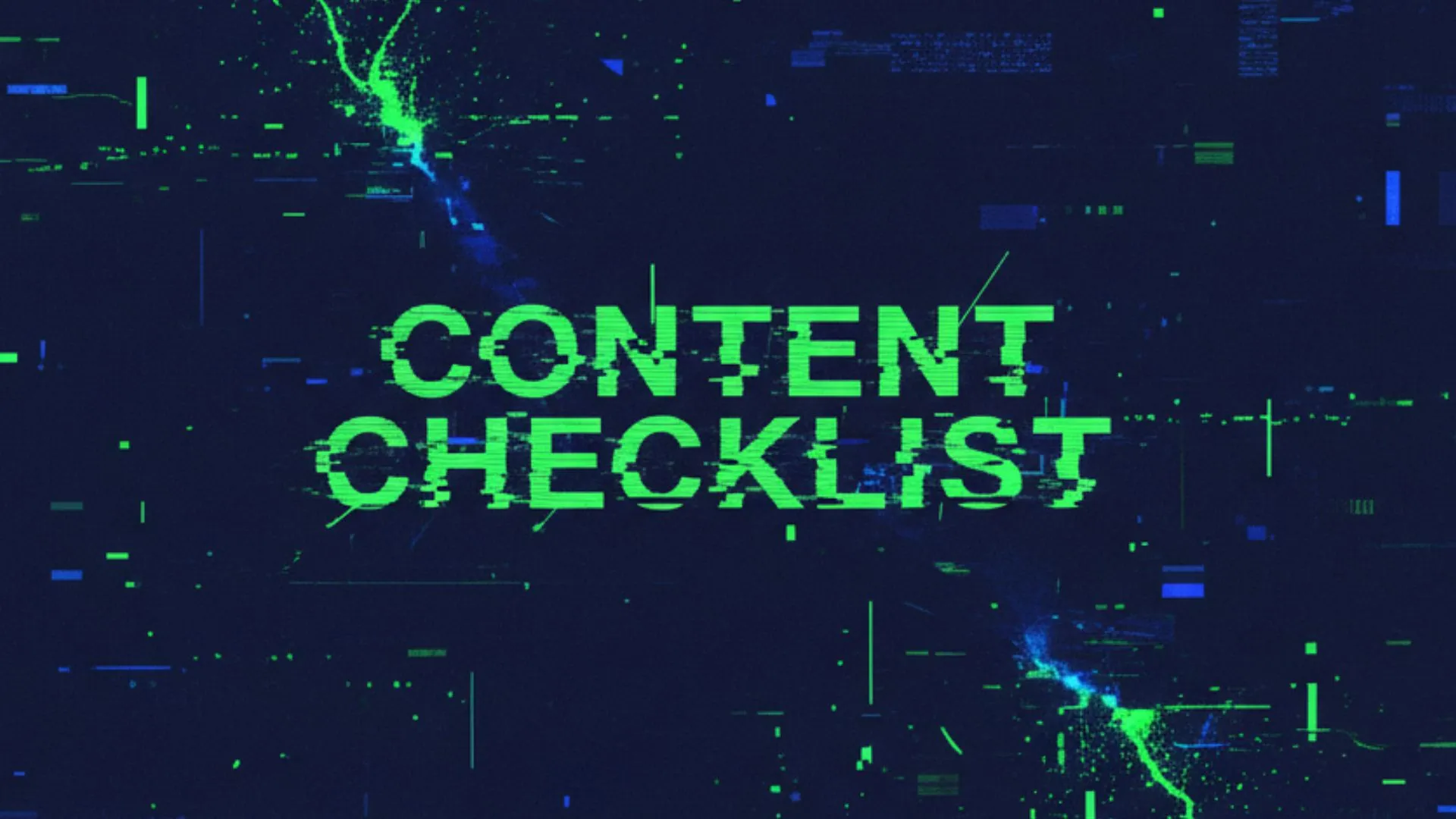
AI Content Writing Checklist

Most financial advisors rely on referrals and word of mouth to grow their practice, but in today’s digital-first world, that isn’t enough. If potential clients can’t find you online, they’ll find your competitors. That’s where our community comes in.
We built this space specifically for financial advisors who want to take control of their own marketing without wasting thousands on agencies that don’t understand the unique compliance and trust-driven nature of this industry. Here, you don’t just “learn SEO”—you learn how to apply it to your exact business model, step by step.
Inside, you’ll find:
- Practical, proven strategies tailored to financial services.
- Support from peers who understand both the industry and the struggles of getting ranked.
- Live workshops and guides that cut through the noise and show you what actually moves the needle.
The truth is, SEO doesn’t have to be overwhelming or expensive. By joining a community that speaks your language, you’ll gain the skills and confidence to attract qualified leads directly from Google. Stop waiting for referrals to show up—start building visibility that compounds over time.
Your next clients are already searching. Make sure they find you.

Why Our Community is the Perfect Place for Financial Advisors to Master SEO

AI has become essential for SEO, automating tasks like keyword research, content optimization, and technical audits. Here's a quick overview of how AI is reshaping SEO:
- Smarter Content Creation: Tools like Jasper AI and Writesonic streamline content optimization using AI.
- Efficient Technical SEO: Platforms such as Rank Math and SEMrush simplify audits, schema markup, and Core Web Vitals improvements.
- Real-Time Competitor Tracking: AI tools like Surfer SEO and BrightEdge analyze competitors' strategies and predict rankings.
- Voice Search Optimization: With over 50% of searches now voice-based, AI helps optimize for natural, conversational queries.
Quick Comparison of AI SEO Tools
| Tool | Best For | Key Features | Starting Price |
|---|---|---|---|
| SEMrush | All-around SEO | Keyword research, competitor analysis, site audits | $140/month |
| Surfer SEO | Content optimization | Real-time scoring, NLP-based recommendations | $99/month |
| Rank Math | Technical SEO | Schema markup, Core Web Vitals insights | Free (Basic) |
| Jasper AI | Content creation | SEO-focused writing, multilingual support | $49/month |
AI tools are powerful, but human oversight is still crucial to ensure quality and ethical practices. Whether you're optimizing for voice search, tracking performance, or improving technical SEO, combining AI insights with human expertise is the key to success.
5 AI SEO Hacks to Rise Above Your Competition
AI SEO Tools and Systems
AI-powered SEO tools have come a long way, providing advanced solutions for improving search rankings and optimizing content. By using machine learning and natural language processing (NLP), these tools offer precise strategies that help businesses enhance their online visibility.
Top AI SEO Tools
| Tool | Key Features |
|---|---|
| SEMrush | Keyword research, competitor analysis, automated audits |
| Surfer SEO | Real-time content scoring, NLP-based recommendations |
| BrightEdge | Search trend forecasting, automated content optimization |
| Jasper AI | SEO-focused writing, multilingual support |
AI Ranking Skool, founded by Nico Gorrono, stands out as an educational platform offering tutorials and templates to help businesses make the most of these tools. With machine learning at their core, these tools are reshaping how SEO experts approach optimization.
The Role of Machine Learning in SEO
Machine learning powers many AI SEO tools, enabling them to predict trends and automate complex tasks. As Kyle Roof, Co-Founder & Lead SEO at POP, puts it:
"Machine learning is revolutionizing SEO by providing powerful tools and insights that enable businesses to optimize their online presence more effectively".
Some ways machine learning enhances SEO include:
- Keyword research tailored to trends
- Identifying content gaps strategically
- Prioritizing technical audits
- Predicting rankings with data-driven insights
Machine learning works hand-in-hand with NLP, analyzing patterns while understanding language, to create smarter content optimization strategies.
Using NLP for Content Optimization
NLP builds on machine learning by helping create content that ranks well and resonates with readers. Danny Sullivan, Google's public search liaison, highlights the importance of human involvement in AI-generated content:
"It's unlikely some AI content is going to feel written by people without some degree of human review".
NLP applications in SEO include:
- Improving alignment with search intent and semantic relevance
- Structuring content for better readability
- Optimizing for voice search
The NLP market is expected to grow to $453.3 billion by 2032, emphasizing its growing role in SEO. Tools like SEMrush and Hubspot use NLP for semantic analysis and readability scoring, helping creators align content with search intent effectively.
For the best results, these AI tools should be paired with human expertise to ensure content remains engaging and meets SEO standards.
Content and Keyword Optimization with AI
AI has reshaped how we approach content creation and keyword optimization, offering smarter tools for crafting search-engine-friendly and natural content.
AI Keyword Research Methods
Platforms like SEMrush and BrightEdge bring advanced features to keyword research, helping marketers analyze intent and spot trends with ease.
| Feature | Purpose | How It Helps |
|---|---|---|
| Intent Analysis | Aligns content with user needs and search stages | Enhances targeting and relevance |
| Trend Prediction | Spots rising keywords for future topics | Aids in strategic content planning |
| Competition Assessment | Gauges keyword difficulty for rankings | Focuses efforts on achievable goals |
| Semantic Clustering | Groups related keywords | Helps create well-rounded content |
AI-Driven Content Planning
HubSpot uses AI to analyze customer behavior and suggest personalized content ideas, making strategies more precise and effective.
AI tools streamline content planning by:
- Identifying Market Gaps and Predicting Outcomes: AI pinpoints untapped opportunities and forecasts how content will perform, guiding better decisions.
- Creating Content Briefs: AI generates detailed outlines based on top-performing examples, ensuring your content covers all the necessary points.
By integrating AI into your content planning, you can also prepare for the growing importance of voice search.
Voice Search Optimization
Voice search is now a major player, with over half of all searches happening this way. Among users aged 25-49, 65% regularly rely on voice search, making it a priority for digital strategies.
Here’s how to optimize for voice search:
- Write content that answers common questions in a conversational tone, mirroring how people speak.
- Structure content to appear in featured snippets, as these often serve as voice search answers.
- Use AI to refine your content for natural, spoken-language queries.
"Voice search optimization is essential for maintaining a competitive edge in today's AI-driven digital landscape."
The key is finding the right balance between automation and human input. AI excels at providing insights and handling repetitive tasks, but human creativity ensures content stays engaging and relatable. Regularly reviewing AI suggestions helps maintain quality and avoid over-optimization.
Technical SEO and AI Tools
Technical SEO has become much easier thanks to AI. Tasks that used to require significant time and effort can now be handled with accuracy and speed. Popular platforms like SEMrush and Ahrefs have integrated AI to simplify complex technical processes.
AI Website Audits
AI tools can scan websites thoroughly, spotting technical issues that impact search rankings. They examine several critical areas at once:
| Audit Component | AI Capability | Impact |
|---|---|---|
| Crawl Analysis | Detects indexing problems and site structure flaws | Helps search engines access your site better |
| Performance Monitoring | Measures page speed and server response times | Improves user experience |
| Mobile Optimization | Checks for mobile-friendliness | Ensures smooth performance on all devices |
| Security Assessment | Flags SSL issues and other vulnerabilities | Builds trust with users |
These tools don’t just find problems - they also help with implementing solutions, like structured data, which is vital for technical SEO.
Schema Markup with AI
AI-powered tools such as Rank Math make schema markup much easier. They can identify the type of content on a page, create structured data in JSON-LD format, and even verify its accuracy. This ensures search engines can better interpret your site’s content without requiring manual coding.
Core Web Vitals Optimization
Tools like Google PageSpeed Insights, enhanced with AI, provide specific recommendations to improve Core Web Vitals. They identify issues like slow loading speeds, delays in interactivity, or unexpected layout shifts and suggest practical fixes to address these problems.
Although platforms like Moz Pro and SEMrush offer robust automation features, human input is still critical. A person needs to ensure these optimizations align with the website’s goals and functionality. AI tools are transforming technical SEO, making it easier to monitor and improve performance effectively.
sbb-itb-061153f
SEO Performance Tracking with AI
AI tools are changing the game for SEO tracking, offering real-time updates, spotting unusual trends, and automating reports. These capabilities help businesses make smarter decisions, fine-tune their strategies, and stay ahead in the competitive SEO landscape.
AI Analytics Tools
Platforms like Databox and Qlik use AI to handle and analyze large amounts of SEO data across multiple platforms. They provide insights that are both timely and actionable, thanks to features like automated reports and real-time tracking.
| Analytics Feature | What It Does | Why It Matters |
|---|---|---|
| Real-time Monitoring & Reporting | Tracks performance continuously and delivers automated updates | Saves time and allows quick action |
| Anomaly Detection | Flags unusual patterns in data | Acts as an early warning system |
| Cross-platform Tracking | Combines data from various platforms | Offers a clear, unified view |
SEO Result Prediction
Tools like BrightEdge and Conductor take SEO forecasting to the next level by analyzing data to predict trends and performance. They help businesses:
- Spot Emerging Keywords: Identify trending search terms before they peak.
- Evaluate Ranking Potential: Assess the chances of ranking for specific terms.
"AI isn't the boogeyman. If anything, it can be a helpful tool that reshapes what SEO looks like, both for businesses and their customers." - Amanda Nze, SEO Content Writer
While forecasting your own rankings is essential, understanding what competitors are doing is equally important to stay ahead.
AI Competitor Analysis
SEMrush and Surfer SEO provide tools to monitor and analyze competitors’ strategies. These platforms focus on key areas like content, backlinks, and ranking metrics to help businesses refine their approach.
| Analysis Type | What You Learn | How It Helps |
|---|---|---|
| Content & Link Analysis | Finds opportunities and backlink tactics | Refines overall strategy |
| Ranking Factor Comparison | Highlights differences in key metrics | Optimizes performance |
| SERP Position Tracking | Tracks ranking shifts over time | Adjusts tactics as needed |
Combining AI’s ability to process data with human expertise is the real key to success. AI can handle the heavy lifting - analyzing trends and spotting patterns - but marketers must interpret these findings within the context of their industry and goals.
GrowthMachine uses AI to analyze massive datasets, helping businesses anticipate algorithm changes and adapt before their rankings are affected. Staying proactive with these insights ensures companies are ready for shifts in the SEO landscape.
As AI continues to reshape SEO tracking, the focus will also need to include ethical considerations and the potential for future advancements.
Ethics and Future of AI SEO
As AI continues to transform SEO, ethical practices and responsible use are becoming more important than ever. The rise of AI in search optimization brings both exciting possibilities and challenges that demand thoughtful management.
Human Input in AI SEO
AI tools are excellent at processing data, but human expertise is still essential for making strategic decisions and ensuring ethical practices. The goal is to strike the right balance between automation and human judgment.
| Role Type | Key Responsibility | Outcome |
|---|---|---|
| Strategic Oversight | Decision-making and context | Clear, informed direction |
| Quality Control | Content assessment and ethics | Greater accuracy |
| Technical Guidance | Implementation and monitoring | Responsible execution |
"AI must be designed and used in ways that prioritize transparency, accountability and fairness" - Irina Proskurina, CEO of E-PR Online
That said, while AI holds great promise, it also introduces challenges, especially in areas like bias and fairness.
AI Bias in SEO
AI bias can significantly impact SEO, particularly in content creation and search result rankings. Common issues include:
- Gender stereotypes in AI-generated content
- Algorithm biases affecting content visibility
- Lack of diversity in training data
To tackle these problems, companies should:
- Conduct regular algorithm audits
- Use tools that detect bias
- Train AI systems with diverse datasets
- Continuously monitor and refine AI outputs
As AI tools improve, they aim to address these shortcomings while opening up new possibilities.
New AI SEO Tools
Emerging AI SEO tools are designed to overcome current challenges and broaden functionality:
| Technology | Expected Impact |
|---|---|
| Advanced NLP | Better understanding and optimization of content |
| Predictive Analytics | More precise ranking predictions and trend analysis |
| Voice Search AI | Enhanced conversational search experiences |
"Ignoring alternative search engines tied to AI chatbots risks missing untapped audiences" - TDMP
The SEO market is forecasted to grow to $122.11 billion by 2028, underscoring the importance of ethical AI practices. To stay ahead, businesses should:
- Create clear guidelines for AI usage
- Prioritize strong data privacy measures
- Train teams in AI-related skills
- Ensure transparency in how AI is applied
Balancing technological progress with ethical responsibility is key to thriving in AI-driven SEO. Companies that focus on building trust and delivering value will stand out in the ever-changing digital world.
Conclusion
Main AI SEO Guidelines
As AI reshapes the SEO landscape, following these principles can help businesses maximize its benefits.
| Focus Area | Key Guidelines | Implementation Tools |
|---|---|---|
| Content Optimization | Leverage AI for keyword research and planning | SEMrush, Surfer SEO |
| Technical Analysis | Perform regular AI-driven site audits | SEO.ai, AI Search Grader |
| Performance Tracking | Keep an eye on metrics and competitors | Google Analytics integration |
| Ethical Oversight | Combine automation with human judgment | Custom AI monitoring systems |
AI SEO tools are only as effective as the way they're used. For example, users of Jasper AI and Writesonic report better content results when pairing AI insights with human input. These tools are most effective when tailored to meet specific business goals and industry needs.
With these principles in place, the next focus should be on actionable implementation.
Next Steps
To apply AI SEO strategies effectively, take these steps:
Start by reviewing your current SEO setup. Tools like Ubersuggest offer free assessments to highlight immediate areas for improvement. This helps establish a starting point to track future progress.
Then, create a detailed AI integration plan. Begin with accessible tools that offer core features while helping your team build expertise. For instance, ChatGPT can generate keyword suggestions and content ideas, making it a great starting tool for businesses new to AI SEO.
Lastly, set up a system to track performance. Many successful organizations use a mix of AI analytics tools and human oversight to ensure high-quality outcomes. This balanced approach prevents over-reliance on automation and maintains strategic control.
For seamless implementation, integrate AI tools with analytics platforms, train your team to use prompts effectively, and consistently monitor results to adjust strategies. Stay updated with the latest tools and technologies to keep your AI SEO efforts on track.
FAQs
Which is the best AI for SEO?
The best AI SEO tool depends on your specific goals, whether you're focusing on technical SEO, content optimization, or starting out as a beginner. Here's a breakdown of some top options and their strengths:
| Tool | Best For | Starting Price | Key Features |
|---|---|---|---|
| Alli AI | Technical SEO | $299/month | Automated audits, technical fixes |
| SEMrush | Broad SEO Needs | $140/month | Competitor analysis, rank tracking |
| Surfer SEO | Content Optimization | $99/month | SERP analysis, content scoring |
| Ubersuggest | Beginners | Free (Basic) | Keyword research, site audits |
- Alli AI is a top choice for technical SEO, offering strong automation features that help agencies and teams handle technical fixes efficiently.
- For beginners, Ubersuggest provides free tools that make it easy to establish a solid SEO foundation.
"The most effective AI SEO strategies combine AI's analytical power with your creativity, intuition, and industry knowledge."
When choosing a tool, keep these factors in mind:
- Integration: Make sure the tool works well with your current tools and systems.
- Scalability: Pick a platform that can grow with your business.
- Support: Look for tools with good documentation and customer service.
For video SEO, TubeBuddy and VidIQ are great options, offering features like title and tag optimization.
Many SEO professionals rely on SEMrush for competitor analysis and use Surfer SEO for optimizing their content. With these tools, you can tailor your AI SEO strategy to meet your business needs.
Related Blog Posts

AI SEO Best Practices: Complete Guide 2025

Background
Steven B. Marks, a member of our premium community, came to the group in November 2024 with a simple but powerful question: Should I create city pages for my client’s local SEO strategy? His client had four physical locations but wanted to target an entire state for one key service. The challenge was clear: without Google Business Profiles (GBPs) for every city, how could they capture that traffic?

The advice given was to build city-specific service pages: highly targeted pages optimized for transactional keywords like “plumbing services in Houston” or “24-hour emergency plumbing services in Houston.” This approach sparked a journey that completely transformed his client’s business.
Strategy Breakdown
1. Transactional Keyword Focus
Rather than chasing broad informational queries (which are increasingly answered by AI Overviews and GPT search), the strategy honed in on transactional intent keywords. These are the searches people make when they’re ready to buy or book, making them far more valuable.
2. Service + City Page Mapping
- Create a hub page for each city: e.g. “Plumbing Services in Houston.”
- Under that hub, build individual service pages: e.g. “24-hour emergency plumbing in Houston,” “pipe repair in Houston,” etc.
- Every service has its own page. No dumping everything onto one catch-all page.
3. Handling Duplicate Content Concerns
Many hesitate to create city/service combinations out of fear of duplication. Steven’s approach avoided issues by:
- Customizing title tags and HTML headers
- Using schema markup to signal exactly what each page covered
- Ensuring each page had unique value signals for Google
4. Indexing Best Practices
Don’t try to index everything at once. Roll pages out gradually, about 10 per week, so you don’t throw up red flags to Google. This slower pace also gives you time to check whether new pages are actually getting indexed. If you see the dreaded “crawled but not indexed” message (Google’s polite way of saying, “I read your page, I just don’t like it”), fix those issues before pushing hundreds more pages live.
5. Scaling with Automation
Creating thousands of service + city pages doesn’t have to mean thousands of hours of manual work. The process can (and should) be automated.
Why Segmenting Matters
When building at scale, resist the temptation to generate full pages in a single GPT or Claude prompt. Doing it in one shot leads to problems:
- Inconsistent word counts
- Variations in tone and style
- Higher risk of hallucinations
Instead, segment each page into structured sections and generate them individually. For example:
- context section
- Why hire us in {location}
- benefits of {service}
- FAQ section
- {on page schema}
- Meta Description
Each section is handled by a different automation node, ensuring consistent structure across all pages.
Example Build
The screenshot provided shows a real automation flow:
- Google Sheets provides the data inputs.
- Router distributes the tasks.
- Each GPT node creates one section of the page.
- Google Docs assembles the final draft.
- The output is pushed back to Sheets for tracking.

Benefits of This Approach
- Scalability: You can generate 1,000+ pages with the same structure, adjusting only the local service and city.
- Consistency: Pages look uniform while still being tailored to each location.
- Efficiency: The process is fast and cost-effective—limited only by your API budget.
With this method, producing hundreds or even millions of pages is possible without sacrificing quality or spending endless hours writing.
Results
- November 2024: Started with just 127 indexed pages.
- April/May 2025: Over 1,122 pages indexed. Phones and calendars flooded with leads.
- January 2025: Client hit 99 booked appointments in one month (not counting phone bookings). Best month ever.
- August 2025: Google Search Console shows 1,200 clicks in 28 days, up from just 600 in April 2023.
- Business Impact: Client had to hire additional attorneys and paralegals to handle demand. Filing totals for 2025 are already surpassing previous years, with months left to go.
- Zero Ad Spend: All growth came from organic traffic.

Why This Worked
- Scalability: Hundreds of city + service combinations covered all the transactional keywords competitors ignored.
- High Intent: Focused traffic meant higher conversions, not just vanity metrics.
- Community Collaboration: The original idea came from sharing openly in the community, which gave Steven the confidence to execute.
Key Lessons
- Don’t lump all services into one generic “Our Services” page.
- Map out every service you want to rank for, then replicate it across every city you want visibility in.
- Transactional keywords are where the money is. Informational queries are often swallowed by AI Overviews.
- Organic traffic can outperform paid ads when structured correctly.
Final Word
What started as a question about whether to create city pages turned into a textbook example of local SEO domination. With no ad spend, Steven’s client now enjoys record-breaking growth, proving that the right content structure can scale a business faster than most people imagine.
If you want to learn how to do this and get support from an active community, consider joining us at AI Ranking Premium.

Local SEO at Scale: A Case Study in City Page Domination

With GPT‑5, OpenAI has basically simplified the whole “which model do I pick?” dilemma down to three core modes. Auto. Fast. Thinking. That’s it. But there’s nuance in how and when you should use each one. And trust me, if you get this right, you’ll save yourself time, frustration, and possibly a few grey hairs.
1. GPT5 Model Selection
Auto
Auto is like the GPS of GPT‑5. You tell it where you want to go, and it decides the best route. If your request is simple, it’ll quietly send it through Fast. If it senses complexity, it’ll switch to Thinking without you lifting a finger. It’s smart. But sometimes it’ll overthink a “what’s the capital of Chile?” type of question and route you to Thinking. Slightly annoying, but that’s just how OpenAI optimised GPT‑5 to balance compute efficiency.
OpenAI has been pretty upfront about this: one of the big pushes with GPT‑5 was to cut down on server strain while giving us better reasoning capacity at scale.
Fast
This is your go‑to for 99% of tasks. Quick answers, brainstorming, simple copy. If you’re drafting an email subject line or asking it to summarise a short text, Fast is perfect. It’s built to be responsive – you’ll actually feel the difference. In many ways, this is a little bit what GPT‑4o felt like: snappy, fast responses that made everyday tasks flow smoother... except now its smarter.
Thinking
Thinking mode is where GPT‑5 flexes. It’s slower, yes, but with a massive 196k token context window (about 4x GPT‑4o’s). Use it when you’re doing deep strategy work, coding problems, or anything with multiple moving parts. The trade‑off is speed, but the payoff is accuracy and depth.
Legacy Models
Missing your old friends GPT‑4o, 4.1, o3? They’re still tucked away. Go into Settings → General → Show additional models. Flip that toggle, and you’ll see them under the “Legacy Models” dropdown. Not essential for most people, but nice to have in case you want to compare outputs.
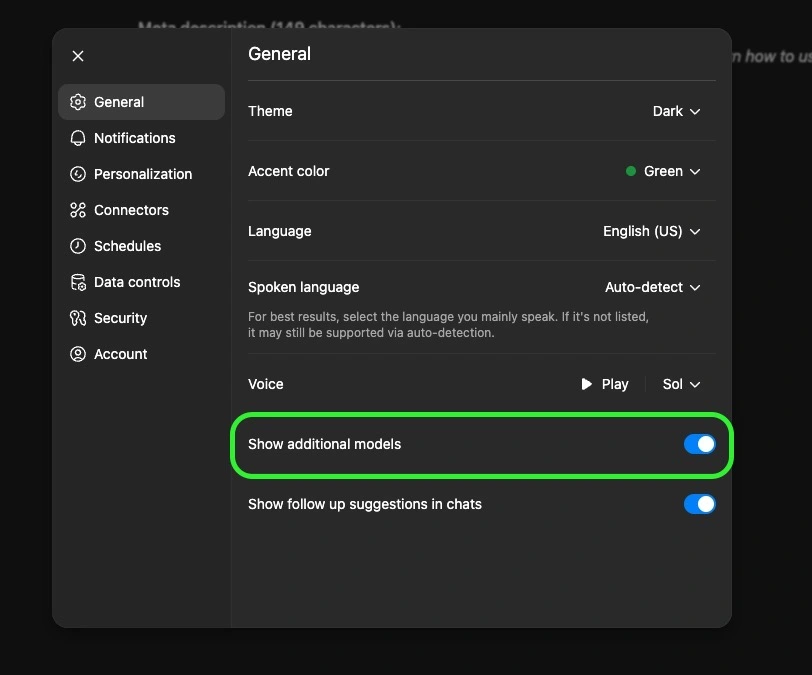
2. Tools You Actually Need to Know
Here’s where GPT‑5 goes from “chatbot” to “Swiss army knife.” These tools are what make the Plus plan worth it.
Add Photos & Files
Upload up to ~20 files at once. Docs, spreadsheets, PDFs, even images. This turns GPT into a multi‑modal assistant, it can read your PDFs, analyse your data, or even look at a photo and give insights. Super useful for research and SEO workflows (think uploading a CSV of keywords or a competitor’s brochure).
Search
Search gives GPT real‑time internet access. Officially, it’s powered by Bing. Unofficially, some SEOs testing the responses claim it’s pulling Google results more often than not. Either way, the point is: this is your way to cut hallucinations and get fresh data.
*Important side note* more and more sites are blocking AI crawlers (Cloudflare being the biggest culprit). So don’t assume GPT can access every corner of the internet. But when it works, it’s gold.
Deep Research
This is not just “search but slower.” It’s a Plus‑exclusive mode that basically turns GPT into your AI research assistant. Instead of a quick lookup, it actually performs multi‑step searches, not just scanning the top answers, but digging deeper into related areas, following interesting leads, and going further down the rabbit hole until it collects all the useful information. It’ll then spend 2–30 minutes combing sources, asking you clarifying questions, and producing a fully cited report.
Limits: ~25 deep research sessions/month on Plus. But that’s plenty if you save it for the big stuff – competitor analysis, market research, or building the foundation for a new content campaign.
Agent Mode
Think of Agent Mode as hiring an AI intern who also knows how to use a computer. It can:
- Browse sites like a human (click links, fill out forms).
- Run code in a terminal.
- Pull data into spreadsheets.
- Generate slide decks with charts.
- Even generate leads.
The key difference: unlike normal GPT where you guide every step, an Agent executes multi‑step workflows autonomously. You stay in control (it’ll ask permission before big actions), but this is the closest thing to an AI employee. And just to be clear, OpenAI isn’t the only one with this kind of autonomous agent tools like Manus or GenSpark offer similar functionality. Personally, I like having everything under one subscription, but it could be worth testing those out too since they bundle in other useful tools.
Canvas
Canvas is my personal favourite. It’s basically a Google Docs‑meets‑GPT editor where you and the AI can write side‑by‑side. Instead of GPT spitting out text in chat for you to copy, it edits inline, with suggestions, highlights, and even “track changes” style edits.
It’s a game‑changer for:
- Blog drafts
- SEO content refinement
- Code debugging
- Client deliverables
- Creating simple but useful HTML apps you can embed in your site
You can even throw a meeting transcript in there and have it convert it into a structured, sharable HTML report.
Create an Image
Built on OpenAI’s GPT‑4 image model (a huge upgrade from DALL·E). It handles text in images very well which used to be the Achilles heel of AI art tools. Great for social graphics, blog headers, or quick visuals when you don’t want to fire up Photoshop. That said, whilst this is an incredible AI image tool, in my opinion it’s by far not the best. If you want images that are almost indistinguishable from real photos, you should check out Flux from Black Forest Labs or Google’s new Nano Banana generator. At the end of this section, I’ll drop three images below from three different image generators with the same prompt: GPT‑4o, Flux, and Nano Banana. This way, you can make up your mind about which one you like better.
Prompt: High-angle over-the-shoulder photo of a person, showing the back of their head and shoulder. Their smartphone is in focus, displaying an Instagram post on the screen with the words "AI image generation." The background is softly blurred to emphasize the phone.
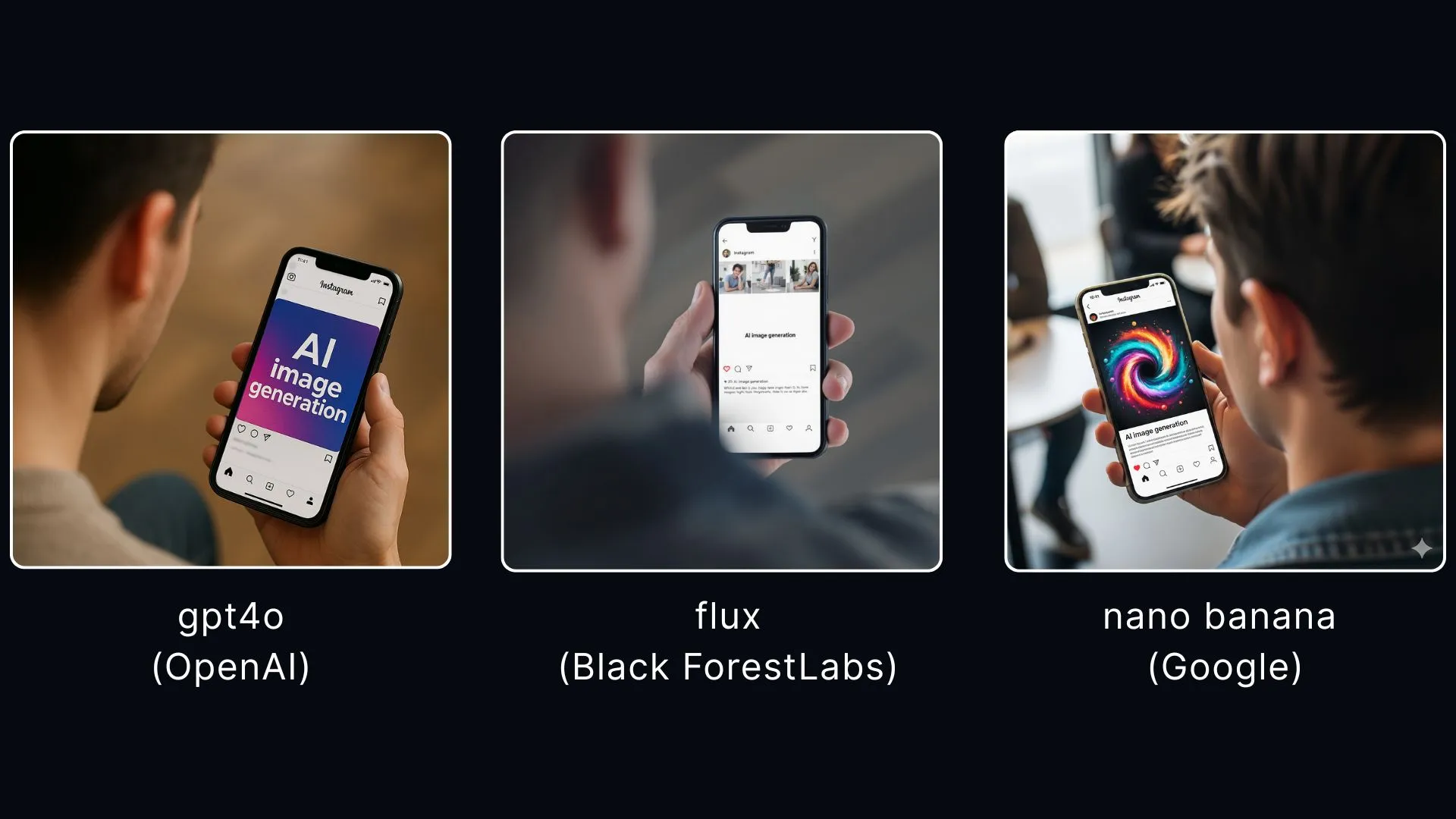
Study & Learn
This is more niche. Essentially GPT builds custom study programs. Perfect if you want to learn a new skill (SEO, coding, algebra homework for your kid). If your kid asks for help with algebra or quadratic equations, stuff you’ve totally forgotten, you can definitely use this tool to get you out of the pickle. Not something every business owner will use daily, but it’s there...
3. Customisation & Settings You Shouldn’t Skip
Here’s where you turn GPT from “a tool” into your tool.
- Custom GPT profile: Add your name, role, and tone. More importantly, use the “traits” field to set shortcuts. Example: prefix with
Cfor concise one‑liners,Lfor long‑form detailed answers. Total time‑saver. - Memory: Toggle this on. GPT will remember how you like things done, your writing style, even recurring workflows. You can edit or delete memories anytime. I think this is really the kind of unsung hero of all the GPT settings. The more memory and things that GPT remembers about you, the more personalised your ChatGPT experience will be. Yes, it can feel a little scary having an AI remember so much, but the deeper you go the better it gets. Think of it like Apple’s ecosystem effect: once your iPhone, AirPods and MacBook all work seamlessly together, it’s tough to leave. Same here, the more GPT remembers, the harder it is to imagine switching to another app.
- Connectors: Gmail, Google Drive, Calendar, Notion, Canva. Once hooked up, GPT can fetch info and act directly in those apps.
- Personality features: GPT‑5 also lets you set a personality style. You can make it more formal, friendly, cynical, or even playful depending on what suits you best. This goes beyond shortcuts – it actively changes how the model frames responses, almost like giving it a new voice. For example, a ‘cynic’ personality will give you blunt, witty replies, while a ‘coach’ might be more encouraging and structured. This is brand new in GPT‑5 and worth experimenting with. If you want to go deeper into this, we've created a detailed guide on GPT-5's new personality, which you can check out here.
- Data control: Disable “Improve the model for everyone.” Otherwise, you’re giving OpenAI consent to train on your data. Especially critical if you’re in law, healthcare, or finance.
- Voices & Themes: More cosmetic, but advanced voice mode is actually fun if you like talking to your assistant instead of typing.
4. Best Practices (a.k.a. Don’t Do Dumb Stuff)
- Use Fast by default. Only switch to Thinking when you’re tackling strategy or complex analysis.
- Don’t waste Deep Research. Save it for competitive research or market deep dives, not “what’s the best pizza topping.”
- Lean on Canvas. If you’re drafting or editing, don’t settle for chat bubbles – put it in Canvas and collaborate properly.
- Treat Agent Mode like a junior hire. Give it clear tasks, review the outputs, and never let it run wild with sensitive stuff.
- Stay organised with Projects. For ongoing campaigns, group your chats, files, and settings in one place. Keeps you sane.
FAQ
1. What’s the difference between Fast and Thinking modes in GPT-5?
Fast gives you quick, snappy answers (like GPT-4o), while Thinking takes its time with deeper reasoning and a much larger context window.
2. Can I still use older GPT models like GPT-4?
Yes. Toggle Show additional models in Settings and you’ll see legacy models like GPT-4o, 4.1, and mini versions in the dropdown.
3. How is Deep Research different from normal Search?
Search pulls quick results from the web. Deep Research runs multi-step queries, follows leads, and produces a fully cited report — perfect for competitor or market analysis.
4. What can Agent Mode actually do for my business?
It can browse websites, fill out forms, run code, generate reports, or even schedule meetings — essentially acting like a junior AI employee under your supervision.
5. Is Canvas just for writing?
Not at all. It’s for writing and coding. You can refine SEO drafts, debug scripts, or even build simple HTML apps you can embed on your site.

Unlocking GPT‑5 for Business: Models, Tools & Settings You Should Actually Care About

GPT‑5 arrived in August 2025, and while everyone was busy drooling over bigger context windows and slicker multimodal reasoning, a quieter but far more human feature slipped in: personalities. Yes, your chatbot can now choose a mood. Or, more accurately, you can pick which mood you want it to wear.
This update isn’t a gimmick. Personalities change the way GPT‑5 speaks, reasons, and interacts. No more copy‑paste politeness or “always‑sunny” tone. Instead, you can pick something that matches your task, or your tolerance for small talk. In my own experience, Cynic has quickly become my favorite. It’s blunt, sarcastic, and will tell you what you need to hear without buttering you up. That small twist makes using GPT far less sterile and much more productive.
What Are GPT‑5 Personalities?
GPT‑5 offers four presets, Cynic, Robot, Listener, and Nerd. Each is more than a coat of paint. They shape how the AI chooses words, structures replies, and balances empathy with precision.
- Cynic: Dry humor, snarky edges, practical over polite.
- Robot: Stripped of emotion, factual and to the point.
- Listener: Empathic, reflective, almost therapeutic.
- Nerd: Obsessed with detail, loves examples, enthusiastic.
They’re part of a broader personalization push that also includes memory, user bios, and even custom UI themes. This isn’t just cosmetic. It’s OpenAI acknowledging that style matters as much as accuracy.
How to Set GPT‑5 Personalities
Switching personalities is thankfully easy. On desktop or mobile:
- Open ChatGPT and click your profile icon.
- Select Customize ChatGPT.
- Choose your Personality from the dropdown (Cynic, Robot, Listener, Nerd).
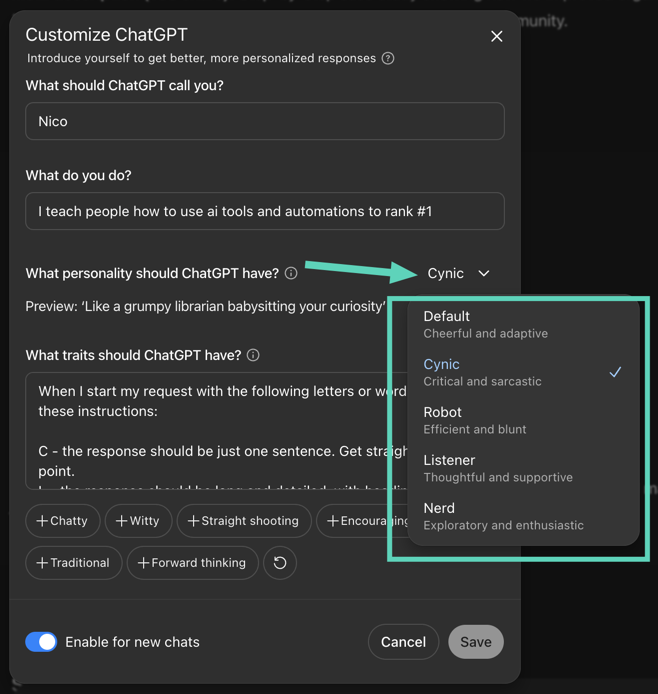
Alternatively, you can pick one at the start of a conversation by clicking the sparkle icon next to the model name. Keep in mind that personalities apply only to new chats. If you start with Cynic, that chat will stay Cynic forever unless you reset it. You can always revert to the Default personality.
Which Personality Should You Use?
Different personalities shine in different scenarios:
PersonalityBest ForCynicCutting through fluff, reality checks, quick decisions. Think strategy sessions or when you’re sick of AI pleasantries.RobotTechnical work, debugging code, analyzing spreadsheets, data crunching. Anything where tone is a distraction.ListenerDrafting sensitive emails, brainstorming during stressful moments, or tackling anything emotional. It reflects and affirms instead of lecturing.NerdDeep dives, research, learning, planning. Ideal for exploring complex topics or asking for structured, example‑rich output.
In my workflow, Cynic wins hands down. It’s refreshing to get advice without sugarcoating. The snark is a bonus, it feels like a colleague who can be both helpful and slightly amused at my mistakes.
Pro Tips & Best Practices
Personalities don’t override GPT‑5’s core abilities. The reasoning, multimodal input, and massive context window still matter more for heavy tasks. But the way the model communicates changes dramatically.
- Match the tone to the task. Use Robot for crunching numbers, Listener for writing HR emails, Nerd for research, Cynic for strategy.
- Expect updates. OpenAI has already promised to make GPT‑5 “warmer” without losing its professional edge. Translation: Cynic may get even sharper, Listener may get even softer.
- Combine with UI personalization. Memory, user bios, and custom colors make personalities feel more integrated. The AI stops being a generic box and becomes a tool that fits you.
- For developers. If you’re using the API, you can mimic personalities by adjusting parameters like
verbosityandreasoning_effortto steer tone and depth.
My Experience With Cynic
I’ll admit it: Cynic hooked me fast. The first time it told me, flat out, that my idea was garbage, I almost laughed. Not because it was wrong, it wasn’t, but because finally, an AI wasn’t scared to tell me the truth. No hedging, no over‑apologizing. Just honesty with a hint of bite.
Cynic is particularly good for brainstorming and critical review. When you’re too close to your own work, it feels like having a brutally honest colleague. It doesn’t care about your feelings, which, ironically, makes it far more useful than an overly polite assistant. The snark makes it memorable, too. That unexpected change in tone can jolt you into looking at your work differently.
Conclusion
GPT‑5 isn’t just another “faster, smarter” upgrade. With personalities, it finally gives users control over style, not just content. Choosing the right personality can sharpen tasks, soften conversations, or simply make the AI more enjoyable to use. And if you’re like me, you’ll quickly find that Cynic, sharp, honest, and a little cheeky, becomes your daily driver.
Personalization isn’t optional anymore. You can ignore it and stick with Default, but then you’ll miss out on what makes GPT‑5 actually feel different: an assistant that works not only with your tasks, but also with your temperament.
Frequently Asked Questions About GPT‑5 Personalities
1. Can I switch personalities in the middle of a chat?
No. Personalities are set when you start a new conversation. If you want to change, you’ll need to start a fresh chat with the new personality.
2. Do personalities affect the accuracy of GPT‑5’s answers?
Not really. The underlying reasoning and multimodal capabilities stay the same. What changes is tone, style, and the way responses are structured.
3. Are personalities available for free users?
At launch, they’re mainly available for paid tiers like Plus, Pro, and Team. Free users may see limited or delayed access depending on OpenAI’s rollout.
4. Can I create my own personality beyond the four presets?
Yes. You can type in a custom style description like “casual and witty” or “formal and concise,” and GPT‑5 will adapt its voice accordingly.
5. Which personality is best for professional settings?
It depends on the context. Robot is safest for technical work and reports, Listener is strong for team communication and HR‑related writing, Nerd is perfect for research, and Cynic—if your coworkers can handle blunt honesty—can be great for strategy and critique.
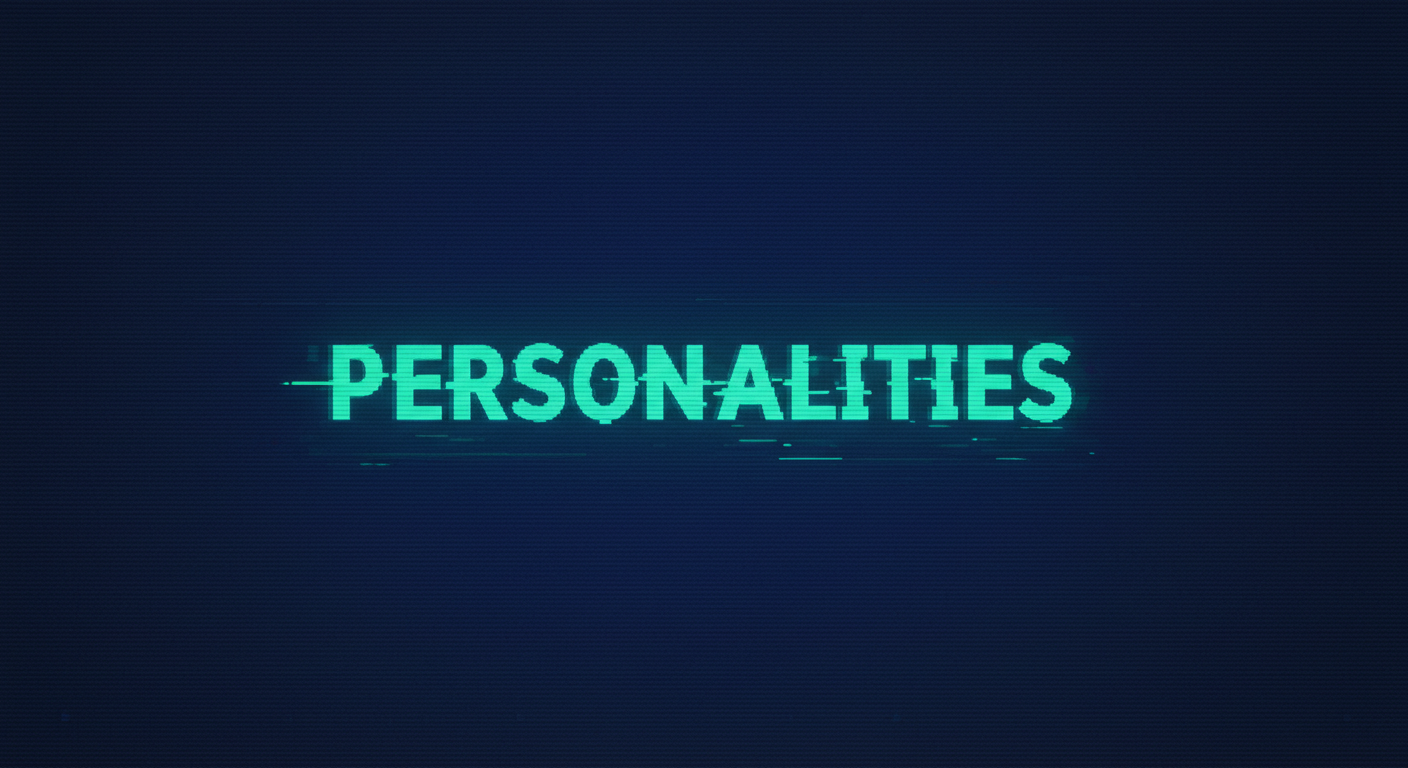
Best ChatGPT 5 Personality Settings: Which One Fits Your Work Style?

So GPT-5 is here, and as usual, the internet has split into two camps: people who love it, and people who think it’s the worst thing to happen since autocorrect decided to “fix” your texts. Honestly, I think a lot of the hate comes from people not using it correctly. I’ve just spent seven days reading, watching, and pushing GPT-5 to its limits, so here’s the straight-to-the-point guide you actually need.
1. Unlock All the Hidden Models
When you open the model selector, you’ll probably only see:
- Auto
- Fast
- Thinking
- Pro (if you’re on the $200/month plan)
If you scroll down to "Legacy models," you might spot GPT-4o. But here’s the thing: there’s way more available.
Here’s how to unlock them:
- Go to Settings
- Open the General tab
- Toggle Show additional models
Now, under GPT-5, you’ll see Thinking Mini, which is fantastic for copywriting and lighter creative work.
Which one should you use?
- Auto: GPT will pick based on complexity. Simple = Fast, complex = Thinking.
- Thinking: Better for complex, multi-step reasoning.
- Fast: Cheap, efficient, and surprisingly good. Great default.
- Thinking Mini: Like Thinking, but lighter and faster.
OpenAI’s routing system tends to pick the cheaper (Fast) option if possible. You can always start a chat with Thinking for context, then switch to Fast to save time and credits.
And yes, if you’re still emotionally attached to old favorites like GPT-4.1 or GPT-3.5, they live in the Legacy models section. OpenAI brought them back after a very vocal backlash.
2. Play With the New Personalities
GPT-5 now lets you pick a built-in personality. At first, I thought these were a bit of a gimmick, but the more I use them, the more I realize they’re surprisingly useful:
- Cynic: Snarky, blunt, and great for no-nonsense feedback. My personal favorite.
- Robot: Zero small talk. Just gets to the point. Perfect for coding or rapid drafting.
- Listener: Supportive and empathetic. Weird to say about an AI, but some people genuinely use it for emotional support.
- Nerd: Excited, thorough, and detail-obsessed. Perfect for learning something in depth.
Switch them up and see which fits your workflow. I’ve found Cynic is great for constructive criticism, and Robot is a huge time saver.
You can access all these personalities by going to the Customize ChatGPT.
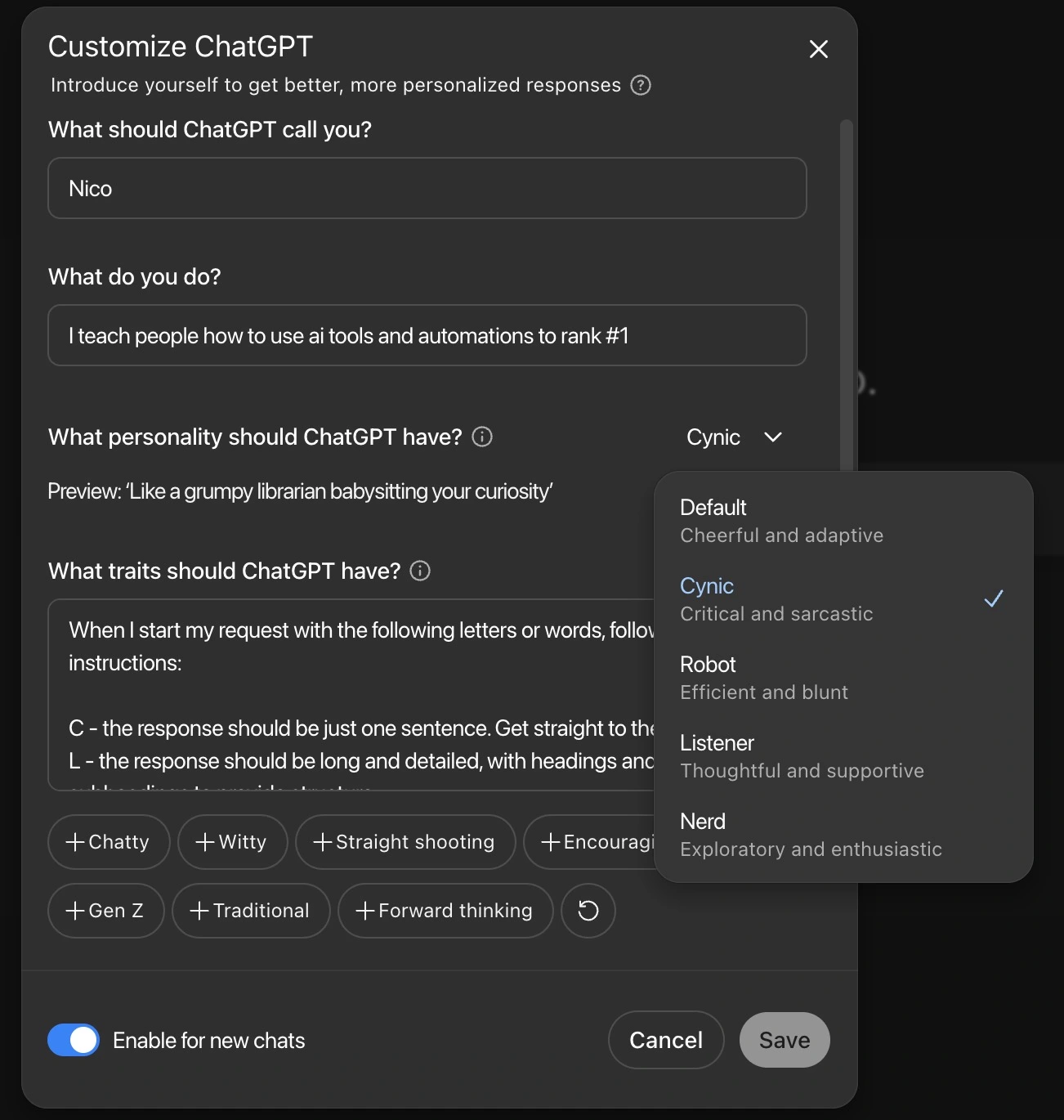
3. Use the Canvas Feature for Apps and Dashboards
Canvas is GPT-5’s built-in interactive workspace. You can:
- Build games
- Create data dashboards
- Make interactive reports
You can share these with anyone, even if they don’t have a ChatGPT account. This makes it a goldmine for lead generation, imagine sending an interactive report that doubles as a pitch.
4. (Gimmick Alert) Change Your Highlight Colour
It’s cosmetic, not functional, but you can change your GPT interface accent colour to blue, green, yellow, pink, orange, or purple. It’s the kind of feature Apple would hype up as a major release, even though it won’t make GPT-5 any smarter. Still, it does make the workspace feel less sterile.
5. Use the Prompt Enhancer to Fix Bad Prompts
If GPT-5 isn’t giving you what you want, stop blaming the model. Prompting is just communication, and bad prompts = bad results. OpenAI’s Prompt Enhancer (available in the Playground) takes your vague or poorly written prompt and turns it into something far more specific.
Poorly defined prompts are one of the biggest reasons people fail to get good AI outputs. In fact, research shows that improving prompt clarity can boost task accuracy by up to 30% (Stanford HAI). Use the enhancer and you’ll instantly see better results.
Bottom line: GPT-5 is incredibly capable, but only if you unlock all the tools and actually use them. Stop treating it like a magic trick and start treating it like the power tool it is.

GPT-5: The Real Guide to Getting the Most Out of It

The Contradiction at the Heart of SEO
I think the main problem with SEO is that everyone is right and wrong at the same time. Just roll with me for a sec.
If you've been dabbling in SEO for a few weeks or over a decade, you’ve probably noticed something weird: for every 'rule' or strategy, there’s always someone online saying the opposite. SEO is full of contradiction. It’s like an ongoing oxymoron factory.
- “Backlinks always work”... except when they don’t.
- “Google penalizes AI content”... but not always. (They give out one of the best LLMs for free, but you’re not supposed to use it on your own site? Sure, makes sense.)
- “Wix websites are bad for SEO”... except the ones ranking #1.
Why Both Sides Are Telling the Truth (Kind Of)
It's not that one person is right and another is wrong. It's that someone found a strategy, like PBNs, and it worked for them. Then someone else gives it a go and nothing happens.
Why? Because the variables are endless.
Person A might be in a niche outside YMYL, in an area that’s easy to rank for. Person B might try the same approach in a saturated niche, selling health supplements, already dominated by major players. Naturally, it flops.
Google Isn’t Always Honest Either
To make it worse, Google doesn’t exactly tell the full truth. What they say you should do to rank isn’t always what actually works, a fact made obvious by the 2024 leaks. So while they publish guides and courses, I wouldn’t call them hard rules. They're more like loose suggestions. Soft recommendations at best (if that).
Staying Relevant in the Mess
So how the hell do you stay relevant as a business now?
I've boiled it down to a few things that have actually worked for me, strategies that are keeping me cited in Google AI Overviews, GPT search, and Perplexity.
1. Be Open-Minded, Just Bring a Sack of Salt
You’re going to see people sharing “game-changing” strategies that 10x’ed their traffic. First instinct is to dismiss it. That’s fair. Most are too good to be true.
But be open enough to dig deeper. That mindset alone helped me discover strategies still pulling in traffic today. Like building basic HTML web apps: ring size calculators, tax quizzes, stuff I initially thought was ridiculous. But if you hit the right use case, it’s free traffic for life.
That said, take every SEO tip with a massive grain of salt. Even this one. Test what you can. Trust your own data.
2. The Fundamentals Still Work
People ask me if we teach "GEO" or "LLMSEO" in the community. My answer? We teach the fundamentals, and then show you what’s working right now. The reply I sometimes get: “Oh... I’m not really into SEO, I just want to do GEO.”
That’s like saying, “I want to learn butterfly stroke but not how to swim.”
You need solid fundamentals to get traffic from AI search. These engines pull their sources from page one. Not page five. Not even page two. Remember the old joke?
"Where do you hide a dead body? Page two of Google."
Basic SEO Fundamentals That Still Matter
On-site SEO:
- Clear website structure
- Solid internal linking
- Minimal errors
- Well-placed, focused keywords
- Fast loading times
Off-site SEO:
- Active social media profiles
- Backlinks and local citations
- Google Search Console + Bing Webmaster Tools
Content:
- Meet search intent (focus on transactional + informational)
- Every service/product should have its own page.
Please, for the love of any deity you respect (or fear), do not cram all your services into one page. You’re setting yourself up to rank for nothing.
3. What’s Working in AI Search Right Now?
First: Believe Me... or Don’t
This next bit comes from real testing, not theory. We’ve shared it with over 500 agency owners and businesses in our AI Ranking community, that helps, supports and teaches how to rank in the ai search enginges. It works... for those who actually do the work.
a. Strong SEO Fundamentals
Already covered that one above.
b. SEO Alone Isn’t Enough Anymore
To quote the legend Neil Patel: SEO is turning into Search Everywhere Optimisation.
You can’t just optimise for Google. You need to be the trusted entity across Instagram, TikTok, YouTube, Pinterest. Not just because they’re indexing posts now, but because authority is built on presence.
We had one guy in the community with a serious YouTube presence, 120k subs, in a brutally competitive niche (calisthenics). We helped him build a 200+ page site fast using AI and smart structure. Within 3 months? Traffic exploded. Why?
Because Google already knew him. His online reputation transferred to his website.
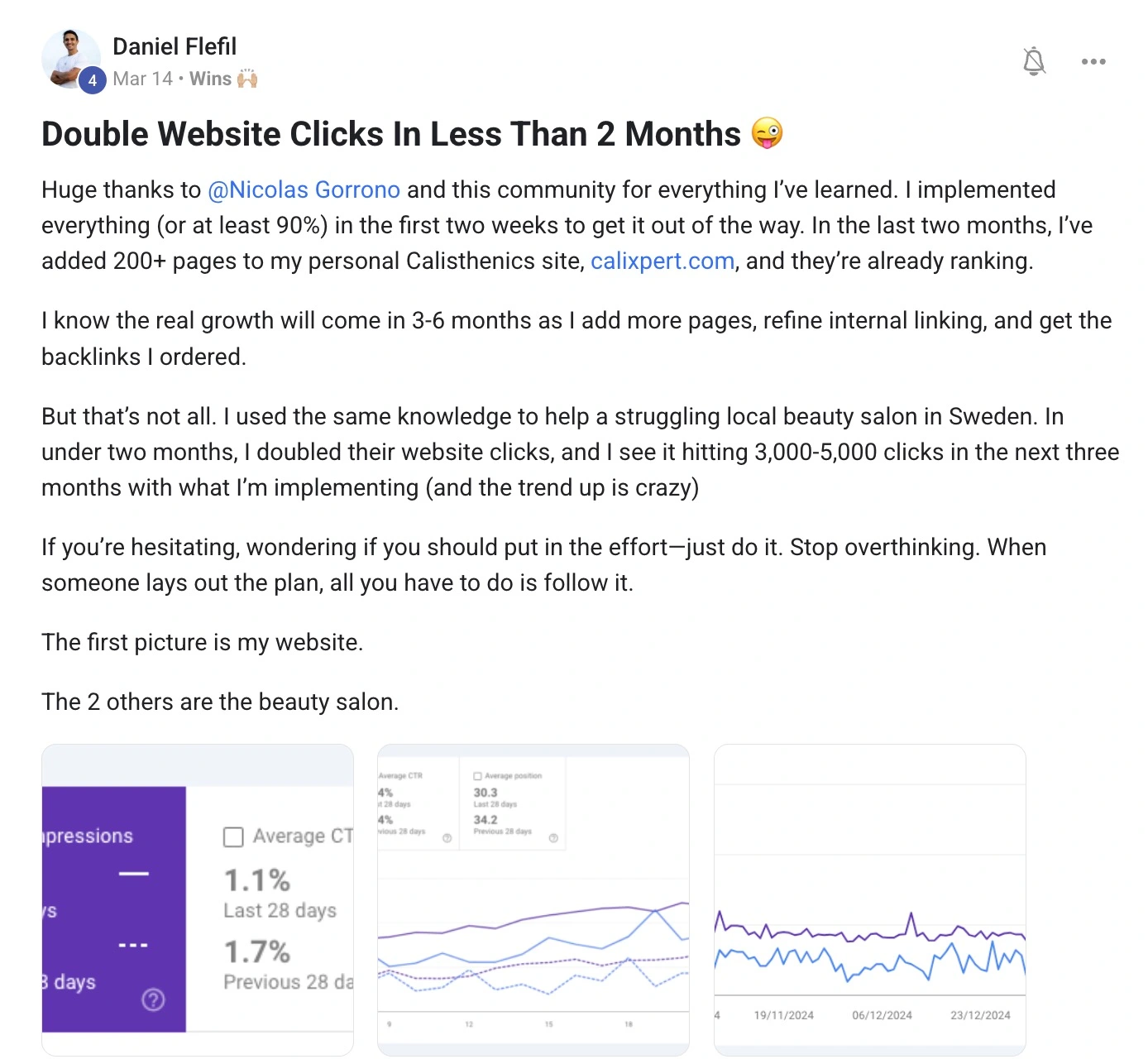
I’m not saying this is easy, but I’m saying it matters.
c. Tactics That Might Help in AI Search
- Add an
llm.txtfile to your site’s root folder. Is it proven? Not yet. But if it might help, and it takes one click in Yoast... why not? - Get on Bing Webmaster Tools. GPT Search is powered by Bing. Submit your sitemap and stay in the game.
- Use proper Schema (Structured Data). Speak the language LLMs understand. Don’t rely 100% on plugins, test your pages manually using Google’s schema tester.
I have a few more strateiges in the youtube video below you can take a look at.
d. Write for Citations, Not Just Rankings
You don’t just want to be the top blue link. You want to be the source AI pulls from.
How to Write for Citations:
- Answer the question right under the heading.
- Use bullet points.
- Offer a unique angle backed by experience or data.
- Create a YouTube video on the same topic (LLMs love multimedia).
e. Change How You Think About Data
Clicks are down. That’s reality. But don’t panic.
Focus on appearances and conversion rate instead. Those two metrics will tell you whether your brand is becoming a trusted source.
As for tracking AI search traffic, it’s still messy. Most tools (even new ones like Ahrefs' AI reports) kinda suck. For now, filter platform-specific traffic in Google Analytics to see where it’s coming from and what it’s doing.
Final Thoughts
There are tons of little tweaks that can give you an extra 2–5% edge, and we share those inside AI Ranking.
But here’s the real TL;DR:
- Master the basics.
- Stay curious.
- Be everywhere.
- And always test things for yourself.
SEO’s a weird game. But if you play it right, it still works.
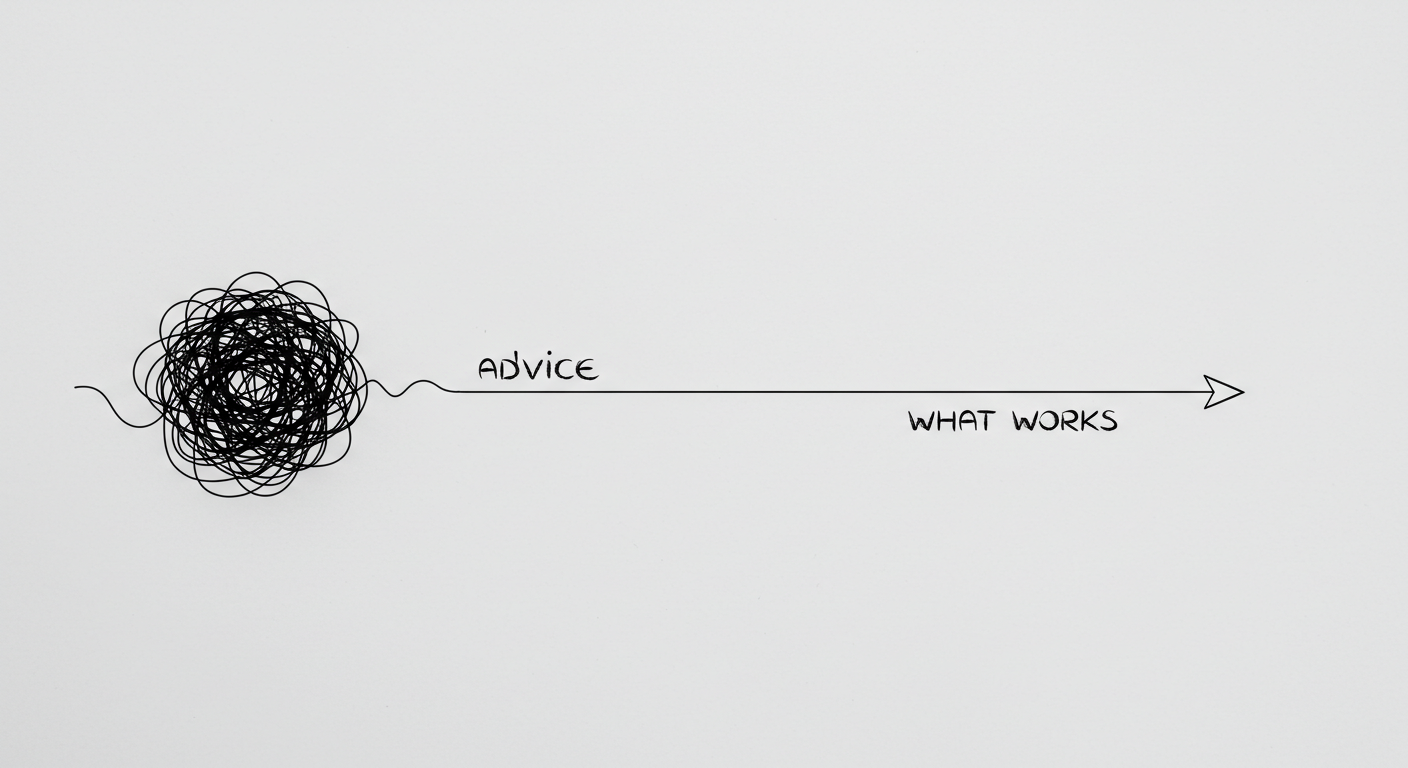
Everyone's Right, Everyone's Wrong: The Uncomfortable Truth About SEO

Your website isn’t just a digital business card. It’s your SEO engine. And if you build it with the wrong structure? Good luck getting anywhere.
The truth is, most small business sites fail not because they lack backlinks or content. They fail because no one planned the site structure. No roadmap. No scalable strategy. Just a homepage, a few vague service pages, and a contact form. Sound familiar?
Let’s change that.
In this guide, we’ll break down how to build an SEO-friendly website structure that actually ranks, scales, and converts. Plus, you’ll see how one AI Ranking member used this strategy to generate over 1,100 location pages and 99+ organic leads, per month. All without paid ads.
Why Website Structure Matters for SEO
Website structure impacts everything from crawlability to conversions. It determines how easily search engines can crawl and index your content, how logically your pages are grouped, and how well your site flows for both users and bots. A poor structure confuses search engines and frustrates users, while a great one increases visibility, rankings, and engagement.
- Google ranks pages, not websites, and those pages need to clearly answer search intent.
- A well-structured website improves crawl efficiency and internal link flow.
- Good structure enhances user experience and helps reduce bounce rates.
- It allows you to scale content easily and build topical authority.
How to Plan Website Structure for Better SEO
Start by thinking of your website like a tree, one trunk, multiple branches.
- The trunk is your homepage.
- Main branches are your core categories (Services, Locations, Blog).
- Sub-branches are individual service or location pages.
- Every page should have a clear purpose and intent.
- Use tools or a sitemap generator to sketch this out in advance.
- Create scalable URL paths that reflect this structure.
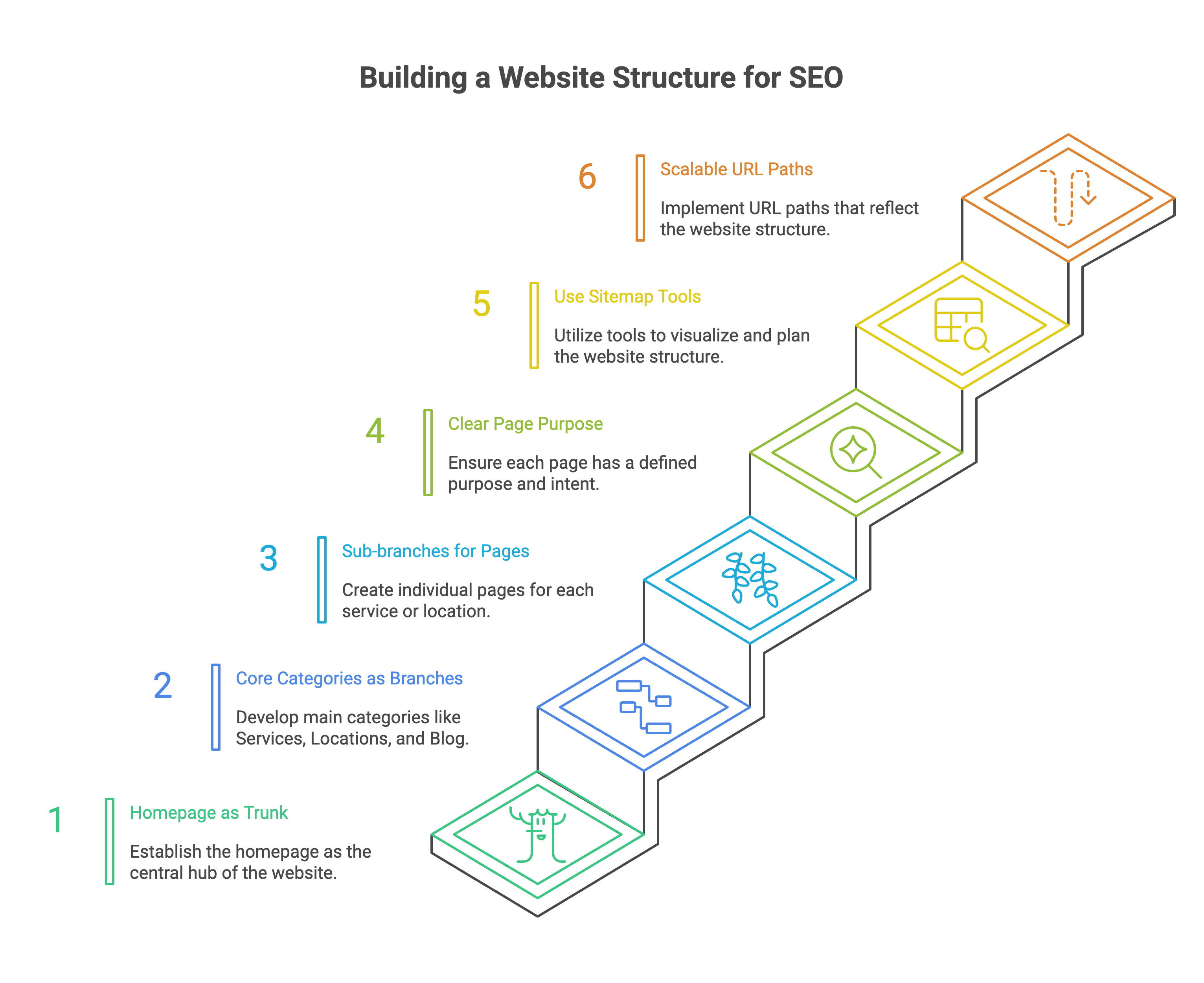
Does Website Structure Affect SEO?
Yes. The structure of your website plays a foundational role in how search engines understand, prioritize, and rank your content. A smart structure not only boosts your indexation and keyword visibility, but also sets the stage for strong internal linking and better user experience.
- Poor structure creates competition between your own pages.
- Crawlers struggle to find or prioritize your important content.
- Clean structure allows better internal linking and content flow.
- Helps distribute page authority more strategically.
The Two Proven Approaches for Local Business Websites
There are two reliable ways to structure local business websites, and your choice depends on your business model.
1. The Hyper-Localized Approach
Create a structure where each location has its own page with dedicated services underneath.
- Location hub ("Areas We Serve")
- Subpages for each location
- Individual pages for each service within that location
2. The Services-First Approach
Start with your services, then add location content as needed.
- Core services page with dedicated subpages
- Optional location content linked from each service page
Key rule: Create one page per service per location.
If you want a birds eye view of an example of both types of structures you can take a look at this preview of a hyper-localised and hyper efficient approach to website structure.
SEO Friendly URL Structure for a Website
Keep URLs clear, consistent, and keyword-rich. A well-planned URL structure makes it easier for search engines to understand your site architecture, match pages with specific search queries, and surface the right content to the right audience. It also improves click-through rates by making links more readable and relevant.
- Use short, descriptive slugs.
- Include both the service and location when needed.
- Avoid parameters or meaningless numbers.
Examples:
- Bad:
/services - Better:
/services/pool-construction - Best:
/long-island/pool-construction
Pick a format and stick to it sitewide:
/location/service-name
/service-name/location
What Is SEO Hierarchy Structure?
SEO hierarchy is how your pages are logically grouped, prioritized, and interlinked to show both users and search engines what matters most. It creates a blueprint for relevance, flow, and discoverability across your site.
- Homepage is at the top.
- Then come category pages like Services or Locations.
- Under those are specific service/location pages.
- Reinforce this structure with internal linking.
Example hierarchy:
- Homepage
- Services
- Pool Construction
- Spa Renovation
- Locations
- Long Island
- Pool Construction in Long Island
- Spa Maintenance in Long Island
- Long Island
- Services
Real Example: 1,100+ Local Pages and 99+ Leads per Month
One of our AI Ranking community members, Steven B. Marks, used this strategy to generate over 1,100 service-location pages. Because he had the correct structure from the beginning, with clear, scalable URL paths and dedicated pages for every service in every city, he avoided issues like content overlap, cannibalization, or crawl confusion. This allowed him to scale quickly and effectively without triggering penalties from Google or needing to rework the foundation later on.
- Used AI to build and index city-specific service pages.
- Followed a repeatable, structured layout across the site.
- Booked 99+ appointments in January alone without running ads.
Learn from his method: How to Generate Location Pages at Scale with AI
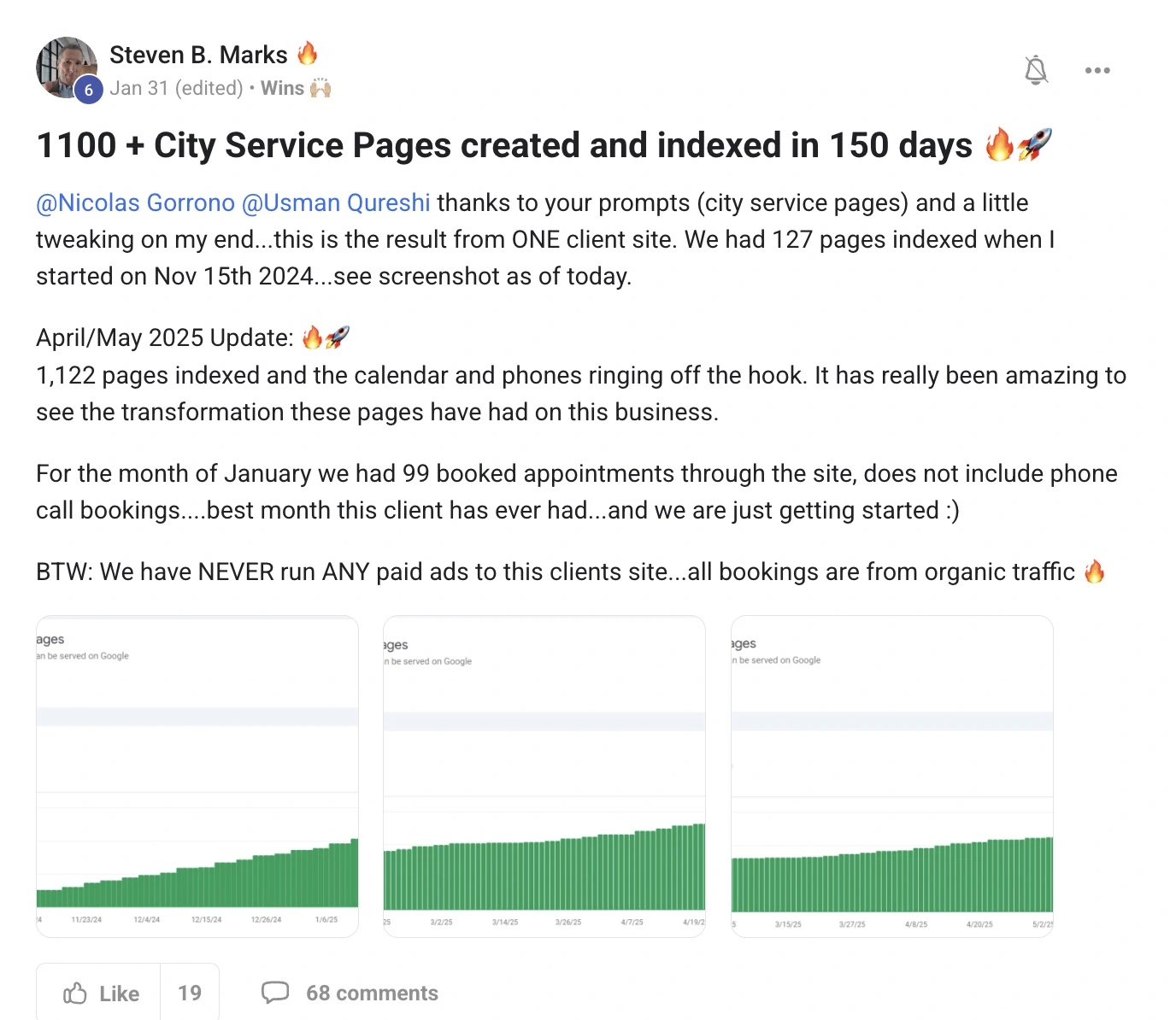
Tools That Make This Easy
You don’t need to do it manually. Here are tools to help.
1. ChatGPT + Mermaid
Use ChatGPT to create visual sitemaps with Mermaid diagrams.
- Paste a prompt describing your business type, services, and areas served.
- Insert the Mermaid code into app.diagram.net > Insert > Advanced > Mermaid.
2. AI Ranking Location Page Generator
Use AI prompts to generate hundreds of local pages quickly.
- Follow this process: Generate Location Pages at Scale
3. Free SEO Keyword Tool
Need keyword ideas for each service-location combo?
Final Checklist Before You Build
Before launching or restructuring, review this:
In Summary: Build Smart, Scale Fast
Your website structure is the foundation of your SEO strategy.
- Start with a scalable, logical plan.
- Use tools and prompts to speed up the process.
- Focus on building authority around services and locations.
If you're looking for ongoing support and a community of like-minded small business owners who are trying to rank their websites number one in AI overviews, GPTsearch, and perplexity, you should consider joining our community AI Ranking. We help, support, and teach you the easiest way to rank your website in this day and age of AI overviews.
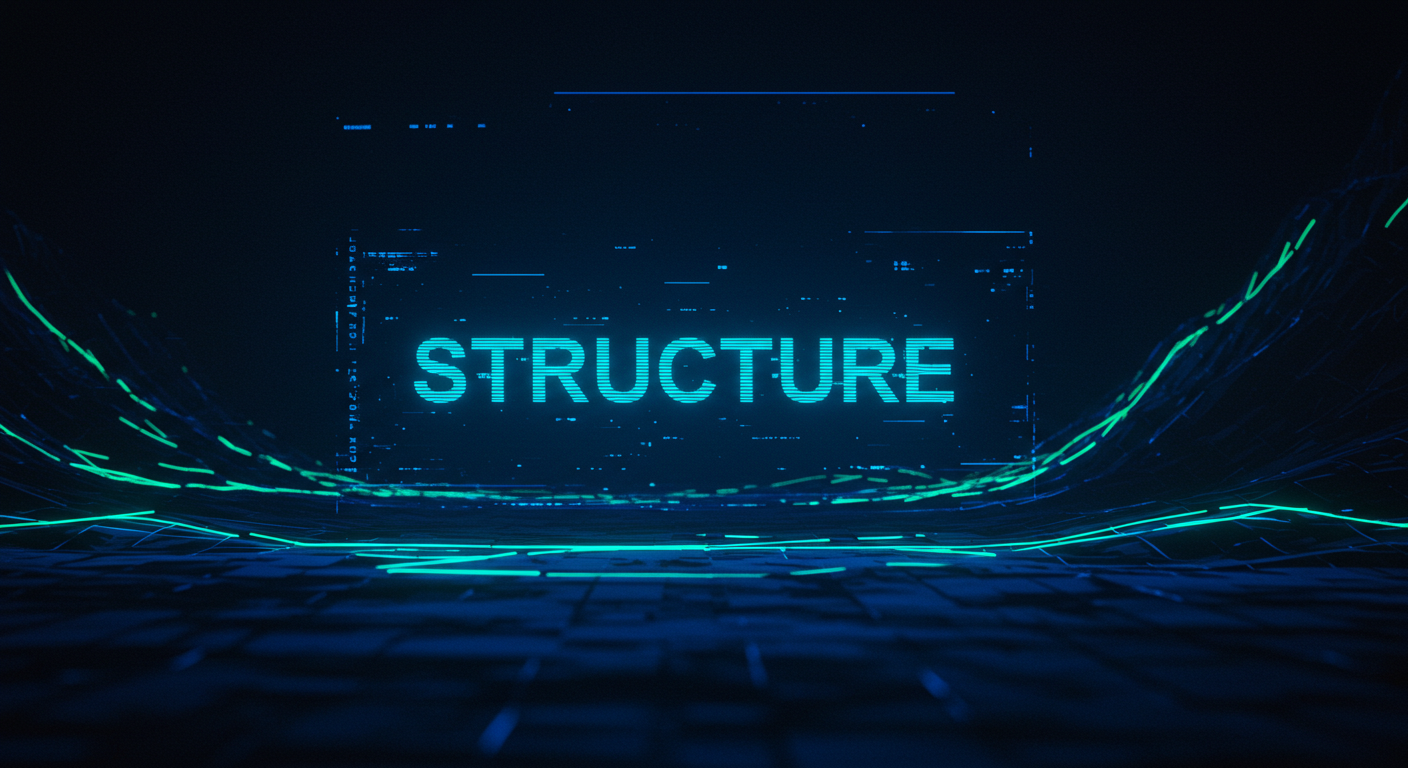
Website Structure for SEO: How to Build It Right from the Start

Stay Updated with Our Insights
Subscribe to our newsletter for the latest tips and trends in AI-powered SEO.
