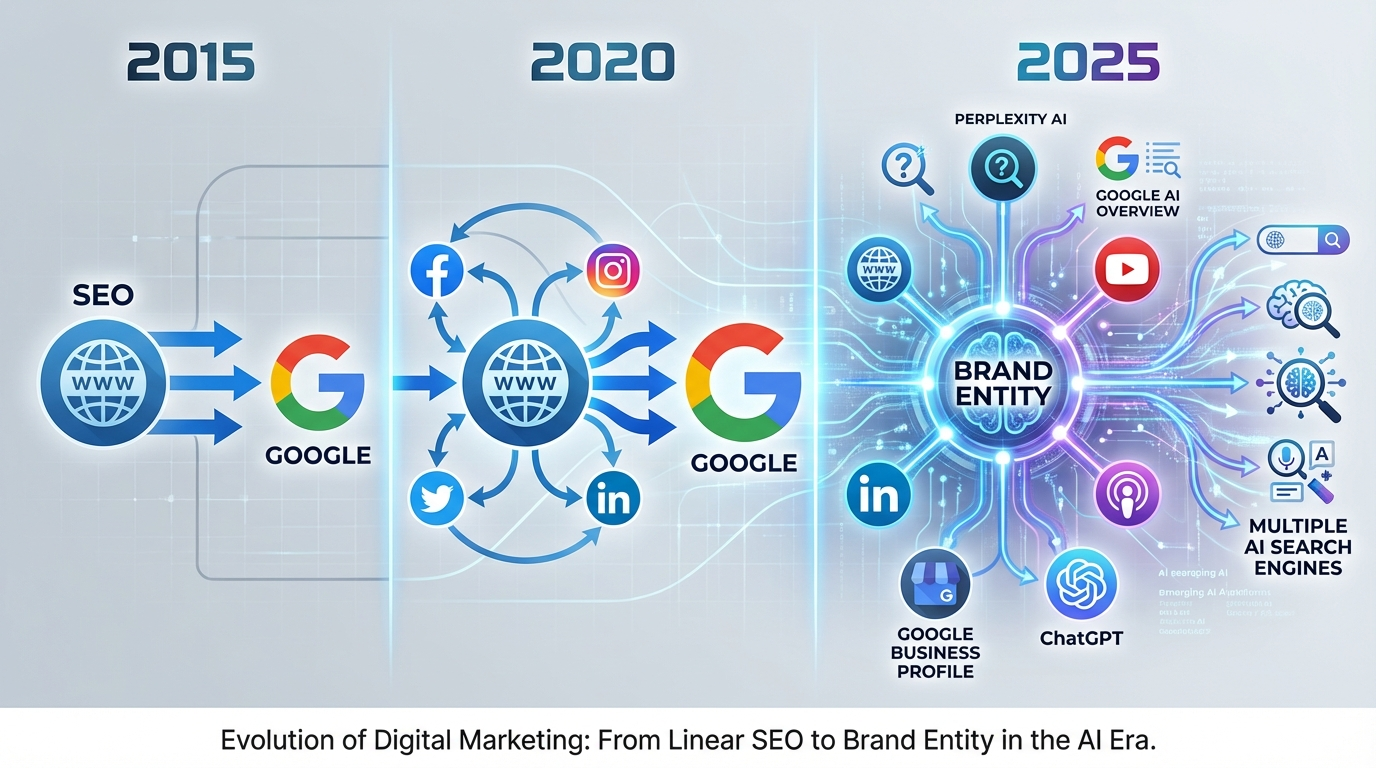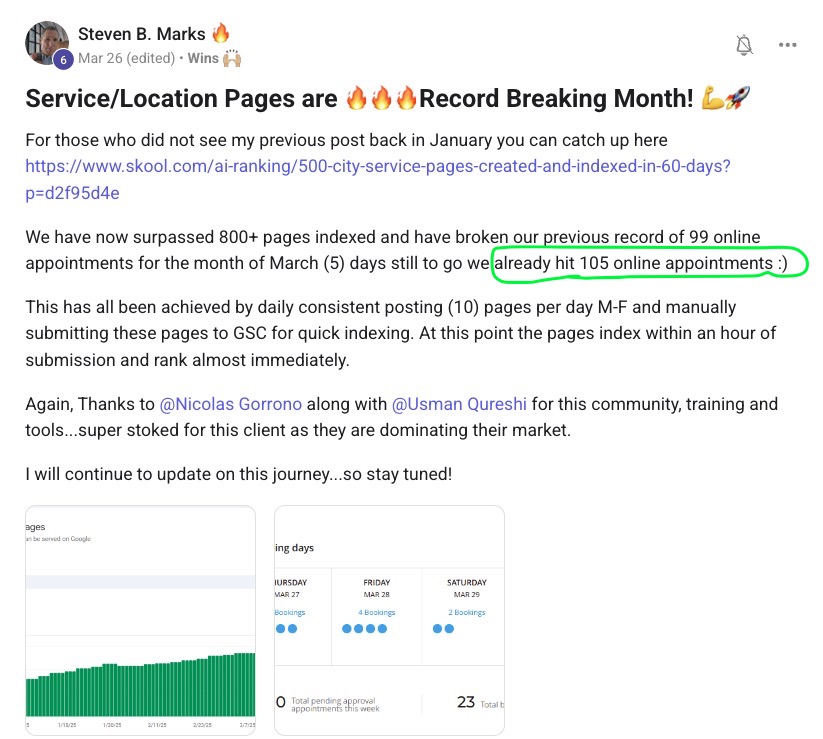If you're searching for SEO tools for financial advisors but feel lost in the sea of options, you're not alone. The truth is, navigating the online marketing world can be tricky—especially when you need to stay compliant, build trust, and still get noticed by potential clients.
After 10 years working in SEO and helping financial advisors like Will in Arizona go from page 3 to ranking #1 in just weeks, I've narrowed down the tools that actually move the needle. Below are the essential tools you need in your arsenal, organized by what they do and why they matter for financial services specifically.
The Tools That Actually Matter (From Someone Who Uses Them Daily)
Here's my honest take: you don't need 20 different SEO tools. You need the right ones, used consistently. I'm going to walk you through exactly what I use for my own clients and in my SEO work.
1. Google Business Profile (Non-Negotiable)
Staking your claim on Google Business Profile (GBP) is essential for local visibility. Financial services rely on trust, and showing up in local search results helps instill confidence in prospects. According to research, 72% of people who search locally will visit a business within five miles (complete guide to SEO for financial advisors).
What most advisors get wrong: They set up GBP once and forget about it. The advisors seeing real results are posting weekly updates, responding to every review, and adding new photos regularly. Google rewards active profiles.
Pro tip from experience: When we optimized Will's Google Business Profile in Arizona, we didn't just fill out the basics. We:
- Added weekly posts about financial planning topics
- Uploaded photos of his office and team
- Responded to every single review (good and bad)
- Used the Q&A feature to preemptively answer common questions
- Added all relevant service categories
Result? He started appearing in the Map Pack alongside his organic rankings.
2. Google Reviews Management
Positive Google reviews serve as social proof, especially important in a trust-based industry like finance. Beyond that, having a solid review profile can push you higher in local search rankings.
The system that works: Create a simple process for asking happy clients for reviews. I recommend:
- Ask immediately after a successful meeting or plan delivery
- Send a direct link to your Google review page (make it easy)
- Follow up once if they don't respond
- Never offer incentives (that violates Google's terms)
Tools like Birdeye or Podium can automate review requests, but honestly, a simple email works just as well for most advisors.
3. LinkedIn for Authority Building
LinkedIn isn't just a professional networking site—it's also an excellent tool for establishing your Experience, Expertise, Authoritativeness, and Trustworthiness (E-E-A-T). Posting articles, engaging with industry groups, and refining your profile can all strengthen your reputation as a knowledgeable financial advisor.
Why this matters for SEO: Google increasingly looks at your overall online presence, not just your website. A strong LinkedIn profile with regular content signals to Google that you're a real expert, not just someone claiming to be one.
What to post:
- Your take on market news (show your expertise)
- Client success stories (anonymized)
- Educational content about retirement, taxes, estate planning
- Behind-the-scenes of your practice
4. Answer Socrates (Free Keyword Research)
If you're wondering exactly what your potential clients are asking about finances or planning, Answer Socrates can be a great ally. This free tool compiles the most common queries people type into search engines, revealing content gaps you can fill.
Type in "retirement planning Arizona" and you'll get hundreds of questions real people are asking. Each question is a potential blog post or FAQ answer.
5. Google Search Console (Your SEO Dashboard)
This free tool from Google is absolutely essential. It shows you:
- Which keywords you're ranking for
- Which pages are getting impressions and clicks
- Any technical issues Google finds on your site
- Which pages aren't getting indexed (critical to fix)
How I use it: Every week, I check Search Console for my clients to find "quick win" opportunities—pages ranking on page 2 that just need a little optimization to break into page 1.
Real example: For Will's Arizona financial advisor site, Search Console showed us several pages were getting impressions but not clicks. We rewrote the meta descriptions to be more compelling, and CTR increased significantly within weeks.
6. Screaming Frog (Technical SEO Audit)
The free version of Screaming Frog lets you crawl up to 500 URLs—plenty for most financial advisor websites. It finds:
- Broken links
- Missing meta descriptions
- Duplicate content issues
- Missing alt tags on images
- Pages with thin content
Run this quarterly and fix whatever it finds. These technical issues are often why sites don't get indexed.
7. DataForSEO API (Advanced, But Worth It)
Here's what I personally use and recommend to serious practitioners: DataForSEO provides the same data as expensive tools like Ahrefs and SEMrush, but at a fraction of the cost through their API.
Why I switched: I was paying $99/month for Ahrefs. Now I get the same keyword data, backlink analysis, and SERP tracking through DataForSEO for about $20-30/month depending on usage.
The learning curve is steeper because you're working with an API, but if you're comfortable with tools like ChatGPT or Claude, you can actually have AI help you query the data. I've built custom SEO dashboards for clients using DataForSEO + AI that give them exactly the metrics they need.
8. Ahrefs or SEMrush (The All-in-One Options)
If you want everything in one place and don't mind paying $99-199/month, these are the industry standards. They offer:
- Keyword research
- Competitor analysis
- Backlink tracking
- Rank tracking
- Site audits
My honest take: These are great tools, but expensive for what most financial advisors need. If you're just getting started, the free tools above will get you 80% of the way there.
9. Machined.ai (For Content at Scale)
This is what we used to help Will create hyper-local service pages for every location he wanted to target in Arizona. Machined.ai lets you create SEO-optimized content at scale while maintaining quality.
The key: Don't just publish AI content raw. We always add personal experience, local details, and unique insights before publishing. The AI gives you a solid foundation; you add the human touch that Google (and clients) want to see.
10. Make.com (Automation)
This is my secret weapon for scaling SEO tasks. Make.com (formerly Integromat) lets you automate repetitive tasks like:
- Creating location pages at scale
- Distributing content across social media
- Monitoring ranking changes
- Generating reports
For Will, we used Make.com to automate the creation of his hyper-local service pages, ensuring each one had the right schema markup and was submitted to Google Search Console immediately after publishing.
The Tool Stack I Actually Recommend
If you're just starting out, here's my recommended setup:
Free Tools (Start Here):
- Google Business Profile (essential)
- Google Search Console (essential)
- Answer Socrates (keyword research)
- Screaming Frog free version (technical audits)
Paid Tools (When You're Ready to Scale):
- DataForSEO API (~$30/month) OR Ahrefs/SEMrush (~$99/month)
- Machined.ai (for content at scale)
- Make.com (for automation)
Common Mistakes I See Financial Advisors Make
Mistake #1: Tool hopping. Advisors sign up for every tool they hear about, use each for a week, then move on. Pick your tools and stick with them long enough to see results.
Mistake #2: Ignoring the free tools. Google Search Console alone can transform your SEO if you actually use it. Most advisors have it set up but never log in.
Mistake #3: Focusing on tools over fundamentals. No tool will fix bad content or a confusing website structure. Get the basics right first.
Ready to Put These Tools to Work?
The tools I've shared here are the same ones we use to help financial advisors dominate their local markets. But tools are just one piece of the puzzle—you also need the right strategy.
If you want step-by-step guidance on implementing these tools with a proven SEO strategy for financial advisors, check out our AI Ranking community. You'll see exactly how advisors like Will in Arizona used these tools to go from invisible to ranking #1.
For more on the complete strategy, read our Complete Guide to SEO for Financial Advisors in 2025.


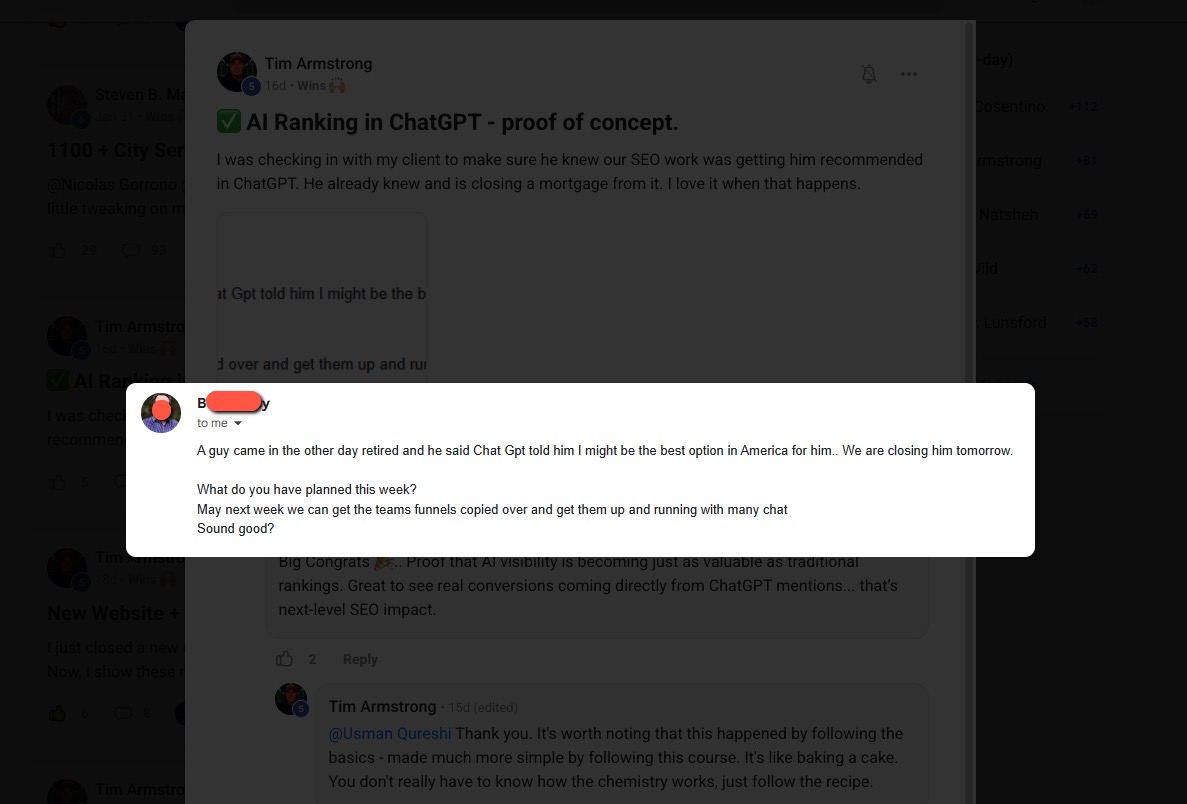
.webp)