Explore Our Latest Insights
Stay updated with our expert SEO and AI tips.
Featured blog posts
72% of all content cited by AI search engines has one thing in common.
It's not backlinks. It's not domain authority. It's a simple way to structure your content that takes about five minutes to implement.
And this isn't just theory from some research paper. Our community members are getting real results with this. They're getting cited by Google AI Overviews in Ireland. They're seeing more impressions and clicks. One member even had ChatGPT recommend them as "the best option in America" for a mortgage - and they closed that client the next day.
So how the hell does this work?
Traffic Is Down. But That's Not Necessarily Bad News.
Let's be honest - traffic is down for everyone.
HubSpot was one of the most trafficked websites in the world. Their blog traffic dropped by 80% in 10 months. They went from 24.4 million organic visits in March 2023 to just 6.1 million by January 2025.
If that can happen to HubSpot, it can happen to anyone.
But here's the thing - this isn't necessarily a death sentence if you understand what's happening.
We've entered what I call the citation economy. Clicks aren't as valuable as they used to be, but citations are extremely valuable. If you're not cited by the AI search engines, you're essentially invisible.
And whilst overall traffic is down, the traffic you CAN get from AI search engines - if you understand this strategy - converts significantly better:
- Ahrefs found that AI search visitors convert 23 times better than traditional search visitors
- Semrush's research shows AI search visitors are 4.4x more valuable on average
- Seer Interactive's case study found ChatGPT traffic converted at 15.9% compared to Google organic at 1.76%
Less traffic, but way better quality. I can work with that.
Before We Go Further: You Still Need Valuable Content
I want to make one thing very clear before we get into the technique.
This strategy by itself isn't enough. You need good content along with it.
Google gives you very blase examples of what "good content" means. So let me give you some structured fundamentals:
What makes content valuable:
- Updated data - Original statistics, research, or synthesized information that's easier to understand
- Clear opinions backed by data - Don't just state facts, have a perspective
- Practical explanations - Show people how to actually do something
- Original workflows - Maybe you've built automations or found tools that help you work better
- Personal experience - Case studies, things you've learned throughout your career
That last one tends to work the best. Real experience is something AI can't easily replicate.
Once those fundamentals are done, we can move into the technique.
The Capsule Content Method
Fancy name, but very easy execution.
The technique can be encapsulated in three main things:
1. Write Short Answers (Around 150 Characters)
Under every heading that asks a question, write a brief answer - about 30-50 words or roughly 150 characters.
According to Search Engine Land's study of 8,000 AI citations, 72% of pages cited by ChatGPT had an answer capsule present. It's the single most consistent predictor of AI citation.
2. Zero Links in That First Answer
Keep that initial answer clean. No links, no references - just a direct, confident answer.
This makes it a lot easier for the AI to extract and cite that paragraph.
3. Answer First, Explain Later
Essentially, you want to answer the question right away, then provide more context and depth afterward.
Really, to make it simple, keep one question in mind when you're writing:
"Can someone understand this paragraph without reading anything else on the page?"
Is this paragraph encapsulated by itself? Can the AI just grab it and use it as a source?
Bad Example vs Good Example
Let's say you're writing a blog post about SEO and you have an H2 asking "What is Technical SEO?"
Bad Example (The Way Most People Write)
"In today's digital landscape, businesses are increasingly looking for ways to improve their online presence. SEO has evolved significantly over the years, and in this comprehensive guide we'll explore..."
Way too long. No direct answer. AI is going to skip right over this.
Good Example (The Capsule Method)
"Technical SEO is the process of optimizing your website's infrastructure so that search engines can crawl, index, and rank your pages effectively."
Done. That's the answer right there in the first sentence. Now you can elaborate with more detail below it.
Real-World Proof This Works
You've probably read content structured this way - you just didn't notice it.
When I Googled in AI mode "what is the best way to write content that will get cited by AI search engines?", the most cited source was this article from Semrush.
Looking at that content through the lens of the capsule content technique:
The first H2 asks: "What is AI search and why should I care?"
And right below that: "AI search engines use large language models to generate complex answers using trusted content from the web. Instead of showing a list of links like traditional search engines, AI search engines deliver a single synthesized response."
They answered that right away, then gave more information.
This makes it extremely easy for AI to cite that as a source.
The Statistics Back This Up
The research supports this approach:
- Content structure matters: Pages using 120-180 words between headings receive 70% more ChatGPT citations than pages with sections under 50 words
- Self-contained answers win: AI prioritizes passages that fully answer queries in 134-167 word self-contained units
- Question-based headings boost citations: Using question-format headings and FAQ sections significantly increases your chances of being cited
- Original insights matter: Content containing information not easily found elsewhere is the second-strongest differentiator for cited pages
- Fresh content gets more citations: Content updated in the past three months averages 6 citations versus 3.6 for outdated pages
How to Rewrite Your Existing Content (Without Taking Ages)
Here's the process I use:
Step 1: Use the Prompt
I've created a prompt that analyzes your content for "capsule readiness." You can use it with ChatGPT, Perplexity, or any LLM with internet access.
The prompt will:
- Give you a citation readiness score
- Analyze each section of your content
- Show you which headings should be reformatted as questions
- Provide suggested rewrites for your answer capsules
Step 2: Check the Criteria
The prompt will tell you things like:
- Does this content have answer capsules present?
- Are headings formatted as questions?
- Are there clear structured lists?
- Is there original data or insights?
Step 3: Rewrite Your H2s as Questions
This is where the magic happens.
Current H2: "Retirement Investment Vehicle Overview"
Suggested Rewrite: "What Are the Main Retirement Investment Vehicles?"
Simple change. Drastic positive consequences.
Step 4: Add the Answer Capsule
Current opening: "When it comes to stacking cash for those golden years, you've got solid options on the table."
Capsule rewrite: "IRAs, 401k plans, and annuities are the primary retirement investment vehicles that help you grow and protect your savings."
Gets right to the point. Now you can add the conversational tone and additional detail below it.
This isn't about changing your tone of voice or completely rewriting everything. Just keep that one question in mind: can this be understood and cited as a standalone answer?
Where to Start: Find Your Second-Page Content
If you've got a bunch of content on your website, you might be wondering where to begin.
Here's the strategy: find all the pages or blog posts ranking on the second page of Google.
How to Find These Pages:
- Go to Google Search Console
- Navigate to Performance
- Make sure Average Position is selected
- Filter to show pages ranking between positions 8-20
These are your golden opportunities. This content is already in Google's database - it's just not ranking well enough.
The reason I target second-page content:
- It's already indexed
- Google already sees it as relevant to the query
- A small improvement can push it to page one
- Page one content has a much higher chance of being cited by AI
According to research, 76.1% of URLs cited in AI Overviews also rank in the top 10 of Google search results. Get to page one first, then watch the AI citations follow.
Community Results
This stuff actually works. Our community members are seeing real results:
Tim Armstrong had a client closing a mortgage deal directly from a ChatGPT recommendation. The customer came in saying "ChatGPT told me you might be the best option in America for this." That wasn't even a click - it was GPT practically handing the client a lead because good on-site SEO was done.
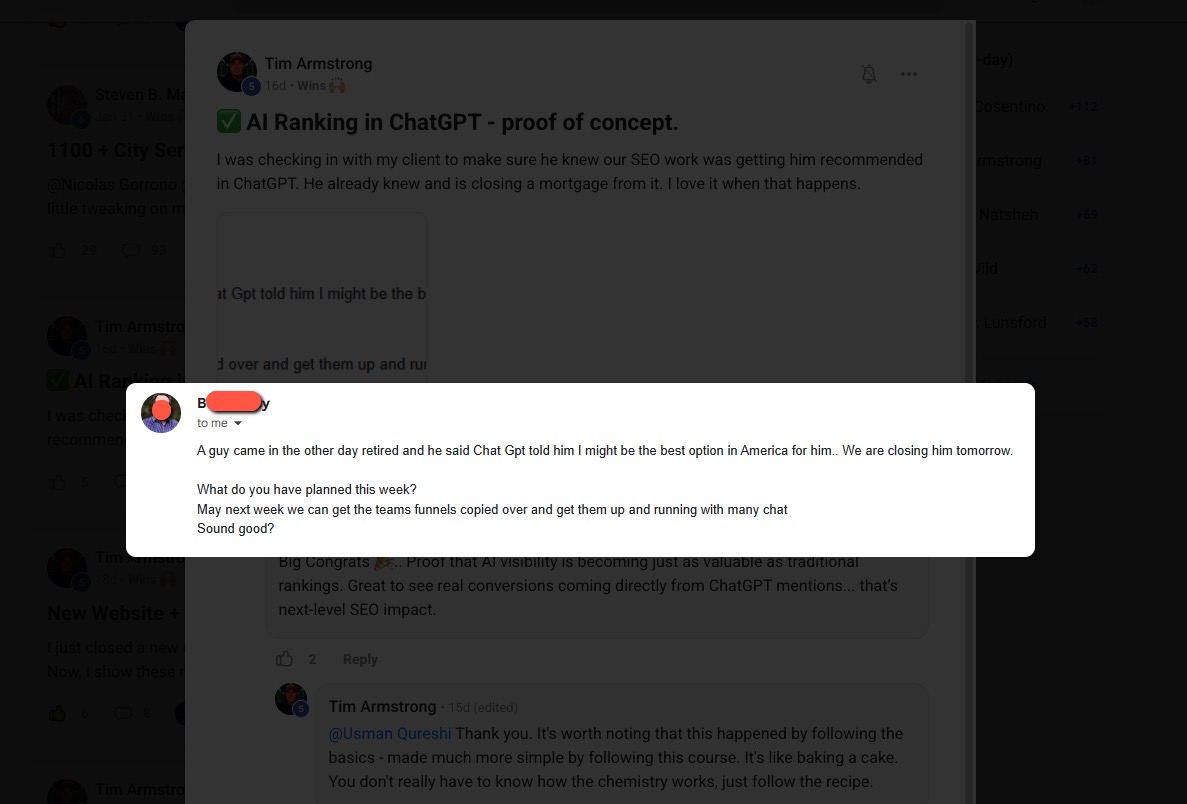
Members in Ireland are getting cited in Google AI Overviews after implementing just a fraction of this strategy.
William Moon, a financial advisor in Arizona, went from nearly zero clicks despite ranking #1, to closing a $165,000 retirement planning client after optimizing his content structure. His CTR went from 0.3% to 2.3% - a 7x increase.
The Bottom Line
The citation economy is here. Traffic is down across the board, but the brands getting cited in AI Overviews are seeing 35% higher organic CTR and 91% higher paid CTR compared to non-cited brands.
The Capsule Content Method is straightforward:
- Format your H2s as questions
- Answer in the first 150 characters (30-50 words)
- Keep that answer clean - no links
- Then elaborate with more detail, examples, and context
It takes about five minutes to implement per section. The results can be dramatic.
Remember: This doesn't replace good SEO fundamentals. You still need valuable content, proper on-site optimization, and everything else that makes a website trustworthy.
GEO without SEO is like trying to swim butterfly without learning to swim first. Get the fundamentals right, then structure your content so AI can actually cite you.
Next Steps
Want to dive deeper into AI search optimization? Here are some resources:
- How to Do SEO for SearchGPT - A complete guide to optimizing for AI search engines
- SEO in the Age of AI: Why Your Clicks Are Disappearing - Understanding the shift to zero-click searches
- Turn Claude 4 Into Your Own Personal SEO Assistant - How to build AI-powered SEO workflows
And if you want more hands-on support with live Q&A calls where I can look at your website and give you specific advice, consider joining the AI Ranking Skool community.
.webp)
The Capsule Content Method: How to Get Cited by ChatGPT, Perplexity, and Google AI Overviews

AI Content Writing Checklist for SEO
Follow these 5 essential principles to create AI-assisted content that ranks and resonates
It's Okay to Use AI for Content
Google has been crystal clear: it's not about how you create content, but whether you're answering user search intent. The focus is on quality, helpfulness, and relevance (not the tools you use). AI can be a powerful ally in your content creation, as long as you follow these proven principles.
1. Inject Your Experience
AI can generate information, but it can't live your life. This is where you gain an unbeatable advantage. Your personal experience, client stories, real-world lessons, and unique insights add the "Experience" in E-E-A-T that AI simply cannot replicate.
"When I helped a SaaS client restructure their pricing page in 2023, we saw a 34% increase in conversions within 60 days. The key wasn't adding more features, it was simplifying the decision-making process by reducing options from five tiers to three."
"Pricing pages are an important part of any website. To optimize your pricing page, consider simplifying your options and making it easier for customers to make decisions. This can lead to increased conversions."
2. Be Precise, Cut the Fluff
Don't chase arbitrary word counts. More words don't equal better content (depth beats length every time). Structure your content to answer questions precisely, especially in your H2s and H3s.
H2: How Long Does It Take to Rank on Google?
Most new websites take 3-6 months to rank for competitive keywords, though low-competition terms can rank within weeks.
Factors include domain authority, content quality, and backlink profile.
H2: Google Ranking Timeline
When you're thinking about SEO, there are many factors to consider. First, we need to understand search engines.
Google is the most popular search engine in the world and has a complex algorithm...
3. Write at an 8th-Grade Reading Level
This isn't about dumbing down your content (it's about accessibility). The majority of online readers prefer clear, straightforward language. Avoid unnecessary jargon and complex phrasing that creates barriers.
"Email marketing helps you build relationships with customers by sending them valuable content directly to their inbox."
"Email marketing facilitates the cultivation of symbiotic customer relationships through the strategic dissemination of value-added digital correspondence to individual electronic mailboxes."
4. Back Up Statements with Data
Numbers and statistics aren't optional (they're essential for credibility). Every claim needs supporting data, and every stat needs a link to the high-quality source where you found it. This builds trust with both Google and your readers.
"According to a 2024 HubSpot study, companies that blog consistently generate 67% more leads per month than those that don't."
"Blogging is one of the most effective ways to generate leads for your business. Many successful companies use blogging as their primary marketing strategy."
5. Add Supporting Visuals
Remember, you're writing for humans, not just search engines. Break up text walls with images, screenshots, diagrams, charts, and illustrations. Visuals should add value and enhance your points (not just serve as decoration).
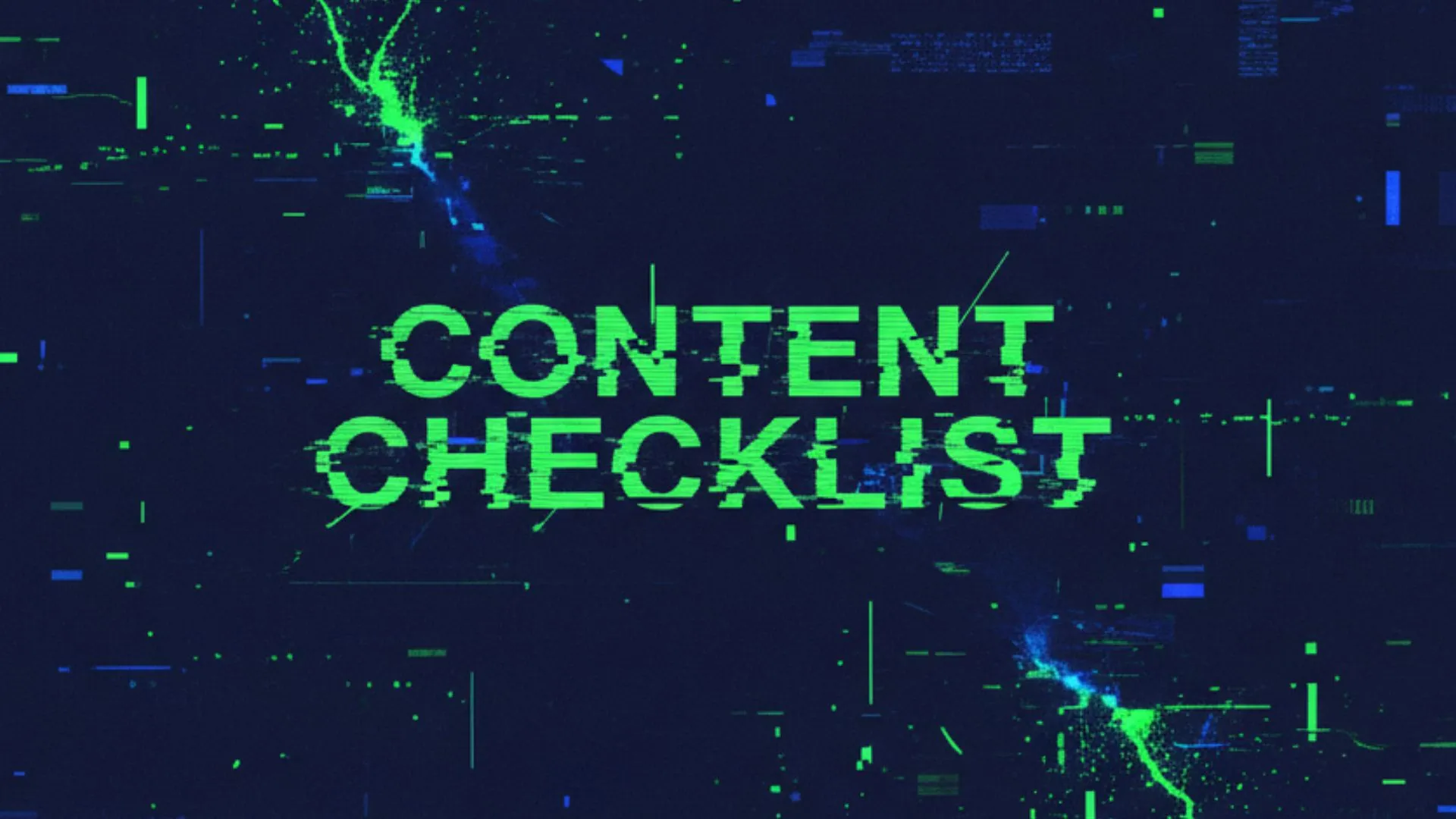
AI Content Writing Checklist
Background
Steven B. Marks, a member of our premium community, came to the group in November 2024 with a simple but powerful question: Should I create city pages for my client’s local SEO strategy? His client had four physical locations but wanted to target an entire state for one key service. The challenge was clear: without Google Business Profiles (GBPs) for every city, how could they capture that traffic?

The advice given was to build city-specific service pages: highly targeted pages optimized for transactional keywords like “plumbing services in Houston” or “24-hour emergency plumbing services in Houston.” This approach sparked a journey that completely transformed his client’s business.
Strategy Breakdown
1. Transactional Keyword Focus
Rather than chasing broad informational queries (which are increasingly answered by AI Overviews and GPT search), the strategy honed in on transactional intent keywords. These are the searches people make when they’re ready to buy or book, making them far more valuable.
2. Service + City Page Mapping
- Create a hub page for each city: e.g. “Plumbing Services in Houston.”
- Under that hub, build individual service pages: e.g. “24-hour emergency plumbing in Houston,” “pipe repair in Houston,” etc.
- Every service has its own page. No dumping everything onto one catch-all page.
3. Handling Duplicate Content Concerns
Many hesitate to create city/service combinations out of fear of duplication. Steven’s approach avoided issues by:
- Customizing title tags and HTML headers
- Using schema markup to signal exactly what each page covered
- Ensuring each page had unique value signals for Google
4. Indexing Best Practices
Don’t try to index everything at once. Roll pages out gradually, about 10 per week, so you don’t throw up red flags to Google. This slower pace also gives you time to check whether new pages are actually getting indexed. If you see the dreaded “crawled but not indexed” message (Google’s polite way of saying, “I read your page, I just don’t like it”), fix those issues before pushing hundreds more pages live.
5. Scaling with Automation
Creating thousands of service + city pages doesn’t have to mean thousands of hours of manual work. The process can (and should) be automated.
Why Segmenting Matters
When building at scale, resist the temptation to generate full pages in a single GPT or Claude prompt. Doing it in one shot leads to problems:
- Inconsistent word counts
- Variations in tone and style
- Higher risk of hallucinations
Instead, segment each page into structured sections and generate them individually. For example:
- context section
- Why hire us in {location}
- benefits of {service}
- FAQ section
- {on page schema}
- Meta Description
Each section is handled by a different automation node, ensuring consistent structure across all pages.
Example Build
The screenshot provided shows a real automation flow:
- Google Sheets provides the data inputs.
- Router distributes the tasks.
- Each GPT node creates one section of the page.
- Google Docs assembles the final draft.
- The output is pushed back to Sheets for tracking.

Benefits of This Approach
- Scalability: You can generate 1,000+ pages with the same structure, adjusting only the local service and city.
- Consistency: Pages look uniform while still being tailored to each location.
- Efficiency: The process is fast and cost-effective—limited only by your API budget.
With this method, producing hundreds or even millions of pages is possible without sacrificing quality or spending endless hours writing.
Results
- November 2024: Started with just 127 indexed pages.
- April/May 2025: Over 1,122 pages indexed. Phones and calendars flooded with leads.
- January 2025: Client hit 99 booked appointments in one month (not counting phone bookings). Best month ever.
- August 2025: Google Search Console shows 1,200 clicks in 28 days, up from just 600 in April 2023.
- Business Impact: Client had to hire additional attorneys and paralegals to handle demand. Filing totals for 2025 are already surpassing previous years, with months left to go.
- Zero Ad Spend: All growth came from organic traffic.

Why This Worked
- Scalability: Hundreds of city + service combinations covered all the transactional keywords competitors ignored.
- High Intent: Focused traffic meant higher conversions, not just vanity metrics.
- Community Collaboration: The original idea came from sharing openly in the community, which gave Steven the confidence to execute.
Key Lessons
- Don’t lump all services into one generic “Our Services” page.
- Map out every service you want to rank for, then replicate it across every city you want visibility in.
- Transactional keywords are where the money is. Informational queries are often swallowed by AI Overviews.
- Organic traffic can outperform paid ads when structured correctly.
Final Word
What started as a question about whether to create city pages turned into a textbook example of local SEO domination. With no ad spend, Steven’s client now enjoys record-breaking growth, proving that the right content structure can scale a business faster than most people imagine.
If you want to learn how to do this and get support from an active community, consider joining us at AI Ranking Premium.

Local SEO at Scale: A Case Study in City Page Domination
With GPT‑5, OpenAI has basically simplified the whole “which model do I pick?” dilemma down to three core modes. Auto. Fast. Thinking. That’s it. But there’s nuance in how and when you should use each one. And trust me, if you get this right, you’ll save yourself time, frustration, and possibly a few grey hairs.
1. GPT5 Model Selection
Auto
Auto is like the GPS of GPT‑5. You tell it where you want to go, and it decides the best route. If your request is simple, it’ll quietly send it through Fast. If it senses complexity, it’ll switch to Thinking without you lifting a finger. It’s smart. But sometimes it’ll overthink a “what’s the capital of Chile?” type of question and route you to Thinking. Slightly annoying, but that’s just how OpenAI optimised GPT‑5 to balance compute efficiency.
OpenAI has been pretty upfront about this: one of the big pushes with GPT‑5 was to cut down on server strain while giving us better reasoning capacity at scale.
Fast
This is your go‑to for 99% of tasks. Quick answers, brainstorming, simple copy. If you’re drafting an email subject line or asking it to summarise a short text, Fast is perfect. It’s built to be responsive – you’ll actually feel the difference. In many ways, this is a little bit what GPT‑4o felt like: snappy, fast responses that made everyday tasks flow smoother... except now its smarter.
Thinking
Thinking mode is where GPT‑5 flexes. It’s slower, yes, but with a massive 196k token context window (about 4x GPT‑4o’s). Use it when you’re doing deep strategy work, coding problems, or anything with multiple moving parts. The trade‑off is speed, but the payoff is accuracy and depth.
Legacy Models
Missing your old friends GPT‑4o, 4.1, o3? They’re still tucked away. Go into Settings → General → Show additional models. Flip that toggle, and you’ll see them under the “Legacy Models” dropdown. Not essential for most people, but nice to have in case you want to compare outputs.
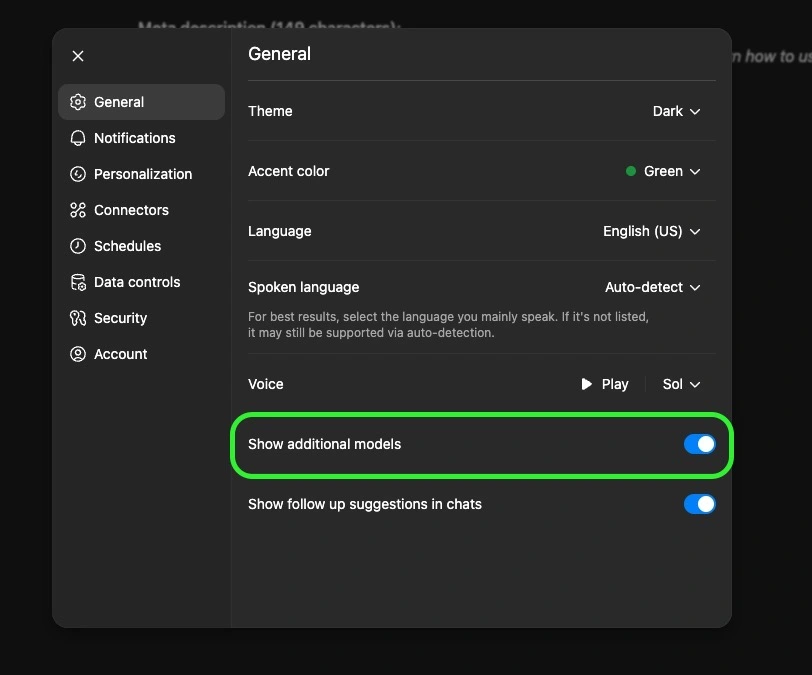
2. Tools You Actually Need to Know
Here’s where GPT‑5 goes from “chatbot” to “Swiss army knife.” These tools are what make the Plus plan worth it.
Add Photos & Files
Upload up to ~20 files at once. Docs, spreadsheets, PDFs, even images. This turns GPT into a multi‑modal assistant, it can read your PDFs, analyse your data, or even look at a photo and give insights. Super useful for research and SEO workflows (think uploading a CSV of keywords or a competitor’s brochure).
Search
Search gives GPT real‑time internet access. Officially, it’s powered by Bing. Unofficially, some SEOs testing the responses claim it’s pulling Google results more often than not. Either way, the point is: this is your way to cut hallucinations and get fresh data.
*Important side note* more and more sites are blocking AI crawlers (Cloudflare being the biggest culprit). So don’t assume GPT can access every corner of the internet. But when it works, it’s gold.
Deep Research
This is not just “search but slower.” It’s a Plus‑exclusive mode that basically turns GPT into your AI research assistant. Instead of a quick lookup, it actually performs multi‑step searches, not just scanning the top answers, but digging deeper into related areas, following interesting leads, and going further down the rabbit hole until it collects all the useful information. It’ll then spend 2–30 minutes combing sources, asking you clarifying questions, and producing a fully cited report.
Limits: ~25 deep research sessions/month on Plus. But that’s plenty if you save it for the big stuff – competitor analysis, market research, or building the foundation for a new content campaign.
Agent Mode
Think of Agent Mode as hiring an AI intern who also knows how to use a computer. It can:
- Browse sites like a human (click links, fill out forms).
- Run code in a terminal.
- Pull data into spreadsheets.
- Generate slide decks with charts.
- Even generate leads.
The key difference: unlike normal GPT where you guide every step, an Agent executes multi‑step workflows autonomously. You stay in control (it’ll ask permission before big actions), but this is the closest thing to an AI employee. And just to be clear, OpenAI isn’t the only one with this kind of autonomous agent tools like Manus or GenSpark offer similar functionality. Personally, I like having everything under one subscription, but it could be worth testing those out too since they bundle in other useful tools.
Canvas
Canvas is my personal favourite. It’s basically a Google Docs‑meets‑GPT editor where you and the AI can write side‑by‑side. Instead of GPT spitting out text in chat for you to copy, it edits inline, with suggestions, highlights, and even “track changes” style edits.
It’s a game‑changer for:
- Blog drafts
- SEO content refinement
- Code debugging
- Client deliverables
- Creating simple but useful HTML apps you can embed in your site
You can even throw a meeting transcript in there and have it convert it into a structured, sharable HTML report.
Create an Image
Built on OpenAI’s GPT‑4 image model (a huge upgrade from DALL·E). It handles text in images very well which used to be the Achilles heel of AI art tools. Great for social graphics, blog headers, or quick visuals when you don’t want to fire up Photoshop. That said, whilst this is an incredible AI image tool, in my opinion it’s by far not the best. If you want images that are almost indistinguishable from real photos, you should check out Flux from Black Forest Labs or Google’s new Nano Banana generator. At the end of this section, I’ll drop three images below from three different image generators with the same prompt: GPT‑4o, Flux, and Nano Banana. This way, you can make up your mind about which one you like better.
Prompt: High-angle over-the-shoulder photo of a person, showing the back of their head and shoulder. Their smartphone is in focus, displaying an Instagram post on the screen with the words "AI image generation." The background is softly blurred to emphasize the phone.
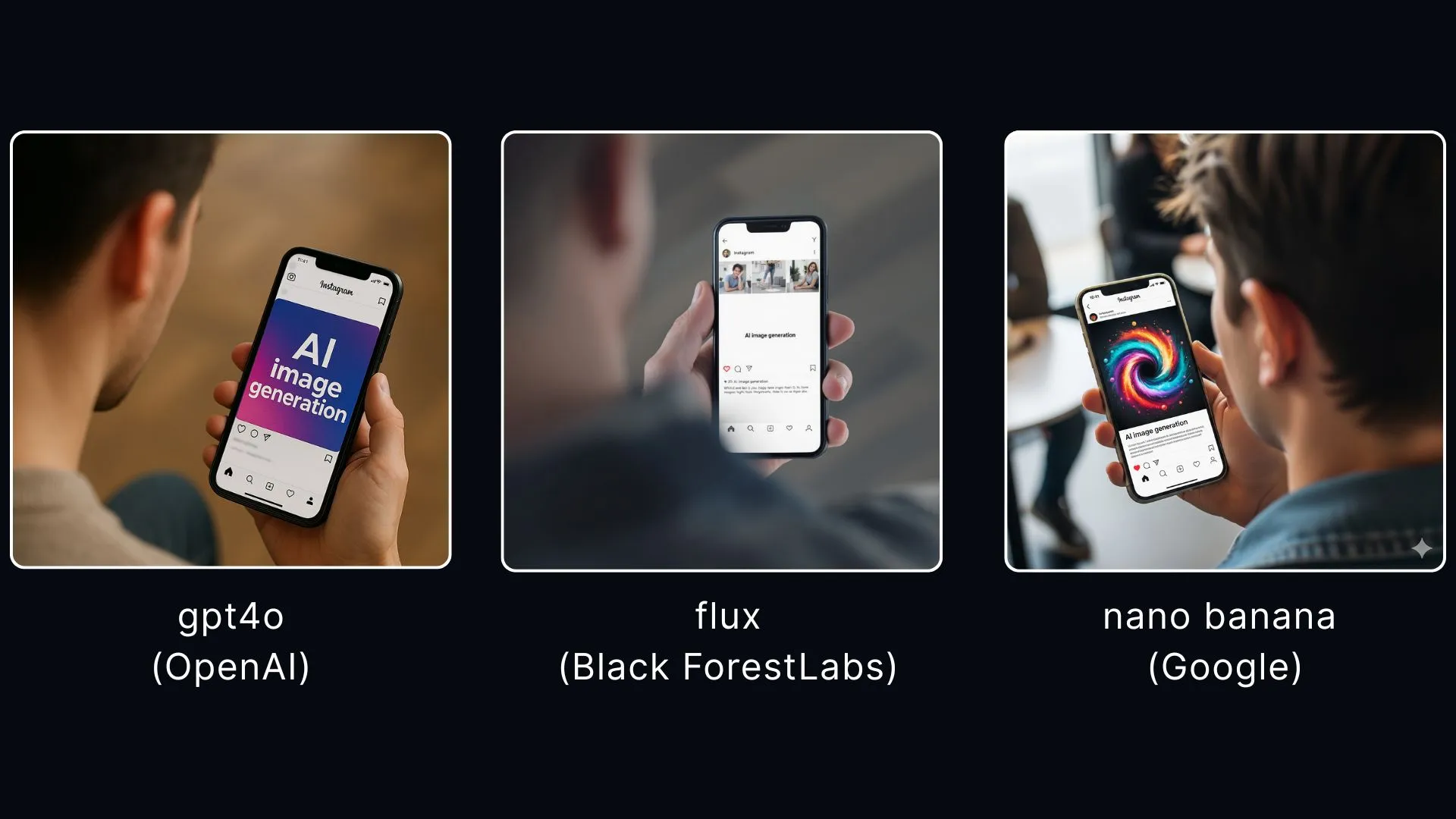
Study & Learn
This is more niche. Essentially GPT builds custom study programs. Perfect if you want to learn a new skill (SEO, coding, algebra homework for your kid). If your kid asks for help with algebra or quadratic equations, stuff you’ve totally forgotten, you can definitely use this tool to get you out of the pickle. Not something every business owner will use daily, but it’s there...
3. Customisation & Settings You Shouldn’t Skip
Here’s where you turn GPT from “a tool” into your tool.
- Custom GPT profile: Add your name, role, and tone. More importantly, use the “traits” field to set shortcuts. Example: prefix with
Cfor concise one‑liners,Lfor long‑form detailed answers. Total time‑saver. - Memory: Toggle this on. GPT will remember how you like things done, your writing style, even recurring workflows. You can edit or delete memories anytime. I think this is really the kind of unsung hero of all the GPT settings. The more memory and things that GPT remembers about you, the more personalised your ChatGPT experience will be. Yes, it can feel a little scary having an AI remember so much, but the deeper you go the better it gets. Think of it like Apple’s ecosystem effect: once your iPhone, AirPods and MacBook all work seamlessly together, it’s tough to leave. Same here, the more GPT remembers, the harder it is to imagine switching to another app.
- Connectors: Gmail, Google Drive, Calendar, Notion, Canva. Once hooked up, GPT can fetch info and act directly in those apps.
- Personality features: GPT‑5 also lets you set a personality style. You can make it more formal, friendly, cynical, or even playful depending on what suits you best. This goes beyond shortcuts – it actively changes how the model frames responses, almost like giving it a new voice. For example, a ‘cynic’ personality will give you blunt, witty replies, while a ‘coach’ might be more encouraging and structured. This is brand new in GPT‑5 and worth experimenting with. If you want to go deeper into this, we've created a detailed guide on GPT-5's new personality, which you can check out here.
- Data control: Disable “Improve the model for everyone.” Otherwise, you’re giving OpenAI consent to train on your data. Especially critical if you’re in law, healthcare, or finance.
- Voices & Themes: More cosmetic, but advanced voice mode is actually fun if you like talking to your assistant instead of typing.
4. Best Practices (a.k.a. Don’t Do Dumb Stuff)
- Use Fast by default. Only switch to Thinking when you’re tackling strategy or complex analysis.
- Don’t waste Deep Research. Save it for competitive research or market deep dives, not “what’s the best pizza topping.”
- Lean on Canvas. If you’re drafting or editing, don’t settle for chat bubbles – put it in Canvas and collaborate properly.
- Treat Agent Mode like a junior hire. Give it clear tasks, review the outputs, and never let it run wild with sensitive stuff.
- Stay organised with Projects. For ongoing campaigns, group your chats, files, and settings in one place. Keeps you sane.
FAQ
1. What’s the difference between Fast and Thinking modes in GPT-5?
Fast gives you quick, snappy answers (like GPT-4o), while Thinking takes its time with deeper reasoning and a much larger context window.
2. Can I still use older GPT models like GPT-4?
Yes. Toggle Show additional models in Settings and you’ll see legacy models like GPT-4o, 4.1, and mini versions in the dropdown.
3. How is Deep Research different from normal Search?
Search pulls quick results from the web. Deep Research runs multi-step queries, follows leads, and produces a fully cited report — perfect for competitor or market analysis.
4. What can Agent Mode actually do for my business?
It can browse websites, fill out forms, run code, generate reports, or even schedule meetings — essentially acting like a junior AI employee under your supervision.
5. Is Canvas just for writing?
Not at all. It’s for writing and coding. You can refine SEO drafts, debug scripts, or even build simple HTML apps you can embed on your site.

Unlocking GPT‑5 for Business: Models, Tools & Settings You Should Actually Care About
All Blog Posts
Discover insights and strategies for AI-powered SEO.
Let’s talk about on-site SEO. You’ve probably heard it’s the foundation of ranking well, but here’s the kicker: most people either overcomplicate it or skip half the steps. Today, we’ll break it down into four simple categories—design, loading times, metadata, and image SEO—and show you how to ace each one with free AI tools. No jargon, no fluff. Let’s dive in.
1. Design: Make Your Website Actually Convert
If your website looks like a 2005 MySpace page or confuses visitors the second they land, even perfect SEO won’t save you. Why? Google loves websites that solve problems. If users bounce because your site is clunky or unclear, Google notices. Plus, what is the point of a website ranking #1 if it does not convert.
The Fix:
- Keep it stupidly simple. Does your homepage have a clear heading and one obvious call-to-action (like “Buy Now” or “Book a Free Consult”)? If not, simplify.
- Use Google’s AI Studio (Gemini 2.0 Flash). Share your screen with this AI for 10 minutes (it’s free!), and it’ll critique your design like a brutally honest friend. Pro tip: Set the prompt to “Analyze my website’s design for conversion rate optimization” before sharing.
How To Use Google AI Studio To Optimise Your Website
- Go To Google AI studio and make yourself a free account
- Once logged in select the ‘Stream Realtime’ icon from the left hand side
- In the Model settings, make sure Gemini2.0 Flash Experimental is selected
- Insert THIS prompt into the ‘System Instructions’ section. This will make gemini act like an SEO professional and save you time having to explain to it what you are trying to do.
- Hit the Share your Screen button and head to the website you need help optimising
- Ask Gemini to roast your website, but make sure the advice is actionable
Remember that you only have 10 minutes to talk to Gemini in this stream real time so make sure you have your questions ready to go.
2. Loading Times: Speed Isn’t Just for Race Cars
Google’s Core Web Vitals now directly impact rankings. But beyond SEO, slow sites cost you money:
- 1-second delay = 7% drop in conversions (Amazon lost $1.6B/year from a 1s lag).
- 53% of mobile users abandon sites taking >3s to load.
- “Cached” vs. Real-World Speed: Your browser saves files (like CSS/images) after your first visit, making your site feel fast. New users get the un-cached version (the truth).
Step 1: Test Like a Pro (But Free)
GTmetrix vs. PageSpeed Insights:
- GTmetrix (my go-to):
- Tests from 7 global locations.
- Shows waterfall charts (exactly what loads first/last).
- Grades from A-F (aim for A/B).
- PageSpeed Insights:
- Google’s own tool.
- Focuses on Core Web Vitals (LCP, FID, CLS).
- Prioritizes mobile (60% of traffic).
How to Use GTmetrix:
- Go to GTmetrix.com > Enter your URL > Analyze.
- Check the Performance Tab:
- Largest Contentful Paint (LCP): Time to load main content (aim <2.5s).
- Total Blocking Time (TBT): How long the page feels “frozen” (aim <200ms).
- Waterfall Chart: Hover over red/yellow bars – these are slow elements.
Step 2: Decode the Gibberish
GTmetrix/PageSpeed reports are full of terms like “defer offscreen images” or “eliminate render-blocking resources.” Here’s what they actually mean:
| Tech Jargon | Plain English | Quick Fix |
|---|---|---|
| "Serve images in next-gen formats" | Your PNGs/JPGs are too heavy. | Convert to WebP (30-50% smaller). Use Squoosh.app (free). |
| "Reduce server response time" | Your hosting is slow. | Switch to a better host (Cloudways, SiteGround). |
| "Minify CSS/JS" | Your code has useless spaces/comments. | Use CSS Minifier. |
| "Lazy load offscreen images" | Don't load images until user scrolls to them. | Install WP Rocket (WordPress) or add loading="lazy" to image tags. |
Example Report Translation:
- GTmetrix Suggestion: “Defer unused CSS.”
- What You Do: Install a plugin like Autoptimize (WordPress) to delay non-critical CSS.
Step 3: Use the Custom GPT to Skip the Headache
- Download your GTmetrix/PageSpeed report as a PDF.
- Go to this Speed Report Translator GPT (custom GPT I made just for you ;-)).
- Upload the PDF and ask:
- “List the top 3 fixes for my site, sorted by easiest to hardest.”
- “How do I fix ‘reduce unused JavaScript’ without breaking my site?”
3. Metadata: Your Secret Sales Pitch
Let’s cut through the noise: metadata isn’t just “SEO paperwork.” It’s your website’s elevator pitch to Google and users. Get it right, and you’ll boost clicks, rankings, and conversions. Here’s how to nail it with free AI tools.
Why Metadata is Your Secret Weapon
- Title Tags: Google’s #1 ranking factor for relevance. Think of it as your page’s “book title.”
- Meta Descriptions: Not a direct ranking factor, but a click magnet. A good one can double your CTR.
- Headings (H1/H2): Organize content for users + tell Google what matters.
The Problem: Most people either keyword-stuff (“Best Pizza Chicago Pizza Best Pizza”) or write vague fluff (“Innovative Solutions”).
Step 1: Audit Your Metadata with SEO Wallet
Install the Free Chrome Extension:
- Go to SEO Wallet (free tier works).
- Click “Add to Chrome” > Pin it to your toolbar.
Analyze Your Page:
- Open any webpage > Click the SEO Wallet icon.
- Overview Tab:
- Title Tag: Check if it’s under 60 characters and includes your main keyword (e.g., “Best Deep-Dish Pizza in Chicago | Tony’s Pizzeria”).
- Meta Description: Ensure it’s under 150 chars with a CTA (“Craving authentic Chicago deep-dish? Order now – 20% off first order!”).
- Heading Optimization Tab:
- Verify your H1 matches the title tag (don’t duplicate – keep it natural).
- Check if H2s include secondary keywords (e.g., “Our Secret Dough Recipe” > “Chicago-Style Deep-Dish Crust Recipe”).
Pro Tip: For local SEO, add your city/region and primary keyword to the title tag.
Example:
❌ “Tony’s Pizzeria – Taste the Difference”
✅ “Best Deep-Dish Pizza in Chicago | Tony’s Pizzeria”

Step 2: Generate Killer Metadata with Gemini
Use Case 1: Title Tag Brainstorming
- Prompt:
“Generate 5 title tag variations for my pizza shop’s homepage. Main keyword: ‘Chicago deep-dish pizza.’ Include location, a benefit, and keep it under 60 characters.” - Gemini Output:
1. Chicago Deep-Dish Pizza | Family-Owned Since 1985 | Tony’s
2. Best Deep-Dish Pizza in Chicago – Oven-Fresh Daily
3. Authentic Chicago Deep-Dish Pizza – 20% Off First Order”
Use Case 2: Meta Description Magic
- Prompt:
“Write a meta description that is between 150-160 characters in length for my pizza shop’s ‘Catering’ page. Include keywords ‘Chicago deep-dish catering’ and ‘office parties.’ Add urgency.” - Gemini Output:
“Need crowd-pleasing food for your Chicago office party? Our deep-dish catering delivers oven-fresh pizza in 60 mins. Book now – limited slots!”
Use Case 3: Fix Awkward Headings
- Before: “Our Delicious Pizza” (vague).
- Prompt:
“Rewrite this H2 (‘Our Delicious Pizza’) to include ‘Chicago deep-dish’ and sound more enticing.” - Gemini Output:
“Chicago Deep-Dish Pizza: Handmade Daily With Local Ingredients”
Step 3: Avoid These Common Mistakes
- Keyword Stuffing:
- ❌ “Best Pizza Chicago Best Deep-Dish Pizza Chicago Pizza Restaurant”
- ✅ “Best Deep-Dish Pizza in Chicago | Tony’s Pizzeria”
- Ignoring Mobile Snippets:
- Google truncates titles/meta descriptions on mobile. Put keywords FIRST.
- Example:
“Tony’s Pizzeria | Best Deep-Dish Pizza in Chicago” → Mobile: “Tony’s Pizzeria | Best Deep-Dish Pizza…”
- Duplicate Metadata:
- Use SEO Wallet’s “Duplicate Check” feature (under Advanced Tools).
Your Metadata Checklist
✅ Title tag: 50-60 chars, keyword in first half.
✅ Meta description: <150 chars, CTA, no fluff.
✅ H1: Matches page intent, no keyword stuffing.
✅ H2s: Include secondary keywords naturally.
✅ Local SEO: City + keyword in title (if applicable).
Real-World Before/After
Before:
- Title: “Welcome to Tony’s Pizza | Chicago”
- Meta Description: “We serve pizza in Chicago. Visit us today.”
After (AI-Optimized):
- Title: “Best Chicago Deep-Dish Pizza | Family Recipe Since 1985 | Tony’s”
- Meta Description: “Craving authentic Chicago deep-dish? Tony’s handmakes oven-fresh pizza daily. Dine-in or order now – 20% off first pickup!”
Metadata isn’t about tricking Google – it’s about clarity. Use AI to say more with less, and watch your clicks (and crusts) rise.
4. Image SEO: Lightweight & Descriptive Wins
Images slow down sites and often get ignored SEO-wise. But done right, they boost rankings and accessibility.
The Fix:
- Ditch PNGs. Use WebP files—they’re 30% lighter with no quality loss. Convert images for free with Squoosh.app.
- Rename files from “IMG_1234.png” to “chicago-deep-dish-pizza.webp”.
- Alt tags: Describe the image and include keywords. Example: “Freshly baked deep-dish pizza with melted cheese” > “deep-dish pizza chicago.”
Final Thoughts
On-site SEO isn’t about ticking boxes—it’s about making your website useful, fast, and stupidly easy to understand. With free tools like Gemini AI, GTmetrix, and SEO Wallet, you don’t need to be a tech wizard. Just focus on the basics, let AI handle the heavy lifting, and watch Google (and your visitors) thank you.
Need a visual walkthrough? Check the video below. Questions? Drop a comment—we’ll keep it simple. 🍪
(P.S. If you’re still using PNGs, we need to talk.)

How to Do On-Site SEO Using Free AI Tools (Without Overcomplicating It)

Understanding GEO Optimization
Heads-up, small business owners! If you’re trying to make some noise online, diving into Generative Engine Optimization (GEO) could be the trick. Let's talk shop about what GEO is and how it plays a different ballgame than your run-of-the-mill Search Engine Optimization (SEO).
Introduction to GEO
Generative Engine Optimization (GEO) is a fresh-out-of-the-oven strategy. It’s all about crafting content so AI-powered search engines gobble it up for spitting out answers to folks’ questions. You want your content to be the go-to choice when someone throws a question at their AI tools or chatty voice assistants. The idea is to create content that’s authoritative yet chummy, making it more likely to pop up as an AI response.
Nailing GEO optimization can put your business in the spotlight like never before. Think of it as making your stuff so slick and straightforward that AI systems can’t resist picking it for their answers.
AspectSEOGEOFocusClimbing the SERP chartsBeing the AI's top pick for answersToolsSearch engine robotsAI search engines, chit-chatty voice assistantsUsersClicks from search resultsInformative, chatty responses
Differentiating SEO and GEO
SEO and GEO might seem like twins at first glance, but dig a little deeper and you’ll see they’ve got their quirks. Traditional SEO is like the popular kid in school, always trying to get to the top of search engine result pages (SERPs). It throws around keywords, collects backlinks, and speeds up pages to get noticed by search engine algorithms.
GEO, though, ups the ante by making sure content is the AI’s favorite answer when someone’s looking for information. So, the content needs to be easy-peasy for AI search tools and virtual helpers to understand and use.
While SEO still earns its keep, GEO tunes into the high-tech vibes of today's AI-heavy info delivery. Knowing the ins and outs of these bad boys gives businesses a leg-up with modern trends and tech.
Curious about where search optimization is heading? Sniff around how to rank in generative engine optimization? and how to optimize for generative AI?.
If you're wondering if SEO is taking a backseat in the AI-era or if GEO's the new SEO sheriff in town, check out is seo dead with ai? and is geo replacing seo?. They've got the lowdown on the ever-shifting digital marketing scene.

Benefits of Using GEO
Generative Engine Optimization (GEO) is shaking things up in digital marketing. Small business owners who embrace GEO can snag some serious perks like grabbing more eyeballs online and pumping up their brand recognition.
More Eyes on Your Business
Think of GEO as SEO's cooler sidekick—not just about climbing to the top of search engine pages but making sure artificial intelligence picks your content as the go-to answer. That's the magic sauce for getting noticed more often. The more you're seen, the more potential customers you draw in.
Here's a simple breakdown comparing GEO and SEO:
StrategyMain AimBonus PerksTraditional SEOClimb SERP chartsNatural trafficGEOAI-picked contentBigger spotlightBoth TogetherSEO + GEO powerUltimate online exposure
Need some extra nuggets? Dive into our piece on what is generative engine optimization?.
Your Brand Gets Some Street Cred
GEO doesn’t just stop at boosting all the views—it gives your brand some serious credibility. When AI keeps picking your stuff as the top choice, folks start seeing you as a big deal. That’s trust and loyal fans in the making. While traditional SEO gets you seen, GEO adds another flavor to the mix, pushing your brand's presence up a notch.
Curious about how GEO fits into the bigger picture? Peek at our article on is geo replacing seo?.
Bringing GEO into your marketing toolkit gives your existing SEO a buddy, turbocharging your brand’s presence as things online keep changing. Hungry for more tips? Check out how to optimize for generative ai?.
Implementing GEO Strategies
Implementing strategies for Generative Engine Optimization (GEO) helps your content catch the eye of AI-driven search engines. Here’s a guide for small business owners to get it right.
Writing Clear and Direct Content
When you're churning out content, make it straightforward. AI bots love stuff that's easy to chew and regurgitate into user-friendly answers. Simplifying complex ideas isn’t just about impressing algorithms; it also makes your readers happy.
Tips for Crafting Simple Content:
Here's a small example to show what we're talking about:
**Complex:** Geo-tagging is a multifaceted process involving the addition of metadata to a digital photograph or video, encompassing geographical identification data.
**Simple:** Geo-tagging adds location info to your photos or videos.
Utilizing Structured Data
Want search engines to know what your site’s about at a glance? Use structured data. This helps AI find exactly what it needs to dish out spot-on answers during searches.
To give your webpage context, get cozy with schema markup. It's a nifty code language that explains the nitty-gritty to search engines. You can use it for all kinds of pages, whether you're selling products, writing articles, or showcasing your local coffee shop.
Structured Data in Action:
{
"@context": "http://schema.org",
"@type": "Article",
"headline": "How to Optimize for GEO",
"datePublished": "2023-10-01",
"author": {
"@type": "Person",
"name": "Jane Doe"
}
}Incorporating Q&A Sections
Spicing up your content with Q&A sections can give your GEO a real boost. These sections are a real hit with AI, as they help it find and showcase the details you're sharing.
Try to anticipate all those burning questions people might have on your topic, and serve up crisp, informative answers. This method not only helps SEO but also makes your content a go-to resource for AI-powered searching.
Q&A Section ExampleQuestion: How to optimize for GEO?'
Answer: To work the GEO magic, pen clear content, embrace structured data, and pop in Q&A sections. This makes it simpler and more relevant for AI engines.
Craving more GEO guidance? Dig into our resources on how to optimize for generative AI and how to rank in generative engine optimization.
By focusing on plain content, leveraging structured data, and setting up those lovable Q&A sections, small business owners can nail GEO strategies. These moves make sure AI searches won't pass by your content without saying hi. Dive deeper into GEO with our article what is generative engine optimization?.
Boosting Content for AI Search
If you're looking to get noticed by AI search, ya gotta spice up your content for generative engine optimization (GEO). This involves crafting stuff that's a piece of cake for AI to chew through while hitting just the right notes for niche folks.
Crafting Easy-to-Skim Content
To make your content easy for AI bots to zoom through and rank, here's what you might want to consider:
Content ElementsHow Important (1-5)Bullet Points5Headings/Subheadings4Short Paragraphs4Bold Text3
Zooming in on Niche Audiences with Long-Tail Questions
To strike the right chord with niche audiences, dig into long-tail questions. They're the nitty-gritty questions that your specific crew might be curious about. This move not only drags the right crowd but also keeps them hooked.
Pepper these questions throughout your write-ups to better nail down what your audience really needs. For more turbo-charged tips, check out our guides on how to optimize for generative AI and how to rank in generative engine optimization.
By following these tips, business owners can amp up their content game for AI search, giving their online presence a well-needed nudge. Dive into our detailed piece on is GEO replacing SEO? to see how GEO plays along with SEO.

Harnessing the Power: How to Optimize for GEO and Rule Online

Understanding GEO vs SEO
Differentiating GEO and SEO
If you're anything like the rest of us mere mortals, you're probably scratching your head wondering what the heck GEO is, and if it's some kind of new-age voodoo magic SEO. Well, you've come to the right place! GEO, or Generative Engine Optimization, is the cool new kid in town. Unlike its older sibling SEO (Search Engine Optimization), which is all about getting your stuff to the top of search lists like Google, GEO is designed to get your content featured in those snazzy AI-generated answers when folks chat with their voice assistants or type inquisitive queries into AI search tools (Airankingskool).
Here's a neat table to help break it down:
| Feature | SEO | GEO |
|---|---|---|
| Main Goal | Rank in search engine results | Be the star in AI-generated answers |
| Focus | Keywords, backlinks, metadata | Chatty content, AI-friendliness |
| Visibility | Showing up in search pages | Direct line to users via AI |
| Tools | Google Search, Bing | Voice assistants, AI search tools |
Complementing Each Other
Now, you might be thinking, "Is GEO gonna kick SEO to the curb?" Not so fast, cowboy! They actually team up quite nicely. While SEO gets your content seen in traditional search engines, GEO is like its wingman for AI platforms. This way, your material doesn’t just show up on Uncle Google but also lands in those high-tech chatty AI responses.
For the small business gurus out there, doing a bit of both GEO and SEO can give you a solid online presence. Picture it: GEO gets the AI-driven action, while SEO handles the classic search engine gig. Kinda like peanut butter and jelly, if you're catching my drift. For the nitty-gritty on mixing these strategies, you might fancy a peek at our GEO optimization guide.
By recognizing what each one brings to the table, businesses can whip up an ace digital marketing game plan, making sure they're front and center for both humans and those futuristic AI platforms. Dive deeper into the world of GEO and its friendly relation with SEO by checking out our detailed guide on generative AI optimization.
Implementing GEO Strategies
If you want to nail Generative Engine Optimization (GEO), you gotta focus on two big things: that good ol' human touch and making sure your content is top-notch and unlike anything else out there.
Importance of Human Touch
Sure, AI is a beast when it comes to cranking out content fast, but don’t ditch the human element just yet. While bots can pull together info from all over the place, they can’t replace the heart and brains humans bring to the table. If you lean too much on tech, you’ll end up with stuff that sounds like it came from a robot, which Google and readers might find a bit meh.
Merging AI's speed with human brains means your content isn’t just pumped out fast but also hits home with folks (Airankingskool). Think of it like this: let AI crunch the numbers, while people add the pizzazz. If you're diving into GEO, keeping this mix balanced is key.
Content Quality and Uniqueness
In the GEO game, what’s written has to be sharp and one-of-a-kind. Solid content that hooks users and makes waves is non-negotiable. AI can spit out the rough stuff, but the magic touch of a human is needed to polish it up so it speaks in your brand’s voice and reflects your know-how.
Original stuff is a big deal for getting seen online. Search engines tend to rank fresh, unique content higher. Plus, when your words are engaging and packed with quality, folks are more likely to stick around and chit-chat.
| Key Elements of Content Quality | Description |
|---|---|
| Relatability | Make sure your content jives with what your audience is all about. |
| Value | Share stuff that’s worth their time and that they can actually use. |
| Clarity | Keep it simple so folks can breeze through it. |
| Originality | Toss in new angles and data to stand out from the pack. |
Crafting genuine and standout content doesn’t just hook readers; it gives your GEO a nice boost, too. If you want to balance AI brainpower with that human flavor, check out what is generative engine optimization?.
For more on getting GEO strategies up and running, peek into ways to optimize for generative AI, and make sure what you're doing in GEO matches up with the latest in digital marketing. If you’re hungry for tricks on climbing those GEO ranks, stop by how to rank in generative engine optimization.
Leveraging AI Tools in GEO
Forget what you know about Generative Engine Optimization (GEO) being anything less than revolutionary. This is the next big thing in getting your business seen online. Let's dive into two AI tools that small businesses can use to shoot their GEO strategies into the big leagues: RedditInsights.ai for fresh content ideas and Machined.ai for kicking content creation into overdrive.
RedditInsights.ai for Content Ideas
Think of RedditInsights.ai as your secret weapon for hunting down the freshest content ideas. It sniffs out popular questions and hot topics from different corners of Reddit. That's right, this clever tool uncovers long-tail keywords and unique angles that other keyword tools might miss out on. By tuning into these niche conversations, businesses can craft content that hits home with their audience, cutting through all that marketplace noise.
Here's how RedditInsights.ai stacks up against your standard keyword tools:
| Feature | RedditInsights.ai | Standard Keyword Tools |
|---|---|---|
| Idea Sources | Chatty Subreddit Threads | Boring Search Engine Data |
| Long-Tail Discovery | High Five! | Meh, Moderate |
| Content Sparkle | Unique | Kinda' Blah |
| Audience Vibes | Spot-On | Sorta Lost |
When businesses plug RedditInsights.ai into their GEO game plan, their content isn't just timely but downright standout. For extra tips on wielding this approach, check out our guide on GEO optimization techniques.
Machined.ai for Content Creation Efficiency
Enter Machined.ai—the ace up your sleeve for fast-tracking content creation. It takes care of those first drafts, giving your team's human editor something polished to fine-tune. This tool speeds up the content assembly line, letting you keep rolling out new content while staying on top of quality.
With Machined.ai, businesses get to:
| Step | Old School Way | Machined.ai Magic |
|---|---|---|
| Idea Time | Hours on Research | Suggestions Served Up |
| Drafting | Time-Consuming | Bam, Done in Minutes |
| Review Game | Full Article Edit | Just Polishing Up |
Bringing Machined.ai into your content creation groove can skyrocket productivity while keeping the quality bar high. For more AI tool tidbits, check out our write-up on making the most of generative AI.
By embracing these AI tools, businesses can smooth their GEO tactics, boost content quality, and really get noticed online. Stay on top of your digital marketing game with hot topics like is SEO going extinct thanks to AI?.
GEO Impact on Online Visibility
Direct Content Delivery
Generative Engine Optimization (GEO) has the chops to change how folks stumble upon content online, y’all. Instead of the old-school SEO way of battling for a spot on search result lists, GEO lets your content hop right into the answers folks get from AI searches and voice commands. So, when someone asks, "What are cool tricks for small business marketing?" your spiel might be what pops out first (Airankingskool). Boom, more eyes on your stuff and smiling faces from happy, information-hungry users.
Imagine this: You're a small biz owner and you’re keen to get your head around this whole GEO deal. Check out the nitty-gritty in our guide on how to optimize for geo and get that engagement soaring.
| Feature | SEO | GEO |
|---|---|---|
| Ranking | List of links | Direct Answers |
| Focus | Keywords | Context & Queries |
| Visibility | Click-through | Instant appearance |
User Engagement and Interaction
GEO isn’t just about high-fives and instant answers; it’s also about making friends with your users through killer engagement and interaction. Your content gets right to the point, and folks get what they need without scrolling through a sea of links. It’s a win-win situation.
Mixing in that personal touch keeps you in the good books, avoiding the dreaded penalties for not-so-great content. Experts suggest finding that sweet spot between AI helping hands and good old human flair (Airankingskool).
To keep users glued to your content, turn up the dial with these AI tips:
Curious about sprucing up user interaction with GEO? Check out how to rank in generative engine optimization for the lowdown.
Bottom line: While SEO ain’t going anywhere, GEO shakes things up by spicing up your content’s reach and interaction points. Explore more about what is generative engine optimization? and dive into some top tips to give your online game a serious boost.
GEO Best Practices
Generative Engine Optimization (GEO) is shaking things up in digital marketing, especially for small businesses. Let’s dive into some ways they can get a leg up with GEO.
Optimizing for AI Search Tools
To catch the eye (or ear) of AI search tools & voice assistants, you gotta jazz up your content to stand out in the crowd. While old-school SEO was all about climbing the ranks, GEO is about getting your content out there direct and center.
Here’s how to make it happen:
By following these pointers, you’ll have Google and AI tools high-fiving your content. For more ideas on GEO, hit up our guide on how to optimize for generative AI.
Using Long-Tail Keywords
Long-tail keywords are your BFFs in GEO. These specific phrases are like catnip for folks ready to buy or searching for something particular. They’re less dog-eat-dog than short keywords and attract more focus to your site.
How to sprinkle in long-tail magic:
Keyword TypeExampleShort-Tail"hair straightener"Long-Tail"best hair straighteners for curly hair"
By weaving in these strategies, you’ll boost your visibility and connect with the crowd you want. For a deeper look at long-tail keywords, peep our article on how to rank in generative engine optimization.
Stick these handy tips in your back pocket and your business will strut confidently through the twists and turns of digital marketing. With AI tools and a sprinkle of human creativity, GEO can really hit its stride, syncing up with the quirky ways people search online today.

Game Changer Alert: Is GEO Taking Over from SEO?

Understanding GEO Basics
These days, the way search engines work is changing faster than a toddler's mood. Generative Engine Optimization (GEO) is shaking things up for small businesses hoping to get seen online. Here's the scoop on GEO and how it's a bit different from your run-of-the-mill SEO.
Introduction to Generative Engine Optimization (GEO)
GEO, short for Generative Engine Optimization, is all about getting your content noticed by AI-powered search engines. While traditional SEO tries to lure users to your website, GEO wants your info to be the star of the show when someone pops a question.
Think of GEO as crafting your words in a way AI can get and serve up straight answers. It's about making your content neat and easy for AI to understand so folks get the info they need without wandering through web pages.
| Feature | SEO | GEO |
|---|---|---|
| Focus | Keywords and rankings | AI recognition and direct answers |
| Goal | More clicks on your page | Instant answers without clicking |
| Tools | Keywords, backlinks, meta tags | Structured data, AI-friendly content |
| Metric | Click-through rates | Part of AI's chosen answers |
If you're scratching your head, we've got a handy guide on what is generative engine optimization? to break it down further.
Differentiating SEO and GEO
Both SEO and GEO want your site to shine, but their methods are miles apart.
SEO (Search Engine Optimization):
GEO (Generative Engine Optimization):
Grasping these differences is key for small businesses wanting to rock both areas. While SEO aims to boost web traffic with search hits, GEO wants your stuff to be in AI-generated answers, bringing quick perks to users.
For a closer look at how GEO stacks up against SEO, swing by our piece on is geo replacing seo?.
By jumping on the GEO bandwagon, small shop owners can pump up their online presence and make sure their content's primed for the AI wave. Find out how to get GEO-savvy with our guide on how to optimize for generative ai and start enjoying the perks today.
Importance of GEO for Small Businesses
For small businesses, cracking the code of Generative Engine Optimization (GEO) can be like finding a hidden treasure. It's all about getting that spotlight online, making sure AI-powered search systems like those from OpenAI or Google give a nod to your business whenever they're dishing out info.
Enhancing Online Visibility with GEO
GEO isn't just another fancy acronym to toss around. It's about weaving content so tightly knit and appealing that the machines running the show can't help but notice it. Small businesses can rock this game by making their content the go-to answer for users; no more relying on folks to click through a sea of blue links to reach your page.
| GEO Pro Move | Perk |
|---|---|
| Well-ordered Content | Skyrockets visibility |
| To-the-Point Writing | Builds more trust |
| Snippet Star | Boosts brand confidence |
Hungry for more tips? Peek at our handy guide on tweaking your strategies: how to optimize for geo.
The Role of AI-Powered Search Engines
AI-powered search engines aren't just reshaping the game, they're running it. These tech wonders pull the curtain on info retrieval, showing small businesses a path to tap into the future of digital marketing.
Dig deeper into the influence of AI with our piece on is geo replacing seo?.
| AI's Influence on GEO | Perks for Small Biz |
|---|---|
| Amps up content detection | Tops search listing ranks |
| Delivers swift answers | Grabs user attention fast |
| Elevates brand sight | Crowns your business as a leader |
Want to ride the AI wave? Check out how to optimize for generative ai.
In a nutshell, GEO lets small businesses cruise along with AI, boosting their online footprint and building a brand that sticks in visitors’ minds.
Strategies for Nailing GEO
Putting Pen to Paper: Write Like You Mean It
You’ve got a small business, and the world of Generative Engine Optimization (GEO)—our buddy GEO—is calling your name. The ticket to stand out? Write content that's as clear as a summer day and as direct as a taxi in NYC traffic. We're not here to reel in clicks like old-school SEO, but to make content that AI search engines eat up like a favorite snack. Think readability that rolls right into AI-generated answers.
Here's your not-so-secret recipe:
With this straightforward approach, your content's stardom potential with generative engines like GPT-3 shoots through the roof. Curious about GEO's nitty-gritty? Peep what is generative engine optimization? for the full scoop.
Let’s Get Organized: Structured Data Is Your Sidekick
Say hello to structured data—your best friend for letting search engines in on the secret sauce of your site. Schema markup’s your toolkit here, giving the engines a VIP tour of everything your webpage has to offer.
Here’s what’s popular in schema town:
Master the art of structured data, and BOOM—your online visibility skyrockets. Need a how-to guide? We've got how to optimize for generative AI ready for your reading pleasure.
| Type of Schema | What It Does | Real-World Example |
|---|---|---|
| Article | Spills the beans on an article’s info | Sassy blog posts |
| FAQ | Dishes out the common queries | Support pages |
| Product | Gives the lowdown on products | Online shopping spree |
Spill the Beans: Q&A Sections to the Rescue
Time to sprinkle in that Q&A goodness—perfect for wooing generative AI engines. These sections are like AI catnip: deliciously direct and precise answers that hit the spot.
By weaving in Q&A formats, your content cozies up to those AI algorithms, boosting your chance to shine. Plus, it’s like handing over a cheat sheet to users searching for quick answers. For tips on perfecting your Q&A strategy, jump to how to optimize for GEO.
Throw these strategies into the mix, and watch as your content climbs the rankings of the GEO mountain. For small businesses wanting to ride the digital waves, make GEO tactics a top priority. Hungry for more on AI's shake-up of SEO? Check out is seo dead with ai? for the latest on the buzz.
Optimizing Content for Generative AI Searches
To get your content noticed on AI-powered search engines, master the art of Generative Engine Optimization (GEO). Here’s the lowdown on boosting your rankings by getting your content in tune with generative AI searches.
Making Content Easy to Scan
Generative AI loves when you keep things user-friendly, so make your content as easy to skim as a breezy beach read. Clear headlines, bullet points, and neat paragraphs are your best friends. They help AI figure out your stuff and present it well.
| Technique | Benefit |
|---|---|
| Headings | Tidy up content and make getting around easy |
| Bullet Points | Break down the tough stuff |
| Concise Paragraphs | Keep it readable and engaging |
Focusing on Long-Tail Questions
People often go for specific questions, not the general stuff. So when you make content that answers these head-scratchers, you’re likely to see better results in GEO. It syncs up nicely with AI's way of showing results.
Need more savvy tips? Check out our guide on how to optimize for generative ai.
Diversifying Content Formats
A mix of formats is like a buffet for AI and users. Whether it's the written word, cool graphics, videos, or podcasts, variety keeps things interesting and easy for everyone.
Content FormatBenefitTextGives the full scoopInfographicsShows data in a snazzy wayVideosCaptivates eyes and earsPodcastsPerfect for learning on the move
Mix it up with different formats, and you'll keep everyone happy, which means better visibility. For more nuggets of wisdom, head over to our piece on how to optimize for geo.
By bringing these tactics into play, small-business owners can crank up their generative engine rankings, making them a powerhouse in the digital space. Check out articles on is geo replacing seo? and is seo dead with ai? to get the skinny on the changing digital scene.
Implementing AI Tools for GEO
AI tools can be a game-changer for boosting your visibility in generative engine optimization (GEO). By figuring out how to use these tools well, small business owners can make their online content shine.
Utilizing GPT-3 for Content Generation
GPT-3, crafted by the brainiacs at OpenAI, is your go-to for top-notch content creation. Think of it like that creative genius friend who helps you brainstorm, whips up a draft, and even throws in some quirky ideas.
StepWhat to doOutliningMap out your structure and talk pointsInitial DraftLet GPT-3 whip up the first draftReviewGive it a once-over to check it fitsFinal EditSprinkle some personal touches and polish it up
Curious for more? Hop over to our piece on how to optimize for generative AI.
Human Review and Editing Process
GPT-3 might be pretty nifty, but it’s not foolproof. It’s up to us humans to make sure it hits the right notes for your brand and meets GEO standards.
Need some tips on keeping a smooth editing process? Click over to our guide on what is generative engine optimization?.
Maintaining Quality and Uniqueness
Nailing quality and individuality is your ticket to riding high on GEO. Keeping your content fresh and your brand voice consistent? That's where it's at.
Tips for Maintaining Quality:
Want more on making your content one-of-a-kind and lively? Check out our article on how to optimize for geo.
By getting the hang of AI tools like GPT-3, sticking to diligent human oversight, and keeping your content crisp and quality, small business folks can figure out how to rank in generative engine optimization?
Monitoring and Measuring GEO Results
Keeping tabs on how well your GEO efforts are performing isn’t just a nice thing to do—it's a game changer for small businesses wanting to rule the online world. By getting a grip on which parts of your strategy are hitting the mark and which ones aren't, you can turbo-charge your online presence through some good old Generative Engine Optimization (GEO).
Analyzing Brand Recognition
How recognizable is your brand? Knowing this is crucial for GEO success. Take these signs seriously:
These pieces of info paint a picture of your brand's rep and visibility. Need more tips? Scope out our article on how to optimize for GEO for some extra juice.
Adapting Strategies for Improvement
Here’s the deal: GEO isn’t a one-and-done thing. Think of it as a constantly moving target. Here’s how you can keep sharpening your approach:
Keep an eye on your GEO scorecard and tweak strategies as needed. Do that and you’ll likely find yourself shining brighter on the digital stage, leaving competitors trying to keep up with you.
What's Actually Working for GEO Right Now
After implementing GEO strategies across dozens of client sites, here's what I've found consistently moves the needle:
1. Schema Markup Is Non-Negotiable
AI systems rely heavily on structured data to understand what your content is about. Every page should have relevant schema—Organization, LocalBusiness, Service, FAQ, and Person schema for author bios.
When we implemented comprehensive schema for Will's financial advisor site in Arizona, we saw improvements not just in Google but in how often he was cited by AI tools.
2. Source Everything
AI systems are trained to value content that cites credible sources. When you make a claim, link to a reputable source backing it up. This signals to both Google and AI systems that your content is research-based, not just opinion.
3. Answer Questions Directly
AI systems are looking for content that directly answers user queries. Structure your content with clear headings that match how people ask questions. Use bullet points and numbered lists for easy extraction.
4. Build Transactional Pages
One of the best implementations we've done consistently is maximizing the number of transactional-type pages a website has. For Will, this meant creating dedicated pages for each service in each location: "Retirement Planning in Scottsdale," "401k Rollover in Mesa," etc.
Each page had proper schema and cited relevant sources. This approach takes longer to see results, but when it works, you're capturing traffic across dozens of specific queries instead of competing for one broad term.
5. YouTube Amplifies Everything
If you really want to dominate GEO, add YouTube to your strategy. When financial advisors we work with create YouTube videos about the same topics as their blog posts, something interesting happens: the AI systems see content about the topic from multiple authoritative sources (your website AND YouTube), reinforcing your expertise.
Plus, YouTube videos build trust that written content can't match. Potential clients see your face, hear your voice, and form a connection before they ever reach out.

The Ultimate Guide: Steps to Achieve Higher Rankings in Generative Engine Optimization

Understanding Generative Engine Optimization
Generative Engine Optimization (GEO) is shaking up digital marketing by throwing AI into the content optimization mix to improve website visibility. If you've been stuck in the "SEO's going out the window now AI's here, right?" realm, it's time to straighten things out. GEO and good old SEO are more like siblings than enemies.
Introduction to GEO
Generative Engine Optimization, or GEO for those who love abbreviations, gets your content noticed when AI tools are asked a question by a curious web user. Unlike traditional SEO, which aims to nudge you up the ladder of search results, GEO is all about making your content irresistibly clear and useful for those AI systems (Airankingskool).
In a nutshell, while you've been trying to land your content on the first page of search results with SEO, GEO is like having your content plucked out by AI as the golden nugget answer to a query. This fresh approach opens new doors for gaining visibility and giving your small biz a little more street cred.
Differentiating GEO from Traditional SEO
Both GEO and traditional SEO want your content to be seen, but they're like cats and dogs—you know, similar, yet not.
GEO doesn't shove traditional SEO off the field; they actually form a pretty powerful duo for getting your content seen and heard. Peek at this table to see who's doing what:
| Aspects | Traditional SEO | Generative Engine Optimization (GEO) |
|---|---|---|
| Focus | High SERP rankings | AI picking your answers |
| Techniques | Keywords, backlinks, meta tags | Easy, organized content |
| Goal | Boost traffic | Get AI-savvy answers out there |
| Trust-building | Higher visibility via rankings | Big exposure with AI spotlight |
Messing around with both SEO and GEO strategies gives small business owners the upper hand in conquering online presence. Want to get more AI-savvy? Hit up our guide on how to optimize for generative ai. For those of you itching to dive deeper into GEO, check out what is generative engine optimization?.
Mixing both methods can give your small business a well-rounded online strategy, making sure your stuff is always easy to find and right where it needs to be.
Leveraging Long-Tail Queries for GEO
In the ever-shifting world of digital marketing, understanding the magic behind long-tail queries can give a significant edge. For the small biz owner trying to shine brighter online, these quirky, detailed questions can be your secret sauce to pulling in the right crowd and creating buzz.
Importance of Long-Tail Queries
Long-tail queries aren't your everyday search phrases; they're more like those odd but specific questions only an AI could love answering. Think of them as the difference between "shoes" and "red sneakers with rubber soles for rainy days." Using these in your strategy is like making a shortcut to the heart of niche markets, giving your website a leg up in AI search rankings (check out Airankingskool).
Optimizing Content for Long-Tail Queries
Getting your content to play nice with long-tail queries is like crafting the perfect conversation starter. You want it friendly, organized, and irresistible to an AI's algorithms. Try these tricks:
Find and Pinpoint Long-Tail Keywords:
Craft Content That Hits the Mark:
Keep Your Language Real:
Peek into our tips on optimizing your site for clever AI insights by checking our how-to optimize for geo guide.
Nailing these strategies can give your online presence a real glow-up, steering prime traffic straight to your website's front door. This approach keeps you in the game and keeps your content compatible with AI smarts—ever wondered is SEO dead with AI?. Revel in the power of long-tail queries, and keep your content sharp, ensuring it thrives in this tech-savvy age. For more on shaping up your generative approach, have a look at how to rank in generative engine optimization.
Enhancing Content Creation with AI
AI Tools for Content Generation
In the world of Generative Engine Optimization (GEO), AI tools have flipped content creation on its head, making things quicker and often better. These nifty tools whip up drafts based on hot keywords, speeding things up but without letting the quality drop (Airankingskool). They dig into trends, know what folks are searching for, and spit out content that people actually want to read and that search engines love.
Some handy-dandy AI tools for cooking up content include:
These guys not only speed things up but also let small biz folks focus more on other GEO strategies.
| AI Tool | Features | Best For |
|---|---|---|
| GPT-3 Tools | Writes smart, relevant stuff | General content creation |
| Jarvis.ai | Reads your prompts, matches your writing style | Blogging, marketing content |
| ContentBot | Has a stash of templates for all kinds of content | Social media, email marketing |
Human Involvement in Content Finalization
Even though AI tools are total workhorses when it comes to cranking out content, you still need humans in the mix to put on the finishing touches. AI drafts need the human eye to make sure they're spot-on, insightful, and chatty enough to carry the brand’s vibe. Here’s where humans come in:
By weaving in a bit of human know-how at the end, the content can really click with readers and score brownie points with search engines. Small business owners can kick off with AI, then use their savvy to zhuzh up the content before sending it out into the world.
For more on pairing AI smarts with human flair to boost GEO strategies, check out our guide on how to optimize for generative AI. Plus, if you’re curious about how GEO stacks up against the old-school SEO, swing by our article on is geo replacing seo?.
Utilizing RedditInsights.ai for GEO
Exploring RedditInsights.ai Features
RedditInsights.ai is like a secret weapon for businesses wanting to tap into what’s buzzing on Reddit. This tool's all about sniffing out those burning questions and hot topics hiding in particular subreddits. Think of it as your content treasure map for Generative Engine Optimization, or GEO for short (Airankingskool). Here’s what RedditInsights.ai serves up:
For the little guys running small businesses, these features could be the secret sauce for whipping up content that clicks with your crowd.
Implementing Reddit Insights in Content Strategy
Pulling insights from Reddit into your content playbook? That’s like pizza and pepperoni—meant to be. Here’s a step-by-step guide to nail it down:
| RedditInsights.ai Feature | Benefits for GEO |
|---|---|
| Keyword Discovery | Brings to light hot keywords, keeps your content fresh |
| Content Ideas | Sparks new topics, plugs content gaps |
| Competitive Analysis | Sizes up competition, offers tactical gems |
| User Insights | Breaks down user mood for sharp audience focus |
Blending Reddit insights into your GEO approach helps small biz folks make content that’s both grabby and on-the-money. For a few more golden nuggets on boosting your online presence, drift over to our page on how to rank in generative engine optimization.
As SEO shifts gears with tools like RedditInsights.ai, adapting keeps you ahead. Got an itch to know more about GEO taking over the SEO scene? Dive into our thoughts on is geo replacing seo?.
GEO Strategies for Small Businesses
Big companies can throw money at the latest digital marketing trends while small businesses often need to get creative. Generative Engine Optimization (GEO)—think of it as SEO with a turbo boost—offers some down-to-earth tricks for small business folks trying to snag a piece of the online action. Here's how you can use GEO without losing your mind or your wallet.
GEO Tips for Small Business Owners
Incorporating GEO in Online Visibility
Stick to these strategies, sprinkle in some creativity, and watch your small business step up its online visibility game. Don't forget to check out more tips on how to optimize for generative AI for even more game-changing strategies.
Addressing the Evolution of SEO
GEO's Impact on the Future of SEO
Generative Engine Optimization, or GEO, is fast changing the game in digital marketing. So, the big question: is SEO dead with AI?. Instead of just aiming for the top spots on search engine results pages (SERPs), GEO gets your content noticed as part of a generated answer when someone chats with an AI search tool (Airankingskool). Don't worry, traditional SEO isn't going anywhere. It's all about both playing their own key parts.
Classic SEO is in a never-ending race for better page ranks, while GEO is out there making sure AI knows your stuff when questions pop up, building trust and street credibility (Airankingskool). Business folks can make the most outta both worlds to shine online.
Adaptation and Growth with Generative Engine Optimization
For small biz peeps, getting the hang of GEO means knowing what makes it tick. It’s about creating content that’s tidy, smart, and helpful for those AI folks, shaking it up a bit from the traditional SEO playbook (Airankingskool).
Jumps to Consider:
| Step | Vintage SEO | Shiny GEO |
|---|---|---|
| Keywords | All-Around | Detail-Oriented |
| Content Layout | Search-Ready | AI Smart |
| User Goals | Navigation, Buying | Information |
AI tech can pump out article drafts real quick using high-potential buzzwords. But don’t ditch the humans just yet—they bring the flavor and smarts (Airankingskool). For those eager beavers wanting to up their GEO game, peep our savvy guide on how to optimize for generative AI.
Blending GEO into your content game plan is more than just knowing the lingo. It takes a smart mix of classic SEO tricks with GEO savvy to nail that online presence. For more juicy details, dive into our articles on how to optimize for GEO and what is generative engine optimization.
Mixing good ol' SEO jazz with exciting GEO vibes lets small biz trailblazers keep a step ahead, ensuring their content's still hot, no matter how search engines twist and turn. For a good read on GEO shakes, check out how to rank in generative engine optimization.
Real Proof: AI Search Is Already Generating Leads
Let me share something that happened recently in our community that perfectly illustrates why SEO isn't dead—it's just evolving.
Tim Armstrong, a mortgage professional in our AI Ranking community, shared this win: "I was checking in with my client to make sure our SEO work was getting him recommended in ChatGPT. He already knew and is closing a mortgage from it."
Read that again. A client found Tim's services because ChatGPT recommended him. Not Google. ChatGPT.
The client literally told Tim: "A guy came in the other day retired and he said Chat GPT told him I might be the best option in America for him. We are closing him tomorrow."
This is the new reality. AI search tools like ChatGPT, Perplexity, and Google's AI Overviews are now referring real business to real people. And here's what most people miss: the same fundamentals that make you rank in traditional SEO are what get you recommended by AI systems.
The SEO-to-GEO Connection Most People Miss
Here's what I've learned after 10 years in SEO and working with dozens of clients across different industries: if you do the basics of SEO correctly, you're automatically doing GEO (Generative Engine Optimization) too.
When we helped Will, a financial advisor in Arizona, go from page 3 to ranking #1, something unexpected happened. He started showing up in Perplexity and ChatGPT searches too. We didn't do anything special for AI optimization—we just did good SEO:
- Built hyper-local service pages with real value
- Added proper schema markup everywhere
- Made sure every claim was backed by sources
- Optimized his Google Business Profile
- Created content that actually answered questions
The AI systems picked up on all of this. Because ultimately, AI search tools are looking for the same things Google looks for: authoritative, trustworthy content from real experts.
Why I Think SEO Is More Alive Than Ever
Yes, zero-click searches are increasing. Yes, AI Overviews are taking some traffic. But here's what the doom-and-gloom crowd misses:
1. AI recommendations convert better. When ChatGPT tells someone you're "the best option," that's a stronger endorsement than a #1 Google ranking. Tim's client was ready to close immediately.
2. Multiple channels mean more opportunities. You can now be found through Google, Bing, ChatGPT, Perplexity, Google AI Overviews, and more. That's not fewer opportunities—that's more.
3. The fundamentals haven't changed. Create valuable content. Build authority. Be trustworthy. These principles worked 10 years ago, they work today, and they'll work when the next AI model launches.
The advisors and business owners panicking about AI are usually the ones who were cutting corners anyway. If your SEO strategy was built on thin content and tricks, yes, you should be worried. If it was built on genuine expertise and helpful content, you're positioned better than ever.

Decoding the Future: Is SEO Doomed with AI on the Horizon?

Understanding GEO
What is GEO?
Generative Engine Optimization (GEO) is all about getting your stuff noticed in AI-powered search answers. When folks pop questions into chatbots or AI-driven searches, GEO makes sure your content comes out in the answer. It’s like making your page the teacher’s pet in the digital classroom. For small businesses, nailing GEO means you'll stand out more online, being the go-to answer when folks have questions.
Here’s the playbook: craft clear, straightforward bits of writing; use nerdy stuff like structured data; toss in some Q&A sections; make your pages easy-peasy to skim through; focus on specific, deep-dive questions; play with diverse content types; keep your material fresh, sync your brand voice across the board, and always keep an eye on your results.
Difference from Traditional SEO
Now, GEO isn’t here to flip the table on traditional SEO. Think of it like adding a new flavor to your SEO cocktail. Traditional SEO is about getting your page to the top of the hit list on search engine results pages (SERPs), pulling folks in both organically and through ads. This means using keywords, building links, and tweaking your site's nitty-gritty details.
AspectGEOTraditional SEOGoalBe AI's pick for answering queriesScore a top spot on SERPsFocusAI can easily understand your contentKeywords, backlinks, site performanceTechniquesStructured data, clear Q&A bitsKeyword magic, linking pathways, speed tuning
GEO makes sure your content catches the AI's eyes, thanks to tweaks that speak “AI-friendly.” Small business folks can ride this wave by crafting content that AI’s just can’t ignore—while still playing the traditional SEO game like pros.
Curious about how GEO's shaking things up in search marketing? Check out is geo replacing seo? and how to optimize for generative ai?.
Amping Up Your Game with Generative AI
So, you've got this thing called Generative Engine Optimization (GEO) to wrap your head around. Basically, it means making sure your stuff shows up when folks toss questions at AI search engines. Let's get straight into how you can make your content stand out like a shiny new penny.
Crafting Content That Clicks
If you're diving into GEO, think clear and snappy with your writing. Small biz owners like you should nail that easy-to-grasp, cut-to-the-chase style. It'll make AI pick up the right bits and help boost how often you pop up online—just like magic.
Here's the lowdown on keeping your words clear:
Wanna get more tricks? Check out how to optimize for GEO.
Making Sense with Structured Data
Structured data is like giving your content a crispy roadmap so AI can "get" what you're yakking about. By using this neat trick, your website turns into a well-oiled machine ready for both people and algorithms.
Here’s Why You Want Structured Data:
Sprinkle some structured data over your site and you'll see everything line up like ducks in a row. More nitty-gritty details? Swing by our how to rank in generative engine optimization section.
Popping in Q&A Sections
Adding Q&A bits in your content is a clever trick to cozy up to generative AI. This style mimics how AI spits out answers, making it easier for machines to snag the right info.
Q&A Tips to Rock Your Content:
This Q&A stuff not only makes life easier for visitors but also cranks up your shot at being the AI's next darling. For a deeper dive, hop over to how to optimize for generative AI.
Nail these three moves—killer content writing, structured data jazz, and nifty Q&A sections—and you'll be on your way to GEO success. You'll not only score more eyeballs online but also welcome the right kind of peeps to your doorstep. Curious if SEO kicked the bucket with AI? Let these new plays show you the ropes of the modern marketing jungle.
Leveraging Long-Tail Queries
Targeting Niche Audience
In the game of standing out online, using long-tail queries is a smart move. These are the specific questions or phrases folks use when they're chatting with those smart AI search engines. They're like secret passwords to find smaller, less crowded corners of the internet, making them perfect for zooming in on a niche crowd. (AI Rankingskool).
When small business peeps get cozy with these specific queries, they connect with folks hunting for exactly what they're selling. It’s like winning the jackpot for engagement because you’re speaking directly to their needs.
Think about a little setup selling handmade candles. If they go after the big fish like "buy candles," they're lost in the sea of sellers. But switch to "buy handmade soy candles with lavender scent," and suddenly they're the big fish in a small pond. That’s some serious “find-me” magic for anyone on the lookout for those particular candles.
Attracting Quality Visitors
Who wants random clicks when you can have visitors who are really into what you’re all about? That’s the beauty of long-tail queries—they’re magnets for folks truly interested. When people type in these detailed searches, they're waving a flag saying, "I know what I want!"
When you tweak your content for these queries, you meet potential customers exactly where they want to be found. Not only does this boost the number of eyeballs on your site, but it gets the right eyeballs—those ready to make a move.
Even with its higher search volume, “buy candles” doesn't hold a candle to the juicy conversion potential of "buy handmade soy candles with lavender scent." It’s all about the specificity and realness of buyer intent.
Wanna get more tips on mastering long-tail queries? Check out our guide how to rank in generative engine optimization.
Embracing long-tail queries is a sweet strategy for small business champs aiming to turn up the volume online with generative engine optimization. By zoning in on a specific audience and reeling in quality guests, businesses can ramp up both engagement and sales conversions. For more handy tips, dive into how to optimize for GEO on our site.
Automation in GEO
Mixing Data with AI Models
Throwing raw data and AI models into the mix is like giving small biz folks a secret weapon for juicing up their Generative Engine Optimization (GEO) plans. By letting automation handle stuff that used to eat up time or lead to slip-ups, you can glide through like butter on toast.
Peep this: data from all over the place—think search waves, user quirks, and what the other guys are up to—gets fed to AI models. They dish out the good stuff, those insights that pack a punch. That means laser-sharp focus on what actually counts, letting you target like a sniper and make your resources count. A shout-out to AI Rankingskool: their models dive into domain authority and resource limits, pointing out the sweet spots in keywords and tactics.
Zeroing In on Keywords
One cool thing about teaming up AI with GEO is the served-up keyword intel. The old-school way of digging for keywords? That’s passé when AI’s got your back, making it a slick and breezy ride.
AI models come up with keywords that fit like a glove with your marketing groove, weighing in domain authority and what's doable given your resources. Thanks again, AI Rankingskool. Small operations can then bank on buzzwords that hit the sweet spot: “doable” meets “relevant.”
Keyword TypeRelevanceDifficultySuggestion FrequencyLong-Tail KeywordsHighLowLoadsHigh-Volume KeywordsMediumHighSometimesNiche KeywordsHighMediumFrequent
Picture this: If your site’s a bit of an underdog, AI steers you towards long-tail keywords. They don’t have the fierce fight and are super specific, upping your shot of nabbing top spots in search lists. But, as you step up your domain game, maybe dive into livelier keywords to reel in a bigger crowd.
For more jam-packed GEO goodies, swing by our articles on how to get your GEO on point and cracking the GEO code. They're crammed with smart moves and tips you can roll with to master GEO.
With AI and data rigged up right, small biz champs can tap into GEO's whiz-bang, pulling in more eyeballs and giving their online game a good boost.

Small Business Boost: Mastering the Art of Generative Engine Optimization

Intro to Generative Engine Optimization (GEO)
Differentiating GEO from Traditional SEO
Generative Engine Optimization (GEO) is shaking things up in digital marketing. While older sibling SEO aims to boost your website on search pages like Google, GEO is all about making sure AI-powered engines spotlight your content as the go-to answer.
Ranking Objectives
With Traditional SEO, you're trying to climb the ranks on big search pages by using keywords and linking strategies. Think Google or Bing.
But GEO? It's about getting AI to pick your stuff as the perfect response to a question. So, you need to make your content clear and answer-focused. Fewer clicks, maybe, but way more trust and recognition.
Want to know if GEO is taking over SEO? Check our article on is geo replacing seo?.
Structuring Content
Traditional SEO loves those hefty pieces packed with details and sections. They help search engines figure out what’s important.
GEO's not about length, though. It's all about structured and snappy content. Bullet points, headings, and tables are your friends here; they help AI quickly get what you're saying.
For the best tips on nailing GEO, peek at our guide on how to optimize for geo?.
Clicks and Recognitions
Traditional SEO's game is to get clicks: jazzy meta descriptions and headlines pull users in.
Switch over to GEO, and it’s more about trust and kudos. Even if fewer folks click, being picked by AI as the right answer can supercharge your brand’s reputation.
Check out more about how GEO changes clicks in our other piece, is seo dead with ai?.
Jumping on board with GEO might mean a different game plan, but it opens exciting new doors for small businesses online. Check out key areas of generative AI to see how they can boost your game.
Key Strategies for GEO Success
Looking to shine in the Generative Engine Optimization (GEO) arena? Here’s the lowdown on some smart moves to make the most of Generative AI. We’ve got three top strategies that’ll help you hit the ground running.
Crafting Clear & Direct Content
Kicking off with keeping it simple—it's like AI 101. Clear, straight-to-the-point stuff is gold for Generative AI, as it’s great at gobbling up content that's chopped up into easy bites and that answers questions head-on.
Tips for Making it Clear as Day:
Implementing Structured Data
Next up, it’s all about giving content a little structure. Structured data is like giving AI a map—helps it pin down and file away your info neatly.
Structured data spruces up your spot on the search page, like catnip for clicks. Hungry for more on GEO? Mosey on over to our optimization guide.
Utilizing Q&A Sections
Now for the crowd-pleaser—Q&A setups mimic how folks talk with AI. When you lay out answers this way, Generative AI picks it up like an eagle scout—that's a win-win for you and your audience.
Why Q&A is Your New BFF:
Imagine someone asks, "How do you make GEO work for you?"
Here’s what you’d say: "Stick to clear content, organize with structured data, and pack in some killer Q&A."
For a meatier read on this, check out our piece on ranking well with GEO.
Rock these tricks, and small businesses can shoot up in online searches and keep pace in the spirited world of Generative AI. Hang out for more on the basics with this starter guide.
Giving Your Content A Boost with GEO
Sprucing up your content for Generative Engine Optimization (GEO) is a game-changer for small businesses looking to shine online. Here’s how you can make your content pop and snag those web visits you’re after.
Keep It Easy On The Eyes
Both AI brainiacs and humans love content they can zoom through. Make your ideas pop with easy-to-read spins on your content.
More tricks on mastering this art can be found in our article on making the most of generative AI.
Zero in on Those Quirky Queries
Nabbing those niche crowds with long-tail queries is a well-kept secret in GEO. These gems might not be rockstars in search volume, but they bring the right crowd who know what they want.
Find more tricks for long-tail magic in our piece on ranking higher with GEO.
Dream Up Those One-of-a-Kind Content Ideas
Jumping into unique ideas is where you hit GEO gold. Don’t just play copycat; cook up something fresh and juicy.
| Source | Ideas Machine |
|---|---|
| RedditInsighs.ai | Unveils user curiosities |
| Competitor Blogs | Spotlights what's missing |
| Industry Reports | Maps out buzzing topics |
Explore more ways to keep it fresh with our guide on mastering GEO.
Play it smart by making your content easy-peasy to browse, honing in on niche questions, and serving up those killer original ideas. Your small biz will rocket up the GEO charts. For more on the magic of GEO, drop by our article on generative engine optimization explained.
Tools for GEO Optimization
So, optimizing for Generative Engine Optimization (GEO) isn't just a 9-to-5 thing—it's more like a marathon with sprints. You gotta have the right tools in your toolbox to gather insights and keep yourself in front of the crowd. Below are a couple of essential tools that'll help you step up your GEO game.
AI Search Tools for Insights
When it comes to understanding what's hot and poppin', AI search tools are like your secret agents, scouring the web for trending topics and queries. They make it easy to craft content that hits your audience right in their curiosity bone.
Take RedditInsights.ai, for instance. It's like a detective on social platforms like Reddit, finding what people are buzzing about with those long-tail keywords and fresh ideas.
| Tool Name | What It Does | Platform Picks |
|---|---|---|
| RedditInsights.ai | Spots trending questions | |
| AnswerThePublic | Brings your search questions to life |
Small business owners can dig into these tools to get the scoop on what the folks they want to reach are chatting about, letting them whip up content that makes some serious waves in GEO. For more tips and tricks, dip into how to optimize for generative AI.
Competitor Analysis Automation
Keeping the top spot in GEO means you gotta know your opponents. Automated tools for competitor analysis give you a sneak peek into the competition's world of backlink strategies and SERP data, showing you all their crafty moves.
DataForSEO is a heavyweight in sifting through such competitive data. It puts the pedal to the metal, delivering real-time insights on what your rivals are cooking up.
These tools take the grunt work out of analyzing your competition and build smarter GEO strategies. Want some advice? Check out how to optimize for geo.
By using AI search tools alongside automated competitor sleuths, small biz folks can get a leg up in their GEO strategies, jazz up their online presence and leave the digital competition in their dust. For the full scoop, look up what is generative engine optimization?.
Improving Visibility with GEO
Boosting Trust and Recognition
Generative Engine Optimization (GEO) is like getting the nod from AI to become the star answer to a question. It's not just about climbing to the top of search engine results like traditional SEO; it's more about building trust and making your brand a household name, even if it means getting fewer clicks.
For small business owners, GEO can be a game-changer in establishing authority in their field. When AI repeatedly picks their content as the top answer, people begin to associate that brand with reliability. Keeping your content clear and using structured data can really crank up your chances of being the chosen one by AI systems.
Adding Q&A sections is another slick move. They fit like a glove with how people naturally ask stuff, which means AI is more likely to take notice. For more ideas on ramping up your GEO status, check out our tips to optimize for GEO and ride the waves of trust and street cred.
Niche Audience Targeting Benefits
Honing in on long-tail queries is a big win for GEO and packs a powerful punch. These are usually less crowded and more specific, making it easier to zero in on niche folks who actually care. You'll see more engagement and better conversion rates with this crowd.
AI search helpers like RedditInsights.ai are great for spying on what's buzzing in online chatter, steering your content toward unique subjects that click with niche groups. Like, business owners can dig out what's hot in their sector and tweak their stuff to hit the mark with these topics.
Using automated tools like DataForSEO for a peek at the competition serves up a good look at the lay of the land, helping businesses fine-tune their GEO playbook. This automation can reveal juicy details like backlink trails and SERP insights, which are useful for an in-depth competitor analysis.
Diving into niche targeting and using smart tools put small businesses on the map to outshine with GEO. For more how-to's on snagging top spots in GEO, don't miss our guide on how to rank in generative engine optimization.

Unleashing Creativity: Key Areas of Generative AI Explored

Understanding Generative Engine Optimization
Differentiating GEO from Traditional SEO
Generative Engine Optimization (GEO) is like SEO meeting the future. It's taking the old "get to the top of Google" approach but making sure your content gets a prime spot in those AI-generated responses. While your traditional SEO game is all about getting clicks on search result pages, GEO's buddying up with the AI to directly give users what they want to know, right then and there.
Don't get it twisted – SEO is still your bread and butter for getting noticed online. It's what gets people to your site in the first place. But with GEO, you're also sidling up to the AIs – the ones that chat with your customers and give them immediate answers. This makes GEO an emerging weapon in your online arsenal. Dive deeper into why the ol' SEO ain't dead yet over at is SEO dead with AI?.
Importance of GEO for Online Visibility
Small business owners, it's time to keep your eye on the ball and start tuning into what AI can do for you. AI-powered engines like Google's BERT or OpenAI's GPT-4o are the new gatekeepers of information, serving answers like a mom with a plateful of cookies.
Why GEO's got your back for staying visible online:
| GEO Benefit | What's in It for You |
|---|---|
| Wider Reach | Your stuff pops up in AI-generated nuggets of wisdom |
| Better Engagement | Users get what they need, leading to them sticking around |
| Step Up Your Game | Smarter than those still just doing regular SEO |
Eager to get started or just want the lowdown on GEO? Head over to how to optimize for geo. GEO isn't a replacement but a nice sidekick to your trusty SEO. Curious about how it all works? Check out what is generative engine optimization?.
Steps to Make Generative AI Work for You
If you're a small business owner wanting to lift your online presence in this AI-driven age, you've landed in the right corner of the internet. Let's talk about making your content sing for AI. We’ll go over crafting clear and snappy content, unleashing the magic of structured data, and spicing things up with a Q&A section.
Creating Content as Clear as Daylight
Keeping it plain and simple is the name of the game with generative AI. These clever tech whizzes love gobbling up info that doesn’t make them sweat. Break it down like so:
Curious about why plain content packs a punch? Check out our deep dive on how to optimize for geo.
Structured Data: Your New Best Friend
Sprinkle some structured data magic, like schema markup, and see your site shine. It’s like giving AI a shortcut to your good stuff. Think of these as AI’s cheat codes:
Hot Picks for Schema:
These might just land your content in those fancy AI-generated answers. Google’s Structured Data Markup Helper is your trusty sidekick for this task.
For the lowdown on all things structured data, explore how to rank in generative engine optimization.
Crafting Q&A Sections That Pop
Q&A sections are like catnip for AI-generated results. They tackle user curiosities head-on and dish out the answers they crave.
How to Rock the Q&A:
For a closer look at mastering Q&A sections, navigate to what is generative engine optimization?.
Embracing these strategies will level up how your content performs in the AI-driven search grid, bringing us full circle to "how to optimize for generative AI?"
Spicing Up Content for Generative Optimization Ninjas
Mixing Up Your Content Game Plan
If you're all about stepping up your generative AI game, listen up: Diversifying your content isn't just some fancy talk, it's your secret weapon. By mixing up your content styles, small business owners snag varying audience interests and slip into the radar of those ever-watchful AI engines.
Make it with Videos
Videos are like catnip for online engagement. Use them to teach something, show off your latest product magic, or let happy customers do the talking. These little gems aren't just fun; they spread like wildfire, ramping up your site’s street cred and eyeballs.
Infographics that Speak Volumes
Let’s face it, nobody wants to wade through a wall of text. That’s where infographics come to shine. They break down complex data into eye-friendly bites, perfect for demystifying tricky subjects or flaunting stats. They sprinkle life onto your posts and help everyone "get it" at a glance.
Pop Culture with Podcasts
Pods are where the cool cats hang out. Chat about industry scoop, bring in experts, or start conversations. Podcasts can reel in loyal fans and beef up your content collection in no time.
Got it? Let's break it down some more:
Content TypeWhat's the Big Deal?VideosFun, share-worthy, and you can do a lot with themInfographicsSimple, pretty, and smart storytellingPodcastsBuilds a fan base, friendly vibes, perfect for multitaskers
Shuffling Content Cards
Throwing different content types into your mix is all about staying in tune with the various questions budding from generative AI models. So, let’s get smart about it:
Smart tips for each content type:
By mixing and matching content styles, small biz players can totally rule the generative engine optimization scene.
Leveraging AI Research Tools
OpenAI's Deep Research: Making Life Easier for Small Businesses
For small business owners wanting to make a splash online, OpenAI's Deep Research is like having a superpower. It's fast, it's thorough, and it does the tedious stuff for you. Instead of slogging through endless articles or reports, you get detailed, citation-packed insights at lightning speed, freeing up time to work magic with your generative engine optimization (GEO) skills.
FeatureBenefitSpeedKaboom! Super fast reportsAccuracyLoads of plusses on citationsQualityHelps you build top-notch content
AI research tools aren't just cool toys—they are game-changers in how you approach SEO. Trusting in OpenAI's tool isn't just about going faster—it's about ensuring everything's right on the money. This way, your content isn't just something search engines love; it's something your readers won't be able to resist either, helping you master how to optimize for generative AI.
Kickstarting Content Creation Magic
AI tech like OpenAI's Deep Research supercharges your content process like never before. Gone are the days of spending hours hunting for facts and links. Now, you can bring in strong, accurate info with ease, plug in useful Q&A bits, and keep both GEO and SEO buzzing.
For the small business brigade, this translates to top-tier content without burning the midnight oil. Toss in some structured data and the all-important Q&A sections, and suddenly, you're more than just a blip on the online radar—you're a beacon. That's when the good stuff starts happening, like climbing those rankings and grabbing people's attention.
Get even more strategies in your toolkit by checking out how to rank in generative engine optimization and look at different ways to optimize for geo. These insights marry beautifully with what you get from AI tools, giving your digital marketing plans that nice, glossy finish that screams both smarts and style.
Embracing AI research tools like OpenAI’s Deep Research can be the secret sauce that takes you from "meh" to "wow" online, wrapping answers smoothly around those doubts about whether is GEO replacing SEO?. Mixing up some classic SEO savvy with AI magic leads to a solid, powerful digital edge that resonates with your audience and gets you noticed.
Case Study: From Traditional SEO to AI Search Visibility
Let me share what happens when you implement GEO alongside traditional SEO correctly.
Will, a financial advisor in Arizona, came to us struggling to get any organic visibility. His pages were stuck on page 3 of Google, and he'd never even considered AI search tools like ChatGPT or Perplexity.
We focused on the fundamentals:
- Built hyper-local service pages for each Arizona location he served
- Added comprehensive schema markup to every page
- Ensured every claim in his content was backed by credible sources
- Optimized his Google Business Profile completely
- Created in-depth content that genuinely answered client questions
Within weeks, Will was ranking #1 on Google for his target keywords. But here's what we didn't expect: he also started showing up in Perplexity and ChatGPT when people searched for financial advisors in Arizona.
The key insight? If you do the basics of traditional SEO correctly, you're automatically doing GEO. The same signals that tell Google you're trustworthy—authoritative content, proper schema, credible sources—are exactly what AI systems look for when deciding who to recommend.
This is why I tell people not to panic about GEO. Don't treat it as something completely separate from SEO. Treat it as an extension of doing SEO well.
Another Proof Point: Tim's ChatGPT Win
Tim Armstrong, a mortgage professional in our community, recently shared that a client came to him saying: "ChatGPT told him I might be the best option in America for him." Tim closed that deal the next day.
Tim didn't do anything special for "ChatGPT optimization." He built a solid website, created helpful content, and established himself as an authority. The AI systems figured out the rest.

Supercharge Your Online Presence: Guide to Optimizing for Generative AI

Generative Engine Optimization: What It Is and Why It Matters for Your Strategy in 2025
Have you noticed how AI search tools are changing the way we find information online? In recent years, tools like ChatGPT and Google’s new search experience have reshaped our approach to finding answers, and a new technique called Generative Engine Optimization (GEO) is quickly making its mark. If you’re running a business, a blog, or an online store, it’s time to check out GEO and see how it can slide into your overall plan—kind of like that unexpected bonus in your paycheck.
In this post, we’re going to cover several important topics:
- What is GEO?
- Is GEO replacing traditional SEO?
- How can you optimize for generative AI searches?
- What are the key differences between SEO and GEO?
I’ll also share some practical steps you can implement today, along with a personal story that shows how diversifying your content can help you compete even against sites with a much higher domain authority. So, grab a cup of coffee, and let’s get rolling!
What Is Generative Engine Optimization (GEO)?
Generative Engine Optimization is all about making sure your content is structured and written so that AI-powered search engines pick it up and use it to answer users’ questions. Unlike traditional SEO—where you focus on ranking among a list of search results—GEO is designed to have your content included as part of a generated answer when someone asks a question. Think of it as giving the AI a cheat sheet that highlights your best bits.
When someone types a query into an AI search tool or speaks to a voice assistant, the response often comes as a friendly, conversational answer rather than a list of links. GEO means adjusting your content so that it’s clear, organized, and useful for these smart systems. For example, if your site explains how to fix a leaky faucet, the AI might grab that explanation and show it directly to the user without the extra step of clicking through. If you’re curious about how these systems work, check out Google’s SGE guidelines for a peek under the hood.
Here is an example comparing the same search term, but using traditional a Search Engine and AI powered search.
Traditional Search

AI Powered Search Engine

At its core, GEO means:
- Writing in a clear, conversational tone.
- Breaking your content into sections with descriptive headings.
- Answering specific questions directly on the page.
- Using structured data (schema markup) to help the AI understand your content.
The goal here is to have your page recognized as the best source for answering a particular question. When an AI sees that your article clearly explains “What is generative engine optimization?” or “How do I optimize for AI searches?”, it might include your content as part of its answer. This doesn’t mean you lose all the benefits of traditional SEO—instead, GEO adds another shiny channel to your overall visibility toolbox.
Is GEO Replacing Traditional SEO?
Not at all. Traditional SEO is still the bread and butter of online visibility. You still need to keep your site well-structured, fast, and packed with valuable content. GEO simply offers an extra avenue to get your content seen—especially by those increasingly chatty AI-powered search engines.
Consider this: Traditional SEO is all about ranking high on search engine results pages (SERPs), where users click through a list of links. GEO, on the other hand, is about ensuring that your content is chosen by AI as the answer to a query. With AI providing conversational responses, your content might be delivered directly to the user, even if they never click through. While this may mean fewer clicks from classic search, your brand still gets prime exposure.
For a deeper look into how this shift is changing traffic patterns, check out this analysis of AI search impact. Research shows that even if click-through rates dip, being part of the AI’s answer can boost trust and brand recognition. So, GEO isn’t replacing SEO—it’s just adding a fresh twist to how you connect with your audience. And yes, even your mom will notice your brand’s name in those friendly AI responses!
How to Optimize for Generative AI Searches
Alright, let’s roll up our sleeves and get into the nitty-gritty. Here are some practical, no-nonsense steps you can start using today to prepare your content for the brave new world of AI-driven search.
1. Write Clear and Direct Content
When writing, aim for clarity and simplicity. Use headings that clearly mark the sections, and keep your paragraphs short and sweet. This helps AI systems quickly pick up your main ideas. For example, if your article answers a specific question, include that direct answer right at the start—kind of like the TL;DR of your page.
2. Use Structured Data
Structured data is a way to tell search engines exactly what your content is about. Adding schema markup (like FAQPage or Article schema) makes it easier for AI to find the key information. If you’re curious about how to do this, check out Google’s schema guidelines. This is especially useful if you run a local business or an online store where details like opening hours, product specs, and reviews need to be crystal clear.
3. Include Q&A Sections
Since many users now ask questions directly to AI search tools, having a dedicated Q&A or FAQ section on your page can be a real game-changer. Answer common questions in a clear, conversational tone, and you increase your chances of being featured as the answer. For instance, if you have an article titled “How to Fix a Leaky Faucet,” add a section with questions like “What tools do I need?” and “How do I locate the leak?” along with concise answers. The more directly you answer, the better your odds.
4. Make Your Content Easy to Scan
Use bullet points, numbered lists, and short paragraphs to break up your content. Not only does this help human readers, but it also allows AI to quickly extract the key points. Here’s a quick table to show how different content elements help with GEO:
| Content Element | Purpose for GEO |
|---|---|
| Headings & Subheadings | Signal the main topics and organize your content |
| Bullet Points | Break down important steps or lists into digestible bits |
| FAQ Sections | Directly answer common questions that AI might use |
| Structured Data | Provide clear signals about the content to AI systems |
5. Focus on Long-Tail Questions
Long-tail queries are those specific, detailed questions that users might ask an AI. They tend to be less competitive and can help you attract a niche audience. Instead of targeting a broad term like “SEO tips,” try something like “how to improve AI search visibility for small business blogs.” These longer queries might not bring a flood of traffic, but they can attract quality visitors who are looking for exactly what you offer.
I have already experimented with this and it works very well. I was recently typing a long-tail query into ChatGPT— “how to use deepseek r1 to write seo content that ranks”—and, one of my articles popped up as a top result. This happened even though a website with a much higher domain authority was also in the mix. That moment taught me that diversifying your content and optimizing for GEO can help you punch above your weight. Who knew that even a small fish can sometimes outswim a shark if it’s got the right moves?

6. Diversify Your Content Formats
It’s not just about text. Think about incorporating videos, infographics, and even podcasts into your mix. For example, a video that explains a process can be accompanied by a transcript or a detailed summary on your page. This extra bit of context makes it easier for AI to pick up the important details from your multimedia content.
One of my own videos did just that. I made sure it had a clear, engaging transcript on the page, and guess what? It started ranking well for a long-tail query—even outperforming a competitor with a way higher domain authority. This goes to show that when you offer a mix of content types and make each piece GEO-friendly, you can stand out in a big pond.
7. Keep Your Content Updated
AI systems love fresh content. Make it a habit to review and update your pages regularly to reflect the latest information, stats, and trends. Regular updates signal to both search engines and AI that your content is reliable and current. Think of it as giving your content a little spa day—everyone likes to feel refreshed now and then.
8. Build and Use a Consistent Brand Voice
A relaxed and conversational tone can help both your human readers and AI systems understand your content better. Write as if you’re chatting with a friend—simple, honest, and maybe even a tad cheeky. Avoid the overly technical jargon unless it’s absolutely necessary. Remember, your personality is your secret sauce, and it can help set you apart from the big guys.
9. Monitor Your Results
Keep an eye on your analytics to see how your content is performing. Look at where your traffic is coming from and how users interact with your pages. Some new tools even show you how often your content is featured in AI-generated answers. Use this data to tweak your strategy over time—after all, even the best chefs taste their dishes before serving them.
For more detailed tips on these tactics, you might want to check out this guide on SEO best practices, which is now evolving to include GEO factors.
Differences Between SEO and GEO
While both SEO and GEO aim to get your content seen by the right audience, they operate in slightly different realms. Here’s a quick breakdown of the key differences:
| Aspect | Traditional SEO | Generative Engine Optimization (GEO) |
|---|---|---|
| Primary Goal | Ranking high on search engine results pages | Being chosen as the answer in AI-generated responses |
| User Interaction | Users click on a list of links | Users receive a conversational answer without necessarily clicking |
| Content Format | Detailed, keyword-rich pages | Clear, direct answers with structured content |
| Measurement Metrics | Click-through rates and ranking position | Visibility within AI answers and share of voice in generated responses |
| Optimization Techniques | Keyword research, link building, on-page tweaks | Structured data, FAQ sections, long-tail question targeting, and clear formatting |
This table shows how traditional SEO and GEO serve different purposes. Traditional SEO remains essential for overall visibility, but GEO specifically helps you capture those users who rely on AI to get their answers—making your content part of the conversation.
Actionable Advice for Boosting Your GEO
Let’s wrap up the actionable bits you can implement right now to boost your GEO:
- Audit Your Existing Content:
Go through your top pages and check if they answer common questions directly. Enhance or add FAQ sections and break up long paragraphs into shorter, easier-to-digest bits. - Implement Structured Data:
If you haven’t done so already, add schema markup to your pages. This helps AI systems quickly understand your content. Use tools like Google’s Rich Results Test to ensure everything’s working as it should. - Create Content for Long-Tail Queries:
Identify the detailed questions your target audience is asking. Write content that gives clear, direct answers. Long-tail keywords might not bring in a flood of traffic, but they deliver quality visitors who are looking for exactly what you offer. - Diversify Your Content Formats:
Mix up your content types—if you usually write articles, try adding videos, infographics, or podcasts. And don’t forget to include a text summary or transcript for each format. This not only helps with GEO but also caters to different learning styles. - Keep Your Brand Voice Consistent:
Write in a friendly, relaxed tone that reflects your personality. A little bit of humor goes a long way—like a wink in text form. It makes your content more engaging and memorable. - Monitor Your Performance:
Use analytics tools to track which pages are being picked up by AI systems. Keep an eye on changes in traffic patterns and user engagement. Adjust your strategy based on the data you gather, so your content always hits the mark. - Stay Updated:
The search landscape is constantly changing. Follow updates from Google’s Search Central or trusted industry blogs to keep your GEO strategy current.

A Personal Story: When Small Content Outranked the Big Guys
I have had experience with ranking for GEO and this particular case will show you how important GEO and Content Diversification is. A while back, I decided to test the waters with a long-tail query in ChatGPT: “How to use DeepSeek R1 To write SEO content that will rank?"I wasn’t expecting much. To my surprise, one of my videos popped up as a top result—even beating out a website with a much higher domain authority! As of the time of this recording, this site is sitting at a domain authority of 9 (it's still new), the competitor was at around 39.
This experience taught me three key lessons:
- Diversifying Your Content Works:
By offering a mix of videos, blog posts, and infographics, you give AI multiple pieces of your work to choose from. Even if one piece isn’t perfect, another might just hit the bullseye. - Quality and Clarity Win the Day:
My video did well because it was straightforward and answered the question clearly. I had spent time breaking down the topic into bite-sized, easy-to-understand sections, which turned out to be a real win in the AI-driven search world. - Small Can Outperform Big:
Even if you’re a small fish in a big pond, a well-optimized, focused piece of content can sometimes outswim the sharks. That day, it proved that diversifying your content and tailoring it for GEO can level the playing field. Who knew that with a bit of effort, you could make the big guys sweat?
This personal insight shows that GEO isn’t just a fancy buzzword—it’s a practical approach you can implement right away. With a few tweaks, even a small site can start competing with the industry giants.

Wrapping It All Up
Generative Engine Optimization is a fresh twist on traditional search strategies. While SEO remains crucial, GEO helps you get a spot in the answers that AI tools deliver directly to users. Whether you’re a local business, a blogger, or run an online store, adding GEO to your strategy can boost your visibility in today’s search environment.
To recap:
- GEO is about making your content friendly for AI search engines, ensuring that it’s picked as the answer when users ask questions.
- It doesn’t replace traditional SEO—it adds another way for your audience to find you.
- Optimizing for AI searches involves clear writing, structured data, dedicated FAQ sections, and targeting long-tail queries.
- A mix of content formats and a relaxed, conversational tone (with a sprinkle of humor) can help your content stand out.
- Real-world experience shows that even a smaller site can compete with larger ones if you diversify your content and optimize smartly.
By taking the actionable steps mentioned above, you can start seeing improvements in how your content is picked up by AI tools. Remember, it’s not just about chasing clicks—it’s about building trust and recognition in an AI-driven world.For those looking for additional tips on how to refine your approach, check out this guide on optimizing content for AI. It’s packed with useful insights and examples to help you get started.So, if you haven’t started considering GEO in your strategy yet, now’s the time. Try out some of these tips on your next piece of content and see how your visibility improves.
And hey, if you're feeling overwhelmed with GEO and SEO, consider joining our online community, the AI Ranking SKOOL. We help you simplify SEO and maximize it with AI and automations. Happy optimizing—and may your content always be the one that gets picked by the AI!

Generative Engine Optimization: What It Is and Why It Matters for 2025

Unlocking the Power of OpenAI’s Deep Research: A Comprehensive Guide
If you’re a small business owner or marketer looking to supercharge your SEO strategy, you might have heard about OpenAI’s new Deep Research feature. It promises to transform the way we perform online research, making it possible to generate in-depth, citation-rich reports that once took hours – or even days – to compile. In this post, we’ll break down exactly what Deep Research is, how it works, and address all the FAQs so you know how to leverage this innovative tool to elevate your content game.
What Is Deep Research?
In a nutshell, OpenAI’s Deep Research is a powerful extension of ChatGPT designed for autonomous, multi-step research tasks. Unlike standard queries where you get a quick answer, Deep Research dives deep into the public web, gathering, analyzing, and synthesizing information from hundreds of sources. It then delivers a detailed report complete with citations, effectively serving as your digital research assistant.
You can think of it as moving from a simple Google search to having a personal research analyst at your fingertips. Whether you’re looking to understand a niche topic or compile market data, Deep Research can handle the heavy lifting so you can focus on strategy and execution.
How Does Deep Research Work?
The Process
- Getting Started
Using Deep Research is straightforward. In the ChatGPT interface, you simply select the “Deep Research” option when composing your query. For instance, you might ask: “Give me a comprehensive analysis of the top marketing strategies for a new online boutique.”
Learn more about how to start your query.

- Setting the Parameters
Once your query is submitted, Deep Research may prompt you for some follow-up details to better focus the research. This ensures that the AI knows exactly what information you’re after. - Autonomous Research
After the initial setup, the AI embarks on its research journey. Over the course of 5 to 30 minutes, it sifts through numerous webpages, studies documents (including PDFs and images), and compiles a comprehensive report complete with hyperlinks to the original sources.
Discover more about the research process. - Presentation of Results
When the research is complete, you receive a detailed report with all the necessary information, including relevant citations. This report is ideal for content creation, competitive analysis, or even refreshing existing articles with the latest data.
Frequently Asked Questions About Deep Research
Let’s dive into the most commonly asked questions about Deep Research, addressing the concerns and curiosities that small business owners and marketers typically have.What Exactly Is Deep Research?Deep Research is a specialized tool within ChatGPT that performs in-depth, autonomous research by combing through publicly available information online. It’s designed to generate a comprehensive, well-cited report on any given topic. Whether you need detailed market analysis or a deep dive into a trending topic, this tool is built to handle complex research tasks that would otherwise require extensive manual effort.
Read about the tool’s capabilities on OpenAI’s site.
Who Can Use Deep Research, and Are There Any Limits?
As of now, Deep Research is available exclusively to ChatGPT Pro subscribers in eligible regions. Users in the UK, Switzerland, and the EEA might experience a delayed rollout, but the feature is expected to become more widely available over time. Pro users enjoy up to 100 Deep Research tasks per month, making it a scalable solution for businesses that need regular, in-depth research without the overhead of a dedicated research team.
Check out the latest subscription details.
How Do I Use Deep Research in ChatGPT?
Using Deep Research is as simple as choosing the option in the ChatGPT interface and entering your research query. You can provide extra context by attaching files or images, which the AI will then consider as part of its research. For example, if you need insights on “DIY marketing for small businesses in 2025,” you simply enter the query, set any parameters, and let Deep Research do its work.
Get started with Deep Research here.
How Is Deep Research Different from a Normal ChatGPT Query or Standard Search?
There’s a significant difference between Deep Research and the typical quick responses you get from a standard ChatGPT query. The normal mode is designed for immediate answers or simple fact-checking, drawing from a limited set of sources. In contrast, Deep Research is built for thoroughness. It searches through a vast number of sources to compile a detailed, multi-layered report with citations, making it invaluable for content that requires deep insights and extensive data validation.
Compare standard search vs. Deep Research.
How Long Does a Deep Research Task Take?
A Deep Research task can take anywhere from 5 to 30 minutes, depending on the complexity of the query. This delay is by design – the AI is working methodically, reading, and analyzing the content across multiple sources to ensure a comprehensive result. During this time, you can continue to work on other tasks, as the research process runs in the background. Once the task is complete, you’re notified, and your detailed report is ready for review. As an example, we used Deep Research to help us write this blog and it took around 4 minutes to provide us with in-depth research on this. Keep in mind this is a relatviely easy topic to search, more complex tasks might take 30 min.

Learn more about task timing.
Does Deep Research Provide Sources, and How Accurate Is It?
Yes, every Deep Research report comes with clearly cited sources. This is a game changer for verifying facts and building content that’s not only informative but also credible. However, while the AI strives for accuracy, it’s not infallible. There are instances where the tool might misinterpret data or combine information in unexpected ways. The citations allow you to verify the information directly from the source, ensuring that you can trust and cross-check the findings.
What Are the Limitations or Concerns?
Despite its many benefits, Deep Research does have some limitations:
- Public Data Only: The tool only accesses public information. It can’t retrieve data from private databases or subscription-based services unless you provide the data yourself.
- Time Factor: The research process is intentionally slower than a standard query because it’s gathering information from a wide array of sources.
- Potential for Inaccuracies: Like any AI, it might occasionally present incorrect or outdated information, which is why it’s important to review the citations and verify critical facts.
- Use Case Specificity: While fantastic for comprehensive reports and content research, it’s not designed for quick, on-the-spot queries during live discussions or meetings.
Explore known limitations here.
Practical Use Cases: Maximizing SEO and Content Creation With Deep Research
For small business owners and marketers, the practical applications of Deep Research are as exciting as they are numerous. Here’s how you can put this tool to work for your SEO and content strategy (It's also how I did research for this blog post .
Comprehensive Topic Research & Content Ideation
The Challenge: Crafting unique, authoritative content often requires extensive background research on a topic.
The Deep Research Solution: Instead of spending countless hours browsing multiple sites and pulling together data, use Deep Research to compile a detailed report on your topic. For example, if you’re creating content about “sustainable packaging for e-commerce,” you can instruct the tool to gather statistics, industry trends, expert opinions, and more. This comprehensive background will help you:
- Identify unique angles or insights that set your content apart.
- Ensure that your blog post or video script is well-supported by data.
- Enhance the overall quality and depth of your content, which is crucial for SEO.
See how deep research boosts content ideation.
SEO Content Planning and Keyword Research
The Challenge: Understanding what your target audience is searching for can be overwhelming without the right tools.
The Deep Research Solution: Use Deep Research to conduct advanced keyword and question research. Ask the tool to find common queries and topics that small business owners are interested in, such as “DIY marketing strategies for 2025” or “how to improve local SEO on a budget.” This approach not only gives you a list of high-potential keywords but also the context behind them – the actual questions and pain points your audience is expressing online. The result is a content plan built around real-world search queries, ensuring that your articles, videos, and FAQs address exactly what your audience wants to know. One thing to keep in mind is that OpenAI's Deep Research does not have direct access to keyword data like, monthly search volume, keyword difficulty etc, so you might want to combine the research provided with SEO Keyword Research tools like our own free tool or others from ahrefs, semrush etc.

Writing Data-Backed, Authoritative Content
The Challenge: Writing long-form content, like ultimate guides or whitepapers, can be daunting without thorough, reliable research.
The Deep Research Solution: Leverage Deep Research as your content research assistant. Suppose you’re working on “The Complete Guide to Email Marketing for Nonprofits.” Instead of manually scouring the internet for studies, expert quotes, and case studies, let Deep Research compile a report for you. This report will include:
- Data-backed insights.
- Relevant statistics and trends.
- Expert opinions with links to the original sources.
With this detailed research in hand, you can craft a more authoritative and persuasive piece that not only resonates with readers but also meets Google’s E-E-A-T (Experience, Expertise, Authoritativeness, and Trustworthiness) standards for SEO.
Competitor Analysis and Market Research
The Challenge: Keeping tabs on your competitors and market trends is essential but time-consuming.
The Deep Research Solution: Ask Deep Research to analyze your competitor’s content strategy or gather market insights. For example, you could query: “Analyze the online content strategy of [Competitor X] and compile customer feedback on their product.” The AI will gather information from news articles, reviews, and their published content, giving you a comprehensive overview of:
- What topics your competitor is focusing on.
- Their strengths and weaknesses.
- Opportunities for you to fill gaps in the market with your own content.
This kind of analysis can guide your strategy, helping you to craft content that addresses unmet needs and differentiates your brand in the competitive landscape.
Learn more about market research with AI.
Content Refresh & Fact-Checking
The Challenge: Keeping content up-to-date is critical for maintaining high search rankings and audience trust.
The Deep Research Solution: Use Deep Research as a periodic check-up tool for your existing content. If you have an older blog post, ask the AI to “Check the latest data on [your topic] since 2022.” It will compile recent findings and statistics, enabling you to refresh your content with new, accurate information. This approach not only helps maintain the authority of your site but also signals to search engines that your content is continually updated and relevant.
Understand how to refresh your content effectively.
Integrating Deep Research into Your Workflow
So, you might be wondering how to fit Deep Research into your daily routine without it becoming a time sink. Here are a few tips for seamless integration:
Prioritize High-Impact Projects
Focus on using Deep Research for projects where the depth of insight can make the biggest difference – such as cornerstone content, detailed market analysis, or comprehensive competitor studies. For day-to-day queries or quick facts, the regular ChatGPT mode or a standard search might be more efficient.
Combine AI with Human Oversight
While Deep Research provides an excellent starting point, it’s important to review and verify the information it provides. Use the citations to cross-check critical details, and add your own expertise and insights to polish the final output. Think of it as a collaborative process between AI and human creativity.
Experiment and Iterate
Like any new tool, there might be a learning curve with Deep Research. Experiment with different types of queries and parameters to see what yields the best results for your content needs. Over time, you’ll develop a sense of when to use Deep Research versus other tools in your content creation arsenal.
Looking Ahead: The Future of Deep Research in Content Creation
As AI continues to evolve, tools like Deep Research are poised to revolutionize how we approach content creation and SEO. For small business owners and marketers, this means:
- More Efficient Research: Spending less time gathering data and more time crafting compelling, value-driven content.
- Enhanced Content Quality: With comprehensive, data-backed research, your content will naturally become more authoritative and engaging.
- Competitive Advantage: Leveraging advanced AI research can give you insights that are hard for competitors to match, setting your brand apart in a crowded digital landscape.
There is no doubt that Deep Research is not a silver bullet. Its current limitations – such as only accessing public data and requiring a bit more time for results – mean that it works best as a supplement to your overall strategy. However, as it continues to improve and become more widely available, its role in transforming content marketing will only grow.
Let's Wrap this up
OpenAI’s Deep Research is a groundbreaking tool that offers an exciting glimpse into the future of AI-driven content creation. For those who need detailed, well-cited research in a fraction of the time it would take manually, it’s a game changer. By understanding how it works, knowing its limitations, and learning how to integrate it effectively into your workflow, you can unlock a new level of efficiency and creativity in your marketing efforts.Whether you’re using it to brainstorm fresh content ideas, conduct competitive analysis, or simply verify that your data is up-to-date, Deep Research is designed to be a trusted partner in your content strategy. Remember, while the AI does the heavy lifting, your expertise in interpreting and refining the results is what ultimately makes your content shine.
P.S For a look into how to use Deep Research to write very high quality seo blog posts, take a look at our video below

ChatGPT Deep Research Task Guidelines: How to Use It & What Counts as a Query

SEO (Search Engine Optimization) can be tedious and time-consuming, but it doesn’t have to be. With the right strategy, you can automate a large portion of your SEO processes and harness the power of AI to lighten the load. In this post, we’ll explore which parts of SEO can (and should) be automated, what tools you’ll need, and how to strategically incorporate AI for data-driven decisions. We’ll also discuss how to keep your content high-quality so Google doesn’t penalize you and—most importantly—how to supercharge your content output without losing your unique voice and expertise.
Whether you’re new to automation or a seasoned marketer looking to refine your workflow, this guide will walk you through the essentials, step by step. Let’s dive in.
Why Automate Your SEO (and What Not to Automate)
We all know SEO can sometimes feel overwhelming. From keyword research and competitor analysis to backlink building and content creation, it’s easy to get bogged down in repetitive tasks. That’s why automation is so powerful: it frees you up from mundane “busy work” and lets you focus on creativity, strategy, and big-picture thinking.
However, not all SEO tasks should be automated. Some areas, like refining your brand voice or adding your personal expertise to the content, are best done by a human hand. Google continues to value content that reflects real-life experience, in-depth knowledge, and genuine insight—attributes that automated systems alone can’t fully replicate.
So the guiding principle here is: Automate the time-consuming parts, and keep the human element where it truly matters.
Key Tools and Platforms For SEO Automations
Before we get into the specifics of automations, it’s important to get your toolkit in order. Below are the key platforms and tools you’ll likely need.
Automation Platforms

Make
Make (formerly Integromat) is a no-code automation platform with a drag-and-drop interface that simplifies the creation of complex workflows. You can connect it to various services—like your SEO data provider or Google Sheets—and build sequences that take data from one place to another, trigger actions, and manipulate the data as needed.
n8n
This is a newer automation tool that is open-source and can be more cost-effective. Although it’s powerful, we haven’t used it extensively, so we’ll mostly focus on Make in our examples. However, if you’re comfortable experimenting with new platforms, n8n might be worth exploring.
High-Quality SEO Data
A lot of folks gravitate toward big-name tools like Ahrefs and SEMrush. While these services are great, they can be extremely expensive once you try to use their APIs. In many cases, you have to be on their highest-tier or enterprise-level plan to get API access.
Enter DataForSEO. This is a budget-friendly yet robust data provider that offers:
• Backlink data
• Keyword research data
• Google My Business data
• SERP data, and more
For a fraction of the cost of the better-known platforms, you get high-quality SEO data you can integrate directly into your automations. As a bonus, if you sign up through certain referral links (*hint* the one we have for you here), you might get a free credit (like $5) to get started. That’s enough to test the service without committing big money up front.
Storage and Collaboration (Google Sheets)
When it comes to storing and analyzing data, Google Sheets is your friend. It’s free, widely accessible, and easy to integrate with Make (and many other automation tools). You can create multiple Sheets:
• One for raw keyword data
• One for competitor insights
• One for backlink tracking
• And so on
By keeping your data in Sheets, you ensure that it’s neatly organized and readily available for your next steps, whether that’s feeding it to an AI model or conducting manual reviews.
#1: Automating Keyword Research
Generating Keyword Suggestions
Keyword research is often the first major step in any SEO campaign. You need to figure out what people are searching for and how competitive those terms are.
Using DataForSEO, you can automate the process of discovering:
• Keyword suggestions related to a root keyword (e.g., “learn SEO”).
• Search volume for each suggested keyword.
• Competition metrics (to gauge difficulty).
• Cost per click (CPC) if you’re also running ads.
• Search intent (where available).
A typical workflow might look like this:
1. Input your main keyword in a Google Sheet (e.g., “learn SEO”).
2. Use Make to send this keyword to Data for SEO’s Keyword Research API.
3. Retrieve a list of related keywords, along with monthly search volumes, competition, and CPC.
4. Populate a new tab in your Sheet with these findings.
This sets you up with a powerful data set you can then analyse or feed into AI models. If you want to detailed step-by-step guide on an automation that covers most of this, check out the video below, just remember to take it slowly at first, it can be overwhelming at first but the benefits are well worth it... (that's what she said)
Scraping SERP Data
Once you have your list of potential keywords, it’s time to look at the SERPs (Search Engine Results Pages). With Data for SEO, you can also pull in the top organic search results for each keyword. This tells you:
• Which domains are ranking in the top 10 results
• How many backlinks these domains have
• An estimate of their monthly organic traffic
• Other relevant metrics that help you gauge the difficulty of ranking
Automated SERP scraping gives you a data-driven snapshot of the competition. You’ll know exactly who you’re going up against and can spot patterns (e.g., smaller sites ranking for certain terms that you might be able to outrank).
Leveraging AI to Discover Keyword Opportunities
One of the best ways to take your keyword research to the next level is to feed your data to an AI model, such as GPT 4o or a smarter reasoning model like o1 and even DeepSeek R1, which is a free model that is *nearly* as smart as o1.
Why is this helpful? Because:
• You’re not just asking an AI to “come up with random keywords.”
• You’re giving it actual, context-rich data (like search volumes, competitor difficulty, and more).
For instance:
1. Collect your newly scraped data (keywords, volumes, competitor info) in a Google Sheet.
2. Send this data to an AI model through an automation in Make.
3. Instruct the AI model to propose additional keyword opportunities that align with your overall strategy, factoring in your domain’s current authority and resource constraints.
This approach produces more targeted keyword suggestions that match your real-world data, rather than a generic list that may or may not align with your site’s strengths.
Finding Frequently Asked Questions and Reddit Q&A
Adding a FAQ section to your content or creating blog posts answering specific questions can set you up as an authority. Tools like Answer the Public or Also Ask can help you find questions people type into search engines. But there’s another hidden gem: Reddit. You might be thinking that Reddit is absolutely terrible to navigate for FAQs, and you would be right, but there a solution to help you filter through the internets hay to find the golden needle... (strange metaphor, I know)
• RedditInsights.ai is a tool that lets you input a specific subreddit and pulls all the frequently asked questions or topics people are discussing there.
• Because Reddit content isn’t always fully indexed by Google, you can spot questions that might not appear in standard keyword tools.
• Writing a blog post that addresses these Reddit-specific questions can position you as the first to answer a query that might later gain traction in search results.
This can be an absolute goldmine for long-tail keywords and “fresh” content ideas. By the time others catch on, you’ll already have a well-established page on that topic.
You can take RedditInsights a step further an join it with Machined.ai for quick and effective strategy that will help you write unique content in minutes. You can learn how to do the entire flow with the video below.
#2: SEO Competitor Analysis Automation
Why Competitor Analysis Is Essential
You’ve probably heard someone say, “I’m doing the exact same thing as that competitor, but they rank, and I don’t. Why does Google hate me?”
Often, it’s not that Google hates you—there are under-the-hood factors at play:
• Your competitor might have a larger backlink profile.
• They may be ranking for more total keywords.
• They could have a better site structure or more user engagement signals.
In short, appearances can be deceiving. You need to dive deep to understand what’s really going on.
How to Automate Competitor Backlink and Ranking Checks
Here’s how automation can help:
1. List Your Competitors: Start with a spreadsheet that includes the URLs of your top competitors.
2. Create a Workflow in Make:
• Connect to Data for SEO’s backlinks API.
• For each competitor, pull data on:
• Number of domains linking to them
• Number of total backlinks
• Anchor text distribution (optional)
• Also pull data on how many keywords each competitor ranks for, and in which positions (1, 2–3, 4–10, etc.).
3. Populate the Data in Google Sheets:
• Each competitor gets its own row or tab, which updates automatically whenever you trigger the workflow or set it to run on a schedule.
By the end, you’ll have a rich data set showing exactly how your competitors stack up in terms of links, domain authority, and organic rankings.
Combining Competitor Data with AI Insights
As with keyword research, you can feed competitor data to an AI model to get a second opinion on what it all means. For instance:
• Ask the AI to compare your backlink profile with your competitor’s and see if there are any glaring gaps.
• Let it suggest new link-building opportunities or content angles based on competitor strategies.
When you combine raw data with AI’s pattern-recognition capabilities, you get a more comprehensive picture than data alone could provide. It's a great way for those who are allergic to numbers (like me), to digest and understand the why, what, and how of the raw data.
Once again, like all the other sections in this blog, if you want a complete tutorial on how to create a powerful competitor analysis automation, check out the video below.
#3: SEO Content Generation Automation (and the Role of AI)
Why You Shouldn’t Automate Everything
Now we get to the most popular form of SEO automation: content generation. Tools like GPT4o, Claude, Jasper.ai and Machined.ai can produce articles in seconds. It’s tempting to let the machine run wild and churn out hundreds of blog posts. However, you risk:
• Publishing low-quality or repetitive content
• Missing your own unique expertise or “human touch”
• Getting penalized by Google if the content reads like spam or fails to provide real value
We firmly believe AI should assist in content creation, not replace you entirely.
(Don't write content for the sake of just writing content, this will just feed the 'dead internet theory'...If you don't want to be pessimistic about where the future of the internet is going, maybe don't look into that one)
Staying on Google’s Good Side: Quality Control
Google doesn’t have a specific policy that says, “We ban all AI-written content.” Their actual stance is that they value high-quality content, regardless of how it’s produced. If you use AI in a way that leads to:
• Comprehensive coverage of a topic
• Accurate, well-researched information
• Clear value-add for your audience
…then you shouldn’t worry about penalties. If, however, you’re just generating fluff for the sake of publishing more articles, expect trouble.
Using AI Tools to Speed Up Content Creation
A practical approach looks like this:
1. Outline Your Post: Decide what the main headings (H2, H3) are going to be, and the key points you want to cover.
2. Generate the First Draft with AI: Use a tool like Machined.AI (or OpenAI’s GPT models) to flesh out the sections. You can write 20, 30, or even 40 articles in the time it used to take to do just one.
3. Human Review: This is crucial. Read through the AI-generated text thoroughly:
• Add anecdotes and examples from your own experience.
• Insert brand-specific info or personal stories that make the content unique.
• Fact-check any data that might be out-of-date or incorrect.
4. Final Edit: Add images, tables, supporting illustrations (Napkin.ai is awesome for that).
This method ensures you’re combining AI’s speed with your expertise, maintaining a high level of quality and uniqueness. We have tried this many times with Machined.AI and get great results, you can check out how to do the whole process below.
Repurposing Content Across Platforms
Automation doesn’t stop once you hit “Publish” on your blog. You can also repurpose content for:
• LinkedIn updates
• Facebook posts
• Pinterest pins
• Twitter threads
• Email newsletters
However, keep in mind that every platform is different. LinkedIn, for example, often penalizes posts that drive users away with external links. It’s better to share the gist of your post directly on LinkedIn, providing real value so your audience doesn’t have to click away just to learn something. If they see the full value in your LinkedIn post, they might be more inclined to visit your site out of genuine interest, rather than an obligatory click.
Automation tip: You can set up a workflow where once a blog post is published (tracked by your RSS feed or a webhook), Make grabs the text, modifies it to fit another platform’s character limit or style, and then posts it automatically. Just ensure that the repurposed content is truly adapted—don’t just copy-paste a few lines and a “Read more” link.
Three Fundamental Skills for Successful SEO Automation
If you want to excel at automating your SEO processes, focus on these three core competencies:
Deep Understanding of SEO
You need to know what you’re doing when it comes to keyword research, competitor analysis, and content strategy. Automation can’t fix fundamental misunderstandings about SEO best practices.
Solid Knowledge of AI Models
Know how to work with large language models and specialized AI tools. Even just understanding how to get an API key from OpenAI’s playground can open a world of opportunities. It won't hurt to learn how to craft a decent prompt, this can go a long way.
Basic Understanding of Automation Software
Platforms like Make let you build complex workflows without coding knowledge. Still, you need to grasp the basics—like triggers, data mapping, and error handling—to ensure your automations run smoothly.

Bringing It All Together: Step-by-Step SEO Automation Workflow
Let’s outline a sample workflow that integrates all these automations into a cohesive process:
1. Keyword Brainstorm
• You add a “seed” keyword to Google Sheets (e.g., “learn SEO”).
• Make triggers an automation:
1. Calls Data for SEO to gather related keywords.
2. Pulls SERP data for each of these keywords.
3. Stores all the results in your Sheets.
2. AI-Enhanced Keyword Recommendations
• Make sends the new data to an AI model along with a prompt asking for further keyword suggestions (especially long-tail queries) based on search volume and difficulty.
• AI returns a refined list, possibly with suggestions you hadn’t considered.
3. Competitor Snapshot
• You maintain a list of competitor domains in another Sheet.
• On a weekly or monthly schedule, Make retrieves:
• Their backlink counts, ranking keywords, domain authority, etc., from Data for SEO.
• Each competitor’s top 10 performing keywords.
• This data updates in the same Sheet, creating a dynamic “competitor analysis” dashboard.
4. Content Creation
• You identify high-potential keywords from Steps 1 and 2.
• Use an AI writing tool to draft articles for each keyword.
• Human edit: Add your expertise, insights, and unique angles.
• Finalize the post and publish on your site.
5. Repurposing and Distribution
• When new articles go live, Make picks it up from your RSS feed or a WordPress webhook.
• The workflow automatically creates platform-specific drafts:
• One version for LinkedIn with a more discussion-oriented or story-telling angle.
• A short snippet for Facebook that highlights a key insight.
• You quickly review these drafts (to ensure the formatting and voice are right) and then schedule or post them.
6. Performance Tracking and Feedback Loop
• Another workflow runs weekly or monthly to check your newly published content’s ranking progress.
• If certain articles underperform, you feed that performance data back into your AI model, asking it to suggest improvements or identify missing subtopics.
.webp)
Final Thoughts and Next Steps
SEO is part art, part science. Automation and AI let you handle the “science” side—collecting data, analyzing trends, and producing initial drafts—while you bring the “art” by adding personal insights, creativity, and human nuance.
If you’re serious about leveling up your SEO with automation and AI, keep the following in mind:
• Start Small: Pick one process (like keyword research), automate that, and then gradually expand.
• Stay Human: Even as you scale up content production, always review and refine. Don’t let your brand voice get lost in machine-generated text.
• Join a Community: If you need a place to learn the ins and outs of SEO automation—complete with how-to guides, real-time support, and like-minded people—check out our AI Ranking Skool community. It’s a space where you can ask questions, get support, share workflows, and get feedback on your automation setups.
Automation is a marathon, not a sprint. But once you get the hang of it, you’ll find that your SEO processes become both more efficient and more effective. By leveraging AI in tandem with automation platforms, you can spend less time on tedious tasks and more time on high-value strategic decisions—like figuring out what your audience really wants and how you can deliver it better than anyone else.
Ready to take the next step? Open up Google Sheets, sign up for DataForSEO, and start tinkering with Make. As you build these workflows and see the results, you’ll realize that SEO automation isn’t just a trend—it’s the future of online marketing. And best of all, you’ll be freeing yourself from repetitive work so you can focus on what you do best: growing your business and delivering real value to your audience.
Good luck, and happy automating!

Automate SEO Tasks with AI: Tools & Workflows That Save Hours

Let’s get straight to it: you want organic traffic. You want your content to rank. And you want to do it without spending a dime. The good news? With DeepSeek-R1, a powerful AI model that rivals OpenAI’s o1 (and sometimes outperforms it), you can create high-quality, SEO-optimized content for free. But here’s the catch (isn’t there always..)—you need to use it strategically.
In this guide, I’ll walk you through my exact process for writing content that ranks, drives traffic, and sounds human—all while leaning on DeepSeek-R1’s brilliance. No fluff. No paid tools. Just actionable steps.
First, Let’s Address the Elephant in the Room: “Does Google Penalize AI Content?”
Short answer: No.
Long answer: Google doesn’t care if your content is written by a human, a robot, or a caffeinated squirrel. What they do care about is whether your content is helpful, original, and adds value. Spammy, repetitive, or “shitty” content gets penalized—whether it’s AI-generated or not.
DeepSeek-R1, developed by the China-based company DeepSeek, is a game-changer here. It’s not just “good for an AI.” It’s smart. Think of it as a hyper-efficient copywriting assistant that understands context, nuance, and even subtle humor. But like any tool, its effectiveness depends on how you use it.
Let’s get into the strategy.
Step 1: Preparation Is Everything (Don’t Skip This!)
You can’t just type “write me a blog post about SEO” into DeepSeek-R1 and expect magic. The key to success? Preparation. Here’s how to set yourself up:
1. Start With a Solid Idea
Your blog post needs a purpose. Ask yourself:
- What problem am I solving?
- What questions do my customers keep asking?
- What’s a topic I’m genuinely curious about?
Example: If you run a gardening website, maybe your readers keep asking, “How do I keep aphids off my roses without pesticides?” That’s your blog post idea.
If you just can’t think of any ideas, try using tools like ‘PeopleAlsoAsked’. Put in the keyword you want to focus on, ensure you select the right country and language and you will have around 40-50 FAQs that you can pick and choose from. I have made an *idiot proof* step-by-step guide on how to do this below.
2. Keep Keyword Research Simple (Seriously)
Forget complicated tools. Use free options like:
- Our FREE Keyword Research Tool: Type your word into the search bar, select the country and language and you are set.
- AnswerThePublic: Shows questions people ask about your topic.
- Ubersuggest: Free version gives decent keyword ideas.
Look for long-tail keywords (phrases with 3+ words). Example: Instead of “SEO tips,” target “how to write SEO content for beginners.”
3. Research Like a Pro
DeepSeek-R1 needs context to write well. Spend 10–15 minutes gathering:
- Stats (e.g., “87% of marketers use AI for content creation”).
- Expert quotes or case studies.
- Links to authoritative sources (like Google’s SEO guidelines).
Whilst DeepSeek has a search function, I find that sometimes it’s not the best. I prefer to search my topic in PERPLEXITY and save that research for later.
Pro tip: Feed DeepSeek-R1 specific data. The more precise your input, the better the output.
Step 2: Crafting the Perfect Prompt
This is where most people fail. They ask AI to “write a blog post,” get generic drivel, and blame the tool. Let’s fix that.
DeepSeek-R1 thrives on one-shot prompting—giving it a single, detailed instruction. Here’s how to structure your prompt:
- Tone of Voice: “Write in a friendly, conversational style. Avoid jargon.”
- Objective: “Explain how to write SEO content using DeepSeek-R1 for beginners.”
- Keywords: Naturally include “free SEO tools,” “AI content writing,” and “organic traffic.”
- Research Input: Paste your gathered stats, quotes, and links.
- Format: “Use subheadings, bullet points, and a FAQ section.”
Example prompt:
“You are an expert SEO content writer. Write a 1,500-word blog post targeting beginners who want to use DeepSeek-R1 for free SEO content. Use a casual, upbeat tone. Include the keywords ‘AI content writing’ and ‘organic traffic strategies’ naturally. Incorporate this research: [insert stats/links]. Structure the post with subheadings, step-by-step instructions, and a conclusion.”
Step 3: Polish Like a Human (Because You Are One)
DeepSeek-R1’s first draft will be good—but not great. Here’s how to elevate it:
- Add Personality: Sprinkle in anecdotes or humor.
Example: “Think of keyword research like dating—focus on quality, not quantity.” - Insert Visuals: Use Napkin.ai (free tier available) to create simple illustrations.
- Internal Linking: Link to 2–3 relevant posts on your site.
Example: If you mention “on-page SEO,” link to your guide on meta tags. - Readability: Break up walls of text with short paragraphs, em dashes, and bold key points.
Step 4: Submit to Google Search Console
Don’t let your masterpiece gather dust. Submit the URL to Google Search Console (free) to speed up indexing. This is like knocking on Google’s door and saying, “Hey, check this out!”
Why This Works (And Why Most People Fail)
I’ve ranked AI content in 48 hours with this method. But most bloggers fail because they:
- Skip research (leading to generic content).
- Ignore internal linking (missing SEO equity).
- Expect overnight results (SEO is a marathon).
The Rubik’s Cube Reality: I hate to brake it to you —writing great content is just one piece of the SEO puzzle (and it’s a Rubik’s Cube-sized one at that). Even if your blog post is a masterpiece, you’ll still need:
- High-quality backlinks (other sites linking to you).
- Technical SEO (site speed, mobile-friendliness, etc.).
- Domain authority (older domains often rank easier).
- User experience (low bounce rates, high dwell time).
This guide nails the content part, but don’t ignore the rest. A Rubik’s Cube isn’t solved by fixing one side—you need all colors aligned. If you want to explore and master the rest of the SEO puzzle, I recommend checking out out online community, AI Ranking Premium, where we simplify SEO and we teach you how to maximise it with AI tools (like this one) and Automations (shameless community plug over).
The Harsh Truth: If your site is new, it might take 3-6 months to see traction. But with consistent, high-quality posts (1-2/week), you will build momentum.
Final Thoughts: Be Patient, Stay Curious
DeepSeek-R1 is a rocket booster for content creation, but you’re the pilot. Use it to explore ideas, streamline research, and draft faster—but always add your unique voice.
Remember, the goal isn’t to “trick” Google. It’s to create content so good that readers want to share it. Do that, and the rankings will follow.
Now go write something amazing.
P.S. Want my exact DeepSeek-R1 prompt template? [Get It HERE]—and start ranking.

DeepSeek R1 for SEO Content: Write Articles That Rank (Free)

Stay Updated with Our Insights
Subscribe to our newsletter for the latest tips and trends in AI-powered SEO.
