Explore Our Latest Insights
Stay updated with our expert SEO and AI tips.
Featured blog posts
72% of all content cited by AI search engines has one thing in common.
It's not backlinks. It's not domain authority. It's a simple way to structure your content that takes about five minutes to implement.
And this isn't just theory from some research paper. Our community members are getting real results with this. They're getting cited by Google AI Overviews in Ireland. They're seeing more impressions and clicks. One member even had ChatGPT recommend them as "the best option in America" for a mortgage - and they closed that client the next day.
So how the hell does this work?
Traffic Is Down. But That's Not Necessarily Bad News.
Let's be honest - traffic is down for everyone.
HubSpot was one of the most trafficked websites in the world. Their blog traffic dropped by 80% in 10 months. They went from 24.4 million organic visits in March 2023 to just 6.1 million by January 2025.
If that can happen to HubSpot, it can happen to anyone.
But here's the thing - this isn't necessarily a death sentence if you understand what's happening.
We've entered what I call the citation economy. Clicks aren't as valuable as they used to be, but citations are extremely valuable. If you're not cited by the AI search engines, you're essentially invisible.
And whilst overall traffic is down, the traffic you CAN get from AI search engines - if you understand this strategy - converts significantly better:
- Ahrefs found that AI search visitors convert 23 times better than traditional search visitors
- Semrush's research shows AI search visitors are 4.4x more valuable on average
- Seer Interactive's case study found ChatGPT traffic converted at 15.9% compared to Google organic at 1.76%
Less traffic, but way better quality. I can work with that.
Before We Go Further: You Still Need Valuable Content
I want to make one thing very clear before we get into the technique.
This strategy by itself isn't enough. You need good content along with it.
Google gives you very blase examples of what "good content" means. So let me give you some structured fundamentals:
What makes content valuable:
- Updated data - Original statistics, research, or synthesized information that's easier to understand
- Clear opinions backed by data - Don't just state facts, have a perspective
- Practical explanations - Show people how to actually do something
- Original workflows - Maybe you've built automations or found tools that help you work better
- Personal experience - Case studies, things you've learned throughout your career
That last one tends to work the best. Real experience is something AI can't easily replicate.
Once those fundamentals are done, we can move into the technique.
The Capsule Content Method
Fancy name, but very easy execution.
The technique can be encapsulated in three main things:
1. Write Short Answers (Around 150 Characters)
Under every heading that asks a question, write a brief answer - about 30-50 words or roughly 150 characters.
According to Search Engine Land's study of 8,000 AI citations, 72% of pages cited by ChatGPT had an answer capsule present. It's the single most consistent predictor of AI citation.
2. Zero Links in That First Answer
Keep that initial answer clean. No links, no references - just a direct, confident answer.
This makes it a lot easier for the AI to extract and cite that paragraph.
3. Answer First, Explain Later
Essentially, you want to answer the question right away, then provide more context and depth afterward.
Really, to make it simple, keep one question in mind when you're writing:
"Can someone understand this paragraph without reading anything else on the page?"
Is this paragraph encapsulated by itself? Can the AI just grab it and use it as a source?
Bad Example vs Good Example
Let's say you're writing a blog post about SEO and you have an H2 asking "What is Technical SEO?"
Bad Example (The Way Most People Write)
"In today's digital landscape, businesses are increasingly looking for ways to improve their online presence. SEO has evolved significantly over the years, and in this comprehensive guide we'll explore..."
Way too long. No direct answer. AI is going to skip right over this.
Good Example (The Capsule Method)
"Technical SEO is the process of optimizing your website's infrastructure so that search engines can crawl, index, and rank your pages effectively."
Done. That's the answer right there in the first sentence. Now you can elaborate with more detail below it.
Real-World Proof This Works
You've probably read content structured this way - you just didn't notice it.
When I Googled in AI mode "what is the best way to write content that will get cited by AI search engines?", the most cited source was this article from Semrush.
Looking at that content through the lens of the capsule content technique:
The first H2 asks: "What is AI search and why should I care?"
And right below that: "AI search engines use large language models to generate complex answers using trusted content from the web. Instead of showing a list of links like traditional search engines, AI search engines deliver a single synthesized response."
They answered that right away, then gave more information.
This makes it extremely easy for AI to cite that as a source.
The Statistics Back This Up
The research supports this approach:
- Content structure matters: Pages using 120-180 words between headings receive 70% more ChatGPT citations than pages with sections under 50 words
- Self-contained answers win: AI prioritizes passages that fully answer queries in 134-167 word self-contained units
- Question-based headings boost citations: Using question-format headings and FAQ sections significantly increases your chances of being cited
- Original insights matter: Content containing information not easily found elsewhere is the second-strongest differentiator for cited pages
- Fresh content gets more citations: Content updated in the past three months averages 6 citations versus 3.6 for outdated pages
How to Rewrite Your Existing Content (Without Taking Ages)
Here's the process I use:
Step 1: Use the Prompt
I've created a prompt that analyzes your content for "capsule readiness." You can use it with ChatGPT, Perplexity, or any LLM with internet access.
The prompt will:
- Give you a citation readiness score
- Analyze each section of your content
- Show you which headings should be reformatted as questions
- Provide suggested rewrites for your answer capsules
Step 2: Check the Criteria
The prompt will tell you things like:
- Does this content have answer capsules present?
- Are headings formatted as questions?
- Are there clear structured lists?
- Is there original data or insights?
Step 3: Rewrite Your H2s as Questions
This is where the magic happens.
Current H2: "Retirement Investment Vehicle Overview"
Suggested Rewrite: "What Are the Main Retirement Investment Vehicles?"
Simple change. Drastic positive consequences.
Step 4: Add the Answer Capsule
Current opening: "When it comes to stacking cash for those golden years, you've got solid options on the table."
Capsule rewrite: "IRAs, 401k plans, and annuities are the primary retirement investment vehicles that help you grow and protect your savings."
Gets right to the point. Now you can add the conversational tone and additional detail below it.
This isn't about changing your tone of voice or completely rewriting everything. Just keep that one question in mind: can this be understood and cited as a standalone answer?
Where to Start: Find Your Second-Page Content
If you've got a bunch of content on your website, you might be wondering where to begin.
Here's the strategy: find all the pages or blog posts ranking on the second page of Google.
How to Find These Pages:
- Go to Google Search Console
- Navigate to Performance
- Make sure Average Position is selected
- Filter to show pages ranking between positions 8-20
These are your golden opportunities. This content is already in Google's database - it's just not ranking well enough.
The reason I target second-page content:
- It's already indexed
- Google already sees it as relevant to the query
- A small improvement can push it to page one
- Page one content has a much higher chance of being cited by AI
According to research, 76.1% of URLs cited in AI Overviews also rank in the top 10 of Google search results. Get to page one first, then watch the AI citations follow.
Community Results
This stuff actually works. Our community members are seeing real results:
Tim Armstrong had a client closing a mortgage deal directly from a ChatGPT recommendation. The customer came in saying "ChatGPT told me you might be the best option in America for this." That wasn't even a click - it was GPT practically handing the client a lead because good on-site SEO was done.
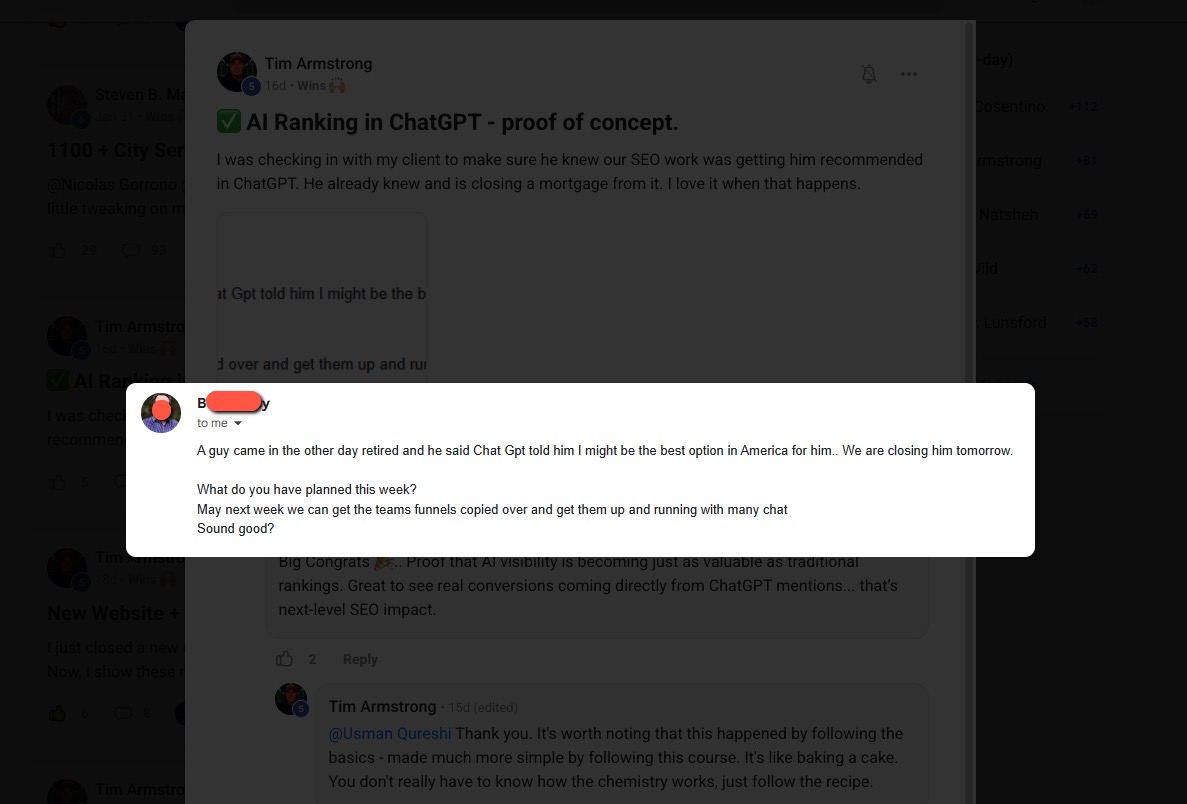
Members in Ireland are getting cited in Google AI Overviews after implementing just a fraction of this strategy.
William Moon, a financial advisor in Arizona, went from nearly zero clicks despite ranking #1, to closing a $165,000 retirement planning client after optimizing his content structure. His CTR went from 0.3% to 2.3% - a 7x increase.
The Bottom Line
The citation economy is here. Traffic is down across the board, but the brands getting cited in AI Overviews are seeing 35% higher organic CTR and 91% higher paid CTR compared to non-cited brands.
The Capsule Content Method is straightforward:
- Format your H2s as questions
- Answer in the first 150 characters (30-50 words)
- Keep that answer clean - no links
- Then elaborate with more detail, examples, and context
It takes about five minutes to implement per section. The results can be dramatic.
Remember: This doesn't replace good SEO fundamentals. You still need valuable content, proper on-site optimization, and everything else that makes a website trustworthy.
GEO without SEO is like trying to swim butterfly without learning to swim first. Get the fundamentals right, then structure your content so AI can actually cite you.
Next Steps
Want to dive deeper into AI search optimization? Here are some resources:
- How to Do SEO for SearchGPT - A complete guide to optimizing for AI search engines
- SEO in the Age of AI: Why Your Clicks Are Disappearing - Understanding the shift to zero-click searches
- Turn Claude 4 Into Your Own Personal SEO Assistant - How to build AI-powered SEO workflows
And if you want more hands-on support with live Q&A calls where I can look at your website and give you specific advice, consider joining the AI Ranking Skool community.
.webp)
The Capsule Content Method: How to Get Cited by ChatGPT, Perplexity, and Google AI Overviews

AI Content Writing Checklist for SEO
Follow these 5 essential principles to create AI-assisted content that ranks and resonates
It's Okay to Use AI for Content
Google has been crystal clear: it's not about how you create content, but whether you're answering user search intent. The focus is on quality, helpfulness, and relevance (not the tools you use). AI can be a powerful ally in your content creation, as long as you follow these proven principles.
1. Inject Your Experience
AI can generate information, but it can't live your life. This is where you gain an unbeatable advantage. Your personal experience, client stories, real-world lessons, and unique insights add the "Experience" in E-E-A-T that AI simply cannot replicate.
"When I helped a SaaS client restructure their pricing page in 2023, we saw a 34% increase in conversions within 60 days. The key wasn't adding more features, it was simplifying the decision-making process by reducing options from five tiers to three."
"Pricing pages are an important part of any website. To optimize your pricing page, consider simplifying your options and making it easier for customers to make decisions. This can lead to increased conversions."
2. Be Precise, Cut the Fluff
Don't chase arbitrary word counts. More words don't equal better content (depth beats length every time). Structure your content to answer questions precisely, especially in your H2s and H3s.
H2: How Long Does It Take to Rank on Google?
Most new websites take 3-6 months to rank for competitive keywords, though low-competition terms can rank within weeks.
Factors include domain authority, content quality, and backlink profile.
H2: Google Ranking Timeline
When you're thinking about SEO, there are many factors to consider. First, we need to understand search engines.
Google is the most popular search engine in the world and has a complex algorithm...
3. Write at an 8th-Grade Reading Level
This isn't about dumbing down your content (it's about accessibility). The majority of online readers prefer clear, straightforward language. Avoid unnecessary jargon and complex phrasing that creates barriers.
"Email marketing helps you build relationships with customers by sending them valuable content directly to their inbox."
"Email marketing facilitates the cultivation of symbiotic customer relationships through the strategic dissemination of value-added digital correspondence to individual electronic mailboxes."
4. Back Up Statements with Data
Numbers and statistics aren't optional (they're essential for credibility). Every claim needs supporting data, and every stat needs a link to the high-quality source where you found it. This builds trust with both Google and your readers.
"According to a 2024 HubSpot study, companies that blog consistently generate 67% more leads per month than those that don't."
"Blogging is one of the most effective ways to generate leads for your business. Many successful companies use blogging as their primary marketing strategy."
5. Add Supporting Visuals
Remember, you're writing for humans, not just search engines. Break up text walls with images, screenshots, diagrams, charts, and illustrations. Visuals should add value and enhance your points (not just serve as decoration).
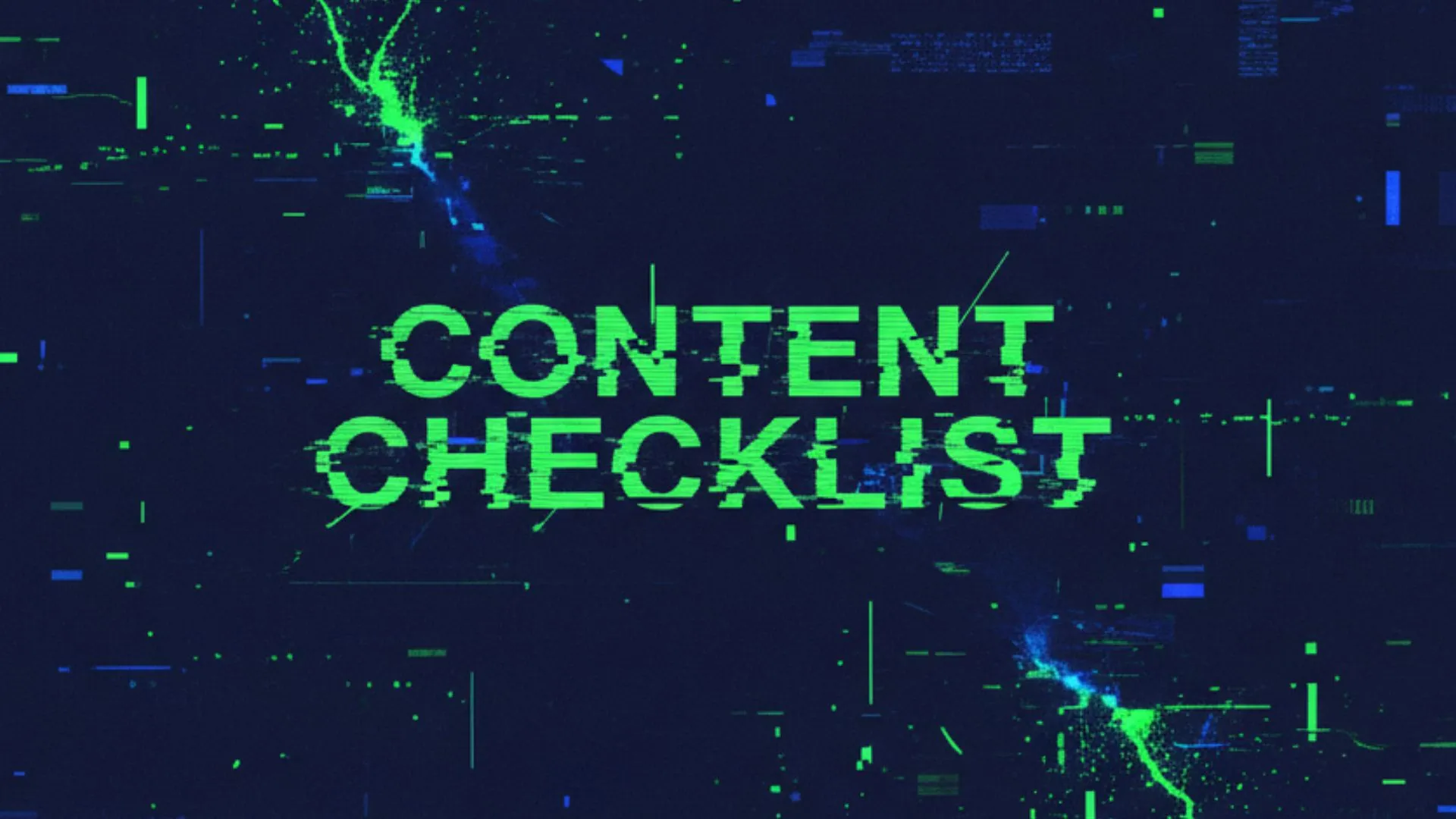
AI Content Writing Checklist
Background
Steven B. Marks, a member of our premium community, came to the group in November 2024 with a simple but powerful question: Should I create city pages for my client’s local SEO strategy? His client had four physical locations but wanted to target an entire state for one key service. The challenge was clear: without Google Business Profiles (GBPs) for every city, how could they capture that traffic?

The advice given was to build city-specific service pages: highly targeted pages optimized for transactional keywords like “plumbing services in Houston” or “24-hour emergency plumbing services in Houston.” This approach sparked a journey that completely transformed his client’s business.
Strategy Breakdown
1. Transactional Keyword Focus
Rather than chasing broad informational queries (which are increasingly answered by AI Overviews and GPT search), the strategy honed in on transactional intent keywords. These are the searches people make when they’re ready to buy or book, making them far more valuable.
2. Service + City Page Mapping
- Create a hub page for each city: e.g. “Plumbing Services in Houston.”
- Under that hub, build individual service pages: e.g. “24-hour emergency plumbing in Houston,” “pipe repair in Houston,” etc.
- Every service has its own page. No dumping everything onto one catch-all page.
3. Handling Duplicate Content Concerns
Many hesitate to create city/service combinations out of fear of duplication. Steven’s approach avoided issues by:
- Customizing title tags and HTML headers
- Using schema markup to signal exactly what each page covered
- Ensuring each page had unique value signals for Google
4. Indexing Best Practices
Don’t try to index everything at once. Roll pages out gradually, about 10 per week, so you don’t throw up red flags to Google. This slower pace also gives you time to check whether new pages are actually getting indexed. If you see the dreaded “crawled but not indexed” message (Google’s polite way of saying, “I read your page, I just don’t like it”), fix those issues before pushing hundreds more pages live.
5. Scaling with Automation
Creating thousands of service + city pages doesn’t have to mean thousands of hours of manual work. The process can (and should) be automated.
Why Segmenting Matters
When building at scale, resist the temptation to generate full pages in a single GPT or Claude prompt. Doing it in one shot leads to problems:
- Inconsistent word counts
- Variations in tone and style
- Higher risk of hallucinations
Instead, segment each page into structured sections and generate them individually. For example:
- context section
- Why hire us in {location}
- benefits of {service}
- FAQ section
- {on page schema}
- Meta Description
Each section is handled by a different automation node, ensuring consistent structure across all pages.
Example Build
The screenshot provided shows a real automation flow:
- Google Sheets provides the data inputs.
- Router distributes the tasks.
- Each GPT node creates one section of the page.
- Google Docs assembles the final draft.
- The output is pushed back to Sheets for tracking.

Benefits of This Approach
- Scalability: You can generate 1,000+ pages with the same structure, adjusting only the local service and city.
- Consistency: Pages look uniform while still being tailored to each location.
- Efficiency: The process is fast and cost-effective—limited only by your API budget.
With this method, producing hundreds or even millions of pages is possible without sacrificing quality or spending endless hours writing.
Results
- November 2024: Started with just 127 indexed pages.
- April/May 2025: Over 1,122 pages indexed. Phones and calendars flooded with leads.
- January 2025: Client hit 99 booked appointments in one month (not counting phone bookings). Best month ever.
- August 2025: Google Search Console shows 1,200 clicks in 28 days, up from just 600 in April 2023.
- Business Impact: Client had to hire additional attorneys and paralegals to handle demand. Filing totals for 2025 are already surpassing previous years, with months left to go.
- Zero Ad Spend: All growth came from organic traffic.

Why This Worked
- Scalability: Hundreds of city + service combinations covered all the transactional keywords competitors ignored.
- High Intent: Focused traffic meant higher conversions, not just vanity metrics.
- Community Collaboration: The original idea came from sharing openly in the community, which gave Steven the confidence to execute.
Key Lessons
- Don’t lump all services into one generic “Our Services” page.
- Map out every service you want to rank for, then replicate it across every city you want visibility in.
- Transactional keywords are where the money is. Informational queries are often swallowed by AI Overviews.
- Organic traffic can outperform paid ads when structured correctly.
Final Word
What started as a question about whether to create city pages turned into a textbook example of local SEO domination. With no ad spend, Steven’s client now enjoys record-breaking growth, proving that the right content structure can scale a business faster than most people imagine.
If you want to learn how to do this and get support from an active community, consider joining us at AI Ranking Premium.

Local SEO at Scale: A Case Study in City Page Domination
With GPT‑5, OpenAI has basically simplified the whole “which model do I pick?” dilemma down to three core modes. Auto. Fast. Thinking. That’s it. But there’s nuance in how and when you should use each one. And trust me, if you get this right, you’ll save yourself time, frustration, and possibly a few grey hairs.
1. GPT5 Model Selection
Auto
Auto is like the GPS of GPT‑5. You tell it where you want to go, and it decides the best route. If your request is simple, it’ll quietly send it through Fast. If it senses complexity, it’ll switch to Thinking without you lifting a finger. It’s smart. But sometimes it’ll overthink a “what’s the capital of Chile?” type of question and route you to Thinking. Slightly annoying, but that’s just how OpenAI optimised GPT‑5 to balance compute efficiency.
OpenAI has been pretty upfront about this: one of the big pushes with GPT‑5 was to cut down on server strain while giving us better reasoning capacity at scale.
Fast
This is your go‑to for 99% of tasks. Quick answers, brainstorming, simple copy. If you’re drafting an email subject line or asking it to summarise a short text, Fast is perfect. It’s built to be responsive – you’ll actually feel the difference. In many ways, this is a little bit what GPT‑4o felt like: snappy, fast responses that made everyday tasks flow smoother... except now its smarter.
Thinking
Thinking mode is where GPT‑5 flexes. It’s slower, yes, but with a massive 196k token context window (about 4x GPT‑4o’s). Use it when you’re doing deep strategy work, coding problems, or anything with multiple moving parts. The trade‑off is speed, but the payoff is accuracy and depth.
Legacy Models
Missing your old friends GPT‑4o, 4.1, o3? They’re still tucked away. Go into Settings → General → Show additional models. Flip that toggle, and you’ll see them under the “Legacy Models” dropdown. Not essential for most people, but nice to have in case you want to compare outputs.
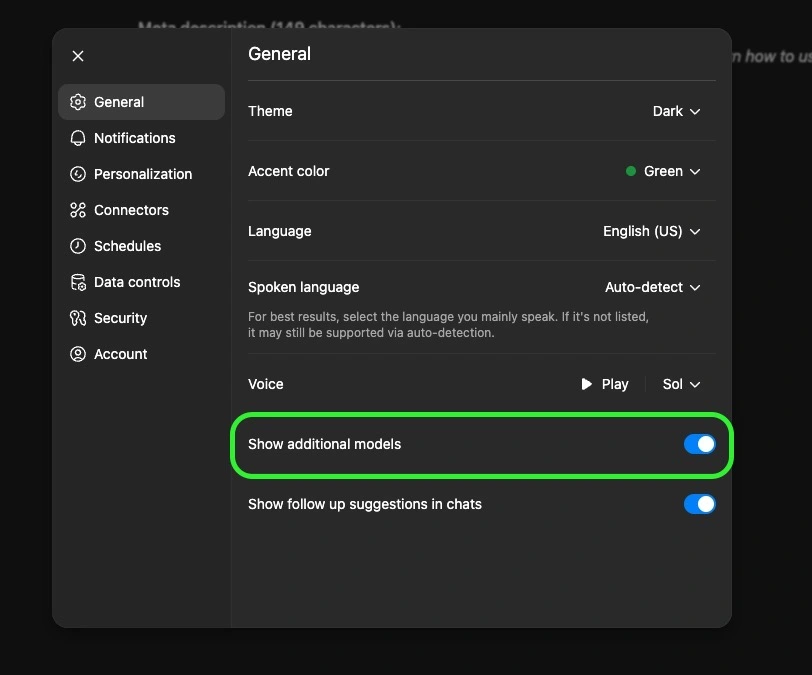
2. Tools You Actually Need to Know
Here’s where GPT‑5 goes from “chatbot” to “Swiss army knife.” These tools are what make the Plus plan worth it.
Add Photos & Files
Upload up to ~20 files at once. Docs, spreadsheets, PDFs, even images. This turns GPT into a multi‑modal assistant, it can read your PDFs, analyse your data, or even look at a photo and give insights. Super useful for research and SEO workflows (think uploading a CSV of keywords or a competitor’s brochure).
Search
Search gives GPT real‑time internet access. Officially, it’s powered by Bing. Unofficially, some SEOs testing the responses claim it’s pulling Google results more often than not. Either way, the point is: this is your way to cut hallucinations and get fresh data.
*Important side note* more and more sites are blocking AI crawlers (Cloudflare being the biggest culprit). So don’t assume GPT can access every corner of the internet. But when it works, it’s gold.
Deep Research
This is not just “search but slower.” It’s a Plus‑exclusive mode that basically turns GPT into your AI research assistant. Instead of a quick lookup, it actually performs multi‑step searches, not just scanning the top answers, but digging deeper into related areas, following interesting leads, and going further down the rabbit hole until it collects all the useful information. It’ll then spend 2–30 minutes combing sources, asking you clarifying questions, and producing a fully cited report.
Limits: ~25 deep research sessions/month on Plus. But that’s plenty if you save it for the big stuff – competitor analysis, market research, or building the foundation for a new content campaign.
Agent Mode
Think of Agent Mode as hiring an AI intern who also knows how to use a computer. It can:
- Browse sites like a human (click links, fill out forms).
- Run code in a terminal.
- Pull data into spreadsheets.
- Generate slide decks with charts.
- Even generate leads.
The key difference: unlike normal GPT where you guide every step, an Agent executes multi‑step workflows autonomously. You stay in control (it’ll ask permission before big actions), but this is the closest thing to an AI employee. And just to be clear, OpenAI isn’t the only one with this kind of autonomous agent tools like Manus or GenSpark offer similar functionality. Personally, I like having everything under one subscription, but it could be worth testing those out too since they bundle in other useful tools.
Canvas
Canvas is my personal favourite. It’s basically a Google Docs‑meets‑GPT editor where you and the AI can write side‑by‑side. Instead of GPT spitting out text in chat for you to copy, it edits inline, with suggestions, highlights, and even “track changes” style edits.
It’s a game‑changer for:
- Blog drafts
- SEO content refinement
- Code debugging
- Client deliverables
- Creating simple but useful HTML apps you can embed in your site
You can even throw a meeting transcript in there and have it convert it into a structured, sharable HTML report.
Create an Image
Built on OpenAI’s GPT‑4 image model (a huge upgrade from DALL·E). It handles text in images very well which used to be the Achilles heel of AI art tools. Great for social graphics, blog headers, or quick visuals when you don’t want to fire up Photoshop. That said, whilst this is an incredible AI image tool, in my opinion it’s by far not the best. If you want images that are almost indistinguishable from real photos, you should check out Flux from Black Forest Labs or Google’s new Nano Banana generator. At the end of this section, I’ll drop three images below from three different image generators with the same prompt: GPT‑4o, Flux, and Nano Banana. This way, you can make up your mind about which one you like better.
Prompt: High-angle over-the-shoulder photo of a person, showing the back of their head and shoulder. Their smartphone is in focus, displaying an Instagram post on the screen with the words "AI image generation." The background is softly blurred to emphasize the phone.
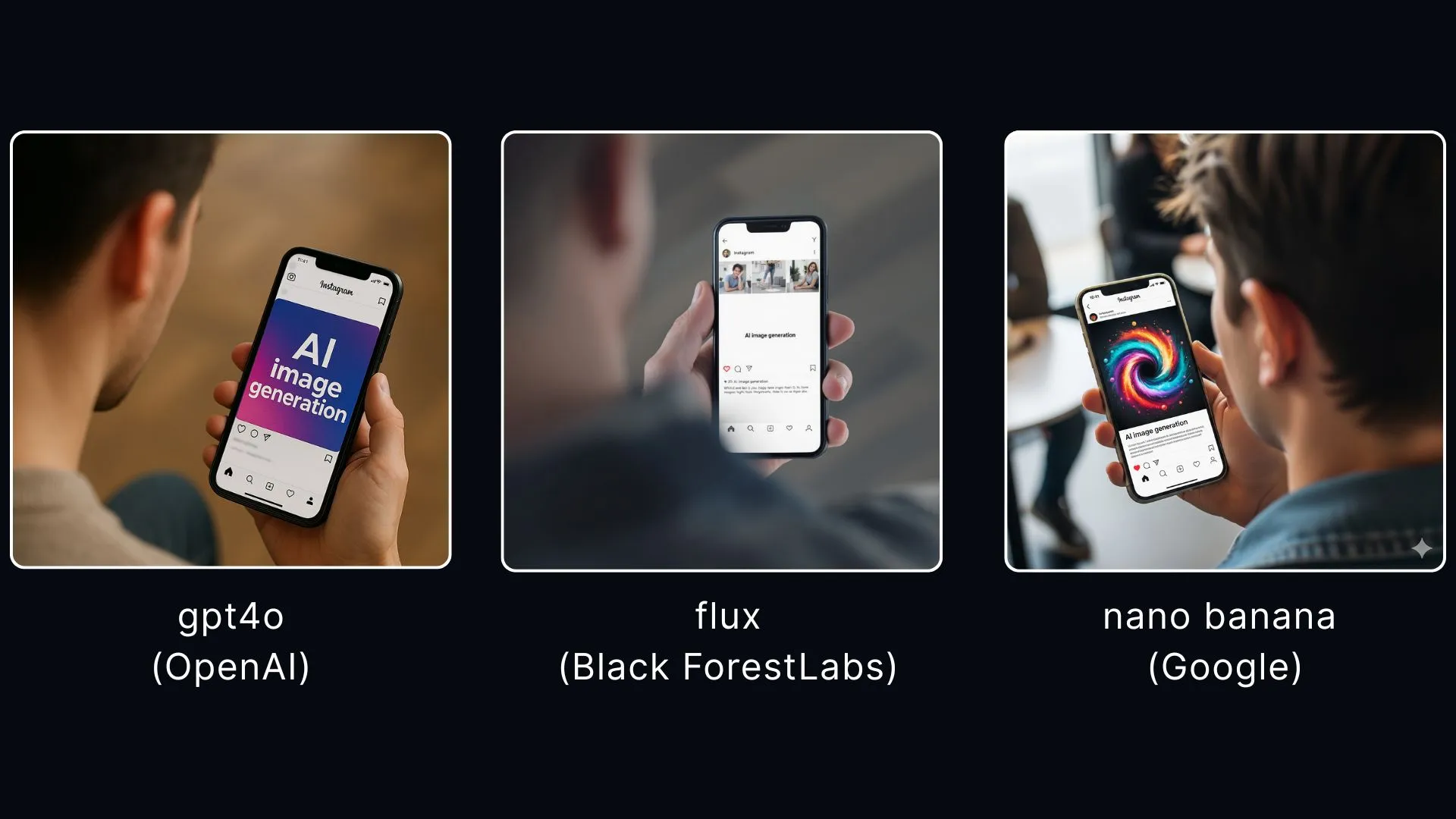
Study & Learn
This is more niche. Essentially GPT builds custom study programs. Perfect if you want to learn a new skill (SEO, coding, algebra homework for your kid). If your kid asks for help with algebra or quadratic equations, stuff you’ve totally forgotten, you can definitely use this tool to get you out of the pickle. Not something every business owner will use daily, but it’s there...
3. Customisation & Settings You Shouldn’t Skip
Here’s where you turn GPT from “a tool” into your tool.
- Custom GPT profile: Add your name, role, and tone. More importantly, use the “traits” field to set shortcuts. Example: prefix with
Cfor concise one‑liners,Lfor long‑form detailed answers. Total time‑saver. - Memory: Toggle this on. GPT will remember how you like things done, your writing style, even recurring workflows. You can edit or delete memories anytime. I think this is really the kind of unsung hero of all the GPT settings. The more memory and things that GPT remembers about you, the more personalised your ChatGPT experience will be. Yes, it can feel a little scary having an AI remember so much, but the deeper you go the better it gets. Think of it like Apple’s ecosystem effect: once your iPhone, AirPods and MacBook all work seamlessly together, it’s tough to leave. Same here, the more GPT remembers, the harder it is to imagine switching to another app.
- Connectors: Gmail, Google Drive, Calendar, Notion, Canva. Once hooked up, GPT can fetch info and act directly in those apps.
- Personality features: GPT‑5 also lets you set a personality style. You can make it more formal, friendly, cynical, or even playful depending on what suits you best. This goes beyond shortcuts – it actively changes how the model frames responses, almost like giving it a new voice. For example, a ‘cynic’ personality will give you blunt, witty replies, while a ‘coach’ might be more encouraging and structured. This is brand new in GPT‑5 and worth experimenting with. If you want to go deeper into this, we've created a detailed guide on GPT-5's new personality, which you can check out here.
- Data control: Disable “Improve the model for everyone.” Otherwise, you’re giving OpenAI consent to train on your data. Especially critical if you’re in law, healthcare, or finance.
- Voices & Themes: More cosmetic, but advanced voice mode is actually fun if you like talking to your assistant instead of typing.
4. Best Practices (a.k.a. Don’t Do Dumb Stuff)
- Use Fast by default. Only switch to Thinking when you’re tackling strategy or complex analysis.
- Don’t waste Deep Research. Save it for competitive research or market deep dives, not “what’s the best pizza topping.”
- Lean on Canvas. If you’re drafting or editing, don’t settle for chat bubbles – put it in Canvas and collaborate properly.
- Treat Agent Mode like a junior hire. Give it clear tasks, review the outputs, and never let it run wild with sensitive stuff.
- Stay organised with Projects. For ongoing campaigns, group your chats, files, and settings in one place. Keeps you sane.
FAQ
1. What’s the difference between Fast and Thinking modes in GPT-5?
Fast gives you quick, snappy answers (like GPT-4o), while Thinking takes its time with deeper reasoning and a much larger context window.
2. Can I still use older GPT models like GPT-4?
Yes. Toggle Show additional models in Settings and you’ll see legacy models like GPT-4o, 4.1, and mini versions in the dropdown.
3. How is Deep Research different from normal Search?
Search pulls quick results from the web. Deep Research runs multi-step queries, follows leads, and produces a fully cited report — perfect for competitor or market analysis.
4. What can Agent Mode actually do for my business?
It can browse websites, fill out forms, run code, generate reports, or even schedule meetings — essentially acting like a junior AI employee under your supervision.
5. Is Canvas just for writing?
Not at all. It’s for writing and coding. You can refine SEO drafts, debug scripts, or even build simple HTML apps you can embed on your site.

Unlocking GPT‑5 for Business: Models, Tools & Settings You Should Actually Care About
All Blog Posts
Discover insights and strategies for AI-powered SEO.
Getting Started with SEO
Understanding the Basics
SEO, short for Search Engine Optimization, is the trick to making your website famous on search engines like Google. It’s all about getting your site to show up higher so folks can find you swiftly. The grand goal? Boost that organic traffic and get visitors flocking to your website.
SEO breaks down into three big chunks:
If you’re curious and want to unravel more, peek at our SEO tutorial for newbies.
Importance of SEO for Small Businesses
For smaller fish in the big pond, SEO is a game-changer. It’s like giving them a shot at the big leagues. SEO helps you get noticed and reel in potential customers. Here’s why small businesses love SEO:
BenefitDescriptionIncreased VisibilityPuts your biz where everyone can see in search results.Better User ExperienceSEO tweaks usually mean a smoother ride for visitors.High ROIOrganic traffic often packs a better punch than paid ads.Builds CredibilityHigher spots in rankings grow trust and street cred with visitors.Local SEOPushes your name higher in local area searches.
Grasping SEO lets small biz owners flaunt their goodies and services online like a pro. A good boot camp could be those SEO courses crafted for your unique needs.
Jumping into an SEO-savvy community means you hobnob with smart cookies, swap stories, and cheer along like-minded pals. Take the AI Ranking community; they roll out AI-gifted tactics and hangouts with industry whizzes to keep you in the loop. Get a taste of how to learn SEO online among these upbeat circles.
Spending time mastering SEO might just be that ace up your sleeve. For a hand-holding experience, glance over how to do SEO for website step-by-step.
Staying on top of new SEO hypes and hacks is as simple as mingling with buzzing communities and tapping into AI gadgets to smooth out the learning curve. Check out the best SEO course to boost your know-how.
Introduction to AI-Powered SEO
Small business folks, listen up! There's a shiny world out there called AI-powered SEO, where robots give your marketing strategies a crazy good boost. In this chat, we’re gonna spill the beans on what's new and nifty in SEO and why tossing some AI into the mix is a game changer.
What’s New in SEO Tricks
Say goodbye to SEO like it’s boring math class; this is the cool stuff. Toss in some AI, and it’s like you've got a data detective. Here’s what’s hot and happening:
Feeling inspired? You might wanna peek at some SEO courses to bank more sweet skills.
Why Bother with AI in SEO?
Hop on the AI train and watch your online presence beef up without breaking a sweat. Here’s the need-to-know:
BenefitWhy It RocksGets Stuff DoneAI takes care of the blah tasks, leaving you to dream big.Data GoldmineMore epic insights mean spotting the next big thing before your rivals.Sharp as a TackAI's calculations sharpen your keyword game and keep content on point.Budget BuddyLess man-power equals fewer dollars down the drain.
Power-Up Your Efficiency
AI gives your SEO game a turbo-boost, getting things done quicker. Let tech handle the boring setups, like cranking out JSON files, and free you up for the big-picture stuff.
Killer Data Insights
AI munches through stacks of data to spit out insights you might not even have dreamed of. You tune-up your strategy with stuff that really matters.
Precision Built In
AI's got a knack for nailing precise keywords and keeping content spot on. Wave bye-bye to guesswork and watch traffic roll in like a dream.
Cost-Effective Solutions
AI runs the repeat show without charging by the hour, chopping down your costs. Wanna nerd out on how it all clicks? Check out SEO automation tutorials.
With AI-driven tricks up their sleeves, small businesses can party in the big league, grabbing more eyeballs online. Roll into groups like the Skool Community by Nico Gorrono for live hangouts, top tips, and brainy how-tos to juice your SEO hustle. Interested in what Nico’s cooking up? Don’t miss the Skool Community experience.
Joining the SEO Community
Jumping into an SEO community can really give your learning a boost, offering precious tips and connections.
Connecting with Industry Professionals
One of the coolest perks of being part of an SEO crew is linking up with industry pros. When small biz owners chat with the trailblazers, they pick up some real know-how about SEO tricks and tactics. You might dive into live Q&A hangouts, forums, or get a direct mentor. Like in the Skool Community, members enjoy:
This kind of back-and-forth learning builds a real understanding of SEO with examples from the real world.
If you're itching to connect with the big players and crank up your SEO game, check out our tips on how to learn seo.
Access to Cutting-Edge Tools
SEO hubs often hook you up with the newest tools and goodies crucial for top-notch SEO work. Take the Skool Community for instance; they dish out:
Grabbing these cool tech gadgets can make your SEO journey smoother and more fruitful. With content automation tutorials and AI-driven SEO tricks, you'll stay in front of the SEO curve.
Members also enjoy weekly discussions dissecting ranking secrets, and monthly chats with pros give a solid, fresh learning vibe. This access is a must for small biz folks aiming to boost their website's reach.
For the scoop on these tools and goodies, peek at our guide on the best seo course.
By hopping into an energetic SEO community, small biz owners soak up wisdom from the pros and snag the latest tools, stuff, and teamwork chances, all super-important for nailing SEO. To dig deeper, browse our resources on learn seo online and other seo courses.
The AI Ranking Skool Community Experience
Jumping into SEO might seem a bit like learning a new language, but with the right crowd around you, it can be transformative. Think of The AI Ranking Skool Community as your friendly neighborhood guide, ready to share tips and tricks that'll help your small business shine bright on the web.
Membership Details
Hopping on board the Premium Community at AI Ranking is like getting an all-access pass to the SEO playground. For just $47 a month, you’re let in on the good stuff – tailored tools and strategies that supercharge your SEO with a splash of AI magic.
What you’re getting:
Membership PlanFeaturesMonthly CostPremium- SEO Masterclass
- Live Q&A Sessions
- Automation Templates
- Full Time SEO Support Manager
- Sessions With Industry Experts
- Advanced AI Tools$47
Those Q&A meet-ups? They’re like a gym for your SEO muscle, where you can throw out your questions and rub elbows with the pros and fellow members. It’s learning by doing, ensuring you catch onto those elusive SEO secrets.
Exclusive Premium Tutorials
Being part of the Premium Community gives you a golden key to some top-tier tutorials. These aren’t your average how-tos – they’re packed with AI-centric wisdom, keeping you one step ahead in the bustling digital marketing scene.
Oh, and there's hand-holding too. Personal guidance makes sure your unique SEO puzzles get solved, helping small business folks use SEO to the max.
Curious about starting the SEO game from your cozy couch? Or finding the best tricks for SEO? We've got some nifty links that'll lead you to all that jazz. The AI Ranking Community's got exclusive scoops to keep your business visible in the online crowd.
Utilizing AI Tools for SEO
Taking a stroll through the SEO scene might just be that golden ticket for small businesses looking to shine online. AI tools are here to sweeten the deal by jazzing up your SEO game and turning that uphill battle into a walk in the park. Here’s how to really cash in on these smart tools.
Implementing Automation Templates
With AI in the mix, SEO's gotten a major facelift thanks to nifty automation templates. These lifesavers chop down the slog of optimizing your website to mere minutes. The Skool Community has a stash of these templates and JSON files ready for action to get your SEO groove on.
Template TypePurposeTime Saved (hours)Keyword ResearchSniffs out top-notch keywords5-10Content CreationWhips up content that search engines love8-12Backlink AnalysisDigs up and checks out backlink possibilities4-6On-Page SEOSpruces up meta tags and images3-5
That chart up there shows just how much time you can save with these slick automation templates. By weaving these tools into your strategy, you can free up time to get creative and really strategize over in our SEO course online.
Maximizing SEO Potential
The AI Ranking Skool Community's tailor-made to help members squeeze every drop of potential from their SEO hustle. With juicy premium tutorials and hands-on support, you can push your SEO tactics with AI tools into a whole new orbit. AI’s little magic trick in SEO is how it turns raw data into useful nuggets you can act on right away.
Check out some of the cool tools the AI Ranking crew at Skool have up their sleeve:
For the best bang for your buck, mix these AI tools with a full-on SEO strategy. Here's how to go all-in:
Join a friendly community and let AI tools turn that SEO puzzle into a masterpiece. For a clear, step-by-step guide on cracking these strategies, dive into our how-to guide on how to do SEO for website step-by-step.
Boost Your SEO Game
Cranking up your SEO skills is super important for small business owners trying to leap ahead of their rivals. Let’s see how getting some one-on-one help and nailing targeted strategies can really up your SEO game.
Your Personal Go-To for Support
One major perk of jumping into a specialized SEO course online is the personal touch you’ll get. Take the Premium Community at Skool, for example, which dishes out exclusive tutorials and top-notch advice to sharpen up your SEO smarts:
Having that tailored support means you'll not only get the hang of the theory behind SEO, but you'll also be clued in on how to actually make it work for you. Curious about starting off your SEO adventure? Check out our handy guide on how to learn seo at home.
Pumping Up Your SEO Tactics
Getting some expert tips is just the beginning. Pulling off advanced tricks is what’ll really make a difference. The AI Ranking community has your back with resources tailored to boost your SEO moves:
Lots of small business owners find these cutting-edge techniques to be game-changers. With the right tips and tools from top-notch courses, SEO becomes less of a headache and more of a no-brainer, shaving off time and boosting results.
| ✔️ | Features Included |
|---|---|
| ✅ | AI-Powered SEO Masterclass |
| ✅ | Battle-Tested Templates & Strategies |
| ✅ | Full-Time Support & Dedicated SEO Manager |
| ✅ | Weekly Q&A Sessions |
| ✅ | Access to Industry Experts |
| ✅ | Proven Strategies & Automations |
| ✅ | Risk-Free 7-Day Money-Back Guarantee |

Small Business Boost: Discover the Ultimate SEO Course Online

The Importance of Learning SEO
Understanding SEO is like finding the secret recipe for online success, especially for small business owners looking to make a splash online. Learning SEO can change the game, opening doors to a world where your business reaches more people and, yep, makes more money.
Benefits of SEO Knowledge
Grasping the basics and beyond of SEO can really crank up a business's online mojo. Here's why diving into it can be a win-win:
If you're scratching your head about where to begin, checking out SEO courses can set you on the right path.
BenefitDescriptionGet Spotted EasierBetter ranking in search resultsMarketing on a BudgetCheaper way to attract visitors than paying for adsHappy VisitorsImproves website usability and engagementStay AheadGain an edge over less-optimized competitors
Empowering Small Business Owners
Running a small business is tough—tight budgets and the neighbors trying to outdo you at every step. Learning SEO could be the ace up your sleeve, arming you with got-this-down-pat knowledge and helping you stand tall online.
For the complete guide on starting your SEO mastery, peek into our resources on how to learn SEO and tackle it right from your couch with learn SEO at home.
Empowerment AspectDescriptionSmart MovesInformed decisions in digital marketingIn the Driver's SeatSelf-manage your SEO efforts and save moneyBuddy SystemGain insights and support from SEO groups
Embracing SEO smarts lets small business owners soar higher. With Google SEO courses and joining helpful communities, sustainable growth and long-term wins are just around the corner.
Joining SEO Communities
If you're a small business owner itching to up your digital marketing game, jumping into an SEO community could be your golden ticket. Think of it as a lively club where everyone's swapping tricks on how to make Google love their websites. One buzzing spot to check out is the Skool Community, kickstarted by Nico Gorrono. Here, we'll dish out the deets on what Skool offers, with a peek at their premium versus free memberships.
AI Ranking Skool Community Overview
The AI Ranking Skool Community's a straight shot at learning SEO with a high-tech twist. Nico Gorrono whipped this community up to share a bounty of AI-fueled SEO nuggets that'll help you get the most out of your web presence.
If you've been butting heads with SEO or been burned by pricey agencies, Skool's got a cozy corner waiting for you. Ready for some gut-level basics? Hit up our what is seo guide.
Premium vs. Free Membership Comparison
AI Ranking rolls out the red carpet with both free and premium membership flavors. Check the chart below for what each has under the hood.

For small biz folks dying to dive deep into SEO waters, going premium is like getting the keys to the kingdom. The $47 monthly tag’s a smart wager for the sea of goodies and guidance you'll bag.
Rocking an SEO community like AI Ranking can really crank up how spry your website dances through search rankings. Wanna keep your learning spree alive? Peek at how to learn seo online or swing by for seo courses built just for your groove.
Getting the Most Out of SEO
Getting a grip on SEO can make your small business pop online. Let's see how you can up your SEO game with custom help and some cool live sessions filled with insider know-how.
Personal Touch and Tutorials
Folks joining the Skool Community get their hands on tons of top-notch tutorials and one-on-one support to boost their SEO chops. This help is big-time important 'cause SEO can be tricky. Having someone in your corner to offer advice that fits just right for your biz is a game-changer.
What You Get from Personal Support and Tutorials:
FeatureBasic MembershipPremium MembershipPersonal SupportLimitedFullPremium TutorialsNoneFull AccessEasy TemplatesNoneFull AccessPro TipsNoneFull Access
Hunt down more ways to learn SEO by hitting our learn SEO guide.
Live Q&A Buzz and Industry Secrets
In the Premium circle, there's a twice-a-week get-together for live Q&As, a prime spot to throw questions at SEO pros and get on-the-spot answers. These sessions are a goldmine for learning, making sense of all those SEO tricks.
What’s Cool About Live Q&As:
Plus, monthly pow-wows with big industry players share fresh insights on what's hot and what's working in SEO. These chats are perfect for catching up on trends before anyone else and using new SEO tricks to boost your business.
Session TypeFrequencyDescriptionLive Q&ATwice a WeekChat and learn in these Q&A timesMonthly Expert SessionOnce a MonthDeep dives with leaders in the field
Don't miss a step—grab more advice in our website SEO steps guide for hands-on help.
By soaking in this personal guidance and joining live Q&As, small biz folks can hit the high marks in their SEO efforts. Peek at our best SEO courses to see some solid picks for learning more.
Advantages of Community Learning
Joining an SEO community has its perks, turning the sometimes crazy SEO learning curve into a team effort that's way more fun and rewarding.
Interactive Engagement
Being part of an SEO group like AI Ranking means you're hanging out with folks who know your language. In this shared learning space, members can:
Weekly hangouts and monthly catch-ups with SEO pros offer fresh takes and new info. This makes learning feel less like work and more like an awesome community jam session, perfect for diving into learning SEO.
Interactive Engagement Highlights:
What's HappeningWhat's It All About?Weekly HangoutsChat about what’s working in the SEO sceneMonthly Catch-UpsGet the lowdown from the prosAI-Powered ToolsCheck out the latest and greatest gizmos
Insider Secrets and Accountability
Joining an SEO squad also means unlocking tricks of the trade and keeping each other honest. Members dish out their stories, sharing sweet tips and tweaks you won’t find just anywhere. Tapping into this pooled knowledge is your ticket to smashing through those pesky roadblocks.
And just like having a gym buddy, accountability is gold. Members spur each other on, set markers, and keep a tab on how things are rolling. This go-getter vibe helps everyone keep pushing forward and use what they’ve learned.
Accountability Features:
What's on OfferWhat You Get Out of ItCheer SquadPump up motivation and goal-setting vibesReal-Life StoriesLearn from the group’s collective know-how24/7 SEO SupportGet ongoing help and nifty AI tips
If you've been stuck trying to get that website to stand out or had not-so-great times with SEO agencies, a community like AI Ranking is your next move. Try a no-risk 7-day test run to see all this action for yourself, and if it doesn’t jive, you get your money back.
Check out more on the top ways to learn SEO online and crank up your game with community learning.
AI-Powered Strategies
Want to kick your small business up a notch in the online game? The AI Ranking crew is here with SEO tricks powered by smart machines, mixing cool tools with expert help.
Shiny New Gadgets
The AI Ranking team brings you some fancy contraptions meant to boost your search engine mojo and make content like a breeze. With these, small biz owners can crack Google’s SEO codes like pros.
Check out these cool features:
Peek below to see some of the tools and how they rock:
ToolWhat It DoesContent AutomationSaves time, keeps your qualityKeyword ResearchFinds powerful keywordsSEO AnalyticsFollows performance numbers
Curious to know more? Jump over to our piece on google seo tool free for the lowdown on these cool tools.
Full-Time SEO Cheerleader
A superstar feature of the AI Ranking world is our full-time SEO support champ. They’re there, ready to dish out customized tips and tricks, so you get the support needed to shine. This guru blends shiny gadgets with winning strategies, making your SEO journey a whole lot smoother.
Here's what the SEO boss offers:
To dive deeper into tutorials and complete walkthroughs, pop over to how to do seo for website step-by-step.
Using these AI-fueled tactics can seriously amp up your SEO game, setting your business up for major wins online. Want more on getting the SEO ball rolling and learning from fellow SEO fans? Check our all-in-one guide at learn seo online.
Trial Experience and Relaxed Guarantee
Diving into SEO can seriously level up your small biz game, and jumping into a Google SEO course is a solid entry point. So, let's chew the fat about the trial and the chill guarantee that has your back.
7-Day Trial Period
The AI Ranking fam is throwing open its doors for a groovy 7-day trial. It's your chance to poke around, fiddle with the course gadgets, and soak in what the community spills. We're talking:
This trial gives small biz champs a good ol' nosey to see the course's worth before they sign up for the long haul.
Refund Policy and What's in the Deal
Dive deeper, and if you hitch your wagon to the Premium Community—which is buzzing with 260+ keen beans—you're looking at a sweet refund policy. Feeling a bit "meh" after a week? No problemo! Get your refund, no grilling involved. This lets you chill while deciding if this course is your jam and provides a safety net for those on the fence.
So, if you're eyeing the 7-day trial with a risk-free pass, small biz peeps stand to gain heaps on their SEO odyssey. Drop by our handy guide on DIY SEO learning to start your own epic journey.

Google SEO Unleashed: A Must-Take Course for Small Business Owners

Unlocking the Power of Gemini 2.0: Your Free SEO Sidekick
Google’s latest innovation, Gemini 2.0, is here, and it’s nothing short of incredible for SEO enthusiasts or anyone working with AI tools. Whether you're just getting started or are deep into optimization, this tool can act as your personal SEO expert, guiding you through key website upgrades, conversion strategies, and performance enhancements. Even better? It’s free to use via Google AI Studio.
If you’ve been wondering how to use Gemini 2.0 for SEO, this blog will walk you through it step-by-step, complete with tips, tricks, and practical insights.
What Makes Gemini 2.0 Special?
Gemini 2.0 is a multimodal AI model, which means it can understand and process audio, images, and video. Beyond that, it can interact with your screen in real time, making it a versatile partner for analyzing your website and identifying improvements.
Here’s a breakdown of what makes it stand out:
- Screen Sharing: Show Gemini your web browser, talk with it, and receive real-time feedback.
- SEO Guidance: Offers suggestions for user experience (UX), conversion rate optimization (CRO), and metadata improvements.
- Performance Analysis: By showing it the results of analytical tools like GTmetrix or SEOWallet, Gemini can interpret that data and tell you how to enhance your site.
- Free to Use: Available at no cost via Google AI Studio.
Getting Started with Gemini 2.0
Step 1: Create a Google AI Studio Account
Visit Google AI Studio and sign up for a free account. This will give you access to the Gemini 2.0 model and its real-time streaming capabilities.
Step 2: Choose the Right Model
Google AI Studio provides access to various models, but not all have the multimodal capabilities needed for this exercise.
- Ensure you select the correct model in the model selection menu on the right-hand side.
- Navigate to the "Stream Real-Time" section in AI Studio. Select the "Share Your Screen" option and choose the screen you want Gemini to analyze.
- Once the stream goes live, you can start interacting with Gemini and asking questions about your site.
This process might feel unusual at first, but talking to an AI while looking at your screen is a game changer once you get used to it.
Step 3: Prepare Your Toolkit
To maximize Gemini’s capabilities, have the following ready:
- Your Website: Open the site you want to analyze.
- SEO Plugins: Tools like Yoast SEO, Rank Math, or Google Search Console can help gather detailed insights.
- GTmetrix: A free speed-testing tool to assess your website’s performance.
- SEOWallet: Use this to provide Gemini with detailed metadata for actionable insights.
Step 4: Configure Gemini for SEO
Before diving into analysis, provide Gemini with a system instructions tailored to SEO tasks. For example:
"Act as an SEO and CRO expert. Help analyze website metadata, performance metrics, and user experience to optimize for better rankings and conversions."

Real-Time SEO Analysis with Gemini 2.0
Once everything is set, here’s how to use Gemini to review your website:
1. Start Screen Sharing
Go to Google AI Studio, select your screen, and initiate a session with Gemini. Once it’s live, start by asking Gemini if it can see the screen and understand the website you're reviewing. This helps establish context and ensures a smoother interaction as you begin the analysis.
2. Improve UX and CRO
Gemini shines when it comes to providing a comprehensive overview of your homepage. Start by asking Gemini to review the homepage layout and identify any user experience (UX) changes that could improve conversion rates. It is always great to have an outsider's perspective on your website design, as we often get too accustomed to our own sites and miss potential flaws. Gemini will give you an unfiltered review and feedback on the UX of your site—although you might have to ask it to be harsh, as it tends to be a bit too polite.
3. Tackle Metadata Issues
To make the most of Gemini's capabilities, start by using tools like SEOWallet, which will show your website’s metadata. This allows Gemini to provide actionable insights and suggestions for elements like the Title Tag and Meta Descriptions. For example, it can recommend titles between 45-65 characters, incorporating relevant keywords, and help craft enticing meta descriptions to improve search engine rankings. Next, show Gemini the results from GTmetrix, which will give you an idea of how quickly (or slowly) your site is loading. While GTmetrix is great for performance insights, its technical results can be difficult to understand. This is where Gemini excels—it translates complex coding jargon into easy-to-understand, actionable advice that you can implement effectively.
Why Gemini 2.0 is Perfect for SEO Beginners
For those starting their SEO journey, Gemini 2.0 offers:
- Easy-to-Follow Insights: Whether it’s metadata tweaks or CRO improvements, its suggestions are actionable and beginner-friendly.
- Cost Savings: Skip hiring an SEO agency; this tool can guide you for free.
- Time Efficiency: Real-time interactions mean faster results.
Gemini acts as a free SEO expert by watching your screen and providing unfiltered advice on your website. SEO can be complex, and many of us find ourselves navigating it solo. With Gemini, whether you’re a beginner or an expert, you can have an AI tutor guiding you in the right direction, simplifying the process, and helping you tackle optimization tasks with greater confidence.
Advanced Tips for Power Users
If you’re ready to go beyond the basics:
- Keyword Integration: Provide Gemini with real-time keyword data to refine its suggestions further. Tools like our free keyword research tool can help with this.
- Automation Experiments: Test its capabilities for coding tasks or complex SEO setups.
- Custom Prompts: Continuously update the prompts to suit your specific goals.
Wrapping Up
Gemini 2.0 is more than just another AI tool to trigger your 'shiny object syndrome'—it’s a game-changer for anyone looking to optimize their site without breaking the bank. With its intuitive interface, multimodal capabilities, and real-time feedback, it’s a must-have for tackling everything from SEO fundamentals to advanced performance analysis.
If you’re intrigued by tools like Gemini 2.0 and want to dive deeper into free AI tools for SEO, check out our AI Ranking Skool Community. We’re always sharing actionable tips, tutorials, and strategies to help you rank higher and grow faster.
Ready to Try Gemini 2.0?
Head over to Google AI Studio, set up your account, and give it a spin. Don’t forget to let us know your results!

How To Turn Gemini 2.0 Into Your Free SEO Sidekick

If you’ve ever been put off by the steep price tags of AI tools, you’re not alone. The good news is that for almost every paid AI tool, there’s often a more affordable or even free alternative that delivers exceptional results. Enter DeepSeek V3, the latest language model from the China-based company DeepSeek. This groundbreaking tool has captured attention for its remarkable capabilities, innovative features, and surprisingly low cost of development. It’s quickly becoming a go-to option for users seeking high-quality AI functionality without breaking the bank.
What Makes Deep Seek V3 Stand Out?
Competing with the Big Players
DeepSeek V3 is a strong contender in the AI space, performing exceptionally well in tasks like general language understanding, copywriting, and even coding. It competes directly with major models like GPT-4o and Claude Sonnet 3.5, which is impressive on its own. Adding to its credentials, DeepSeek V3 currently holds the #9 spot on the Chatbot Arena LLM leaderboard—a testament to its growing influence in the AI landscape. However, what truly sets it apart is its efficiency. While flagship models require training budgets that can soar into the hundreds of millions—or even billions—Deep Seek V3 achieved its performance with a modest $5.5 million, redefining the boundaries of what’s possible with limited resources.

Smart and Cost-Effective Design
The model uses a Mixture of Experts (MoE) architecture. This advanced design allows only a portion of its 671 billion parameters to activate for specific tasks—about 37 billion parameters at a time. As a result, it minimizes computational costs while delivering high-quality outputs. This architecture ensures that the model remains versatile yet efficient, adapting its capabilities to match the complexity of the task at hand. To put this into perspective, training Deep Seek V3 took just 1.7 million GPU hours, a fraction of the resources used by its competitors, making it a marvel of cost-effective AI engineering.
Practical Features of Deep Seek V3 You’ll Love
Deep Think Mode
This feature mimics step-by-step reasoning, helping users tackle complex problems more effectively. It’s comparable to OpenAI’s O1 model. However, whilst it’s impressive at reasoning in its own right, in personal experience I find that OpenAI O1 is still slightly better at difficult reasoning tasks. Nevertheless, Deep Think Mode is a game-changer for those looking for logical clarity and structured problem-solving, especially if you don’t want to fork out $20 (or $200) to use OpenAI’s O1.

Enhanced Search Functionality
Deep Seek V3 includes a built-in search tool that often delivers better results than other popular AI models. However, keep in mind that its search results may lean heavily toward Chinese websites. While the search function is great, it is still not quite a replacement for Perplexity. For general research, Perplexity may have an edge, but Deep Seek’s search tool shines in its integration with the chat interface and specific query refinement.

Run Code Instantly
Users can test HTML code directly within the chat interface, making it an excellent tool for web developers and hobbyists. This real-time execution capability streamlines the process of coding, debugging, and learning, providing immediate feedback and saving time.

SEO-Friendly Content Generation
One of its standout applications is SEO content creation. By providing keywords and specific instructions, the model can draft a comprehensive blog post and even backlink sources used during its research. This feature enables users to produce high-quality content with minimal effort. While it gets about 80% of the work done, it’s always a good idea to refine and add your personal touch to ensure it aligns with your unique voice and perspective. Additionally, I will provide a link to a detailed prompt I used with Deep Seek V3 to help create a well-researched blog. This model still benefits from thoughtful and detailed prompting to avoid sounding like a typical AI model or generating clichéd phrases such as ‘in the ever-evolving world of.’ For marketers and business owners, this functionality could drastically reduce the time and cost associated with content production.
Getting Started with Deep Seek V3
Best of all, Deep Seek V3 offers a free version that you can access at chat.deepseek.com. Whether you’re into coding, content creation, or just exploring new AI tools, this model is definitely worth your attention. Its accessibility and versatility make it an excellent addition to your AI toolkit, opening up new possibilities for productivity and creativity.
Deep Seek V3 is not just another AI tool; it’s an efficient, cost-effective, and powerful assistant for anyone looking to make the most out of AI technologies.

Why Deep Seek V3 Could Be Your Next Favorite AI Tool

AI-Powered SEO Tools
In the SEO scene, AI tools are the new power players, especially for small business owners who want to beef up their SEO game without spending forever doing it. This bit's all about how AI can make keyword hunting a breeze and give you those juicy insights right when you need 'em.
Sprucing Up Keyword Research
AI's a bit of a wizard when it comes to digging up keywords. These tools cut out the busywork by pulling in all the data you need, giving marketers the freedom to focus on cooking up great strategies instead of chasing down keywords. That's why AI's got its fingerprints all over how to SEO with AI. As pointed out by SEO.ai, these AI-savvy keyword tools bring:
- Bang-on accuracy and relevant picks
- New and better keyword ideas popping up all the time
- Sneaky keyword finds you might've missed
- Spot-on trend forecasts
| Keyword Tool | Features |
|---|---|
| SEO.ai | Data hoarding, spotting trends, checking out the competition |
| Neil Patel's Ubersuggest | Keyword ideas, SERP spying, mood monitoring |
Thanks to AI, marketers can scoop up sweet keyword ideas, peek at search results, and even get a crystal ball forecast for what folks might be searching next, all helping to tweak content to climb those search rankings. For the little guys in business, this keeps your stuff front and centre in the digital crowd.
All-About-It Insights and Analysis
Catching real-time data’s like having a magic mirror in SEO—super handy for keeping up with the fast-paced changes. AI is acing this by spitting out data pronto, meaning your plans can shift and shine as things unfold. According to Neil Patel, AI tools bring the goods when it comes to:
- Checking out search results pages
- Seeing what the competition's up to
- Getting a feel for customer vibes
- Tweaking content to fit
| Analysis Tool | Features |
|---|---|
| Ahrefs | On-the-fly rival tracking, link info |
| Moz | Real-time search tracking, keyword digging |
Using AI, marketers don't just ride the wave of SEO trends—they can actually steer them, which makes their strategies tougher and smarter. These tools let businesses flip their plans on a dime to keep holding top spots in the search blitz.
For small businesses thinking about dipping their toes into AI-powered SEO, wrapping your head around these tools is big stuff. Check out start SEO with AI and level up those strategies. AI tools, be it through smarter keyword searches or real-time insights, are flipping the SEO script and businesses better hop on board.
Implementing AI for SEO
When mixing AI with how you get found online, a smart plan is key. Here, having clear goals and using AI gadgets right are necessary steps.
Setting Clear Objectives
Before diving headfirst into AI-powered SEO gadgets, it's important to lay out specific targets and trackable goals. AI is mighty, but without a guide, it’s lost (SmartBug Media). Here's how to sort out your goals:
- Define SEO Objectives: Think about getting more folks to your site, getting them to buy more stuff, or climbing the Google ladder.
- Set KPIs: Like, shoot for an X% bump in site visits in six months or nab a top-10 spot for certain words.
- Identify Target Audience: Know your crowd and set your aims around what they want and need.
For more expert tips, check out our article on how to start seo with ai.
Using AI Tools Smartly
Bringing AI into your SEO plan means using various tools that can do things like content polishing, finding keywords, and checking how things are performing (Rock Content). Here's how to use AI tools to your advantage:
- Pick the Right Tools:
- Keyword Analysis: AI helpers like Ahrefs and SEMrush are great for keyword hunting, zeroing in on top phrases.
- Content Optimization: Tools such as Clearscope tweak content for key terms by looking at top-ranking pages.
- Performance Analysis: Google’s BERT and Rankbrain crunch numbers to check out site performance (OWDT).
| AI Tool | Purpose | Key Features |
|---|---|---|
| Ahrefs | Keyword Research | Competitor check, backlink insight |
| SEMrush | Keyword Ideas, Content Insights | Site audits, traffic details |
| Clearscope | Content Optimization | Word analysis, key term tracking |
Automate Daily Chores:
- Let AI handle link building by finding chances for backlinks.
- Use it for creating content aimed at easy win keywords.
Watch and Tweak:
- Keep tabs on how things perform and make changes as needed.
- Tap into AI insights to know what’s hitting the mark and what’s not.
For a more polished approach, dive into our guide on how to seo with ai.
By setting your sights right and using AI gear they way it's meant to be, businesses can really tap into AI's full power to boost their SEO game and see real results. For a deeper look into how AI is changing the field, check out our article on how will seo change with ai.
Leading AI Tools in SEO
SEO can feel like untangling a ball of yarn—especially for small business folks juggling a million things a minute. Luckily, there’s some real-life tech magic in the form of AI tools like Ahrefs and Moz to make the ride a little smoother. Let’s check out what makes them tick.
Ahrefs and Moz
Ahrefs and Moz stand tall in SEO's bustling arena, boasting AI functionalities that supercharge your strategies.
Ahrefs: Ahrefs? It's like the Swiss Army knife of SEO, packing all the AI you need for killer keyword research and spying on the competition. This tech wizard automates the heavy lifting of collecting and crunching numbers, dishing out competitive insights faster than you can say "search engine" (SEO.ai).
| Feature | Description | Benefits |
|---|---|---|
| Keyword Explorer | Turbocharges your keyword research | Saves time, sharper focus |
| Site Audit | Sniffs out SEO gremlins | Boosts site wellness |
| Content Explorer | Digs up popular content ideas | Elevates content planning |
Moz: Moz rolls out AI smarts to tweak content and dig deep into site health. These tools offer small businesses a leg-up by turning data into nuggets of wisdom.
| Feature | Description | Benefits |
|---|---|---|
| Keyword Explorer | AI-powered research | Smarter targeting |
| On-Page Grader | Sizes up webpage bits and bobs | Refines page quality |
| Link Explorer | Maps your backlink jungle | Steers link-building moves |
Curious how these tools can turbocharge your SEO? Check out our guide.
Content Optimization with AI
AI in Content Optimization: Platforms like Surfer SEO blend seamlessly with Ahrefs and Moz, redefining content optimization by dissecting top dog content and proposing tailor-made keyword layouts (Neil Patel). These systems employ magic-like math to make content snug and sprightly, making Google love it more.
| AI Tool | Feature | Description | Benefits |
|---|---|---|---|
| Surfer SEO | Content Analysis | Sizes up the web’s cream of the crop pages | Fine-tunes content tactics |
| Content Assistant | Optimization | Floats ideas for keyword jigsaw pieces | Pumps up ranking chances |
Using AI gears like these involves machine brilliance and language wizardry to rev up efficiency and polish results (HubSpot). AI tools smartly sift through oceans of data, delivering plans with pinpoint precision.
Want more insights into these magical tools? Peek into our article on how SEO will shift with AI.
By weaving AI companions like Ahrefs, Moz, and Surfer SEO into your SEO fabric, small businesses can tap into AI’s serious powers for top-notch outcomes. Sharpen your SEO strategies to make your content pop and rule the search roost. Visit our articles on getting started with AI in SEO and local SEO tweaks for small businesses to steer your ship.
Optimising SEO Strategy
Want to boost your SEO game? AI is your buddy! It helps you nail down insights and smooth out your optimisation groove. Here's how you can crank up your SEO with a sprinkle of AI magic.
A/B Testing with AI
Let's face it, knowing what content clicks with folks is tricky. That's where AI tools for A/B testing come in. They let you whip up slightly tweaked versions of your content and figure out which one gets a thumbs-up from both people and search engines. With its knack for chewing through numbers, AI sorts out the bits that shine the most and helps boost your content's mojo.
Here's a quick glimpse of how AI does its magic with A/B testing:
| Version | Avg. Time on Page (secs) | Bounce Rate (%) | Conversion Rate (%) |
|---|---|---|---|
| Version A | 45 | 60 | 2.1 |
| Version B | 75 | 45 | 3.4 |
See how Version B wins the popularity contest with better engagement and conversions? It's golden info for tweaking your content.
Curious about how AI can turbocharge your SEO efforts? Dive into our piece on how to seo with ai to find out more.
Tailoring Content to Audience
Harness the power of AI to get the scoop on what your audience wants. Think of it like a secret decoder tool that breaks down who your audience is and what they're into. With this info, you can craft content that's like a custom-fit suit—just right for them.
- Audience Analysis: Use AI to sniff out demographic details, habits, and the context your audience lives in.
- Content Personalisation: Let AI help you tweak content to match audience interests—upping engagement and those sweet conversion rates.
- Predictive Analytics: With AI's crystal ball, glimpse into future trends and user moves, keeping your content ahead of the curve.
These strategies ensure your content hits the mark and stands out in search results like a bright neon sign.
Thinking of focusing on local clientele? Check out our guide on how to nail local seo with ai for small businesses.
By mixing A/B testing and custom-built content like a perfect cocktail, small business owners can give their SEO strategies a major glow-up using AI. Ready for more? Peek into our full guide on how to start seo with ai for a deep dive.
AI in Search Engine Rankings
AI! It's shaking things up in the world of SEO. For small business owners eyeing those top spots on search pages, getting a grip on AI tools is like finding the golden ticket. The magic lies in knowing how these clever algorithms influence rankings and shake up SEO strategies.
AI Algorithms and Ranking Factors
When it comes to search rankings, AI algorithms bring their A-game. Machine learning and natural language processing do the heavy lifting, chewing through mountains of data to figure out how relevant and trustworthy a webpage is. These tools are your GPS to the top of the search engine results pages (SERPs) (HubSpot).
Here's what AI is looking out for:
- Content Relevance: AI sifts through user searches and web content to pick the most on-point stuff. It's like matchmaking, but for information.
- User Experience: From how fast pages load to how slick they look on mobiles, AI's got its eyes on how user-friendly your site is.
- Backlinks and Domain Authority: Not all links are born equal. AI checks if your backlinks are coming from the cool kids on the block.
- Technical SEO: works like a backstage crew, sorting out broken links and making sure the site runs smoothly (OWDT).
| What AI Looks At | Why It’s Important |
|---|---|
| Content Relevance | Matches what people look for with what you've got |
| User Experience | How fast and friendly your website is |
| Backlinks | Checks if you’re linked with the big names online |
| Technical SEO | Keeps your site’s background drama-free |
Impact of AI on SEO Practices
AI ain't just for geeks. It's leveling up SEO by bringing in cool new ways to spruce up content, number-crunch, and upgrade user vibes. With AI, businesses can kick the old ways to the curb and dive into insights that actually make a difference (OWDT).
AI-Driven Keyword Research
Tools like Neil Patel's blog make the whole keyword hustle less of a guessing game. By digging into search habits and competitor moves, they help tweak keywords so the content hits the bullseye with users.
A/B Testing
With AI, trying out different content versions is a walk in the park. It quickly shows which ideas click with search engines and visitors alike, letting you keep things fresh and relevant (SmartBug Media).
To dive deeper into the SEO and AI adventure, check out our guide on how will SEO change with AI. Need a step-by-step intro? Peek at how to start SEO with AI.
Understanding AI and what it does to ranking factors gives small businesses a leg up. These smart tools not only make web pages better but also fuel steady, measurable growth.
Case Studies with AI Success
Case studies are like a treasure trove of lessons on making the most of AI to boost returns and jazz up content. Let’s check out some shining examples of businesses rocking their SEO game with a little help from AI.
Getting More Bang for Your Buck with AI
A bunch of companies have struck gold, seeing substantial returns by putting AI tools to work across different parts of their campaigns.
| Company | AI Tool | Wins |
|---|---|---|
| Crabtree & Evelyn | Albert AI | Boosted return on ad spend by 30%, sharpened audience and ad setups, hit big results in less than two months, all without spending more on media (Column Five Media) |
| Itson | Recombee | A mind-boggling 2,000% return on investment, e-commerce conversion rate jumped by 25%, 20% more website traffic, and personalised emails featuring one-of-a-kind deals (Column Five Media) |
The success stories here underscore how AI can turbocharge marketing efforts. Using AI for tasks like fine-tuning audience engagement and crafting personalised campaigns, businesses can score big wins without burning more cash. Learn how to up your game with AI in our guides on how to SEO with AI and how to start SEO with AI for boosting returns.
AI-Driven Content Creation Magic
AI is proving to be a mighty partner in the creation of content, helping companies to push their content agenda without losing out on quality.
| Company | AI Tool | Wins |
|---|---|---|
| Bloomreach | Jasper | Amped up blog production by 113%, traffic surged by 40%, maintained on-brand content, expanded content strategy (Column Five Media) |
| Stick Shift Driving Academy | MarketMuse | Organic traffic soared by 72%, more than doubled form completions, inbound calls shot up 120%, sparked content ideas, crafted briefs, and removed guesswork in decision-making (Column Five Media) |
| Buzet | Scalenut | Organic traffic grew by 25%, conducted automatic SEO research, used content templates and outlines, rolled out long-form content (Column Five Media) |
These tales highlight the game-changing power of AI in content marketing. Tools like Jasper and MarketMuse can mega-boost content output and web traffic while keeping the brand voice intact. They can handle routine work, letting teams concentrate on the bigger picture. Check out our pointers on piecing together AI-driven content or shaping SEO for little fish like local SEO with AI for small biz.
Embracing AI in creating and marketing content doesn’t just hike up your return; it also boosts efficiency and scalability, helping companies to stand tall in the bustling digital scene.

Embark on Your AI SEO Journey: Where to Learn AI-Powered SEO

SEO and Machine Learning
Impact of Machine Learning in SEO
Machine learning is like having a smart buddy who's constantly learning how to ace the SEO game. It helps systems get smarter over time, tweaking things so your business shows up top on those search pages. This is a huge win for small businesses that want to boost their online presence fast (PageOptimizer Pro). By understanding the secret sauce of search engines, machines adapt quick to changes—no more guessing which old trick might still work.
Think of search engines like Google having a brain that's analyzing mountains of data. It spots patterns, figures out trends, and reshuffles search results like a pro DJ. That means what helped your pages rank yesterday could be old news today. Keep up with fresh strategies at how to seo with AI, and stay in the game.
One big way machine learning shakes up SEO is by optimizing content. It figures out what words and phrases are hot for your topic, making sure your content says all the right things.
Advantages of Machine Learning in SEO
Machine learning in SEO is your digital genie, at your beck and call, especially if you're a small biz wanting to make the most of SEO (PageOptimizer Pro, HubSpot Blogs). Here's how it helps:
- Data Analysis and Pattern Recognition: Picture AI as the ultimate data detective, seeing trends and spotting things humans might overlook. This helps you make decisions based on solid evidence.
- Real-Time Adjustments: It doesn't sit around waiting; systems tweak right away based on the freshest data, putting your site in the spotlight fast.
- Enhanced Content Strategy: It helps cook up brilliant content plans by finding the best keywords and topics that'll bring eyes to your site.
- Automation of Repetitive Tasks: AI tools do the boring stuff like tracking keywords and analyzing backlinks. According to HubSpot Blogs, this saves marketers over 12 hours a week. That's like getting an extra month for free each year.
- Improved User Experience: By watching what users do, machine learning helps frame websites that are super smooth to navigate, with speedy load times and content you want to read.
| Advantage | Benefit |
|---|---|
| Data Analysis | Spots trends and patterns for smarter decisions |
| Real-Time Adjustments | Boosts site visibility and ranking quickly |
| Enhanced Content Strategy | Finds keywords that jazz up your content strategy |
| Automation | Saves time on boring tasks—it’s like hiring a virtual assistant without the tea breaks |
| Improved User Experience | Makes visiting your site a breeze with quick loads and easy clicks |
Riding the machine learning wave in SEO is like catching the perfect surfing swell. Keep your small business at the top with AI tips from our how to start seo with AI.
Natural Language Processing (NLP) in SEO
Making SEO Better with NLP
Natural Language Processing (NLP) is shaking up search engine optimization by giving search engines a more human touch. With NLP, search engines get a grip on the meaning and purpose behind our search queries, resulting in spot-on and more relevant search results (Ralf van Veen). This evolution means search engines now look beyond just keywords — they care about the quality and relevance of the content too.
What's So Great About NLP in SEO:
- Better Context Grab: Search engines can catch what users are really after.
- Boosted Content Quality: Zeroes in on dishing out content that's top-notch and relevant.
- Tailored Relevance: Tunes search results to align closely with the user's wants.
| Benefit | What's It About |
|---|---|
| Better Context Grab | Search engines catch what users are really after. |
| Boosted Content Quality | Puts a spotlight on quality content. |
| Tailored Relevance | Fine-tunes search results to fit user needs better. |
For an inside scoop on how NLP can power up your SEO, take a peek at our guide on how to seo with ai.
Crafting SEO Content with NLP
Whipping up an SEO content strategy using NLP means writing like you're having a chat with your pals, answering the questions your audience's itching to ask. Toss in some synonyms and related phrases to beef up context and relevance (Ralf van Veen). Keeping things well-organized and frequently sprucing up your content can give a nice bump to your reader's interest and your search rank.
Nailing SEO Content with NLP:
- Chatty Content: Get cozy with your audience by naturally answering their queries.
- Synonyms & Sidekicks: Sprinkle with related terms to add flavor and depth.
- Neat Layouts: Makes your content a breeze for Google and folks to sift through.
- Keep It Fresh: Update to keep it timely and spot-on.
NLP tools can also dish out what your crowd thinks about hot topics in your field, helping you forge deeper bonds and make content that matches what they’re really searching for (Ralf van Veen).
| Strategy | Move |
|---|---|
| Chatty Content | Engage with the audience using a natural tone. |
| Synonyms & Sidekicks | Amp up the context and meaning. |
| Neat Layouts | Makes finding content by both engines and people easy-peasy. |
| Keep It Fresh | Keeps everything up-to-date and relevant. |
Using NLP in your SEO playbook not only buffs up search results but also smooths out content creation, leading to better audience vibes and a more fun read (Ralf van Veen). For extra hacks on crafting killer content strategies, check out our piece on how to start seo with ai.
AI Tools for SEO
Best AI SEO Tools
Small business owners, listen up! The digital scene is fast, and AI SEO tools are quickly becoming a must for those wanting to boost their online mojo. To get you started, here's a list of some of the top AI-driven SEO tools that are making waves:
| Tool | Key Features | Suitable For |
|---|---|---|
| HubSpot AI Tools | Churns out content, suggests internal links, lays out detailed content briefs. | Small business folks |
| AlliAI | Does the heavy lifting for on-page SEO, keeps tabs on keywords, offers smart recommendations. | SEO pros |
| RankIQ | Gets you the best keywords, polishes your content, checks SEO health. | Content creators |
| INK | Spins content like a pro, dishes out SEO reports, predicts scores. | Bloggers & freelancers |
| SE Ranking | Writes content like a machine, shows who's winning with real-time scores, packs a full SEO toolkit. | Agencies |
| Frase | Finds what content matters, optimises it, serves up detailed content plans. | Writers, marketers |
| Clearscope | Deciphers keywords, grades your content, offers insights into search performance. | SEO strategists |
| BrightEdge | Foresees SEO trends, recommends content moves, tracks performance as it happens. | Big companies |
| MarketMuse | Sifts through content, models topics, checks out the competition. | Content creatives |
These nifty tools are your ticket to improving your website’s standing with search engines, pulling in organic traffic, and shining bright on the internet street. For a deeper dive into using these tools like a pro, peek at our article on how to SEO with AI.
Using AI for SEO Strategy
Bringing AI tools into your SEO game can seriously lift your performance. Here’s the lowdown on how to make AI your SEO sidekick:
Keyword Research and Analysis: AI tools help you dig up golden content chances and pinpoint those prized keywords, crafting meta tags and pages that the search engines will love.
Content Creation and Optimisation: Tools like SE Ranking and Frase merge content magic with SEO savvy, ensuring every piece you pen is optimized for clicks and relevance (OWDT).
User Behaviour Insights: With AI, you can peep into user behaviour, tailoring your stuff to hit the sweet spot. Keep tabs on performance and tweak continuously, thanks to user data.
Performance Tracking: Let AI tools keep an eye on your SEO progress in real-time. Spot trends, find weak spots, and make sure your SEO plans grow with the times. Tools like BrightEdge even predict what’s coming, so you’re always ready for the next big thing.
| Strategy Area | Recommended Tools |
|---|---|
| Keyword Research | HubSpot AI Tools, RankIQ, MarketMuse |
| Content Creation | SE Ranking, Frase, INK |
| User Insights | AlliAI, Clearscope, BrightEdge |
| Performance Tracking | BrightEdge, Clearscope, SE Ranking |
For small business owners, weaving AI into your SEO strategy isn’t just a nice-to-have; it’s what you need to stay ahead on today’s digital road. To kickstart your adventure with AI in SEO, check out how to start SEO with AI. And if you're aiming to turbocharge your local SEO, take a look at local SEO with AI for small business.
Voice Search Optimization
Voice search's a real deal now, especially with gadgets like Siri, Alexa, and Google Assistant taking over. If you're running a small biz and want to make the most of SEO using AI, getting the hang of voice search and how to tune into it matters big time.
Importance of Voice Search in SEO
Voice searches are usually longer and chattier compared to those old-school text searches. This means it's a must to shape your content with everyday speech and those juicy long-tail keywords. These smart virtual assistants break down what we're saying, taking into account our vibe and what we're into, to spit out search results that hit the mark every time.
Check out these eyebrow-raising stats on voice search:
| Statistic | Percentage |
|---|---|
| Folks who'd rather yak into their phones | 55% |
| Homes set to have snazzy talkin' speakers by 2024 | 75% |
| Share of global searches via voice by 2022 | 50% |
Optimising for Voice Search
Wanna rule the voice search arena? Here's the game plan:
Go with Chatty Keywords: Voice searches are like having a chat. So, pop in longer keywords that mimic our day-to-day blabber to climb the rankings.
Example: Swap "best restaurants" for "What are the best restaurants around here?"
Aim for Featured Snippets: Those featured snippets are gold for voice searches. Fine-tune your stuff to nab those prime spots, as assistants often quote these neat, quick answers. Dive into our guide on AI SEO for extra ninjas tips.
Lend a Hand with Structured Data: Use structured data, think Schema.org, to give search engines a bit more info about your content. This helps bots better get you, upping your voice search game.
Shine in Local SEO: Lots of voice searches are all about where you are. Keep your business's name, address, and phone number (NAP) in sync across the web. Scoop up extra tips from our local SEO with AI piece.
Buff Your Content for Q&A: Craft content that hits on those nagging questions in your line of work. FAQs on your site do wonders for capturing these queries.
Example: "How do I boost my site’s SEO?"
AI and voice search are flipping how folks find stuff online. By rolling with these voice search tactics, small biz owners can stay on top in the ever-changeable wild web. For more AI SEO gems, don't miss our article on where to learn AI-powered SEO.
Future Trends in SEO
AI Revolutionizing SEO
Artificial Intelligence (AI) is seriously shaking up how we do SEO. It's like giving search engines a turbo boost; they can now sift through mountains of data, making educated guesses about what you're gonna wanna see next (LinkedIn). For the little guys in business, getting clued up on this is key if they want to keep their heads above water in this fast-paced digital sea.
Here’s what AI is doing for SEO in a nutshell:
- Speedy Data Analysis: AI tools whip through data quicker than you can say 'SEO', dishing out insights that can steer your strategies.
- Smart Keyword Hunting: Those machine learning gizmos locate those primo keywords based on what's hot and what folks are searching for.
- Content Crafting and Fine-Tuning: AI can give you a hand in churning out content that hits the mark for both your audience and the search engines.
- Voice Search Smarts: With talking to devices becoming the norm, AI’s got its eye on making sure your stuff shows up when folks speak instead of type.
AI's supercharged SEO gives businesses the data edge and an ability to expect the unexpected (OWDT). This shift is pushing old-school SEO methods out the window and ringing in fresh approaches that keep up with search engine quirks and ever-changing user habits. If you want to kick things off, check our guide on getting started with AI in SEO.
Predictive Analysis and SEO Optimization
Predictive analysis is where things get interesting in the world of AI and SEO. By digging into past data, AI can call future shots, helping businesses stay one step ahead of algorithm changes and what folks wanna see (LinkedIn).
AI tracks how your content's doing in real-time, giving you the info you need to tweak and improve continuously (LinkedIn).
Check out how predictive analysis supercharges SEO:
- Algorithm Update Forecasts: AI can sniff out upcoming algorithm changes so businesses can tweak their playbook before it's too late.
- Guessing User Behaviour: Get ahead of what people might look for and dish out content that’s just what the doc ordered.
- Metrics Tracking On the Fly: Keep tabs on your performance stats and fine-tune your tactics on the spot for better SEO.
| Aspect | Impact |
|---|---|
| Algorithm Update Forecasts | Stay ahead with proactive tweaks |
| Guessing User Behaviour | Serve up the content people are craving |
| Metrics Tracking On the Fly | Instant tactic tuning |
Tapping into predictive analysis can totally level up your SEO game by focusing on the now and constantly making things better. For small businesses looking to boost their SEO mojo, figuring out how to nail local SEO with AI could be your golden ticket.
With AI, businesses can break free from the usual chains and dive into what predictive analytics can do for cooking up made-to-order user experiences (BrightEdge). To really get into it, think about checking out where you can learn AI-fuelled SEO magic.
By catching onto what's next and letting AI lead the SEO charge, businesses can nail a solid online presence that stays in step with the ever-shifting dance of search optimisation.
Data-Driven SEO Strategies
Real-Time Performance Analysis
In the never-ending game of SEO, using data-driven strategies powered by live performance checks can make a difference. These smart strategies use AI tools to keep tabs on your website around the clock. Small business peeps, you can tap into AI to spy on user shenanigans, keyword success, and website visitors.
Take Autopilot, for example. This tool's always on the job, tweaking your content after it's out there. It rolls with the punches when search algorithms and users change, keeping your stuff relevant and topping the search charts (BrightEdge). Real-time analysis lets businesses snappily decide what’s working or not, amping up their SEO hustle.
| Tool | Main Thing | Why it Rocks |
|---|---|---|
| Autopilot | Constant Check-Up | Adjusts to algorithm shifts and user antics |
| BrightEdge | Instant Glance | Gives easy-to-digest advice for SEO plan tweaks |
| Clarity SEO | Smart Content Check | Whips up content for you, frees up valuable time |
Continuous Optimization with AI
SEO with AI is not a 'set-it-and-forget-it' kinda deal. It's more like a friendship that needs a bit of work. AI tools give you a heads-up on what’s coming in terms of search updates and people's browsing habits, giving your SEO effort some serious dynamism (OWDT).
Think about using Schema.org structured data. It’s like giving search engines a helping hand to understand your content, making indexing a breeze (LinkedIn). Handy stuff especially for small businesses wanting to pop up in voice searches.
AI tools are always on their toes to tweak stuff like:
- Keyword Vibes: Predictive smarts nail the latest trending keywords
- Content Groove: AI writers make high-quality, relevant stuff (Clarity Ventures)
- User Experience: Tailored tips to keep users hooked
- Techie SEO Stuff: Regular sprucing up to follow fresh search engine rules
Small biz folks looking to jump into AI-fuelled SEO can check out resources like how to seo with ai and were to learn ai powered seo for some top-notch advice and know-how.
Getting AI into your SEO game opens the door for ongoing tweaking, keeping your site at the top search spots and giving visitors a great ride.

SEO in the AI Age: Reshaping the Digital Landscape

Using AI for Local SEO
Viewpoint of Small Business Owners
More small biz folks are catching on to how AI can seriously boost their local search game. Thanks to AI-driven tools, the smaller players have a shot at taking on the big guns (Momentum Digital). Making AI work for your local SEO in 2024 isn't just smart—it's a must. Here’s why it's a win:
Better Search Presence: AI mixes it up by tweaking content to match local talk, culture quirks, and shopping habits, putting local businesses on the map like never before. This strategy spells better returns and a solid bond with the community (Local Blitz).
Smooth Data Handling: Tools like Secoda step up with data rules, lineage, and compliance hookups. Perfect for small outfits looking to beef up their data chops, bring newbies onboard faster, and make sense of tons of data without breaking a sweat (HubSpot).
Local Content on Autopilot: Using AI for local SEO jazzes up how businesses pop up in local searches. It polishes on-page content, fires off customer review replies, and dishes out spot-on, localized content. This sharp focus makes businesses ready to roll with the punches (Xponent21).
Why AI Matters in Local SEO
AI is shaking things up in local SEO, ironing out kinks and making processes smoother for small businesses hustling for results with limited resources. Here’s what's cool about AI in local SEO:
AI-Powered Keyword Know-How: AI sifts through mountains of data to spot hot keywords that local folks are buzzing about, helping small businesses zero in on what people are really searching for.
Spicing Up Google Business Profiles: AI gives Google Business Profiles a makeover by picking apart user interactions and suggesting tricks for grabbing eyeballs. It’s like having your business card show up at the right place, right time.
Handling Reviews with Flair: AI steps in to manage customer reviews, keeping the chat going with timely, personalized replies. This pumps up customer happiness and buffs up the business's online look.
| AI Goodies | What They Do |
|---|---|
| Better Search Presence | Tweak content to local nuances |
| Smooth Data Handling | Tame and sift through hefty data loads |
| Local Content on Autopilot | Fine-tune content, automate review responses |
| AI-Powered Keyword Know-How | Sniff out local hit keywords |
| Spicing Up Google Business Profiles | Make profiles pop for more clicks |
| Handling Reviews with Flair | Keep customer conversations flowing |
- Smart Marketing Calls: AI breaks down real-time data so small businesses can pivot fast and smart, making every marketing buck count with savvy campaigns.
As small business crews map out how to make AI work for local SEO, staying ahead in today's fast-paced digital scene is a breeze. AI’s knack for delivering tailored, in-the-moment insights makes it a powerhouse for sprucing up local biz appeal and connections. Dig deeper into jumpstarting SEO with AI and check out resources for learning AI-powered SEO.
AI Tools for Local SEO
Diving into AI tools for Local SEO can seriously boost a small business's online game, letting them play with the bigger fish. Buckle up as we explore some AI magic that'll give your local SEO a real shot in the arm.
AI-driven Keyword Research
Getting the keyword game right is mission-critical for a killer SEO plan. AI doesn't just crunch search data like a champ; it does it way faster than old-school ways. By nabbing the right buzzwords, your biz can connect with the locals better.
| Tool | Features | Benefits |
|---|---|---|
| SEMrush | Spots keyword gaps and chances | Gives a peek into the competition |
| Ahrefs | Serves up detailed keyword stats | Powers up your search rank |
| Moz Keyword Explorer | Checks keyword challenge and promise | Focuses on key-impact words |
These tools not only sniff out keywords but also show you what your rivals are up to—handy stuff for small biz SEO. Check out our guide on starting out with AI-powered SEO for more know-how.
Optimizing Google Business Profiles with AI
AI tools are your buddy for pimping out Google Business Profiles, which are must-haves for showing up in local searches. A slick profile means more folks finding you, both online and in person.
AI tools can:
- Polish up descriptions and categories
- Auto-update business hours
- Drop regular news and deals
| Tool | Features | Benefits |
|---|---|---|
| BrightLocal | Monitors local search standings | Boosts local shine |
| Yext | Handles listings on multiple sites | Keeps info spot-on |
| Moz Local | Tracks and tweaks listings | Pumps up local search clout |
Learn more about the future of SEO with AI changes.
Streamlining Review Management with AI
Customer reviews sway local SEO success big time and build consumer trust. AI takes the grunt work out of review management, making it a breeze to react fast and smart.
Benefits of AI for review wrangling:
- Fires off replies to usual feedback
- Checks out review vibes
- Spots trends and improvement spots
| Tool | Features | Benefits |
|---|---|---|
| Reputation.com | Keeps tabs on and reacts to reviews | Cranks up customer interaction |
| Podium | Rounds up and manages reviews | Cuts down reply waits |
| BirdEye | Sizes up review sentiment | Offers usable insights |
Using these AI-driven helpers, small businesses can ace review management, sharping up their reputation and local search mojo. For more savvy tips, pop over to our piece on SEO smarts with AI.
Tap these AI tools to crank up your local SEO hustle and watch your search visibility light up. For more AI secrets, peek at where to learn AI powered SEO.
Sprucing Up Your Content Game with AI
When it comes to boosting your presence in smaller markets, what you say and how you say it is gold. Artificial intelligence has stepped up, offering snazzy ways to turbocharge creating stuff, making it a breeze for local business folks.
AI Takes Over the Writing Desk
Picture this, robo-pens on the loose, cranking out words faster than you can dip a Bic. Tools running on AI juice can handle the task of creating content, saving you time and pumping up your search engine visibility. This AI wizardry is a boon for getting noticed (Momentum Digital). These digital scribes can whip up everything from blog entries to social media posts, all dialed into keywords and search tactics.
| Robo-Writers | What They Do Best |
|---|---|
| OpenAI's GPT-3 | Crafts classy prose |
| Jasper AI | SEO-friendly custom content |
| Article Forge | Mass production of copy |
With AI in your corner, content doesn’t just sit there, it’s like it’s got its boots on, ready to climb search engine ranks. Want more tips on letting AI do the legwork? Have a gander at how to start SEO with AI.
Putting Local Flavour in Your Words
What sets AI apart in the word game is its knack for local color. It’s a bit like your friendly neighbour who knows everyone’s go-to pub. AI gets the local groove, tapping into languages, quirks, and shopping habits, helping your business show up where it matters (Local Blitz).
Those AI helpers can monitor local vibes, giving you the goods to pull on your community’s heartstrings. Pitch your tent in a promising spot, and soon you’ll see your efforts pay off, building stronger community bonds.
| Local Focus Features | Goodies You Get |
|---|---|
| Pinpointed Content | More eyeballs locally |
| Dialect Love | Tighter community ties |
| Cultural Savvy | Fans who linger a bit longer |
But hey, don’t just hit publish after AI does its thing. Give the text your personal touch so it feels just right. Let it echo your company’s voice and values. This teamwork ensures content that’s not only handy but rings true.
For more tips and tricks on giving AI a seat at your marketing table, check out our piece on how to do local SEO with AI.
With AI in your toolkit, small businesses can really do a number on their local SEO game. These clever gizmos help churn out content that speaks to nearby folk, boosting your buzz and people’s engagement. For a deeper dive into future strategies, swing by how will SEO change with AI.
AI Strategies for Local SEO Success
Using AI for local SEO gives small businesses a supercharged advantage, blending automated brilliance with data-savvy smarts. This section will explore how AI-powered insights can change the way small companies approach SEO and elevate their marketing decisions.
Data Analysis and Insights
AI platforms can upend how small enterprises dig into their data, exposing new secrets about what customers want and crave. By deciphering loads of information, AI highlights top-tier keywords and trends, carving out an advantage in the chaotic online market.
| Benefit | Description |
|---|---|
| Smart Keyword Choices | AI pinpoints crucial keywords that put businesses on the map. |
| Shopper Habits Revealed | Tuning into customer desires to shape marketing tactics. |
| Lightning-Speed Data Crunching | Breaking down mountains of data for hidden gems sure to spark action. |
Picture this: a local shop can figure out which search terms local folks are typing most often. This lets them tweak their content, shoot up in search rankings, and keep customers coming back for more.
Better Marketing Decisions
AI delivers insights that sharpen marketing choices, letting small businesses fine-tune keywords, rush out compelling content, and ramp up customer interaction like never before.
| Aspect | Impact |
|---|---|
| Keyword Scouting | Tweaking terms for max exposure. |
| Content Power-Up | Rolling out targeted, compelling content in a flash. |
| Customer Connections | Elevating engagement tactics for lasting loyalty. |
AI can slash through tedious chores, freeing businesses to zero in on strategic moves. For example, AI tools can automate the oversight of online reviews, making reputation management a cinch.
On top of that, AI's prowess in content creation is getting nearly 90% of marketers nodding in agreement. Mixing AI with human strategy supercharges businesses, making their SEO campaigns nimble and punchy.
By weaving these tactics into their game plan, small businesses can tap local SEO with AI for small business and steer towards growth in a bustling marketplace. To continue learning and dive deeper, check out our guide on how to do local SEO with AI.
Challenges of Implementing AI in Local SEO
Risks of Too Much Automation
Using AI for local SEO is like walking on a tightrope. Sure, AI’s great at cutting down the boring stuff and getting more done, but become overly dependent on it and things can go a bit south. Small businesses run the risk of their content losing its zing, and the magic touch in customer engagement and personal service can fade away (Aircall).
When you rely too much on automation, it's like auto-pilot replying to your best friend's texts. It lacks the warmth that helps build a real connection. Imagine a robotic response to customer reviews—yep, they may sound flat or just plain off, which can leave a bad taste in the customer’s mouth. Getting the balance right between auto help and good old human touch is how you keep that personal feeling without sacrificing the genuine vibe customers love.
| Risks of Overdoing Automation | What Could Happen |
|---|---|
| Drop in Content Spark | Lame customer chats |
| Fake-Vibe Responsiveness | Backlash from customers |
| No Personal Feels | Loyalty takes a hit |
Want more tips on striking this balance? Check out our article on how to do local seo with ai.
Not Enough Data Problems
AI’s got to munch on plenty of good data to be smart. But sometimes small businesses find their AI slow on the uptake because of a data shortage. Not having enough reliable data makes the AI tools look like they're wearing glasses with the wrong prescription, meaning you get skewed insights and less-than-great marketing moves (BuzzBoard).
The root of this data drought might be fewer chats with customers, haphazardly gathered info, or just stale data kicking around. Small businesses have to keep the data stream flowing and fresh to make the AI think clearly. Keeping tabs on collecting and updating data can help steer clear of these pitfalls.
| Data Dilemmas | What’s at Stake |
|---|---|
| Few Customer Chats | Dodgy insights |
| Patchy Data Gathering | Wonky analysis |
| Old News Data | Poor planning decisions |
Dig deep into making AI click with SEO by checking our no-nonsense guide on how to seo with ai.
By spotting these bumps and smoothing them out, small businesses can take full advantage of AI for local SEO—pumping up their marketing game and making customers happier. For the newbies, diving into how to start seo with ai will give you the basics to get going with AI in local SEO.
Balancing Paid and Organic Strategies
When it comes to boosting your business's visibility online, it’s all about finding that sweet spot between the free stuff you earn and the ads you pay for. No magic involved, just some hard work and smart choices—both offer their own perks and can make your digital game strong.
Importance of Organic SEO
Look, if you want folks online to see your small business for the long haul, organic SEO is the way forward. AI, with its fancy tools like Google's BERT and RankBrain, has shifted the playing field. These smart tools get what people are asking search engines to find. What you need to do is lock down on great content, fit the bill for what folks are looking for, and serve up stuff that’s got them coming back for more (Clicked Studios).
Businesses can’t overlook keyword strategy, and here AI chips in big time. Tools like Google Keyword Planner and SERanking dive deep into all the data to snag the keywords that’ll matter for your corner of the internet (Xponent21).
Check out this quick look at what organic potential and costs some AI tools bring:
| AI Tool | Organic Reach Potential | Cost Effectiveness |
|---|---|---|
| Google Keyword Planner | High | High |
| SERanking | Medium-High | High |
| SEMrush | Medium | Medium |
Integrating Paid Advertising
So while you're planting seeds with organic SEO for future growth, paid advertising stirs up instant buzz. Mix in some paid tactics with your organic strategies, and you’ve got fierce local SEO. Think of it like a match made in cyberspace. AI steps up in paid advertising, revving up PPC campaigns. It can process what users are doing, catch on to the latest trends, and switch up those bids on the fly, squeezing the most out of your budget.
With AI, not only can you better target who's seeing your ads, but you're also crafting ads that actually speak to them. It fine-tunes ad showtimes and spots, hitting those golden moments when your would-be customers are online.
Here's the rundown on how AI improves the paid side of things:
| AI Integration | Benefit | Description |
|---|---|---|
| Real-time Bid Adjustment | Increased Efficiency | AI switches bid strategies based on what users are up to |
| Targeting Demographics | Better Reach | Zeros in on the right crowd so your ads hit home |
| Optimising Ad Placement | Higher Engagement | AI knows when and where your ads should pop up |
Getting the balance right between organic SEO and paid ads, with a little help from AI tech, arms small biz owners for a killer web presence. This way, you're not just another name in the search results—you’re the name. Jump over to our pages for more ideas on how to light up your online strategy: how to seo with ai and how will seo change with ai.

Maximizing Potentials: How AI Transforms Local SEO for Small Businesses

Implementing AI in SEO
Artificial Intelligence (AI) is becoming a game-changer for small businesses diving into Search Engine Optimization (SEO). With AI tricks up your sleeve, businesses can nab some eye-opening data insights and supercharge their marketing antics online.
Why AI Matters in SEO
AI plays a huge role in digital marketing, especially for chewing through vast amounts of data needed for SEO magic. Small biz folks can rock their SEO setup even if they feel strapped for cash and staff.
- Powerful Insights: With the help of AI wizards like machine learning (ML) and natural language processing (NLP), you get the low-down on web performance and content quality. Think of it as a cheat sheet for boosting must-have things like backlinks, keywords, and keeping users happy.
- Robot Helper: AI buddies automate pesky SEO chores like finding the coolest keywords, keeping tabs on your ranks, and sprucing up backlinks. That frees you up for creative strategy dreaming, which is still 100% human (CareerFoundry).
- Stay on Top: With AI, you aren't just playing the SEO game; you're changing it! Make smarter moves with live tweaks, guess-the-future analytics, and sharper targeting to beat the SEO crowd.
A HubSpot study says 84% of bloggers and SEO wizards think AI is a big deal for their SEO plans in 2023. So yeah, it's kind of a big deal.
Getting AI Gear for SEO
Rolling AI into your SEO mix starts with getting the right tools and making sure they fit into your groove.
Handy AI SEO Tools
| Tool | What It Does | Cool Perks |
|---|---|---|
| Alli AI | Research, track ranks, build links | Deep audits, spot-on local tracking, focus on high-reward keywords |
| Frase.io | Whips up content, susses out info | Auto content plans, spots where content's lacking |
| IBM Watson Assistant | Prediction magic, data dips | Gives your users some VIP treatment |
| Surfer | Brushes up content, peeks at rivals | Live data about your content and rivals |
Data from CareerFoundry
Laying Down Your AI Tools
- Know Your Goals: Pin down your SEO dreams. Want more folks visiting your site? Aim to top search lists for golden keywords? Make users feel cozy?
- Choose Wisely: Pick AI tools that have your back. Alli AI may be your buddy for huge checkups and localized SEO, while Frase.io is tops for writing and digging.
- Make It Work: Ensure these AI pals blend easily with your setup. Expect an initial getting-to-know-you phase and regular check-ins to see if things are clicking.
- Keep an Eye Out: Use your AI sidekicks to monitor and tweak your strategies regularly. Surfer serves real-time nuggets that help you outsmart rivals.
For those itching to know more, check out our take on how to start SEO with AI.
Bringing AI into your SEO hustle means crunching numbers like a pro while letting the bots handle the mundane stuff. It empowers businesses of all sizes to play in the big league, smashing SEO targets like never before. Fancy some more AI SEO hacks? Drop by how will SEO change with AI.
Setting Up AI SEO Strategy
Making the most of artificial intelligence in SEO is all about having a solid game plan that matches the biz's aims and what they can handle. Here's the lowdown on setting up a killer AI SEO strategy, honing in on setting killer aims, roping in top talent, and sticking to the guidelines.
Defining SEO Goals
Getting AI involved in SEO kicks off with having crystal-clear aims. These should be spot-on, measurable, doable, important, and on a deadline (yep, those SMART goal thingies). Nailing down these aims lets you keep tabs on how things are going and see how well the AI SEO antics are doing.
Sample SEO Aims Table:
| Target | What It's About | Measure | Time Limit |
|---|---|---|---|
| Up Organic Traffic | Get more peeps from search engines | Number of Visitors | 6 months |
| Up Search Rankings | Move up the ladder for key terms | Search Engine Position | 3 months |
| Better User Hangout | Get visitors to stick around | How Long They Stay | 6 months |
| Up Conversion Rate | Turn lookers into buyers | How Many Convert | 12 months |
When you're jotting down those SEO aims, think about who you're talking to, what you're offering, and your main goals (KPIs). For any biz getting into AI SEO, having sensible, clear goals is the compass on your map to achieving success. Check out our write-up on how to seo with ai for more nitty-gritty.
Acquiring Talent and Compliance
Getting AI to harmonize with SEO? It takes the right gear and folks with the know-how, plus sticking to the rules about data. Bagging talent and sticking to the law is the bedrock.
Must-Have Talent
Businesses should be hunting for people who know both SEO and AI stuff. Key players are:
- Data Whizzes: These folks break down data puzzles to get useful info.
- SEO Pros: They get search algorithms and how to play nice with them.
- AI Geeks: They forge and maintain AI gizmos fit for SEO.
Talent Shopping List:
- Pen down skills and know-how needed.
- Use LinkedIn and job boards to snag good candidates.
- Keep up the learning curve in AI and SEO.
Playing by the Rules
Aligning with privacy guidelines ain't an option—it's a must. Stick to stuff like GDPR and CCPA, or whatever's buzzin' in your neck of the woods when you're mixing AI with SEO. Playing by the privacy book keeps trust alive and avoids headaches with the law.
Compliance Blueprint:
- Regular checks to ensure data stuff meets the rulebook.
- Lock down data with solid security.
- Keep staff in the loop on privacy do's and don'ts.
For the down-low on how small ventures can hop onto the AI SEO train, see how to do local seo with ai and local seo with ai for small business.
By locking in clear SEO targets and recruiting top-notch talent while staying on the right side of the law, businesses can unlock the magic of AI in their SEO game. Dig deeper with how will seo change with ai to be a step ahead in the marketing race.
AI-Powered SEO Tools
Alright, so you're ready to give your SEO game a turbo boost with the help of AI? Let's chat about how some cool tools - IBM Watson Assistant, Frase.io, Scalenut, Alli AI, and Surfer - can shake things up for small business owners.
IBM Watson Assistant
IBM Watson Assistant is your backstage tech ninja, crafting chatbots and voice agents that chat with customers like a pro. It's like having a personal assistant that never sleeps, sounds tempting, right? By using AI smarts in your SEO strategy, you'll get those visitors sticking around longer and hitting that ‘buy now’ button more often (IBM).
| Feature | Description |
|---|---|
| Natural Language Processing | Picks up what customers are putting down in their queries |
| Integration | Plays nice with your website and social hangouts |
| Scalability | Grows with ya, whether you're running a pop-up stall or a multi-store empire |
To geek out more about AI in your SEO strategy, check our piece on how to SEO with AI.
Frase.io and Scalenut
Frase.io and Scalenut are like your SEO secret weapons - they've got your back on everything from content ideas to making sure you're saying the right stuff in the right way. Great pals for small biz folk looking to make a splash online.
| Tool | Key Features |
|---|---|
| Frase.io | Content planning, SEO tips, AI-written content |
| Scalenut | Plots your content journey, keeps SEO in check, crunches numbers in real-time |
Using these guys can lift your SEO game a notch or five. We've got more deets in our guide on how to start SEO with AI.
Alli AI and Surfer
Next on the roster are Alli AI and Surfer—two tools that can seriously juice up your SEO results.
Alli AI hunts down keywords, tracks your climb up the search ranks, and helps you build those all-important backlinks. On top of that, it digs deep with site checks and zeroes in on those profit-pumping keywords (CareerFoundry).
Meanwhile, Surfer keeps its eye on cranking up your organic hits through smart keyword insights and picks apart top-ranking sites to guide your content crafting (CareerFoundry).
| Tool | Key Features |
|---|---|
| Alli AI | Spot-on keyword sleuthing, link building, site health checkups |
| Surfer | AI-powered writing buddy, keyword hunting, SEO spring cleaning |
If you're running the neighbourhood pizza place or the local café, these tools can be game-changers for local SEO with AI for small business.
By mixing these AI wonders into your SEO cocktail, expect to see your site poppin' up higher on Google, drawing crowds, and keeping 'em coming back. There's more juice to squeeze out of this topic in how will SEO change with AI.
Making SEO Better with AI
Spotting Technical Errors
There's one nifty thing AI shines in: catching website boo-boos. Yes, those pesky 404s, pages that take forever to load, or links that don't lead anywhere (OWDT). Think of AI as your digital housekeeping service, constantly tidying up to avoid online messes. This keeps your site running smoothly, making it a breeze for users to navigate.
Spot problems? AI does it faster than you can say "Google search." And the faster you fix them, the better your SEO keeps pace. Small business owners wanting to beef up their SEO game should consider the AI route for a more streamlined approach—it's a no-brainer investment.
| Goof-Up Type | What's Gone Wrong | AI's Magic Fix |
|---|---|---|
| 404 Boogers | Page has vanished | Spotting and rerouting automatically |
| Turtle-pace Pages | Taking ages to load | Keeps tabs on speed and sorting it out |
| Useless Links | Dead-end paths | Constantly checking and repairing |
Spruce Up Your Content with AI
AI is the secret sauce for getting your website's content to pop in search results. It's like having a detective scour through mountains of data to find just the right keywords for you (Xponent21).
Dive into AI for snazzier content that's unmissable by search engines—think of it as your guide to what makes Google tick. Plus, these tools give pointers on how you’re doing and suggest tweaks for better outcomes. Tapping into how your audience thinks? AI knows all about it, helping you connect more personally.
| AI Task | Perk | Handy Tool |
|---|---|---|
| Word Detective | Sniffs out hot stuff | Frase.io |
| Content Makeover | Boosts clarity and impact | Scalenut |
| Audience Whisperer | Tunes into what folks like | Alli AI |
Small business folks looking to power up their SEO will find AI to be a trusty sidekick, speeding up simple tasks while letting them take on challenges that need a human touch. For clever ways to use AI in your strategy, especially to fine-tune how you reach locals, explore our piece on how to do local seo with ai. With AI, you’re letting the robots do the heavy lifting while you focus on the heart and soul of your business.
Using AI for Content Strategy
AI is shaking up how small business owners boost their SEO. Using AI in content strategy means bringing AI tools into the mix to jazz up your content and get a better read on your crowd.
Writing and Tweaking Content
AI tools aren't just for tech geeks—they've got features for everyone, like cooking up SEO-friendly content outlines, first drafts, and even helping pick just the right pictures for your masterpiece (Upgrow). Couple AI with your skills, and you've got content that sticks to SEO rules and still reads like a charm.
A key point for all you content creators: AI tools love the "E-E-A-T" principle (Experience, Expertise, Authoritativeness, Trustworthiness) when they're brewing up search results and overviews (Xponent21). Here's a few AI gadgets to spice up your content game:
| Tool | Features |
|---|---|
| Frase.io | Polishing content, digging into questions |
| Scalenut | Building content, peeking under the SEO hood |
| IBM Watson Assistant | Chat magic, suggesting stuff you need |
Got the itch for more info? Head over to our piece on how to start SEO with AI and satisfy that itch.
Zoning In On Your Audience
AI tools are also your secret weapon for zoning in on your crowd, helping with cracking insights and splitting your audience into segments worth noting (Upgrow). AI platforms dive into truckloads of data to spot what makes your audience tick, allowing for laser-focused marketing.
Think of AI algorithms as your content interpreters, giving you a hand in planting structured data to pump up relevance in search results (Xponent21). This plays a major role in grabbing top spots in AI-driven search summaries.
Want more on using AI to get into your audience's head? Peek at our guide on local SEO with AI for small business.
By mixing AI-boosted content tweaking with audience insights, small businesses can seriously level up their SEO strategy, making content that's a hit and fits the bill.
Driving SEO with AI Stuff
AI has changed the game for businesses and their SEO antics. It shines brightest when it comes to sorting out keywords and snooping on competitors.
Keyword Stuff Sorting
AI tools are great at breaking down keyword stuff. This tech does loads for your SEO game by both upping your efficiency and nailing down accuracy. With AI keeping track 24/7, you're bound to find some hidden opportunities and nail those keywords that bring in the right crowd to your site. It's about drawing in folks who actually care about what you've got on offer.
Here's why AI-pumped keyword breakdowns rock:
- Spots those 'bingo' keywords
- Checks out what's hot and what's not in the keyword scene
- Forecasts how often folks are searching and the competition madness
| AI Thing | What's it do? | What's in it for you? |
|---|---|---|
| IBM Watson | Plays with language and keywords | Gets what people really meant in their searches |
| Frase.io | Writes and tweaks content | Picks out keywords where your content's a bit thin |
| Surfer | Spruces up on-page SEO | Suggests keywords that'll boost your ranking |
Hit up our article on how to sort SEO with AI for a full rundown.
Peeking at the Competition
AI gives you a bird's eye view of what the competition's up to. We're talking their keywords, backlinks—the whole shebang. Know what they're doing right and tweak your approach to stay ahead.
Stuff AI does for competitive spying:
- Watches what keywords they're into
- Maps out how they're nailing backlinks
- Sizes up how their content's scoring
A peek at the cool bits of AI tools for sizing up the competition:
| AI Tool | What's it do? | What's in it for you? |
|---|---|---|
| Alli AI | Tweaks SEO on auto-pilot | Makes adjustments based on what works for them |
| Scalenut | Checks out the market and competitors | Points out where you can do better with keywords |
| SEMrush | Competitiveness dissection | Lays bare their keywords, backlinks, strategies |
Using these insights, your SEO game could see some real sparks fly with better rankings and traffic. If you're a small biz wanting to kick it up a notch, pop over to our guide on doing local SEO with AI.
By diving into AI-fueled keyword games and competitive peeking, businesses can really pump up their SEO mojo, standing strong against the rest. Care for more juicy details? Check out our article on how SEO will switch up with AI.

The Future is Now: Unlocking SEO with AI

Let AI Give Your SEO a Boost
Mixing artificial intelligence with your SEO playbook could be your secret weapon for a bigger online spotlight. This part gives a peek into how AI shakes up the SEO scene and the goodies it brings along, especially for small biz bosses.
What's the Deal with AI in SEO?
AI buddies like machine learning and natural language stuff have flipped SEO on its head. Think of it like a super-smart assistant that can sift through user habits and online chit-chats, making your targeting hit the bullseye (Screpy).
When small businesses bring AI into the game, they wave goodbye to dull tasks like picking keywords, checking out what the competition is up to, or tweaking their content. Those AI gizmos can sniff out what search engines like, and toss handy tips your way for sprucing up web pages. So, you can tweak your SEO jazz to hit the right notes for what you need.
Curious about diving into AI for your SEO game? Snoop on over to our write-up on how to start seo with ai.
Why AI’s Your New Best Buddy in SEO
AI’s got quite a few tricks up its sleeve to help the little guys in the online world:
Kick Automation in Gear: Say goodbye to the headache of running the same old keyword drills. AI gives you more time to think big, not just act busy. (Screpy)
Polish Up Your Pages: AI tools dig into your site content, making sure it's in sync with what folks are searching for, helping you climb those search ranks.
Make Friends, Improve Experience: Using natural language, AI connects your content with what users actually want, giving them a better ride and pushing your rankings up a notch (FasterCapital).
Turn Data into Gold: AI scans heaps of info to find trends. Handy for making decisions based on what's working, not just guesswork. Especially useful for those diving into local SEO tactics for small companies.
Here's a peek at AI’s perks in the SEO world:
| What makes it great | Why it matters |
|---|---|
| Automation | Cuts down grunt work like keyword crunching |
| Content Tune-Up | Ensures your stuff stays relevant, boosting SEO mojo |
| Experience Upgrade | Tweaks content delivery with user’s needs in mind |
| Insight Power | Hands over golden nuggets of data-driven wisdom |
With this AI toolkit, small enterprises can stay sharp and squeeze the most from their SEO hustle. Want more juicy bits? Check out what we wrote about SEO's future with AI and give local SEO tactics with AI the once-over.
Implementing AI Tools
For small business owners ready to rev up their SEO game, using artificial intelligence (AI) can really set things off. From making keyword research a breeze to jazzing up your content, these AI tools can massively boost your SEO plans and make your online space that bit more swanky. Here's an easy guide to start making AI tools work for you.
Selecting the Right AI Tools
Picking AI tools isn’t just about grabbing the first one you see on Google. There’s a few bits and bobs to think about so they gel well with your biz and make your marketing a doddle.
- Playing Nicely: Make sure the AI tool plays well with current SEO stuff. The last thing you need is a tech tantrum right in the middle of an SEO burst.
- Does the Job: Each tool can have unique tricks. Some are champs at keywords, others smash it with content tweaks or checking out the competition. Figure out what you need.
- Easy on the Eyes: If you or the team ain’t tech nerds, easy-to-use tools are your new best pals. Go for a tool with a nice, clear interface. You know, one without all that coding lingo.
- Won’t Break the Bank: Prices for these gizmos can vary. Check if it fits the budget and gives you the bang for your buck.
Check out this handy table with a few popular AI tools on the market:
| Tool | Key Features | Price Range ($) |
|---|---|---|
| NeuronWriter | AI content creation, internal linking, competitor analysis | 50 - 150 / month |
| Surfer SEO | Content audit, SEO audit, keyword research | 49 - 199 / month |
| BrightEdge | Content performance, search analytics | Custom pricing |
| Clearscope | Keyword research, content optimization | 170+ / month |
If you're itching to dive deeper, don't miss our piece on how to start seo with ai.
Integrating AI into SEO Strategy
Getting AI tools to strengthen your SEO isn’t a flick of the switch. It needs some good old-fashioned planning and a sprinkle of execution.
- SEO Targets: Nail down your SEO wishlist. Are you after more clicks or aiming for better keywords? Know what you’re chasing.
- Prep and Learn: Make sure your crew knows their onions when it comes to AI tools. Many tool makers offer fab tutorials and support to get you rolling.
- Link It Up: Hook up AI tools with your data spots like Google Analytics. This gives you a clearer view of what’s happening behind the scenes.
- Watch, Learn, Repeat: SEO isn’t a one-time thing. Keep an eye on your tools and tweak stuff as you go along to keep everything ticking nicely.
Want to tailor your SEO to your neighborhood? Have a look at our local guide: local seo with ai for small business.
Jumping on the AI bandwagon can really boost your online presence and keep you ahead of the online bunch. By picking smart tools and using them right, small businesses can spruce up content, climb up search rankings, and grab more eyeballs. For more chit-chat about AI shaking up SEO, check out how will seo change with ai.
By sticking to these tips and grabbing the right gear, your biz can really get the most out of AI and unlock online success. AI doesn’t just make life easier for SEO—it can bring real growth, meaning more customers and cash in the till.
Optimizing Content with AI
Boosting your small business's online visibility doesn’t have to feel like rocket science anymore. Thanks to AI, getting your SEO game on point is now child’s play. Here’s how tech's finest can give your content the edge it needs.
AI Content Analysis
AI isn’t just some sci-fi buzzword – it's the trusty sidekick your content didn’t know it needed. With machine learning (ML) and natural language processing (NLP) popping in for a party, analysing your content just got a whole lot smarter. These tech whizzes sift through heaps of info to give you the lowdown on what people are searching for and how your content's holding up. By plugging AI into your SEO strategy, small businesses can make sure they’re hitting all the right notes and keeping search engines happy.
AI goes through your content with a fine-tooth comb, checking if it's hitting the mark with what people are typing into that search bar. It then gives you a cheat sheet for making it even better. By digging into user data and keeping track of what folks do online, it takes the guesswork out of SEO (Screpy).
- Key Benefits of AI Content Analysis:
- Tells you how on point your content is
- Makes targeting a breeze
- Spots where your content could use a makeover
Want to save some brainpower? Let AI tools do the heavy lifting. They can handle the dull stuff like checking over your content and tweaking meta tags, so you can get back to the creative side of things. If you’re unsure where to start, our AI SEO starter guide is here for you.
AI-driven Keyword Research
Finding the right keywords is like striking gold in SEO land, and AI knows exactly where to dig. By going over search habits, AI dishes out juicy keyword intel, making sure your content pops up right where it should (UXify).
AI mingles with NLP and ML to ace keyword research by:
- Spotting upcoming search crazes
- Nailing those special long-tail keywords
- Reading minds (almost) to understand user intent
| We’re Talking About | Here’s What It Does |
|---|---|
| Predictive Analysis | Spots trends before they even hit the scene |
| Long-tail Keywords | Sniffs out those easy wins with less competition |
| User Intent | Makes sure your content speaks the user's language |
When AI gets involved in keyword hunting, things just get easier. These tools dig through mountains of data to serve up the keywords that’ll boost your website's traffic and rankings (FasterCapital). New to this SEO lark? Check out our AI SEO how-to guide.
For the community-focused businesses, AI can help you shine locally, too. Take a peek at our local SEO with AI guide to see how.
Harnessing the power of AI for both sizing up your content and picking the perfect keywords can truly transform your SEO strategy. It’s all about working smarter, not harder, making your business more visible and attracting exactly the crowd you’re after.
Making User Experience Better
Understanding how folks interact with your site is key to making it shine on search engines. If you sprinkle some AI into the mix, your site could become a magnet for visitors, boosting those Google rankings.
Giving It a Personal Touch with AI
These days, people expect a personal touch online. That's where AI comes in handy. It can tweak what users see based on the things they've looked at before or bought. Think about how Netflix suggests what show you might want to binge next; it's the same idea. This magic keeps folks interested, makes them stick around longer, and gives your search engine performance a nice bump.
Why Personalize with AI? Here's Why:
- More Interaction: When you show stuff that's relevant, folks are more likely to stick around.
- Keeping Visitors Around: Tailor what users see, and they won't be in a hurry to leave.
- Boosted SEO: A better user experience means climbing up those search results.
Handy Tools for Personalizing with AI:
| AI Gadget | What It Does |
|---|---|
| Recommender Engine | Suggests goodies based on what the user likes to look at or buy. |
| NLP (Natural Language Processing) | Makes sure content aligns with what users might search for. |
Want to up your SEO game with AI? Check out our detailed guide on kicking off SEO with AI.
Recommendations Powered by AI
When we talk about AI making recommendations, we mean that magical tech stuff that can look at tons of data to figure out what people might like best. Large Language Models and other AI tools can ramp up these suggestions to be spot-on.
A Peek at How AI Makes Its Picks:
- Data Crunching: AI looks at what users have done and their preferences.
- Perfect Matches: Users see what fits their needs, something they didn't even know they wanted.
- Nonstop Learning: As time goes by, AI gets even better by learning user habits.
Cool AI Tools for Recommendations:
| AI Gadget | Why It's Neat |
|---|---|
| Collaborative Filtering | Suggests based on what similar users are into. |
| Clever Machine Algorithms | Gets smarter with every user click or choice. |
Using these AI-backed suggestions can really boost conversions and make users happy. Small business owners, here's your chance to dial up your SEO results. Dive into how AI can help with local SEO for small businesses and get more tips on improving your local SEO game with AI.
By weaving personalization and AI recommendations into your SEO mix, you're set to enhance user interaction, engagement, and those all-important rankings. Keep up with the changing times and get ahead with AI. To peek into the future, check out our section on how AI will revolutionize SEO.
Future of AI in SEO
Advancements in AI Technologies
AI is on the move, bringing new tricks up its sleeve that really give SEO a kick in the pants. For the little guys—the small businesses—who want to strut their stuff online, getting the lowdown on these tech evolutions is the name of the game.
Natural Language Processing (NLP) NLP isn't just tech mumbo jumbo. This clever bit of AI kit helps websites cozy up to search engines by making sure their content hits the right notes with users and nails those killer keyword targets. Imagine an algorithm that's like a super savvy editor, tweaking content to suit whoever's reading (FasterCapital).
Machine Learning (ML) ML is the bee’s knees when it comes to crunching the numbers in SEO—whether it's sniffing out keywords or whipping up content. It cuts through chores like checking what folks do on your site to boost how fast stuff loads up and runs (UXify).
AI Prediction Capabilities Think of AI as your SEO crystal ball. It can spot what keywords are gonna be big before they even hit the headlines. This means you can whip up content while the topic’s hot off the press, pulling in early crowds and looking like the go-to expert.
Predictions for AI-driven SEO
As AI continues to shake things up in SEO, here's where things could be heading for the up-and-comers.
Personalisation Through AI AI’s getting really good at playing matchmaker between users and content. By peeking at what people have clicked or bought before, AI can suggest stuff they might love. More clicks, more likes, and top-notch search rankings are all on the table (FasterCapital). For more sneaky peeks, check out how will seo change with ai.
Increased Automation With AI, those pesky tasks that always seem to need doing can pretty much handle themselves. This frees up brainpower for the juicier bits of strategy, like keyword digging and spit-shining content, even lending a hand with link-ups. Take a look at our hot tips in how to start seo with ai.
Enhanced Content Creation The crafty tech behind NLP and ML is set to give content creation a real leg up. It’s all about producing stuff that's spot-on and hits that magic combo of relevance and user-friendliness. Nailing this will be crucial for sticking around in the rankings race.
Proactive SEO strategies Brewing up trends isn't just for those tea leaves folks. AI’s predictive power means that small shops can time their SEO moves perfectly, putting down content roots just as interest is blossoming, getting that early bird edge (Neil Patel). For tips on taking it local, see the how to do local seo with ai.
AI's entry into SEO is more akin to a revolution than a passing trend, giving small businesses a real shot at standing tall in the crowded digital scene. Armed with snazzy tools and a bit of nous, you're all set to shine online. Curious about diving deeper? Check out our page on where to learn ai powered seo.
Case Studies and Success Stories
AI Success Stories in SEO
AI in SEO is making waves, breathing new life into small businesses eager to boost their online visibility. Let’s dive into some real-world examples where AI played the hero:
- Company A: The Content Wizardry
- Struggle: Company A was in a pickle with low search engine rankings and dull organic traffic.
- Fix: They got AI-powered Natural Language Processing (NLP) on board to jazz up their content, zeroing in on the right keywords and audience needs.
- Win: Traffic shot up by 30% and search rankings soared. Thanks to NLP, their content now dances to the tune of what users are actually looking for (FasterCapital).
- Company B: The Speed Racer
- Hiccup: Slow as molasses page load times were driving users away in droves.
- Tweak: AI tools jumped in to do some serious speed analysis and tweaking.
- Boom: The site's loading speed got slashed by 40%, pulling bounce rates down and cranking up user joy (UXify).
- Company C: Accessibility Champion
- Obstacle: Users with disabilities found navigating the site as tricky as trying to juggle flaming swords.
- Magic Wand: They added AI-based Text-to-Speech, Speech Recognition, and Image/Video Reading.
- Result: The site became a breeze to use, inviting more users to engage and expanding its reach (UXify).
Real-world Applications of AI in SEO
Putting AI in the SEO driver's seat has done wonders for small businesses in areas that matter:
- AI-driven Keyword Research
- Snapshot: A tiny e-commerce shop tapped into AI for keyword gold-mining, discovering high-value ones that users were already typing away.
- How it Works: AI sleuthed through market grooves and user habits, picking out top-notch keywords for content, leading to a 25% bump in search referrals.
- AI-enhanced Recommendation Engines
- Scene: An online shop harnessed AI for smarter content suggestions, personalising user experience and scoring a 15% lift in engagement.
- Mechanism: AI sifted through past clicks and carts to tailor-make suggestions, upping the time users stuck around (FasterCapital).
- AI for Local SEO
- Situation: A local eatery needed some SEO love and turned to AI. The result? Better local search visibility and a 35% rise in foot traffic.
- Game Plan: By crunching local search trends and fine-tuning their listings, AI clinched higher local rankings. Discover more about local SEO magic with AI.
These tales paint a vivid picture of AI's muscle in SEO for small players. Using AI doesn't just boost Google rankings—it enriches user interaction and satisfaction. For more practical tips, explore our AI SEO starter guide.

Elevate Your Online Presence: Small Business Tips on SEO with AI

Understanding Local SEO
In the nifty world of search engine optimisation, local SEO is a powerhouse tool for small businesses trying to pull in customers from around the corner. This part digs into why local citations matter and how Google My Business (GMB) jazzes up your business's visibility on local searches.
Why Local Citations Matter
Local citations are like digital breadcrumbs that lead folks to your business – they include your business's name, online site, address, and phone spot (often called NAP in the biz). You’ll spot these on online directories, and they're not just for the business owner to toss around. When your business info is scattered randomly, or worse, outdated, it’s like trying to find a needle in a haystack for your potential customers, and it drags your SEO down (Semrush).
Google's on the hunt, cross-checking citations to nail down the most accurate info out there to help you pop up in local searches. Local citations are your cheerleaders, shouting out your legitimacy, making your business more visible when the local crowd does a quick search on their smartphones (Semrush).
Here’s what spot-on local citations bring you:
- Increased Visibility: Cool directories make sure your biz is the life of the search party.
- Built Trust: Getting your info right across the board shows you mean business.
- Better Rankings: Correct and on-point citations lift you higher in search results.
Google My Business to the Rescue
GMB is your free ticket to ramping up your business's local presence. With almost half of Google searches going after local tidbits, you need to get your local SEO game face on (eClincher). GMB lets you manage how you're seen on Google, covering Search and Maps.
Cool Stuff about Google My Business:
- Business Info: Makes sure your NAP is locked and loaded.
- Customer Reviews: Lets you handle online chitchat, which is gold for local SEO (Momentum Digital).
- Posts and Updates: Offers a way to shout out updates, deals, and happenings on your GMB profile.
- Insights and Analytics: Shows you the 411 on customer behavior and search success.
| Feature | Benefit |
|---|---|
| Business Info | Boost chances of popping up in searches |
| Customer Reviews | Builds trust and upps your street cred |
| Posts and Updates | Keeps potential customers in the loop |
| Insights and Analytics | Gives data for better strategies |
If you're curious about how tech like AI can smooth out the local SEO ride, have a gander at our handy guide on local SEO with AI for small businesses.
By playing the long game with local citations and Google My Business, small biz folks can totally rock their presence in local searches. Getting the hang of these basics sets the stage for weaving in AI-driven SEO strategies. For a peek at more clever ways to use AI with SEO, pop over to how to seo with ai.
AI and Local SEO: A Game-Changer For Small Businesses
So, AI's pretty much rocked the world of local SEO, giving small businesses a fighting chance like never before. In this section, we'll chat about why AI is a must-have for anyone wanting to nail local search engine optimization.
Why AI is a Major Win in Local SEO
AI tools in SEO come with some serious perks that can totally change how businesses tackle local SEO. Let's dive into 'em:
Top-notch Keyword Research: AI can dig through heaps of data to find hot local keywords. Think of it as your secret weapon for knowing what locals are typing into search bars (Momentum Digital).
Ace Your Google Business Profiles: With AI, you can polish up Google My Business profiles, making sure your business shows up in the right local searches. This means more eyeballs, more foot traffic, simple as that (Clicked Studios).
Reviews on Autopilot: Handling reviews is a biggie in local SEO. AI can help you reply to reviews in a jiffy, keep tabs on how people feel, and flag the ones you can't ignore (Momentum Digital).
Content Made Easy: AI helps whip up content that's just right for the locals, keeping your business in the loop and connected with the community. We're talking blog posts, social updates, and some sweet emails to boot.
Local Link Lovin': Find new local buddies and trade links to boost your site’s SEO presence. AI’s like a matchmaking service for businesses wanting to grow online.
What Makes AI-clicked Local SEO Tick
To get the most out of AI in your local SEO game, there's a few things you wanna focus on. Here's the lowdown on what small businesses need to get cracking on their local SEO with AI for small business.
1. AI-ready Keyword Hunt
AI does the heavy lifting in spotting keywords that bring the crowd in. The trick is to use specific, location-based keywords that make a difference.
| Tool | What It Does | Magic Power |
|---|---|---|
| AlliAI | Optimizes your page | Zooms in on powerful local keywords |
| Surfer SEO | Gives content ideas | Sharpens your content plan with local focus |
2. Google My Business Tidy-Up
AI makes managing your Google My Business profile a breeze. Keep details fresh, pics appealing, and reviews answered quick. A shiny, managed profile gives you the jump on those pesky local rankings.
3. Reviews on Cruise Control
Deal with reviews quickly and improve the customer experience with AI. It keeps an eye on all reviews, highlights recurring issues, and suggests responses, freeing up your time to handle real business.
4. AI's Take on Content Creation
Got to keep your content buzzing with local flavor to keep folks interested. AI tools are your buddies to brainstorm and fine-tune content that hits home with locals. From blogs to Insta posts, AI's got your back.
For more creative juices on AI and SEO, take a peek at our tips on how to seo with AI and how will SEO change with AI.
Take these AI-driven tricks to heart, and small businesses will keep a leg up in the local arena, pulling in—and keeping—a loyal crowd.
Strategies for AI-Driven Local SEO
Small businesses looking to boost their presence should latch onto local SEO — it's like their digital megaphone. AI makes this smoother, cutting down the legwork and jazzing up those processes. Here's some crafty ways AI can up your local SEO game.
Local Keyword Research with AI
Finding the right keywords could feel like searching for a needle in a haystack. But AI's got your back, zeroing in on top-notch and local-specific keywords without losing sleep over it. Browsing through mountains of data and picking up on search buzz isn't something you'd want to do alone. This is where AI steps in:
| AI Tool | What It Does | Perks |
|---|---|---|
| AlliAI | SEO Analysis | Picks out popular local keywords faster than you can say "SEO" |
| Surfer SEO | Content Strategy | Cook up tailor-made keyword plans for your neck of the woods |
| Mangools | Competitor Insights | Snags keywords from what the competition's up to |
Want to dive into SEO with AI? Check out our guide on how to seo with ai.
Google My Business Optimization
Your GMB listing should shine like a new penny. AI lends a hand by making sure every little detail hits the right notes and stays fresh. Here's how AI's got you covered for GMB:
- Automatic Info Updates: AI keeps your details sharp and sound, no more stale info.
- Content Crafting: Whipping up catchy descriptions and posts that hit home with your locals, courtesy of AI.
- Checking the Pulse: AI sifts through GMB data, telling you what's clicking and what could use a lift.
Need more on jazzing up your GMB? Peek into our guide on how to start seo with ai.
AI-Driven Review Management
Think of reviews as your open mic night — folks are talking, and you'd better listen. AI can streamline all review chatter into something that keeps your reputation glowing.
What AI does for reviews:
- Mood Checker: AI breaks down reviews, letting you know where you shine and where you've stubbed a toe.
- Replies Made Easy: AI sends thoughtful replies, making sure your customers are heard and appreciated, without you penning each one.
- Review Rundown: Get a grip on patterns and thumbs-up feedback to keep up with what folks dig.
Curious about how AI and local SEO play nice together? Jump into our post on local seo with ai for small business.
With these AI tricks up your sleeve, small businesses not only get a leg up on local SEO but grab a hold of the market. AI tools take on the nitty-gritty, letting you zero in on what's important — growth and keeping that online presence as bold as brass.
Content Optimization with AI
Local SEO is not the same old game, as AI shakes things up. With artificial intelligence in play, small businesses are finding new ways to beef up their online presence. Let's take a closer look at how AI jazzes up content refinement and can boost local link building.
AI-generated Content Refinement
AI isn't just a fancy term—it's changing local SEO for real. Here’s how businesses can make AI work for them:
- Content Analysis: AI can give existing content the once-over, pointing out where things are going great and where there's room for improvement. It checks things like keyword usage, readability, and general SEO vibes.
- Keyword Tune-up: Tools like Surfer SEO help pick out those local buzzwords that get your audience's attention, helping to climb those local search ranks.
- Local Flavour: Using AI, your content can hit the right notes with local users by making it relevant and engaging.
If you're thinking, "How do I even start?" Don't fret—our guide on how to start SEO with AI will get you on the right track.
| AI Tool | What it Does | What It's Good For |
|---|---|---|
| Surfer SEO | Content plans and keyword tune-up | Crafting keyword-laden local pieces |
| AlliAI | On-page tweaks | Sprucing up meta tags for local hits |
| Jasper | AI content magic | Rolling out blog posts for local shindigs |
AI for Local Link Building
Getting those local links is no simple task. But AI is a bit like a helping hand, doing all those repetitive jobs you rather skip. Here's how it jazzes up your link-building game:
- Finding Those Links: AI can scour the web for you, spotting local blogs, directories, and who your rivals link up with.
- Quick and Easy Outreach: AI can whip up and send emails to local influencers or directories, smooth as can be.
- Right Spot for Content: AI doesn't just place your content; it makes sure it fits and is ready for the search engine spotlight.
Curious on jumping in? Check out our piece on how to SEO with AI for more gems.
| AI Tool | What it Does | What It's Good For |
|---|---|---|
| Pitchbox | Takes the grunt work out of outreach | Firing off link-building emails |
| SEMrush | Keeps tabs on backlinks | Finding local citation links |
| Ahrefs | Checks out the competition | Getting a peek at competitors' links |
Using AI for sprucing up your content and getting those local links isn't just smart; it narrows in on the right crowd too. For small businesses, it can completely change the SEO playbook. If you're all in, uncover more from our resources on local seo with ai for small business and how will seo change with ai.
Tools for AI-powered Local SEO
For small business folks wanting to crank up their local SEO game, knowing which AI tools to use is the real deal. Picking the right ones can give your local search rankings a nice boost. Let’s chat about three key players: AlliAI for getting your site's on-page stuff sorted, Surfer SEO for crafting killer content briefs, and newbie-friendly AI tools like Mangools. Each brings a little something special to the local SEO party.
AlliAI for On-page Optimisation
AlliAI is the real MVP when it comes to sprucing up how your site looks to search engines. This nifty platform lets you set your SEO rules for your whole site—not just piecemeal. It’d be the SEO equivalent of having a robot tidy up, making changes to web pages to boost how they perform in search results. Plus, AlliAI throws in some SEO A/B testing magic, studying how folks interact with your site to help improve those crucial search page titles and snagging more eyeballs on your pages.
| Feature | Description |
|---|---|
| Bulk On-page Optimisation | Apply SEO rules across the entire site |
| Automated Code Changes | Automatically tweaks code on pages where needed |
| SEO A/B Testing | Uses visitor data to refine search page titles for more views |
Need a hand getting started? Check our guide on how to start seo with ai.
Surfer SEO for Content Briefs
Surfer SEO is the go-to for stitching together top-tier content briefs aimed at smashing search engine targets. This AI tool scopes out the big hitters in your area and zeroes in on what's needed to top them, from essential topics to word count and those all-important related terms. Surfer’s multilingual superpower means it cooks up content in ten languages. Whether aiming for a conversational or formal tone, it can be the perfect partner to sort out the right voice for your articles.
| Feature | Description |
|---|---|
| Content Brief Generation | Crafts detailed briefs by examining leading examples |
| Multilingual Support | Good for content creation in multiple languages |
| Tone of Voice Analysis | Helps nail the best tone, based on top search results or brand vibes |
Scope out some cool tips in our article on how to seo with ai.
AI Tools like Mangools
Got your eye on improving local SEO but new to the techy bits? Mangools is here for you. Simple and efficient, it’s just what beginners need, offering key tools like keyword research, peeking at SERP results, and keeping tabs on ranking jumps or dips. It's basically a slick, all-in-one spot if you want to climb the local search ladder.
| Feature | Description |
|---|---|
| Keyword Research | Sniffs out key words that matter locally |
| SERP Analysis | Gives a clear view of how local searches are shaping up |
| Rank Tracking | Keeps a constant eye on how your chosen keywords are climbing or sliding in rankings |
If you’re curious about AI-driven local SEO tools, check out local seo with ai for small business.
By tapping into these AI SEO tools, small biz owners can not only sharpen their local SEO tactics but also keep ahead of the curve in the digital race. These platforms lay down a foolproof plan for seamlessly weaving AI into local SEO strategies.
Future of AI in Local SEO
AI and Its Mojo in Boosting SEO
AI is shaking up SEO by making it a whole lot snappier. Got some staggering numbers for you: a McKinsey report says AI could pump up marketing productivity by around 15%, saving a cool $463 billion yearly. HubSpot mentions marketers are saving about 12.5 hours every week — imagine having 25-26 extra days a year to play with!
| Metric | Impact |
|---|---|
| Marketing Productivity Boost | 15% |
| Cash Saved | $463 billion a year |
| Time Saved | 12.5 hours each week |
These AI-powered gizmos are the secret sauce for businesses in dancing with local search engines. Think smart, data-crunching strategies that beat the old-school ways. Tasks like finding local keywords, tweaking Google My Business, handling reviews, and spinning content? AI's got this, making everything smoother than butter.
Latest Buzz in AI-Powered SEO Moves
AI's rolling out big time, making waves in local SEO. A hot trend? Ultra-local, personalised search outcomes. Search engines are now serving results that match your intent, location, and what tickles your fancy. Businesses need to tune their strategies to vibe with these AI-powered search engines or risk getting left behind.
AI's a game-changer for sniffing out prime keyword chances, jazzing up Google Business Profiles, handling reviews on autopilot, and finding local link buddies. This toolkit enables businesses to zero in on their local crowd more sharply and climb those search engine ranks.
For the smaller businesses out there, knowing how to weave AI into your SEO game plan is a big deal. Get into our guide on how to start seo with ai where we spill the beans with handy insights and steps.
AI is reshaping local SEO, and keeping up with what's new means your strategies stay fire. For more on how SEO is shaking up thanks to AI, check out how will seo change with ai.
By staying in the loop and getting the hang of AI tools, small business owners can tap into fresh opportunities and crush it in the fiercely competitive local search scene. Got the itch to know more? Our resources on local seo with ai for small business are just the ticket.

Master Local SEO Domination: Unleashing the Power of AI

When it comes to maximising your search engine optimization (SEO) game, AI can be a total lifesaver—just think of it as an extra set of hands rather than a full-on replacement for your own creativity and expertise. It’s important to keep your personal voice, stay relaxed, and remember that Google doesn’t penalize AI-generated content. It’s really all about the quality you deliver, not how it was made.
Use AI as an Extension, Not a Replacement
AI is here to support your workflow, speed up your ideation, and help with the heavy lifting. Whether you’re using tools like ChatGPT, Claude, or Google’s NotebookLM, they’re all great at making your writing process smoother. If you want to take things up a notch and produce entire content clusters at scale, services like Machined AI or Cuppa.ai can do that too—just remember to vet everything to ensure accuracy and maintain your personal flair.
Does Google Penalise AI Generated Content?
Google’s been pretty clear: quality is what matters. They don’t care if a robot or a human wrote your blog post. If your content is helpful, relevant, and aligns with user intent, you’re in good shape. That means you still need to pay attention to all the classic SEO fundamentals—like proper backlinking, solid keyword research, and making sure you cite trustworthy sources.
Careful of misinformation around this topic, many people think that Google does not rank their AI content because its ... well AI, when their reality is that their content is just not that great.
@nico_airanking Replying to @ignas.s ♬ original sound - Nico | AI Ranking
Don’t Forget the Other SEO Essentials
While AI can handle a lot of the writing, it won’t magically optimize everything else. For example:
- Backlinking: Ensure you link out to high-quality, reputable sources. This is critical if you’re in the “Your Money or Your Life” (YMYL) niches, where trust and credibility are huge.
- Media and Variations: Mix it up. Add images, tables, charts, or even graphs generated by tools like Napkin.ai to break up text and enhance user engagement.
- Video Content: If you’ve got a related YouTube video, embedding it at the end of the post can offer extra value and keep readers on the page longer.
Understanding User Intent & FAQs
Great SEO content starts by knowing what your readers want. Are they looking for a quick answer, a detailed guide, or a product to buy? Once you’ve nailed down the intent—whether it’s informational, transactional, or something else—consider using tools like “People Also Ask” sections or even AI-driven FAQ finders. Gather frequently asked questions and use them as a framework for your blog content. Then, lean on AI tools to fill in the gaps and polish your answers.
Keyword Strategy: Quality Over Quantity
While you can sprinkle in keywords discovered through various research tools, don’t go overboard. The goal isn’t to stuff as many keywords as possible, but rather to maintain a natural flow that satisfies the reader’s search intent. AI can help integrate keywords smoothly, but it’s your job to keep things sounding human and valuable. Whatever you do, do not over complicate keyword research, keep it simple. I have seen too many people fall into ‘analysis paralysis’ and over analyse trying to find the “one” keyword that will somehow explode their traffic to their blog (spoiler…it wont)
.webp)
Maintaining Your Tone of Voice
One trick is to give your AI tool a “tone of voice” document. By specifying how you want to sound (e.g., friendly, relaxed, down-to-earth), the AI can produce content that feels consistent with your brand and style. If you don’t know how to describe your own tone of voice, I have made a custom GPT that will help you do that HERE. All you need to do is paste a piece of content that you wrote, hit enter and it will spit out a detailed explanation of your tone of voice which you can use to feed your next LLM. Additionally, create a negative keyword list to help the AI avoid tired clichés and overused phrases like ‘In the ever evolving world of’, ‘lets delve into’, etc. You can get started with your own negative keyword list by copying ours from our free community, the AI Ranking Skool. This ensures that the output feels fresh and authentically you.
Building Momentum & Measuring Success
Getting into a rhythm with your publishing schedule is key. Aim for around four new blog posts a week at first, then adjust as needed. As you pump out content, keep an eye on your data—check Google Search Console to see how posts are performing and learn from what’s working (and what’s not). Over time, you’ll refine your approach, working smarter with AI and continuously improving the quality and effectiveness of your SEO content.
Final Thoughts
By treating AI as a writing assistant rather than a shortcut, you can take advantage of its efficiency while preserving your personal style, ensuring quality, and, ultimately, better serving your audience. So go ahead—relax, explore these tools, and start crafting awesome SEO content that resonates with your readers and search engines alike.

The Fundamentals of Doing SEO with AI (Without Losing Your Touch)

Stay Updated with Our Insights
Subscribe to our newsletter for the latest tips and trends in AI-powered SEO.
