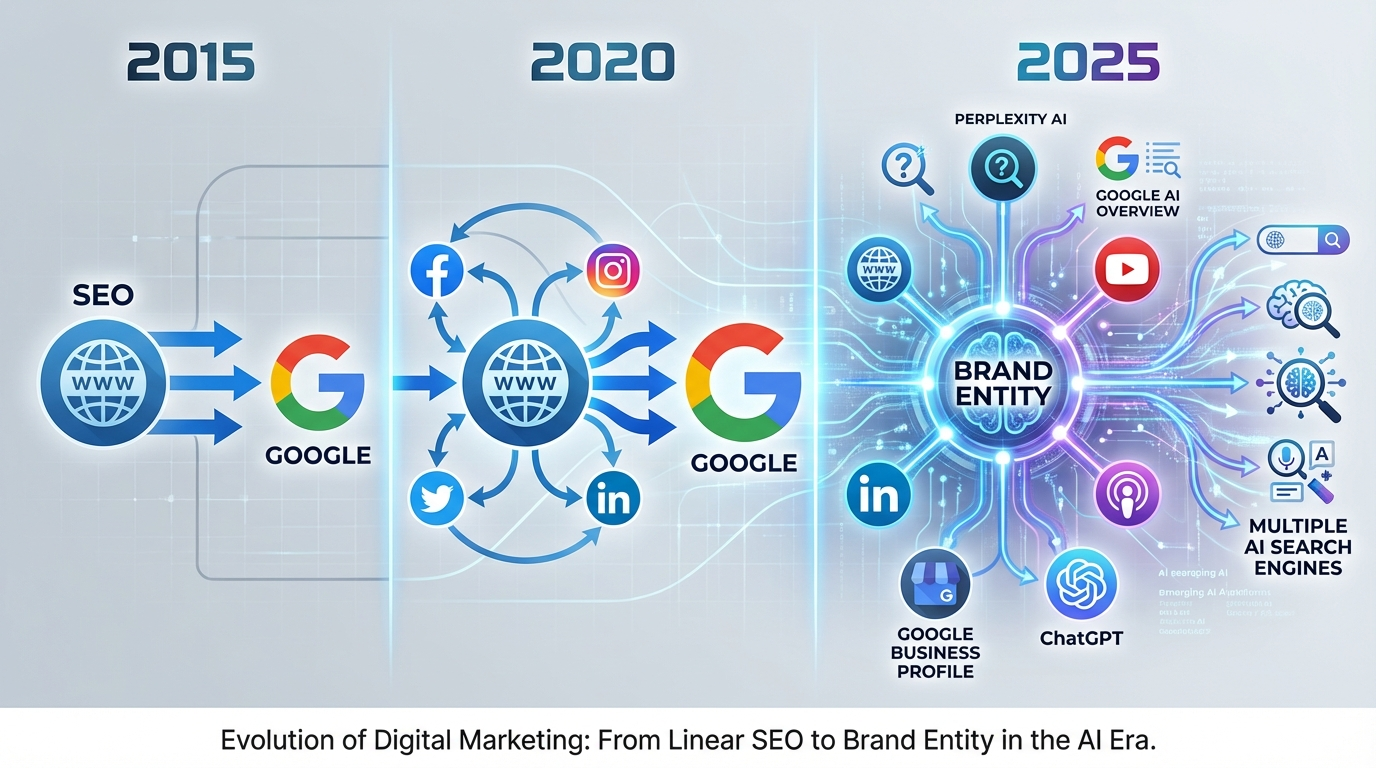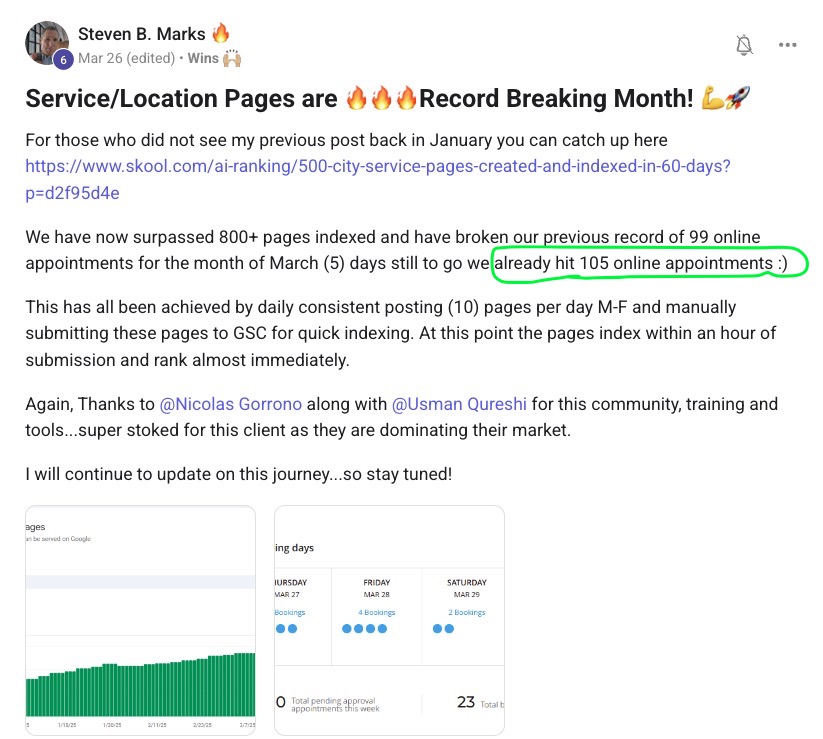14 Things to Do After You Hit "Publish" on Your Blog
Because a Great Blog Post Is Only the First 20 % of the Job
You’ve poured hours (and maybe a little soul) into writing the perfect blog post. You click Publish, do a tiny victory dance…and then watch Google Analytics flat‑line. Been there, felt the pain.
The truth? Writing is stage one. What you do next decides whether that post collects dust or pulls in readers, leads, and revenue.
After more than a decade in the SEO trenches, I’ve whittled my post‑publication checklist down to 14 proven plays—ranging from “knock on Google’s door” basics to cheeky backlink moves you can pull off in under ten minutes. Implement even half of these and you’ll feel the traffic needle jump. Ready? Let’s roll.
1. Submit the URL in Google Search Console
Goal: Get Google’s crawlers on your fresh post today, not "sometime next month."
Time required: ~60 seconds
- Open Search Console and paste the new URL into URL Inspection.
- Hit Request Indexing.
- Wait for the green "URL was added to the crawl queue" confirmation.
Why It Matters
Even if your site is frequently crawled, new URLs can sit in limbo for days. This tiny nudge forces Google to prioritise your page, so you start collecting data—and lessons—faster.
Pro Tips
- If nothing happens within 24 hours, click Test Live URL to surface crawl‑blocking errors early.
- Group multiple new posts in a sitemap.xml and resubmit the whole file to make bulk indexing painless.
2. Do the Same Dance in Bing Webmaster Tools
Goal: Secure prime real estate across GPTSearch, Bing, Yahoo, DuckDuckGo, Windows Search, and every GPT‑powered surface Bing feeds.
Time required: 2 minutes
- Log in to Bing Webmaster Tools.
- Paste your URL into URL Inspection → Request Indexing.
- High‑five yourself, because you’ve just doubled your visibility potential.
Why It Matters
Bing’s slice of global search may look small, but remember it powers Microsoft Copilot and ChatGPT’s "Browse"—as well as a growing list of AI search tools that pull directly from Bing's index. That’s a lot of eyeballs. Ignoring Bing is like opening a store and locking the side door everyone actually uses. If you want your content to show up in AI-generated answers moving forward, getting indexed here is essential. If you want a deeper understanding of strategies to rank #1 in GPTSearch, this blog post breaks it down step-by-step.
Pro Tips
- Submit your new sitemap.xml here too; Bing accepts it instantly.
- Track click‑through data in Bing’s Performance report—sometimes you’ll discover keywords Google hasn’t rewarded yet.
3. Add FAQ Schema for Instant Rich‑Snippet Potential
Goal: Win more screen real estate and nudge users to click by answering their first questions right in the SERP.
Time required: 10 minutes
The Quick‑Start Workflow
- Draft Questions: Ask ChatGPT: “Read this post and suggest five FAQ questions users might still have.”
- Generate Mark‑up: Prompt: “Convert those Q&As into valid JSON‑LD FAQ schema."
- Publish: Paste the code into your post header or use a plugin like Rank Math → Schema → Custom.
Why It Matters
Google loves structured data because it reduces guesswork. Reward? Rich snippets that leapfrog competitors and an implicit authority boost.
Pro Tips
- Keep answers under 120 characters; Google truncates longer responses.
- Update the FAQ if you later edit the post—schema should always mirror on‑page content.
4. Repurpose the Post into an Instagram Carousel
Goal: Tap Instagram’s discovery engine without reinventing the content wheel.
Time required: 20 minutes (less once you nail the template)
The 3‑Step Formula
- Summarise: Feed the URL plus: “Summarise the key ideas as a 5‑slide carousel—hook, three value slides, CTA—match my relaxed but direct tone.” If you want access to an in-depth prompt that will generate the entire Instagram post—carousel slides, caption, and all—you can grab it right here.
- Design: Use Canva or ChatGPT's built-in image generation (now powered by GPT-4o) to create background visuals. No need to rely on separate DALL·E tools—just describe what you want, and GPT will handle the rest. Keep text big and punchy.
- Caption & Link: Post with a CTA: “Full checklist linked in bio—go grab it.”
Why It Matters
Carousels get more saves than single images, signalling quality to the algorithm. Each save = micro‑commitment → future clicks.
Pro Tips
- A/B test the first slide (hook) weekly; a stronger scroll‑stopper can 2× your reach.
- Add alt text for accessibility and extra SEO juice.
5. Turn Those Slides into a Pinterest Pin
Goal: Plant evergreen backlinks in a visual search engine that still drives millions of monthly clicks.
Time required: 5 minutes
How‑To
- Convert your best carousel slide to a 1000 × 1500 px vertical graphic.
- Upload to Pinterest → Create Pin.
- Craft a keyword‑rich title (70 characters) and description (up to 500).
- Drop your blog URL. Hit publish.
Why It Matters
Pins can rank for years, not hours. That single image becomes a dripping faucet of referral traffic long after Instagram Stories expire.
Pro Tips
- Use key phrases in the Alt Text field; Pinterest indexes it for search.
- Pin to multiple relevant boards over several days instead of spamming one board once.
6. Transform the Article into a Value‑Packed LinkedIn Post
Goal: Reach decision‑makers who skim LinkedIn feeds during coffee breaks.
Time required: 15 minutes
The Blueprint
- Paste your intro + one core takeaway—keep it under 300 words.
- Provide real value (people hate click‑bait).
- End with a "curiosity gap" teaser: “There’s also a 10‑second HTML hack that doubled my impressions—grab it here → [link].”
- Add #hashtags sparingly (3‑5 max).
Why It Matters
LinkedIn down‑ranks posts that immediately send users off‑platform, but it rewards posts with high dwell time. Deliver 90 % in‑feed, 10 % off‑site. Win both.
Pro Tips
- Ask a question at the end to encourage comments—another engagement signal.
- Repurpose the same text as a LinkedIn newsletter section for extra distribution.
7. Repurpose for a Google Business Profile (GBP) Update
Goal: Capture local searchers with fresh, relevant content.
Time required: 10 minutes
How‑To
- Go to your GBP dashboard → Add update.
- Paste a concise summary (<1500 characters).
- Upload the post’s hero image.
- Choose Learn More → paste the post URL.
Why It Matters
GBP posts appear directly in the Knowledge Panel. That extra touch can sway local customers making fast decisions. Google loves updated content, and your Google Business Profile is no exception—the more frequently you post, the more signals you send to Google that your business is active and relevant.
This increases your chances of ranking higher in local search results. Repurposing a blog post here is a smart way to keep your profile fresh and maximise the mileage from your content. Even better? This entire strategy can be automated.
When you publish a new blog post, its contents can be automatically passed to a pre-trained model that generates a Google My Business post and updates it with a featured image—no manual work required. If you want to learn how to set that up, make sure you check out our community 👉🏼 here.

Pro Tips
- Schedule a reminder to refresh or republish every seven days (posts "expire").
- Use UTM parameters on the URL to track GBP traffic in Google Analytics.
8. Convert the Post into a Podcast with Notebook LM
Goal: Own an audio asset without touching a microphone.
Time required: 15 minutes
Step‑by‑Step
- Create a notebook → Add website → paste your URL.
- Click Generate → Podcast. Choose preferred language and speaker style.
- Download the WAV or MP3.
Why It Matters
Audio gives multitaskers (gym‑goers, commuters) a frictionless way to consume your ideas and nudges them back to your site.
Pro Tips
- Edit the transcript for SEO and publish it as a separate blog page—double the content, same effort.
- Use Descript to quickly chop the file into audiograms for social.
9. Upload That Audio to SoundCloud and Embed It Back in the Blog
Goal: Reduce bounce rate and increase time on page—two engagement metrics Google watches like a hawk.
Time required: 5 minutes
How‑To
- Create a free SoundCloud account.
- Upload the podcast episode.
- Grab the Embed code → insert mid‑article via your CMS’s code block.
Why It Matters
Visitors who hit play often stick around several minutes longer. Lower bounce + higher dwell = stronger ranking signals.
Pro Tips
- Add timestamps in the SoundCloud description linking back to corresponding blog sections.
- Encourage listeners to comment; SoundCloud comments can double as testimonials.
10. Score a Spotify Backlink (and Audience) in Two Clicks
Goal: Leverage Spotify’s domain authority and reach new ears.
Time required: 10 minutes
How‑To
- Visit creators.spotify.com.
- Upload the same audio file as a new episode.
- In the episode description, write: “Read the full checklist here → [URL].”
Why It Matters
Even no‑follow links from trusted domains build credibility. Plus, Spotify’s algorithm may surface your episode to listeners who’ve never met your brand.
Pro Tips
- Create custom cover art; eye‑catching thumbnails improve click‑through.
- Add chapter markers in Spotify for easier navigation.
11. Add Smart Internal Links from Older High‑Traffic Posts
Goal: Pass authority and readers from winners to newbies.
Time required: 15 minutes
How‑To
- Open Search Console → Performance → Pages → sort by clicks.
- For each high‑traffic post, find natural anchor text related to the new article.
- Add a contextual link (avoid site‑wide or footer links—context is king).
Why It Matters
Internal links distribute PageRank and guide both users and crawlers. Done right, they can lift rankings within days.
Pro Tips
- Use descriptive anchor text (“post‑publish SEO checklist”) instead of vague (“click here”).
- Don’t overdo it—1‑3 internal links per 1,000 words keeps UX clean.

12. Embed a Relevant YouTube Video (Bonus if It’s Yours)
Goal: Increase engagement with multimedia and potentially pull in YouTube viewers.
Time required: 5 minutes
How‑To
- Search YouTube for a video that complements your topic (or upload your own).
- Click Share → Embed → copy HTML.
- Paste into your blog at the point readers need a visual explainer.
Why It Matters
Pages with video often enjoy longer dwell time, higher scroll depth, and better rank stability.
Pro Tips
- If it’s your video, add a link back to the post in the video description—double loops are SEO gold.
- Disable related videos via
?rel=0to keep eyeballs on your channel or site, not competitors’.
13. Insert Custom Illustrations or Diagrams
Goal: Turn complex ideas into thumb‑stopping visuals.
Time required: 10‑20 minutes
How‑To
- Sketch a quick layout (paper napkin level is fine).
- Use Napkin.ai, Figma, or Canva to produce a clean graphic.
- Export as PNG → convert to WebP for faster loading.
- Upload and add descriptive alt text (bonus keywords!).
Why It Matters
Visual variety breaks up text walls, helping skimmers absorb info. Google’s image search can also drive surprising traffic.
(I created the illustration for strategy #11 with this tool 😉)
Pro Tips
- Maintain a consistent colour palette to build brand recognition.
- File name matters:
post‑publish‑seo‑checklist‑diagram.webpbeatsimage123.pngevery day.
14. Spice Things Up with a Tiny Interactive HTML Widget
Goal: Create a mini‑tool that begs visitors to stick around and share.
Time required: 30‑60 minutes (first attempt)
The Workflow
- Ask Gemini 2.5 Pro: “Draft a single‑file HTML/JS calculator that estimates potential traffic gain if conversion rate improves by X %—no external libraries.”
- Paste the code into a CodePen to test.
- Drop the final snippet into your CMS’s HTML block.
Why It Matters
Interactivity signals value to users and search engines. Every click inside the widget equates to micro‑engagement—exactly what RankBrain watches. If you need inspiration, take a look at one of our blogs on local SEO, where we created a simple, fun interactive HTML element that illustrates exactly how this works in practice.
Pro Tips
- Compress JavaScript to keep load times under 2 s.
- Include a Share button inside the widget to earn natural backlinks.
The Nuclear Option: Delete Dead Weight
If—after six to twelve months—you’ve thrown everything at a post and it’s still crickets, cut it loose. Think of it like cutting off an infected finger to save the hand—it might sting, but it’s for the greater health of your site. A lean, high-performing site often outranks a bloated one. You don’t want to associate your domain with stale, low-performing content that adds no value. Audit twice a year: zero impressions? 404 it. Google won’t cry, and neither should you.
Wrapping Up
Great content deserves great distribution. Use this 14‑step playbook as your post-publish autopilot:
- Get indexed fast.
- Speak search engines’ language with schema.
- Blanket social and audio platforms.
- Earn both internal and external links.
- Boost engagement with visuals, audio, and interactivity.
- Ruthlessly prune the losers.
Do that, and the next time you click Publish, you won’t just hear crickets—you’ll hear the sweet ping of real‑time traffic (and maybe a few Stripe notifications) rolling in. Now go make that post work as hard as you did.


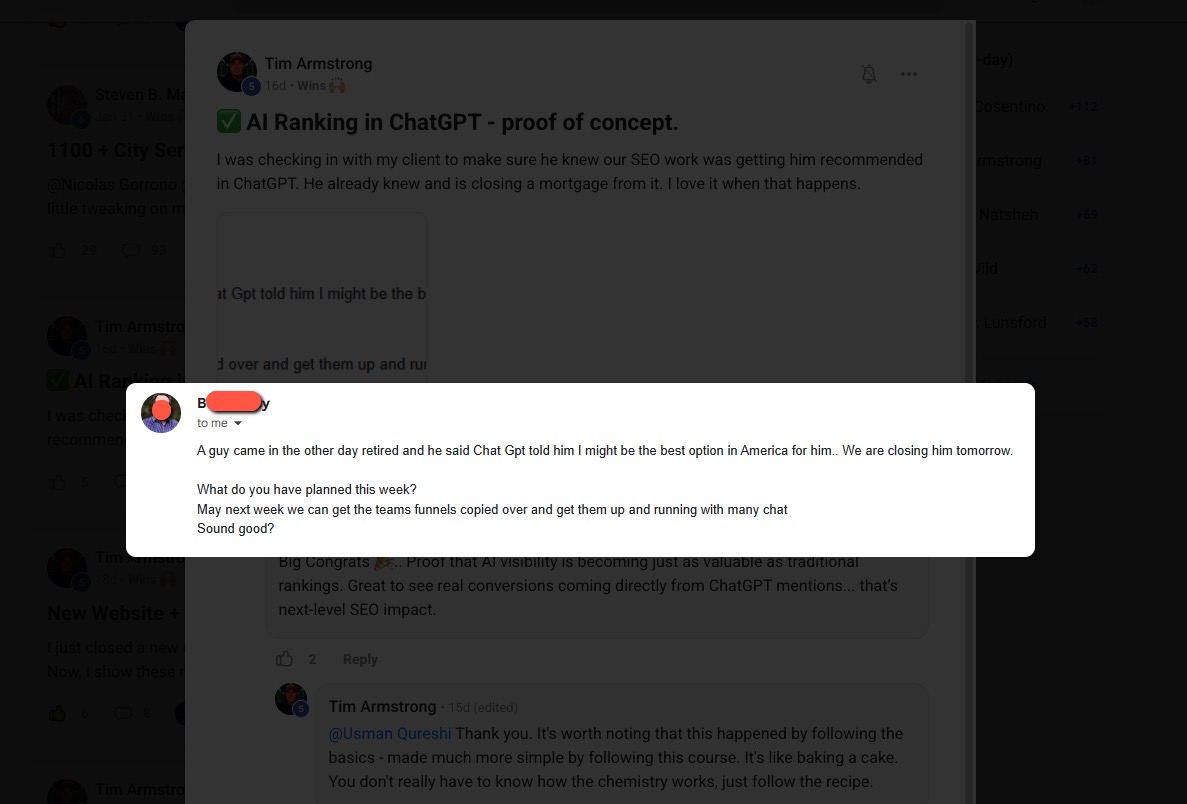
.webp)