
So GPT-5 is here, and as usual, the internet has split into two camps: people who love it, and people who think it’s the worst thing to happen since autocorrect decided to “fix” your texts. Honestly, I think a lot of the hate comes from people not using it correctly. I’ve just spent seven days reading, watching, and pushing GPT-5 to its limits, so here’s the straight-to-the-point guide you actually need.
1. Unlock All the Hidden Models
When you open the model selector, you’ll probably only see:
- Auto
- Fast
- Thinking
- Pro (if you’re on the $200/month plan)
If you scroll down to "Legacy models," you might spot GPT-4o. But here’s the thing: there’s way more available.
Here’s how to unlock them:
- Go to Settings
- Open the General tab
- Toggle Show additional models
Now, under GPT-5, you’ll see Thinking Mini, which is fantastic for copywriting and lighter creative work.
Which one should you use?
- Auto: GPT will pick based on complexity. Simple = Fast, complex = Thinking.
- Thinking: Better for complex, multi-step reasoning.
- Fast: Cheap, efficient, and surprisingly good. Great default.
- Thinking Mini: Like Thinking, but lighter and faster.
OpenAI’s routing system tends to pick the cheaper (Fast) option if possible. You can always start a chat with Thinking for context, then switch to Fast to save time and credits.
And yes, if you’re still emotionally attached to old favorites like GPT-4.1 or GPT-3.5, they live in the Legacy models section. OpenAI brought them back after a very vocal backlash.
2. Play With the New Personalities
GPT-5 now lets you pick a built-in personality. At first, I thought these were a bit of a gimmick, but the more I use them, the more I realize they’re surprisingly useful:
- Cynic: Snarky, blunt, and great for no-nonsense feedback. My personal favorite.
- Robot: Zero small talk. Just gets to the point. Perfect for coding or rapid drafting.
- Listener: Supportive and empathetic. Weird to say about an AI, but some people genuinely use it for emotional support.
- Nerd: Excited, thorough, and detail-obsessed. Perfect for learning something in depth.
Switch them up and see which fits your workflow. I’ve found Cynic is great for constructive criticism, and Robot is a huge time saver.
You can access all these personalities by going to the Customize ChatGPT.
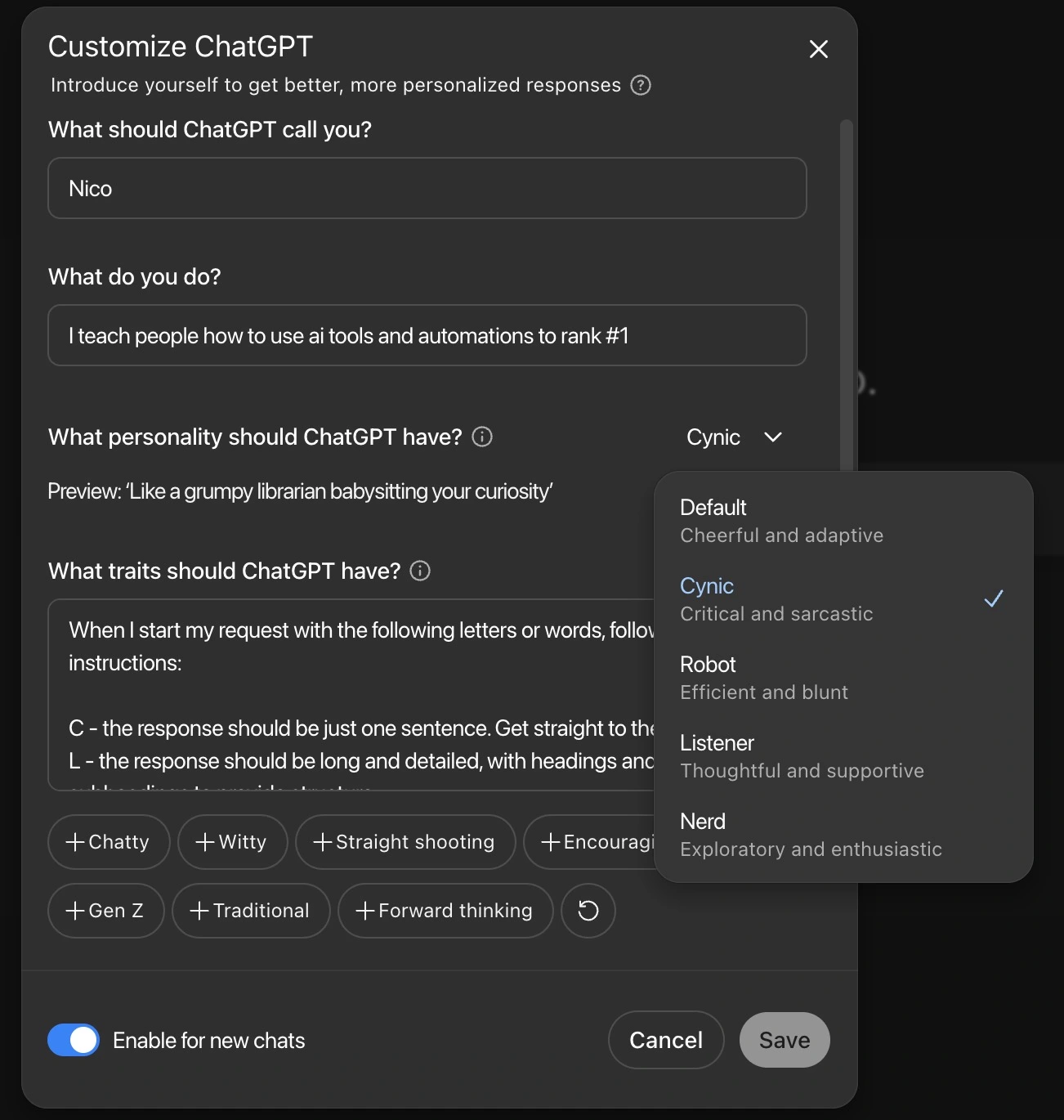
3. Use the Canvas Feature for Apps and Dashboards
Canvas is GPT-5’s built-in interactive workspace. You can:
- Build games
- Create data dashboards
- Make interactive reports
You can share these with anyone, even if they don’t have a ChatGPT account. This makes it a goldmine for lead generation, imagine sending an interactive report that doubles as a pitch.
4. (Gimmick Alert) Change Your Highlight Colour
It’s cosmetic, not functional, but you can change your GPT interface accent colour to blue, green, yellow, pink, orange, or purple. It’s the kind of feature Apple would hype up as a major release, even though it won’t make GPT-5 any smarter. Still, it does make the workspace feel less sterile.
5. Use the Prompt Enhancer to Fix Bad Prompts
If GPT-5 isn’t giving you what you want, stop blaming the model. Prompting is just communication, and bad prompts = bad results. OpenAI’s Prompt Enhancer (available in the Playground) takes your vague or poorly written prompt and turns it into something far more specific.
Poorly defined prompts are one of the biggest reasons people fail to get good AI outputs. In fact, research shows that improving prompt clarity can boost task accuracy by up to 30% (Stanford HAI). Use the enhancer and you’ll instantly see better results.
Bottom line: GPT-5 is incredibly capable, but only if you unlock all the tools and actually use them. Stop treating it like a magic trick and start treating it like the power tool it is.

Explore Our Latest Insights
Stay updated with our recent blog posts.
Answer Capsule
SEO, AEO, and GEO are the three layers of modern AI search optimization. SEO gets you found by search engines, AEO makes you the direct answer in featured snippets and People Also Ask, and GEO gets your brand recommended by AI engines like ChatGPT and Perplexity. Without all three working together, you are leaving traffic, leads, and revenue on the table.
Why Is Everyone Confused About SEO, AEO, and GEO?
Because the internet made it complicated when it does not need to be.
The three acronyms exist because search itself evolved in three distinct waves. Each wave created new ranking opportunities, and each one demands a slightly different strategy. Experts still argue about exact definitions. But the results when you get this right? Those are not confusing at all.
Community members in the AI Ranking community are indexing more than a thousand city pages, booking 99+ appointments per month, and doing it with zero ad spend. One does not happen without the other: you need SEO first, AEO second, and GEO third.
How Did Search Change to Create Three Separate Strategies?
Search evolved through three major shifts between 2015 and 2026.
Back in the day, SEO was relatively straightforward. Write good content, rank for keywords, get traffic, convert traffic into leads. Simple enough.
Then things got complicated. Around 2015, Google started serving answers directly in featured snippets, meaning users never had to click through to your site. In 2022, ChatGPT launched and pulled millions of searches away from Google entirely. By 2024, Google rolled out AI Overviews, keeping even more users on their platform.
Now, in 2026, more than 80% of all Google searches end with zero clicks. In AI mode, that number hits 93%. The industry response to all of this? Three acronyms, three strategies, and way too much confusion.
What Is SEO and Is It Still Worth Doing?
Yes. Absolutely. Anyone telling you SEO is dead does not know what they are talking about.
SEO stands for Search Engine Optimization: the practice of making yourself easier to find in any search engine. And note that word any. This is not just Google. SEO applies to ChatGPT, Perplexity, YouTube, TikTok, Instagram, and Pinterest too. The act of optimizing yourself to get found will always exist in some form.
Here is the stat that ends every SEO is dead argument: 76% of all AI Overview citations come from the top 10 pages in traditional search results. If you are not ranking well in regular SEO, you will not rank well in AI search. It is that simple.
Think of it like learning to swim. You cannot learn butterfly stroke before you can float. GEO and AEO do not work without the SEO fundamentals underneath them.
The Three Fundamentals of SEO
On-site SEO covers everything on your website: content quality, website structure, and conversion optimization. There is no point ranking a site that does not convert.
Technical optimization covers schema markup, URL structure, crawl errors, and site speed. These are the behind-the-scenes signals that search engines use to understand your pages.
Off-site SEO covers everything away from your website: backlinks, brand mentions, your LinkedIn profile, your YouTube presence. All of these factor into both traditional rankings and AI visibility.
If you want to go deeper on these fundamentals, there is a free 3-hour SEO tutorial that covers everything end to end.
What Is AEO (Answer Engine Optimization)?
AEO is the practice of optimizing your content to appear in featured snippets and People Also Ask boxes, not just AI chat tools.
This one gets tangled up with GEO more than it should. AEO has actually been around far longer than ChatGPT. When you search weather in New York and Google gives you the answer in a widget without clicking anywhere? That is AEO. When you convert USD to AUD and Google does the math for you on the spot? Also AEO.
The confusion started when ChatGPT and Perplexity launched. People started calling them answer engines, which blurred the line between AEO and GEO. For clarity: AEO is about Google featured snippets and People Also Ask. These still drive significant traffic when you do them right.
Structuring your content for AEO overlaps heavily with the capsule content method: direct answers, question-based headings, self-contained sections. One strategy does the work of two.
What Is GEO (Generative Engine Optimization)?
GEO is the practice of optimizing your website, content, and authority so AI search engines recommend your brand.
This means getting cited and recommended across platforms like ChatGPT Search, Perplexity, and Google AI Overviews: essentially any large language model with internet access. If AEO is about being the direct answer in a search result widget, GEO is about being the answer a language model gives when someone asks for a recommendation.
Here is the part people miss: GEO builds on SEO, not the other way around. You need the SEO foundation solid before GEO tactics will have much effect. Skip the fundamentals and your GEO work will underperform.
That said, once you have SEO dialled in, there are specific moves that directly increase your chances of getting cited by AI engines.
How Should You Structure Your Website for GEO?
Start with your transactional pages. Get the architecture right first.
Take a local plumber in Austin as a practical example (and yes, this applies to any type of business). A plumber might offer four services: emergency plumbing, pipe leak repair, hot water installation, and bathroom renovation.
The mistake most businesses make is lumping all services onto one page. Do not do that. Each service needs its own dedicated page, and here is a rule most people do not know: the content between those service pages must differ by at least 50%. This prevents AI systems from bundling them together as near-duplicate content and ignoring most of them.
Differentiating 50% is easier than it sounds. You can vary the title tag, meta description, H1, H2s, the opening paragraph, and most critically, the service schema. The schema markup on each page should be specific to that service.
What About Location Pages?
If you are a local business serving multiple areas, go one level deeper. Create a parent Areas Served section, then build dedicated child pages for each service in each location.
So you would have: Emergency Plumbing in Rollingwood, Emergency Plumbing in Westlake Hills, Emergency Plumbing in Hyde Park, and so on. Yes, that is potentially more than 100 pages. Yes, it works.
This is what is often called programmatic SEO. When done correctly, with proper page structure and 50% content differentiation, it produces serious results.
Steven, a member of the AI Ranking community, built more than 800 service and location pages for a client using this exact approach. The result: 105 booked appointments in a single month with zero ad spend. His pages were indexing within an hour of submitting to Google Search Console.
How Does Content Strategy Fit Into GEO?
Your blog content turns you into the topical authority in your niche. This is its new primary purpose.
The old purpose of blogging was: write post, rank post, get traffic, convert via internal links. That still happens to some extent. But the more important new purpose is building enough topical depth that AI search engines recognize you as a credible expert in your field.
For the plumber example, that means writing a cluster of content on pipe maintenance: How to Prevent Frozen Pipes in Austin Winters, Signs Your Pipes Need Replacing, What to Do If Your Pipes Burst at Night. Not duplicating each other, but covering different angles of the same topic.
All of that content should be structured using the capsule content technique. The principle is simple: can any individual section of your blog post make sense if extracted on its own? If yes, you are doing it right.
Here is what that looks like in practice. A bad H2 opening reads: In today digital landscape, businesses are increasingly looking for ways to improve. A good answer capsule reads: Technical SEO is the process of optimizing your website infrastructure so that search engines can crawl, index, and rank your pages effectively.
The second version is extractable, self-contained, and citable. Research shows 72% of pages cited by ChatGPT have this kind of answer capsule in the first 40-60 words. It is one of the highest-leverage changes you can make to your existing content.
Tim Armstrong, another AI Ranking community member, had a client receive a mortgage lead directly from ChatGPT. The customer walked in and said: ChatGPT told me you might be the best option in America for this. That was not a click. That was a direct referral from an AI engine, made possible by having the right content structure in place.
Why Does Content Diversification Matter for AI Citations?
Because AI search engines cite more than just websites.
Perplexity, ChatGPT, and Google AI Overviews regularly pull from YouTube, TikTok, Reddit, and LinkedIn. If your content only lives on your blog, you are reducing your citation surface area significantly.
The strategy is to repurpose across platforms. Take a blog post and also make a YouTube short, a TikTok, an Instagram Reel covering the same topic. Tools like Repurpose.io can automate most of the distribution once you publish on one platform.
The goal is to spread your digital footprint as widely as possible. You want AI engines to be able to cite your brand from your YouTube channel, your TikTok content, your blog, and wherever else you are creating. More surfaces, more citations.
What Is the Simplest Way to Remember SEO vs AEO vs GEO?
Three sentences:
SEO gets you found. AEO makes you the answer. GEO gets you recommended.
If you have solid SEO fundamentals, you have already done about 70% of the GEO work. The remaining 30% comes from the specific tactics covered here: the capsule content technique, proper service page structure, and content diversification across platforms.
Frequently Asked Questions
What is the difference between AEO and GEO?
AEO (Answer Engine Optimization) focuses on appearing in Google featured snippets and People Also Ask boxes. GEO (Generative Engine Optimization) focuses on getting cited and recommended by AI platforms like ChatGPT, Perplexity, and Google AI Overviews. AEO optimizes for answer widgets in search results; GEO optimizes for AI-generated recommendations and citations.
Does SEO still matter in 2026?
Yes. 76% of Google AI Overview citations come from the top 10 traditional search results. If your pages do not rank in organic search, AI engines will not cite them either. SEO is the foundation all three strategies are built on.
How many service pages should a local business have?
Each service should have its own dedicated page. If you serve multiple locations, build a dedicated page for each service in each location. Content between pages must differ by at least 50% to avoid being grouped as near-duplicate content. This can mean 100+ pages for a typical local business, and when done correctly, it works extremely well.
How long does it take to see results from GEO?
Most businesses begin seeing AI citations within 4-8 weeks of implementing GEO best practices. Branded queries and niche topics tend to show results first. Competitive queries may take 3-6 months of consistent publishing and optimization.
What is the capsule content technique?
The capsule content technique involves writing each section of your content so it makes sense on its own, without needing surrounding context. Each H2 should pose a question, and the first one or two sentences underneath should answer it directly. Research shows pages using this approach have a 40% higher AI citation rate than those without it.
Start With One Layer at a Time
You now know the three layers of modern AI search: SEO as the foundation, AEO to capture direct answer placements, and GEO to get your brand recommended everywhere.
Start at the bottom. Get your SEO fundamentals solid first. Then layer in AEO content structure with question-based headings and answer capsules. Then scale with GEO tactics like location page architecture and content diversification.
For more depth, the how to write content that ranks in AI search guide covers the 7 elements you need in every piece of content. And the 2026 AI search playbook covers the full GEO strategy step by step.
For the complete foundation, the free 3-hour SEO tutorial takes you through everything from technical basics to capsule content structure.
Want hands-on support? Inside the AI Ranking community, 470+ small business owners and agency owners are implementing this framework every week. You get weekly Q&As, a personalized onboarding session, the full course library, and SEO tools built specifically for AI search.
Join AI Ranking | Free AI Search Starter Kit
Resources
- Free 3-Hour SEO Tutorial
- The Capsule Content Method: How to Get Cited by ChatGPT
- How to Get Found in AI Search (2026 Playbook)
- How to Write Content That Ranks in AI Search
- SEO in the Age of AI: Why Your Clicks Are Disappearing
- The Ultimate Guide to Generative Engine Optimization
- Search Engine Land: Insights From 8,000 AI Citations
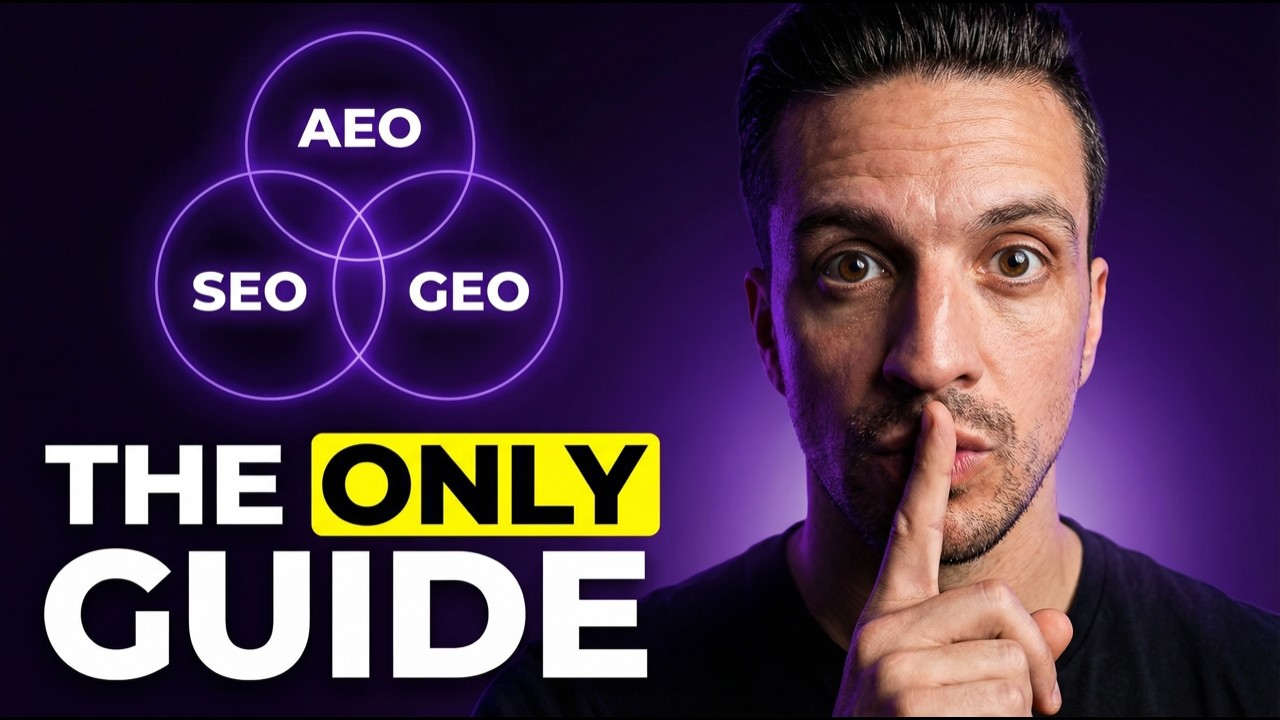
The Complete Guide to AI Search Optimization: SEO, AEO, and GEO Explained

Answer Capsule
Google just released Gemini 3.1 Pro, one of the most capable AI models available right now, and you can use it for free inside Antigravity (a free AI coding tool). In just 2 prompts, you can build a complete, SEO-ready directory or business website using the Astro framework, then host it on Cloudflare for free. The only thing you pay for: your domain name.
Why Does a Free AI Model Change Everything for Website Builders?
Because "I can't afford good AI tools" is no longer an excuse.
Until now, the best AI coding models sat behind expensive API subscriptions or Pro plans. You either paid up or settled for weaker models. That's changed.
Google's Gemini 3.1 Pro is available for free inside Antigravity, a free AI coding tool you just download and connect to your Google account. No subscriptions. No API costs. No credit card. Just access to one of the most powerful AI models on the market right now.
For anyone building SEO-optimised websites, local business pages, or niche directories, this changes the maths completely.
And before you think this is just a toy: I built a complete fly fishing lodge directory site for Patagonia in 2 prompts. With navigation. With SEO metadata. With individual lodge pages. In roughly 5 minutes of actual generation time.
Let me walk you through exactly how it works.
What Is Antigravity and How Do You Get It?
Antigravity is a free AI coding environment where you can run powerful AI models to build websites and applications.
To get started:
- Download Antigravity for free
- Connect it to your Google account
- Select Gemini 3.1 Pro High as your model
- Start building
That's it. You now have access to Gemini 3.1 Pro. The same model that would otherwise require API credits or a paid plan.
There are token limits (as with any free tier), but for starting a project from scratch, getting a working prototype, or building out a client site, the free allowance is more than enough to get serious work done.
What Is the Astro Framework and Why Should You Use It?
Astro is a modern web framework built for performance and SEO.
I've been using it a lot lately, and for good reason. If you've been building on WordPress or Webflow and want more control and better performance, Astro is the upgrade you're looking for.
Here's why it works so well for SEO:
- Static output by default: Pages render as plain HTML, which loads fast and indexes easily
- No client-side JavaScript overhead: AI search engines and Google crawlers love clean, fast pages
- Structured output: Built-in support for clean heading hierarchies, meta tags, and schema
- Deploys anywhere for free: Cloudflare Pages, Netlify, and Vercel all have generous free tiers
We've already covered how to build a 99% SEO website in 12 minutes using Claude Code and Astro. The approach with Gemini 3.1 Pro inside Antigravity follows the same philosophy: let AI do the heavy lifting, but build on a framework that handles SEO fundamentals out of the box.
What Does the Full Free Stack Look Like?
Here's the complete tech stack with zero ongoing costs:
- Antigravity (free download) - Your AI coding environment
- Gemini 3.1 Pro (free via Antigravity + Google account) - The AI model doing the building
- Astro (free, open source) - The web framework
- Cloudflare Pages (free hosting) - Where your site lives
Total cost: $0/month. You only pay for a domain name (usually around $10-15/year).
That's a production-ready, SEO-optimised website for the price of a domain. If you're building sites for clients, the margin on that is pretty interesting.
How Did 2 Prompts Build an Entire Website?
Let me show you exactly what happened in the demo.
Prompt 1: Build the Directory
The first prompt was simple:
"Build a fly fishing lodge directory for the south of Chile in Patagonia using the Astro framework. Make it look clean and professional."
What Gemini 3.1 Pro generated in about 2 minutes:
- A homepage with a search bar and filters
- Feature listings for 6 lodges with different card designs
- Animated icons (it found these somehow)
- Working navigation
- An "explore directory" page
- SEO title tags (Patagonia Fly Fishing Directory) auto-generated
- Heading structure set up correctly
Was it perfect? No. The images were missing (Gemini 3.1 Pro can't generate images, which is expected). The filters weren't functional yet. Individual lodge pages weren't built yet.
But for one prompt, this was not bad at all.
Prompt 2: Complete the Lodge Pages and Add Interactivity
The second prompt:
"Complete the individual lodge pages so we can see them. On the homepage, add more interactive elements. Be creative."
What came back in about 3 minutes:
- Individual lodge pages with gallery sections, guide profiles, and booking info
- A review section added to lodge pages
- An FAQ section
- Subtle animations on the homepage
- An almost Apple Liquid Glass-style visual element on the experience section
Again, not client-ready straight out of the box. But as a foundation to build from? Absolutely solid.
How Do You Make the Design Look Good?
Here's a practical tip for anyone doing vibe coding (building with AI): give the AI examples to work from.
There's a free template library called 21st.dev that has a huge collection of animated buttons, cards, hover effects, and UI components. You can browse the library, find the component you want, copy the prompt for it, and say:
"Use this template for this section."
The AI will implement the component with the animation intact. The free version of 21st.dev gives you access to a lot of quality components, and it's the kind of shortcut that makes an AI-built site look significantly more polished without any extra design skill required.
Does an AI-Built Astro Site Have Good SEO?
Yes, with a bit of guidance, and here's where the Astro framework earns its reputation.
In the demo, after the second prompt, the site automatically had:
- A proper title tag (Patagonia Fly Fishing Directory)
- A reasonable heading hierarchy
- Clean page structure
What it was missing: schema markup and a few more H2 headings on individual pages.
Both are easy fixes with one more prompt. Just tell the model:
"Add FAQ schema markup to the lodge pages and homepage. Add more H2 headings to break up the lodge page content."
This matters because, as we've covered in the AI Ranking community, schema markup gives you a 3.2x higher probability of appearing in AI-generated answers. And pages with proper heading structure get cited more often in AI Overviews and ChatGPT responses.
The Astro framework handles the technical foundation. You prompt the model to add the semantic layer on top.
Can You Host This for Free?
Yes. Cloudflare Pages is the recommended option.
Cloudflare has a free tier that handles static Astro sites without limits on bandwidth. The process is:
- Push your Astro project to a GitHub repository
- Connect the repository to Cloudflare Pages
- Set your build command (npm run build) and output directory (dist)
- Deploy
Your site goes live on a Cloudflare subdomain (free), and you can point a custom domain at it for the standard domain cost.
The speed benefits are significant too. Cloudflare's global CDN means your pages load fast from anywhere in the world, which matters for both user experience and AI search engine citations (slow sites get skipped).
How Does This Compare to Building with Claude?
Honestly? Both are strong, but they have different personalities.
Anthropic's Claude (especially Claude Opus 4.6) tends to be more creative and produces more aesthetically interesting outputs. Google's Gemini 3.1 Pro is fast and capable but leans slightly more conservative and structured in its design choices.
For pure website building speed and the fact that it's completely free, Gemini 3.1 Pro inside Antigravity is hard to beat right now. For more creative or nuanced projects, Claude is still my go-to.
The real win here isn't "which model is better." It's that you now have access to multiple world-class models for free. Use whichever fits the project.
Real Results: What Happens When You Build Sites That Rank
One of our community members, Steven, built 800+ location pages for a client using proper on-site SEO fundamentals and a similar systematic approach to page generation. The result: 105 online appointments in a single month, with pages indexing in Google within an hour of submission.
That's the kind of outcome you get when the technical foundation is right. Astro gives you that foundation. Gemini 3.1 Pro inside Antigravity gives you the speed to build it.
The AI Ranking community has members building directory sites, local business pages, and niche content hubs using exactly this approach. The ones who focus on getting the fundamentals right alongside AI-assisted building are seeing real results.
Frequently Asked Questions
Is Gemini 3.1 Pro actually free inside Antigravity?
Yes. Download Antigravity for free, connect your Google account, and select Gemini 3.1 Pro High. There are token limits on the free tier, but for starting and building out projects, the free allowance is substantial.
Do I need coding experience to use Antigravity and Astro?
No. The whole point of AI coding tools like Antigravity is to let you build in plain English prompts. You describe what you want, the AI writes the code. Astro is the framework running underneath, but you don't need to touch the code directly to get a working site.
Is the Astro framework good for SEO?
Yes. Astro builds static HTML by default, which means fast load times and clean pages that search engines (and AI search engines) can easily crawl and index. It also supports schema markup, meta tags, and structured data out of the box.
How do I add schema markup to an Astro site built with Gemini?
Just prompt it. Tell Gemini 3.1 Pro: "Add FAQ schema markup to the homepage and individual pages. Add LocalBusiness schema to the lodge pages." The model will generate the structured data and inject it into the appropriate page components.
Can I use this for client work?
Absolutely. The free stack (Antigravity + Gemini 3.1 Pro + Astro + Cloudflare) can produce production-quality websites. Add your own domain, customise the design with prompts, and you have a site you can hand to a client. The margins on this kind of project are excellent.
What's Coming Next
I'm planning a full walkthrough video: building a complete, SEO-optimised website from scratch using Gemini 3.1 Pro, Astro, and Cloudflare, all for free. If you want to see that, let me know in the comments on the YouTube video.
For now, the best next step is to download Antigravity, connect your Google account, and run your first prompt. The barrier to building an AI-powered website just dropped to zero.
If you want to go deeper on optimising what you build for AI search, including how to make sure ChatGPT and Google AI Overviews actually cite your pages, that's exactly what we cover inside the AI Ranking community.
Join 477+ SEO practitioners building for the AI search era: AI Ranking Community
Resources

Gemini 3.1 Pro Is Free: Build a Complete Website in 2 Prompts Using Antigravity + Astro

You can build a complete, SEO-optimized local business website in under 15 minutes using Claude Code, Astro, and Cloudflare. The result scores 98% on PageSpeed Insights, has valid schema markup, and deploys to a live URL automatically. This is not a drag-and-drop builder. This is a framework-based approach that produces sites designed to rank.
Why Astro Is the Best Framework for SEO Websites
Astro is a web framework built specifically for content-driven websites that generates clean, crawlable HTML search engines love. It ships zero JavaScript by default, meaning pages load incredibly fast.
Here's why Astro stands out:
- Built for speed. Astro ships zero JavaScript by default, meaning your pages load incredibly fast.
- SEO powerhouse. The framework generates clean, crawlable HTML that search engines love.
- Content-first architecture. Every design decision in Astro prioritizes content delivery, which is exactly what Google rewards.
I've built websites on lovable.dev, bolt.ai, and plenty of other AI builders. This approach with Astro and Claude Code is 100 times better. Trust me.
The reason? When you give Claude Code a proper framework like Astro as the foundation, it doesn't go off the rails and do its own thing. It follows the framework's conventions, which means you get consistent, high-quality output every time.
The Tech Stack: Claude Code + Astro + Cloudflare
Let me break down why each piece of this stack matters:
- Astro handles the framework layer. It's designed for speed and SEO, generating static HTML that loads in milliseconds.
- Claude Code does the heavy lifting. Whether you use Opus or Sonnet, both models are more than capable for building SEO websites. We're not doing rocket science here, we're doing SEO.
- Cloudflare handles hosting and deployment. It's free, it's fast, and Claude Code can push directly to Cloudflare Pages without you touching a dashboard.
The beauty of this setup is that Claude Code can build the site on your computer and publish it to Cloudflare automatically. The whole pipeline, from prompt to live website, happens in one terminal session.
The Project: Rebuilding a Page 2 Website
For this build, I took a real website called Texas Plumbing Solutions. It was sitting on page 2 of Google for "plumbers in Texas." The site looked outdated, had no service area pages, and was missing basic SEO elements.
Perfect candidate for a rebuild.
The problems with the original site were obvious:
- No location-specific service area pages
- Slow loading speed
- Missing structured data (schema markup)
- Outdated design with weak calls to action
- Generic copy that didn't target specific keywords
The Build Process: From Prompt to Live Site
Step 1: Set Up the Project
I created a new folder on my desktop, opened a terminal, and started Claude Code. That's it for setup. No installing packages manually, no configuring build tools, no boilerplate.
Step 2: Give Claude Code the Prompt
The prompt is the key to this whole process. I gave Claude Code:
- The URL of the existing Texas Plumbing Solutions website
- Instructions to rebuild it using the Astro framework
- A link to the Astro documentation
- Specific instructions on how I wanted the site built (service pages, location pages, schema markup, etc.)
Claude Code started by analyzing the existing site to understand the content and context. Then it created a multi-phase build plan:
- Phase 1: Scaffold the Astro project
- Phase 2: Create all configuration files
- Phase 3: Build the layout and core components
- Phase 4: Generate all page templates and blog content
- Phase 5: Create and optimize images
Step 3: Watch It Build (and Approve a Few Things)
Claude Code worked through each phase autonomously. The impressive part is that even 15 minutes into the build, it still had full context of the project and was executing its plan step by step.
One particularly clever thing it did: it generated images using Nano Banana Pro (Google's image generation model), then automatically ran a Python script to convert all PNGs to WebP format. WebP files are significantly smaller without losing image quality, which is perfect for page speed and SEO.
Step 4: Review the Site Locally
Once the build finished, Claude Code suggested running npm run dev to preview the site locally. Here's what the rebuilt site included:
- Professional homepage with a clear value proposition
- Service area pages for each location with location-specific content
- Service-location combination pages (e.g., "Leak Repair in Belleville, Texas")
- Strong calls to action with click-to-call functionality
- FAQ sections on every page
- Subtle animations for a polished, professional feel
Compared to the original site, this was night and day. More pages, better content, stronger SEO foundations, and a design that actually looked professional.
Step 5: Iterate and Improve
Building a website with Claude Code isn't a one-shot deal. You can keep refining it in the same conversation. I asked it to:
- Add a review strip above the "Areas We Service" section on the homepage
- Add a "How We Work" section below the plumbing services, complete with a step-by-step guide and interactive sliding banner
Each change took just a couple of minutes. The key is that Claude Code maintains full context of the project, so every modification fits seamlessly into the existing site architecture.
Step 6: Deploy to Cloudflare
With one simple prompt, Claude Code:
- Authenticated with Cloudflare
- Created the project
- Built and deployed the site
- Returned a live staging URL on pages.dev
The entire deployment took seconds. The site was live and shareable immediately.
The SEO Results: 98% PageSpeed Score
Here's where it gets exciting. I ran the live site through three different tests:
PageSpeed Insights
- Desktop: 98% (blazingly fast)
- Mobile: Could use some minor fixes, but still loading extremely quickly
GTmetrix
- Top-tier performance scores across the board
- Fast loading times thanks to Astro's static HTML output and WebP images
Schema Validation
- Local Business schema: Valid
- Service schema: Valid
- Breadcrumb schema: Valid
- FAQ schema: Valid
- Only minor non-critical issues detected
Proper schema markup doesn't just help with traditional Google rankings. It also helps your site appear correctly in AI search engines, which is becoming increasingly important.
Why This Beats Every AI Website Builder (And Why It's Safer)
The difference between this approach and tools like Bolt or Lovable comes down to two things: the foundation and the security.
Speed and convenience mean nothing if the site you build is leaking your client's data. And that's exactly what's been happening with popular AI website builders.
The Lovable Security Disaster
In March 2025, security researcher Matt Palmer discovered a critical vulnerability in Lovable (now tracked as CVE-2025-48757). The issue? Lovable apps were being deployed with missing or misconfigured Row-Level Security (RLS) policies on their databases. That means anyone could read or write to the database of a live Lovable app without any authentication at all.
How bad was it? Researchers scanned 1,645 Lovable projects and found 170+ apps with 303 vulnerable endpoints, roughly 10% of everything on Lovable's showcase platform. The exposed data included full names, email addresses, home addresses, personal debt amounts, financial transactions, Google Maps API tokens, Gemini API keys, and eBay authentication tokens.
A Palantir engineer independently found the same flaw and publicly demonstrated it by extracting real user data from live apps. Lovable's fix? A security scan feature that checks whether an RLS policy exists on a table, but doesn't actually test whether the policy works. After a 45-day disclosure window passed with no meaningful fix, Palmer published the full CVE.
On top of the database vulnerability, Guardio Labs found that Lovable scored just 1.8 out of 10 on phishing resistance. Attackers could create convincing phishing pages and host them directly on Lovable subdomains.
The Broader "Vibe Coding" Security Crisis
Lovable isn't an isolated case. Research from Escape.tech analyzed over 5,600 apps built with AI builders (including Lovable, Bolt, and Base44) and found over 2,000 vulnerabilities, 400+ exposed secrets, and 175 instances of leaked personal data including medical records, bank account numbers, and phone numbers.
According to Bright Security's analysis, 45% of apps built with these platforms still contain classic OWASP Top-10 vulnerabilities. One in five sites built on popular AI builders are leaking code secrets like API keys bundled into the client-side code.
And it's not just theoretical. The startup Enrichlead, whose founder publicly claimed 100% of the platform was written by AI with "zero hand-written code," was found to be full of basic security flaws just days after launch. Anyone could access paid features or alter data.
Why the Claude Code + Astro Approach Is Different
When you build with Claude Code and Astro, you avoid these problems entirely:
- Static HTML output. Astro generates plain HTML files. There's no exposed database, no client-side API calls to intercept, no RLS policies to misconfigure. Your site is just files on a CDN.
- No secrets in the client. Because Astro builds static pages at compile time, there are no API keys, database credentials, or tokens shipped to the browser.
- Clean, semantic HTML that search engines can easily parse.
- Zero unnecessary JavaScript bloating your page load times.
- Proper site architecture with service pages, location pages, and internal linking.
- Structured data that's actually valid and complete.
- Full code ownership. The code lives on your machine and deploys to your Cloudflare account. You control every file. No third-party platform sitting between you and your website.
This isn't just faster and better for SEO. It's fundamentally more secure. You're not trusting a platform to handle security for you (and hoping they get it right). You're building on a stack where the architecture itself eliminates entire categories of vulnerabilities.
What You Need to Get Started
Here's the full list of what you need:
- Claude Code (with a Claude Pro or API subscription)
- A Cloudflare account (free tier works perfectly)
- A terminal (Mac Terminal, Windows PowerShell, or any command line)
- The prompt template (linked in the resources below)
That's it. No web development experience required. Claude Code handles the framework setup, the coding, the image optimization, and the deployment.
Taking It Further: The Local Business Builder Agent
If you want an even more streamlined version of this process, I've built a dedicated Claude Code plugin (available inside the AI Ranking community) that acts as a local business builder agent.
This agent can:
- Generate websites with 80 to 100+ pages in minutes
- Follow SEO best practices automatically
- Ask you interactive questions to customize the build
- Handle all the technical setup, configuration, and deployment
It comes with full installation guides and all the parameters pre-configured. If building SEO websites for local businesses is something you want to offer as a service (or use for your own sites), this is the fastest way to do it.
The Bottom Line
In under 15 minutes, using Claude Code, Astro, and Cloudflare, I built a website that:
- Scores 98% on Google PageSpeed Insights
- Has valid schema markup for local business, services, breadcrumbs, and FAQs
- Includes location-specific service pages that target real keywords
- Loads blazingly fast on both desktop and mobile
- Is deployed and live on Cloudflare Pages
- Looks significantly more professional than the original page 2 site it replaced
The original Texas Plumbing Solutions site was stuck on page 2 of Google. This rebuilt version has every technical SEO advantage it needs to climb to page 1.
If you're building websites for clients or for your own business, this is the stack to use. Stop fighting with drag-and-drop builders. Start building on a framework that was made to rank.
Want hands-on help building SEO websites with AI? Inside the AI Ranking community, we share the exact prompts, plugins, and workflows that are working right now. Join 470+ members at AI Ranking

I Built a 99% SEO Website in 12 Minutes (Claude Code + Astro)

Stay Updated with Our Insights
Subscribe to our newsletter for the latest tips and trends in AI-powered SEO.
